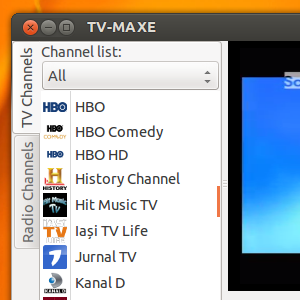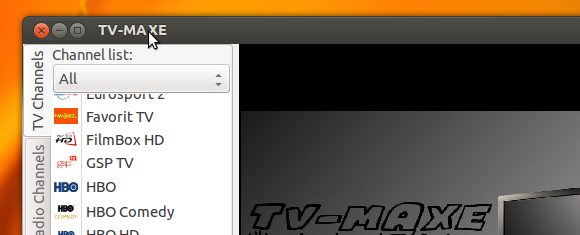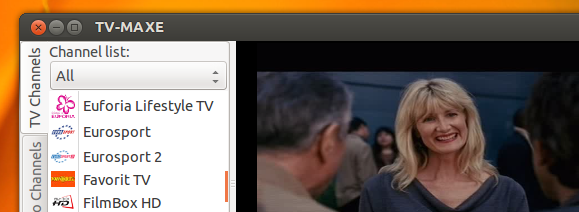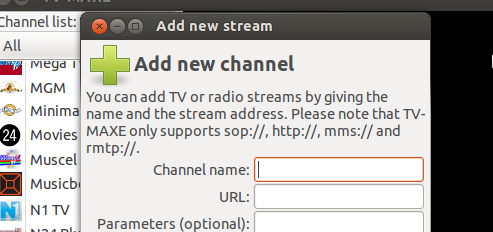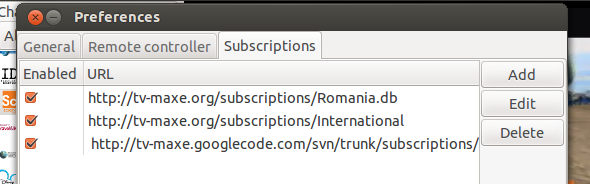Play Sopcast streams on your Linux computer, easily. With a built-in playlist including several big TV networks and support for Sopcast and other video streaming services, TV Maxe provides Linux with a better sopcasting experience than the official Windows client.
Sopcast, in case you didn't know, is a peer-to-peer (p2p) system for live streaming. This means that, unlike traditional p2p systems such as bittorrent, Sopcast is made to help anyone broadcast in real time. Think of it as a p2p version of Justin.tv or LiveLeak, or simply as a great way to watch sports not broadcast in your country. Read more about Sopcast here, if you're interested.
Sopcast offers a command line and a GUI client for Linux users, but neither match the simplicity of TV Maxe. With a single, customizable channel list and support for sopcast streams along with mms, rmtp and http streams, TV Maxe just might become your go-to program for watching live content on Linux.
Using TV Maxe
The first time you start TV Maxe, you'll see a variety of channels. Some of these are from Romania, the native country of the program, while others are international. Be warned, some of these are of questionable legality, so proceed with caution.
To play a stream, simply double-click it. Assuming there are no problems with the channel it will start playing.
Double-click the video to enter full-screen mode. or just watch in a window. As you can tell, the actual playing of media isn't terribly difficult. The fun of this program is adding custom streams.
More Channels
Do you know of an online stream you'd like to add to TV Maxe? Doing so is easy, provided that stream is a sop, mms, rmtp or http streams. Just find the URL of your channel and add it to TV Maxe:
Find and add your favorite channels and you'll have a running TV replacement in no time.
Alternatively, you can add and remove full sets of channels from other users. Just head to the TV Maxe list of channel lists, then head to your subscriptions in the TV Maxe settings:
This is an easy way to find a collection of channels from your part of the world.
Install TV Maxe
Ready to install TV Maxe? You'll find the source code and RPM packages at the TV Maxe download page on Google Code.
Alternatively, if you're an Ubuntu user like myself, you can add a PPA. Just use these commands:
sudo add-apt-repository ppa:venerix/blug
sudo apt-get update
sudo apt-get install tv-maxe
The PPA supports Ubuntu 11.10 and 12.04; people using older versions should upgrade if they want to use the latest software. Sorry about that.
FAQ
Q. I can't install this on my extremely obscure Linux distro. Can you provide detailed instructions?
A. Sorry; I can't. I wish I could, but I mostly use Ubuntu. Check out the forums for your distro, as you'll find help there from people much more intelligent than myself.
Q. Is this legal?
A. Sopcast itself is perfectly legal. Some of the streams you can use it to watch are not, including some of the streams offered by default by TV Maxe. We don't condone piracy, so only use this to watch legal content.
Q. Where can I find other Sopcast streams?
A. There are many lists online, and they are constantly moving around. I'd suggest using Google, because any list I provide here will only be outdated later.
Q. Oh man, I really want to leave a comment. Can I leave a comment?
A. You sure can! The form is below.