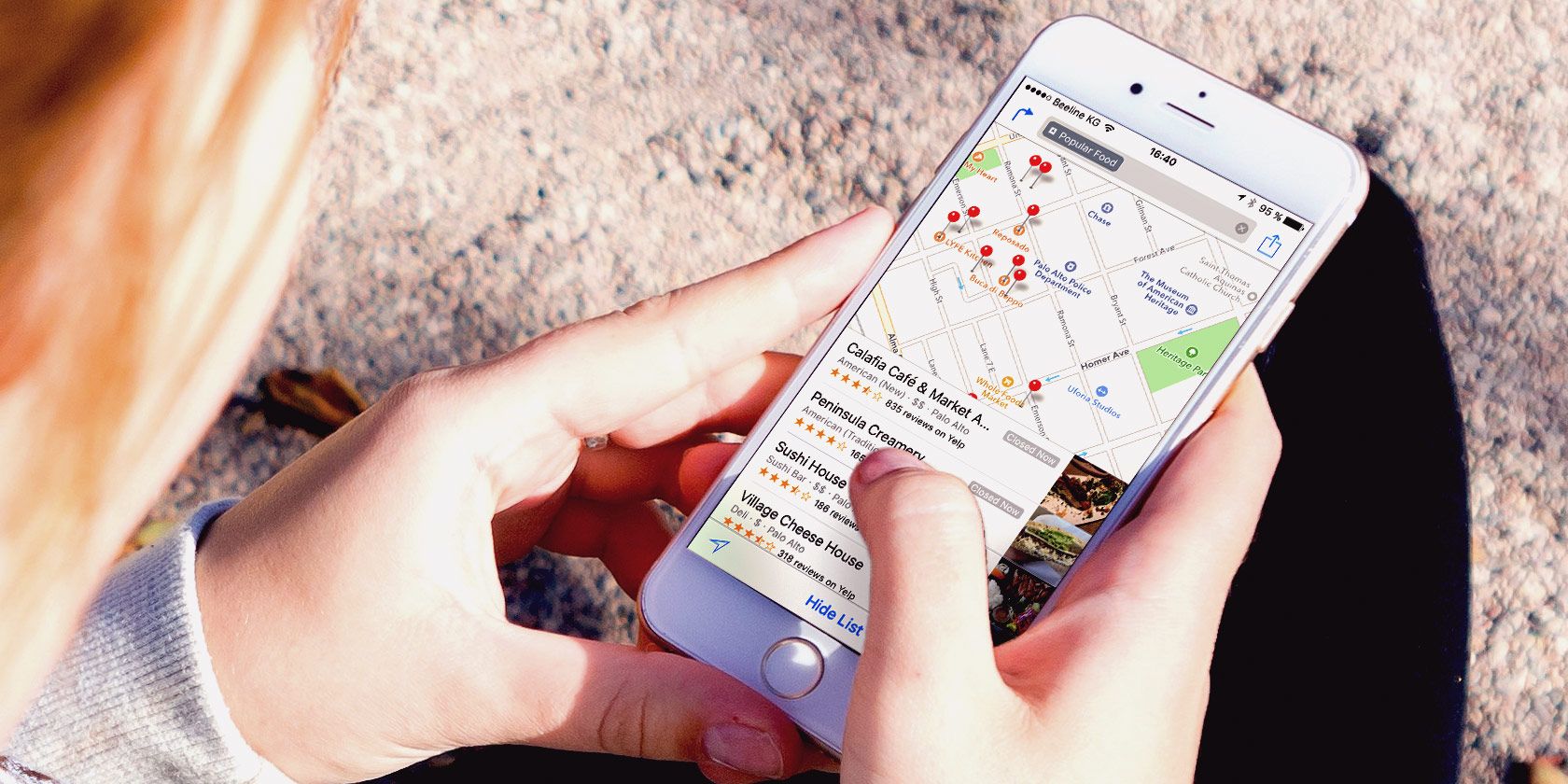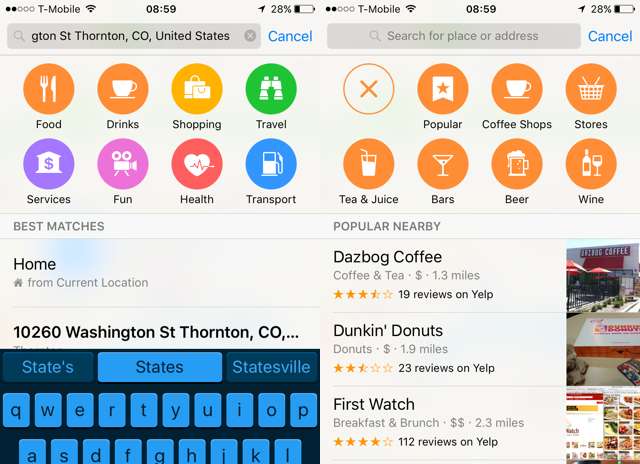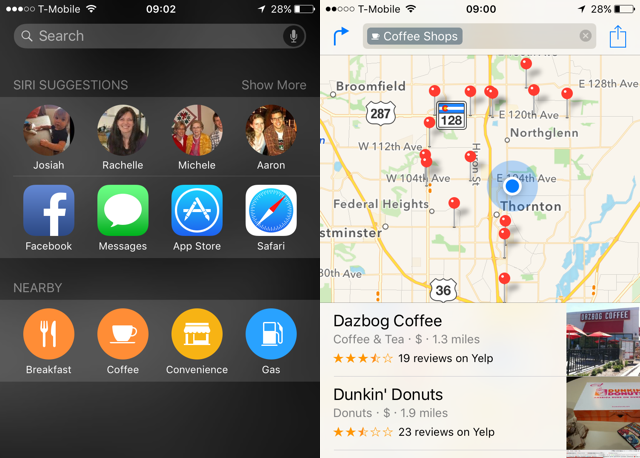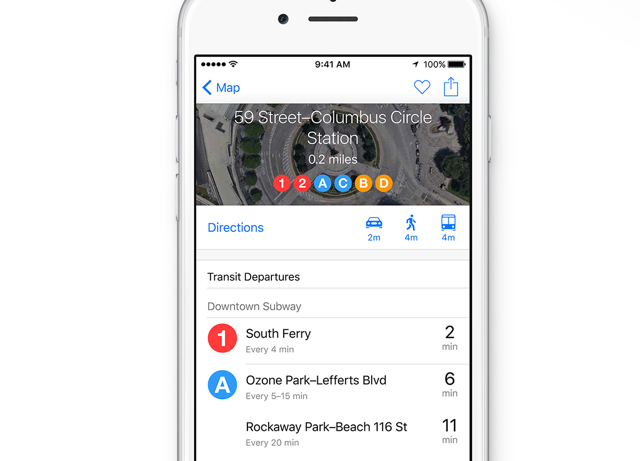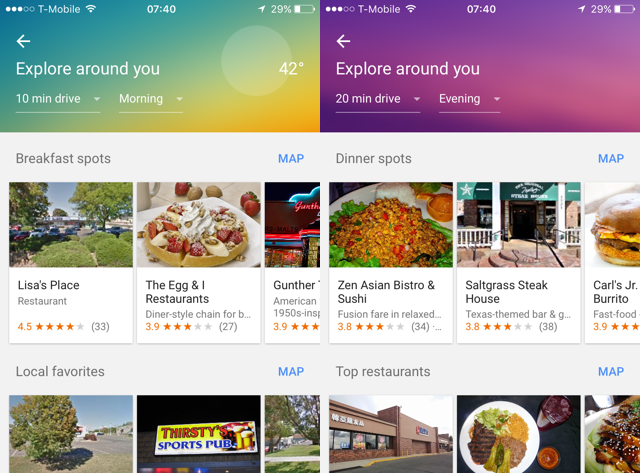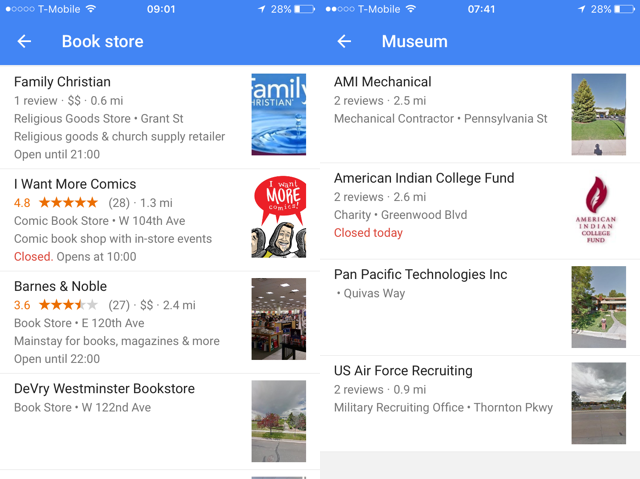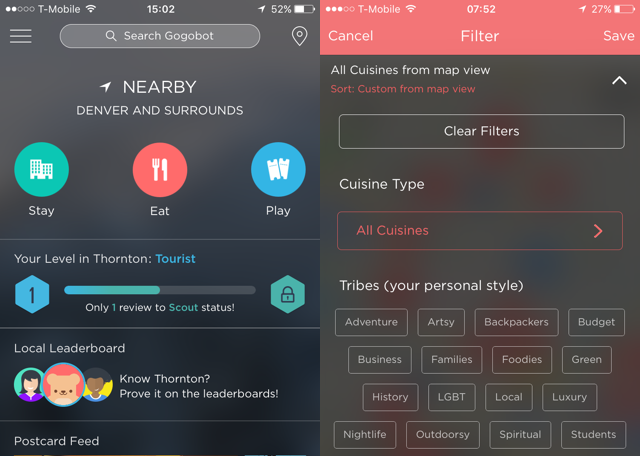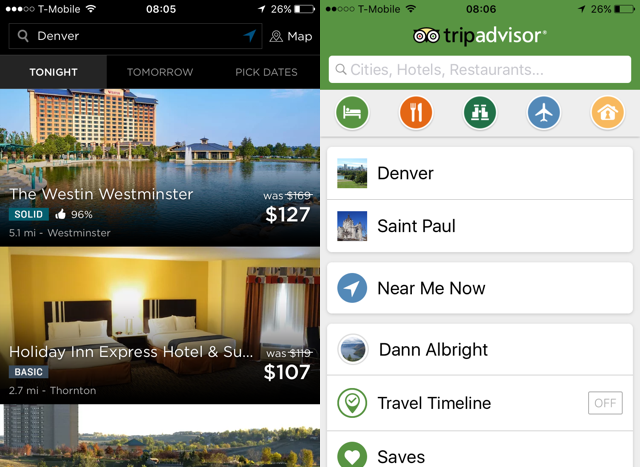With the release of iOS 9, Apple made some big improvements to its Maps app, adding the ability to search for public transportation and see what sorts of attractions are nearby.
But how does this stack up against the big names in the map and discovery scene? Let's take a look at Apple's latest challenge to Google and check out a few alternatives too.
The New Apple Maps
When you open Apple Maps, it doesn't look a whole lot different from the Maps app in iOS 8, but there are some pretty cool new features under the hood. One of the best is Nearby, which will show you what's close to you in a number of categories, like Coffee Shops, Tea & Juice, Nightlife, Sports, Fun & Games, and Convenience. Once you've chosen a top-level category, you'll see a number of sub-categories that you can choose from.
When you're in Maps, all you need to do is tap the search bar to see a list of main categories come up. Tap one, and you're set to go. At least in my area, the listings seem to be pretty comprehensive. Information is pulled from TomTom, Acxiom, Booking.com, and a variety of other sources, so you can expect up-to-date and accurate information.
One of the cool features about Nearby is that you can also access it from the Spotlight screen on your iPhone. Just slide left-to-right on your homescreen, tap one of the categories that's on display, and you'll be taken to the Maps app to find what you're looking for,
There's no way to change the categories that are displayed in Spotlight, so it's possible that they're drawn from the most commonly used categories on your phone or what's available nearby. The feature is a great way to get a list of nearby places that might interest you very quickly (it also shows you Yelp reviews for local businesses, which is nice, but read them with caution).
Another new feature that has helped move Apple's Maps closer to an even footing with Google Maps is its Transit features, which lets you see how to get from one place to another using public transit. Unfortunately this ability is only available in limited areas at the moment, but it's likely to be expanding aggressively in the near future.
If you want to see where Transit is available, as well as which cities and countries have features like Flyover, 3D Buildings, Siri Sports, and Siri Restaurant Reservations, check out Apple's iOS 9 Feature Availability page.
Among the people who use Maps on a regular basis, one of the favorite features is the cross-platform availability of the app; you can pull up directions on your Mac and send them to your phone in just a couple clicks. Once you've planned your journey, hit the Share button and choose a device to send your directions to.
Google Maps
The biggest name in the maps and discovery business is Google Maps, the current de facto standard when it comes to finding things and navigating on your phone (and anywhere else, for that matter). Apple's Maps update is clearly taking aim at Google's dominance in the field, but a lot of people will be sticking with their standby "finding stuff" app.
And it's hard to blame them. Google Maps' interface for finding nearby places of interest is great; when you hit "Explore Nearby," you get a list of places that Google thinks are relevant. When I enter this screen right now, I get Breakfast Spots, Local Favorites, Coffee Shop, Bakery, and other breakfast-related categories, because it's early in the day.
If I change the time to "Evening," I get recommendations for dinner, family restaurants, eat and drink, and a different selection in the "Play & See" category (which includes book stores; Apple Maps doesn't yet have a category for book stores, which takes it down a notch or two in my personal rating system).
I did get some strange results when I was experimenting with Google's nearby feature — with Taco Bell, KFC, and Culver's listed in the Café section, and a mechanical contractor as the first listing in "Museums." Also, in Google's continual effort to make your interactions with their services more efficient, it can be difficult to find some categories in the list (the assumption that you're only interested in lunch around lunch time isn't always helpful).
Google's ability to get you a route from one place to another using public transport has long been a favorite feature of users of the app, and it continues to improve. It's available in more cities than the equivalent feature in Apple Maps, and in general seems to work very well. Just remember that an over-reliance on Google Maps can be bad!
Local Discovery Apps
Map-focused apps are great, and for most people they're perfect for most kinds of exploration or navigation. But sometimes you need something a little more specific, and that's when local discovery apps are going to be the most useful. What's a local discovery app? It's exactly what it sounds like: apps that help you discover things around you. Some are focused on a particular type of place, like restaurants, while others are more general.
Gogobot is a free iOS app that lets you see what's nearby, from restaurants and hotels to bowling alleys and hiking trails. It monitors your location, and whenever you tell it what you're looking for, whether by selecting from the "Eat," "Stay," or "Play" options or typing in a search, it will tell you what's nearby.
Gogobot also allows users to post reviews and any other useful information they'd like. If you're familiar with Foursquare, another great app for finding out what's nearby, you'll have a good understanding of how Gogobot works.
Other review-based apps can be really great for finding great places to visit, too — apps like Yelp, TripAdvisor, and Localeur also help you find cool shops, restaurants, and attractions.
Of course, there are plenty of more specific apps that focus on a single thing. GasBuddy is a great example: if you need to put gas in your car, the app will help you find the gas station with the cheapest gas nearby so you can save on fuel costs. Hotel Tonight helps you find hotels nearby that you can book right away. DoStuff is focused on finding events in your city. And the list goes on. If there's something you're looking for, there's probably an app to help you find it.
How Do You Find What You're Looking for on Your iPhone?
I've been a longtime user of Google Maps, and I've used Gogobot a bit, but I'm thinking that Apple Maps with its great integration into the rest of iOS will probably be my go-to discovery app going forward.
Google Maps is still great for getting public transit (and any other kind of) directions, and I'll certainly use more specific apps for things like hotels, but Apple Maps has made huge strides toward becoming one of the best apps in the game.
Which apps do you use to discover things around you on your iPhone? Share your thoughts and tips in the comments below!