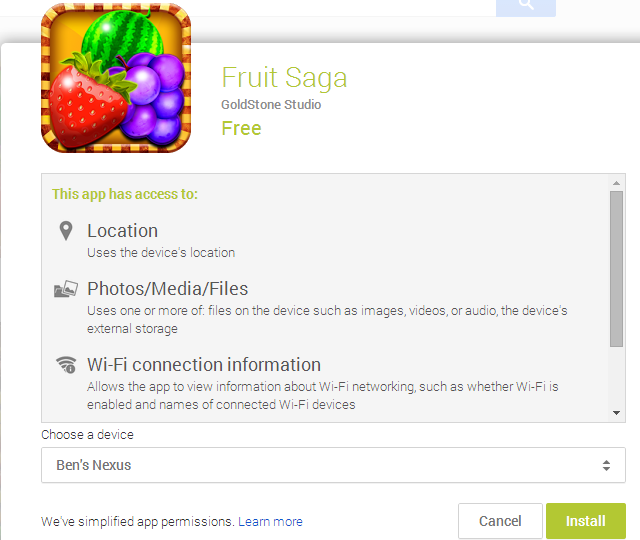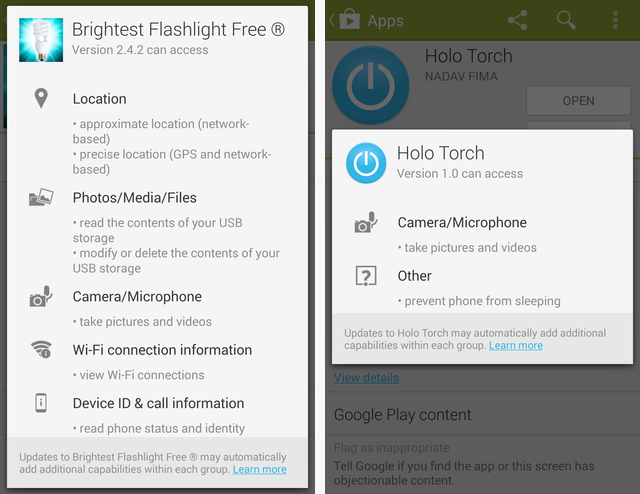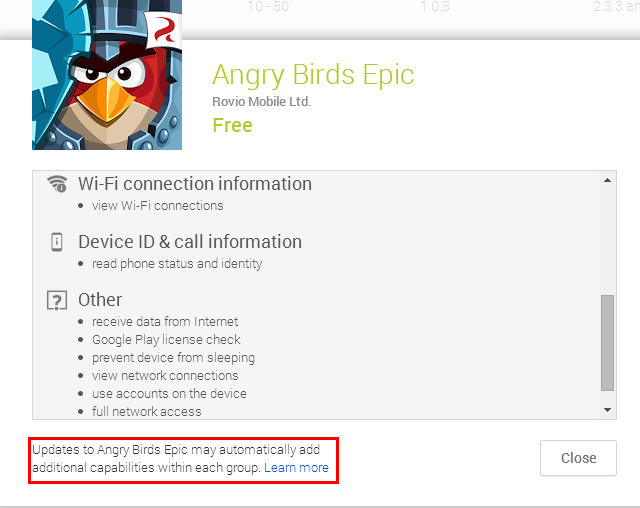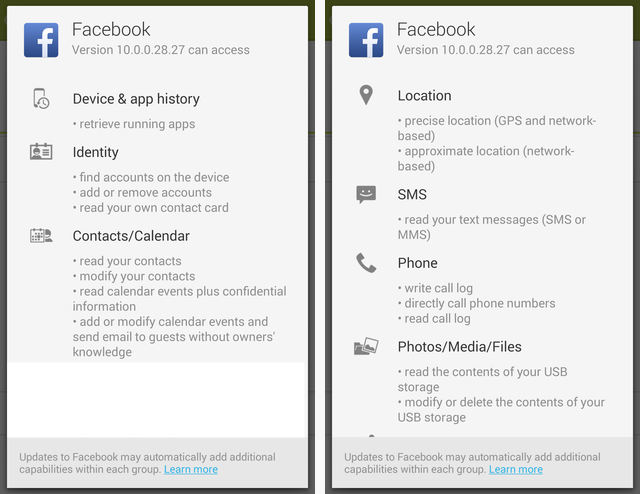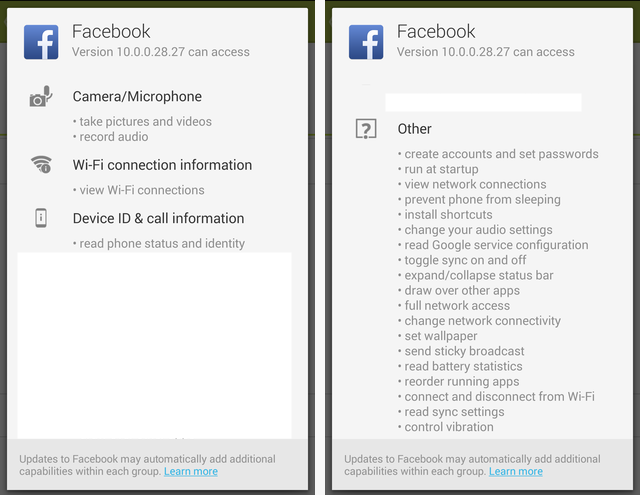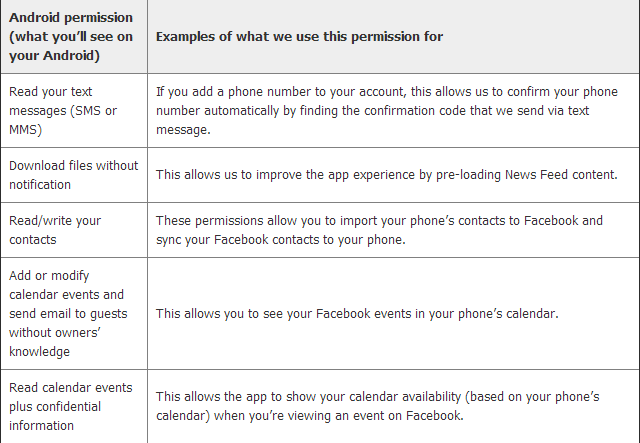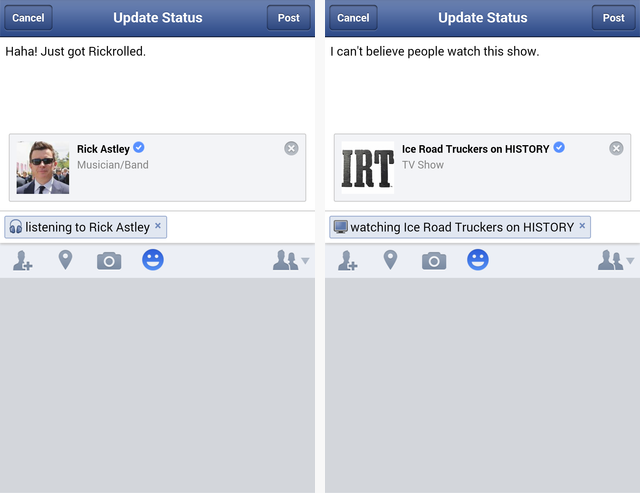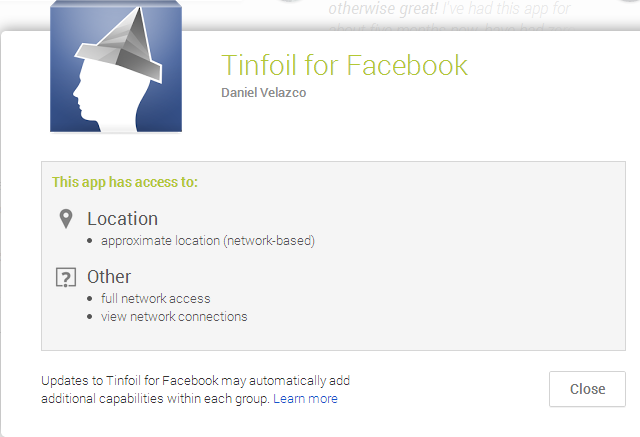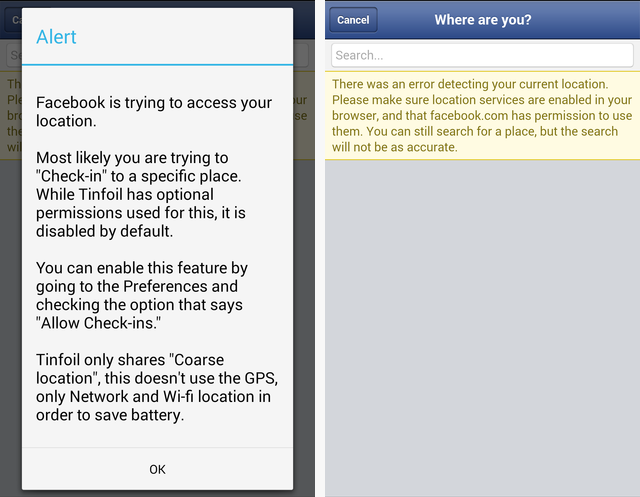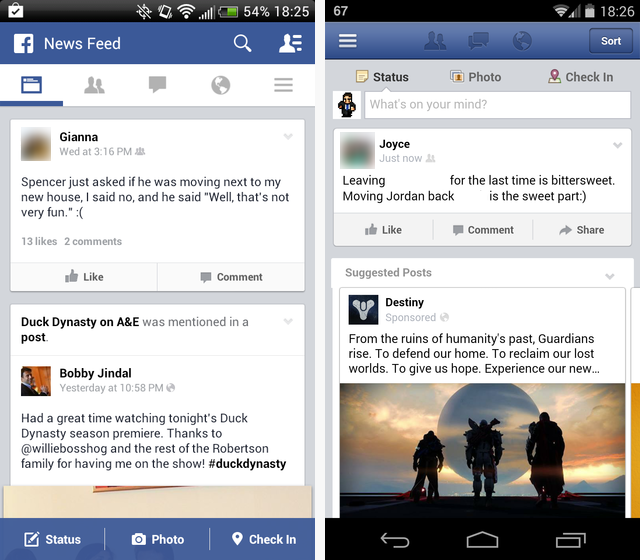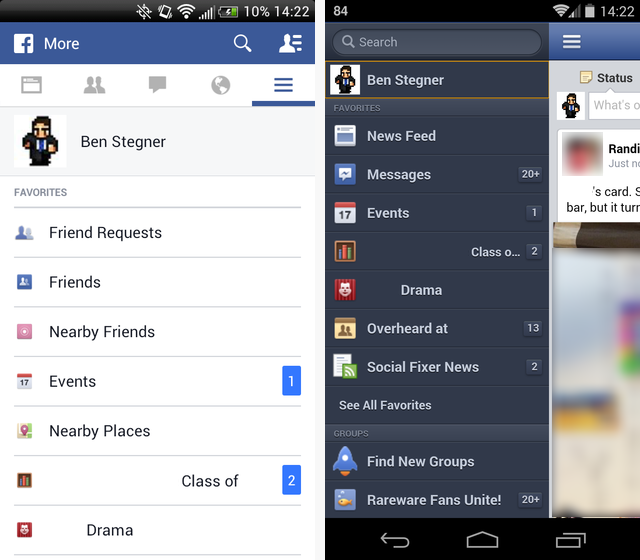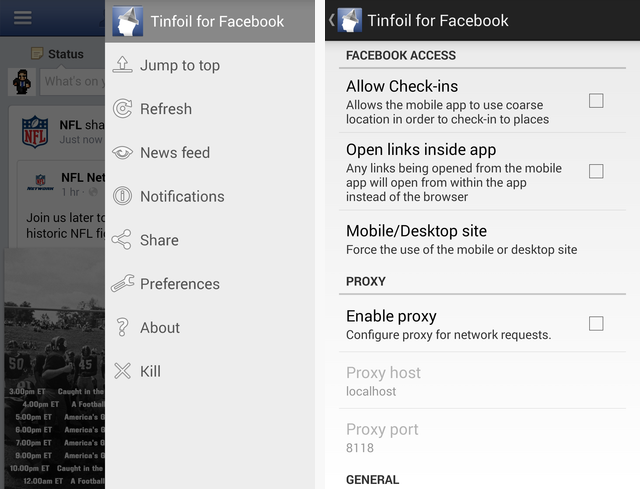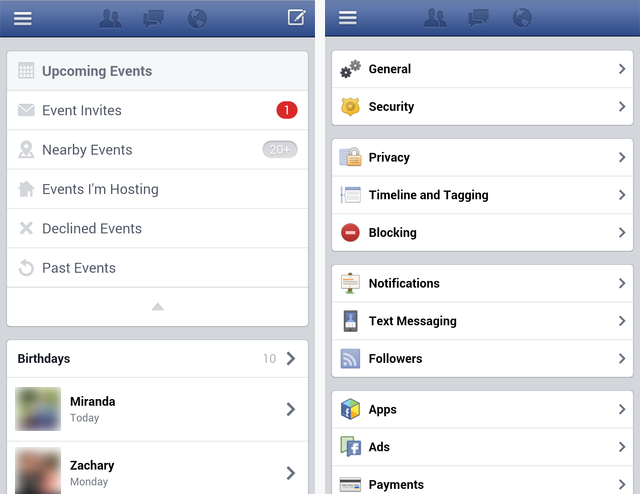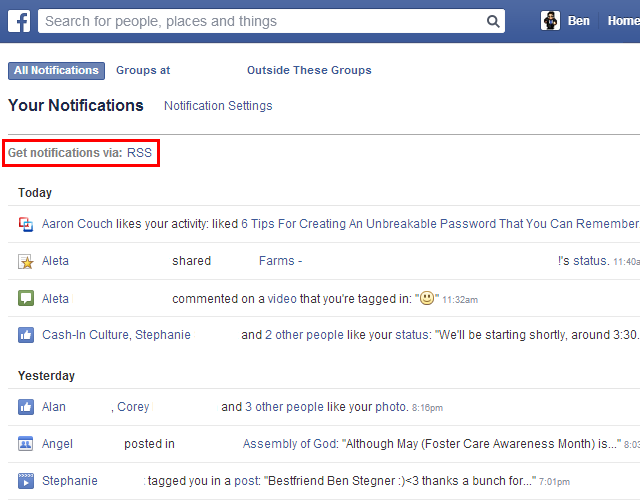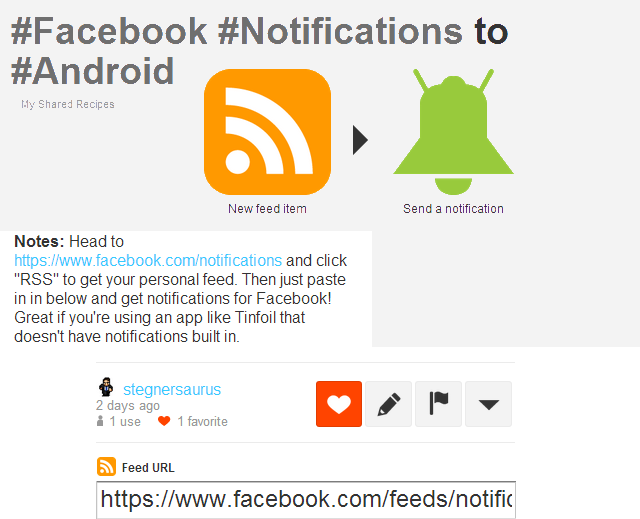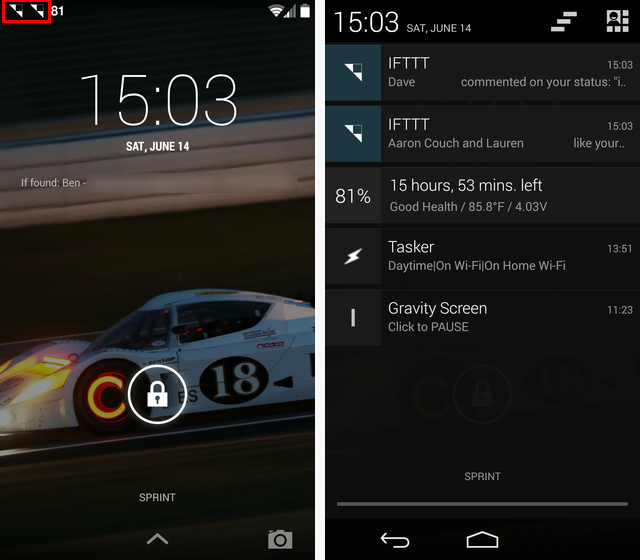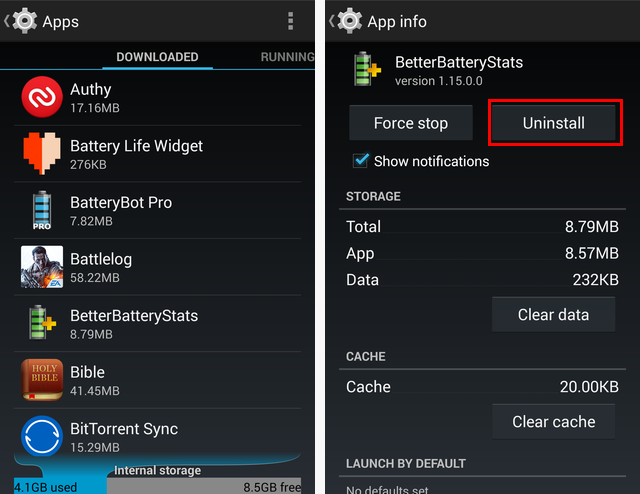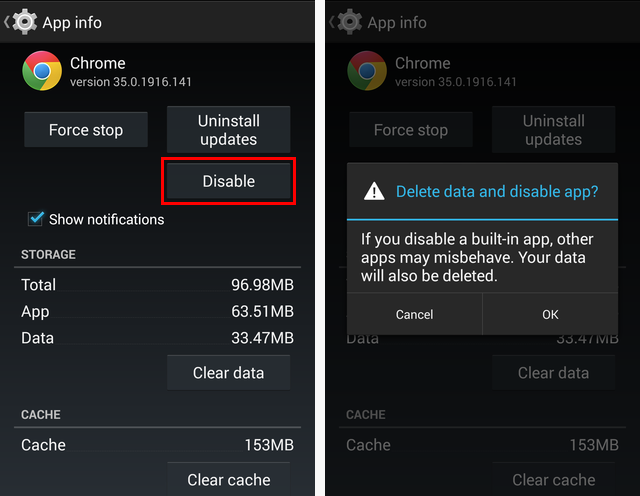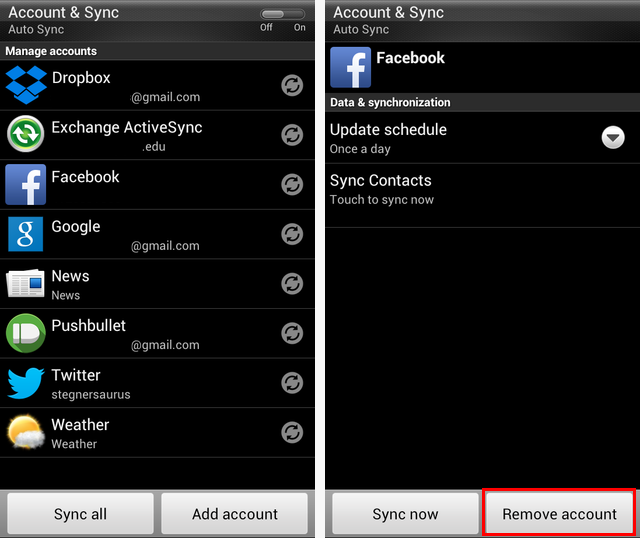Are you concerned about your privacy? With all the talk about the NSA and sharing of private user data these days, it's natural to be worried about what happens to your information online. Even your smartphone tracks you in more ways than you probably know.
Facebook is one entity that's infamous for sharing your information, but if you're already using it, it's hard to remove the social network from your life. It's common knowledge that Facebook is tracking everything you do online, but even if you can't accept the idea of permanently deleting your account, you can still use alternate apps to access Facebook without being tailed. Tinfoil for Facebook is one such Android app at your disposal.
A Word On Permissions
Chris has written an excellent guide about Android permissions and why you should take the time to understand them. Permissions are the only layer of defense between your phone and an app. If an application has malicious intent, all you have to do is allow it on your phone with invasive permissions to create problems.
This isn't just theory. The app Brightest Flashlight Free requires a bundle of permissions — none of which are necessary to perform as a flashlight — and it used them to access users' locations and sell them to advertisers. 50 million people were affected by this tracking, and they willingly agreed to it by installing the app. This isn't the only problem with Google Play, but because permissions are all-or-nothing, you must be extremely diligent with what apps you install.
Compare Brightest Flashlight's (which I am intentionally not linking to) permissions with an app like Holo Torch [No Longer Available], which only requires access to the camera.
Unfortunately, Google has changed the way Android permissions work in the Play Store recently. Instead of detailing each permission, they are grouped together by type and are less specific. Additionally, the Internet access permission is so commonplace that Google moved it to the lesser-known Other group, making it less visible. Worse yet, an update to an app can add new permissions without your approval if they're in the same group as already approved permissions.
Read up on what Chris has to say about this change over at the How-To Geek and remember to keep a sharp eye on your permissions.
Facebook's Android App
Now that the impact of permissions has been reviewed, let's look at the app in question: Facebook. How many permissions does Facebook's mobile app ask for? It takes four screenshots to show them all:
Let's break this down. Facebook has access to:
- Your contacts, including modification and adding or changing calendar events. They know who is in your phone and can contact them.
- Your exact location. They know where you are at any time.
- Your camera, including taking pictures and videos at any time, as well as recording from the microphone. They can get at anything you're saying or looking at.
- Your text messages, your calls, and can call phone numbers. They can see who you've contacted recently.
- Your internal storage, including permission to delete anything. They can see the files on your phone.
- Full Internet access anytime, changing your wallpaper, opening up over other apps, and downloading files. They can make little tweaks without your knowledge.
Facebook has offered explanations for some of these permissions.
Note the example given for accessing SMS. Is this tiny convenience that probably saves you no more than a few seconds really worth unrestricted access to your text messages? Once this procedure is completed, that permission doesn't go away. Their explanation may be truthful, but seriously think about what's being asked of you.
If any other app required this much access to what's on your phone, you'd hopefully run the other way. Yet Facebook, who is known to profit from selling user data to serve more relevant ads has access to all the above information on the devices of the more than 500 million users of its Android app. That's a terrifying thought.
It's Getting Worse: The New Audio Identification
Facebook wasn't satisfied with the long list of invasive features in its app and decided to add some more. You've probably heard of apps like Shazam or SoundHound that can identify music you're listening to. Facebook recently updated its app to include this feature — when posting a status, the app can determine what song you're listening to or what TV show is on in the background, and will tag your status with this information.
Once again, Facebook has tried to explain itself, this time claiming that the feature is not always listening and that the feature is opt-in. However, Facebook has a poor track record when it comes to new, opt-in features: the old setting to prevent people from looking up your Timeline by name was removed last year. Thus, all users were forced to accept Graph Search, a previously opt-in feature.
As discussed, even though Facebook says that they're not always listening, they have the ability to do so. It's just how Android works: if an app can access your microphone, it can access it at any time.
Tinfoil For Facebook Is The Solution
After all this talk about Facebook, you probably want to delete the app. Don't worry, though — you can be rid of the official app and still have a great Facebook experience on the go. What's even better is that Tinfoil for Facebook is easier on battery life and doesn't constantly run in the background. It's also much smaller in size than Facebook's official app. Just look at this permissions list:
So, all this app can access is the Internet and your approximate location if you choose to allow it. The developer specifically mentions that the permission is not used unless you enable the check-in feature in the app, which is optional. The source code for the app is available if you have any doubts. If you try to use the check-in feature while you have it disabled, it won't work.
All that Tinfoil does is create a wrapper for the mobile version of Facebook's website, just like if you visited Facebook in a mobile browser. You can kill it from the menu when you're done and it doesn't constantly run and sync.
Let's see how it compares in usability to the official app. Here's the News Feed on both the official app and Tinfoil (on the right):
The official app looks a little prettier, but Tinfoil is just as usable. Both apps have easy access to posting statuses and uploading pictures. Tinfoil can access all of your groups, events, and settings just like the official app. In terms of performance, nothing is different except for some button locations as you can see in the screenshots below where Tinfoil is again on the right.
It's slightly hidden, but you can slide in from the right at any time to open up Tinfoil's menu. It allows you to jump to the News Feed or your notifications quickly, as well as accessing the app's few options and closing it.
You can send messages from Tinfoil, tag friends in comments, and search for people and places. It's as much functionality as you'd expect from a mobile Facebook experience.
Tinfoil's Drawbacks
There are few negatives to replacing the native Facebook app. Since Tinfoil is only a wrapper for the mobile version of Facebook's website, if the site has problems, then Tinfoil won't work either. This has never been a problem in my time using Tinfoil, however. The app overall may feel a bit less polished than Facebook for Android, but you'll hardly notice after a week of use.
What About Notifications?
The only other noticeable feature that the mobile website lacks is notifications. If you're someone who needs Facebook notifications in real-time, this may be a dealbreaker for you. Fear not, however, because IFTTT, which you can already use to automate your Facebook goings-on, has a solution.
IFTTT, which we've written plenty about, recently released an Android app that makes Android automation even more awesome. Using the new Android Notifications Channel, you can create your own alerts for when you get a Facebook notification.
First you need to get your personalized notification RSS feed, which isn't as scary as it sounds — there's even a guide to RSS if you're interested, though no knowledge is required for this process. Log into Facebook on the Web and head to your notification page, which looks like this:
Once you click on the RSS link, you'll get a bunch of text. Don't worry about this; instead, copy the URL of the page, which is your personal notification feed. Once you've done that, you'll need an IFTTT Recipe to send them to your phone. I've created a script to do this for you; access it here and simply plug your URL in.
Now, when you get a notification on Facebook, IFTTT will send it right to your notification bar on your phone.
Throwing Out The Official App
Even if you elect to start using Tinfoil for your mobile Facebook browsing, it won't do you much good if the Facebook app still remains on your phone; it's best to get it off your device. If you installed the Facebook app yourself, try to uninstall it by heading into Settings > Apps (will vary by device), finding Facebook, and clicking "Uninstall," just as you would with any other app. if you're lucky, you can uninstall it from here and be done.
If the app is built into your phone, as it is on many, you won't be able to uninstall it in this way. You can try a couple other methods, but realize that all Android devices are different and so these instructions may not match your phone perfectly. Chris has covered removing bloatware if you're looking for a complete guide on this topic. If your phone is rooted, you can use Titanium Backup to remove Facebook — Erez has detailed this process for you.
If you're on Android 4.0 (Ice Cream Sandwich) or above, you have the option to disable apps you don't want. This does not free up storage on your device, but it will stop the app from running and remove it from your app list. If you can do this for Facebook, that's your next best option. Head to the app's page, where you would normally uninstall it, and click "Disable."
If you can't disable Facebook, the best you can do is uninstall its updates to roll it back to when it had less permissions. You'll find this button on the app page, just like the Disable button. After you do that, remove your Facebook account from your phone's Sync menu by going to Settings > Accounts and Sync > Facebook and click "Remove Account."
Taking these steps ensures that your Facebook data isn't being synced over the official app anymore, which is the goal if you want to use Tinfoil. It's a shame that it can be so difficult to remove completely.
You May Now Browse Privately
For users concerned with privacy, those looking to improve battery life, and those who want Facebook to have less of a grip on their lives, Tinfoil for Facebook is an excellent solution. You may miss a small feature or two from the mobile app, but the short list of permissions will more than compensate for any inconveniences.
If you're looking to read more about Facebook's practices, Philip has explained how Facebook might be used to spy on you.
Do you use an alternative Facebook app? Are you concerned about Facebook's privacy invasions? Will you give Tinfoil a try? Let us know in the comments!
Image Credits: girl using smart phone Via Shutterstock