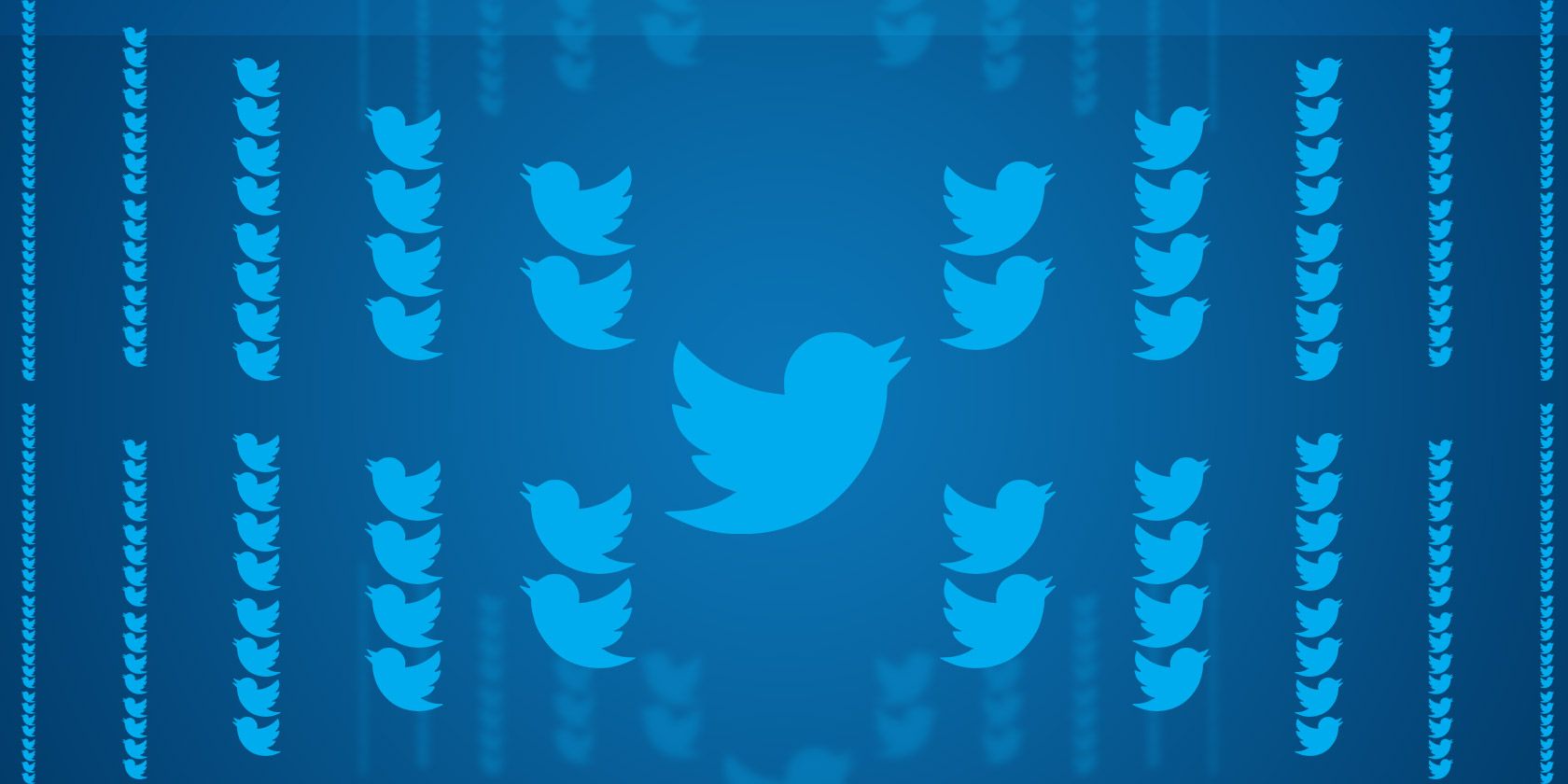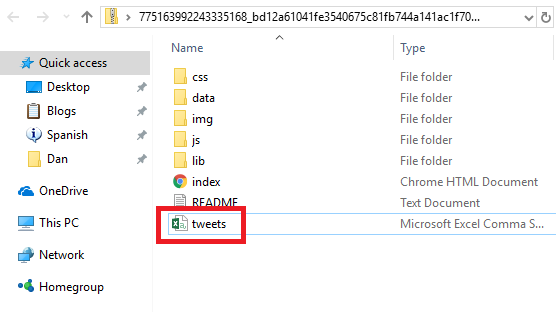Twitter remains unsurpassed as a way to chat in real-time about any topic with people from all over the globe. One thing it does not do well, however, is tweet history. It's almost impossible to use either the web app or the mobile app to casually browse your past posts.
If you're a serial tweeter, you probably can't even remember what you said last week, let alone what your first ever tweet was. But wouldn't it be cool to find out?
Well, there is a way. And best of all, this hack doesn't require any third-party apps or tools.
How to Discover Your First Tweet Ever
To use Twitter to discover your first tweet, you need to first download your tweet history:
- Log in to your Twitter account.
- Click on your profile picture and select Settings and Privacy.
- In the left-hand panel, choose Your Twitter Data.
- Scroll down to Other Data and click on Twitter Archive.
- Click on Request Your Archive.
- Twitter will down prepare your file and email it to your when it's ready. If you have thousands of tweets, the process could take several minutes.
- Click on the Download Now link in the email.
- Select Download in the new window. A ZIP file will start downloading.
- Open the ZIP file and locate a CVS folder called Tweets.
- Open the file and find the column labeled Text.
- Scroll to the bottom of the page to see your first ever tweet.
Were you amazed by the pearls of wisdom you imparted upon the world all those years ago? Or did you first tweet fall flat? Let us know any gems you came across in the comments below.