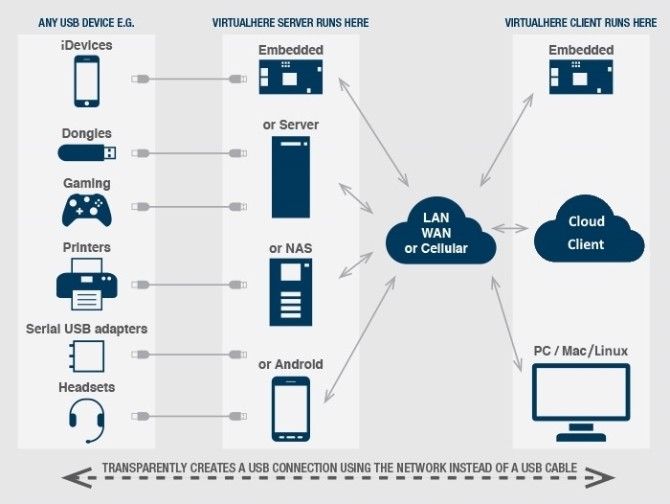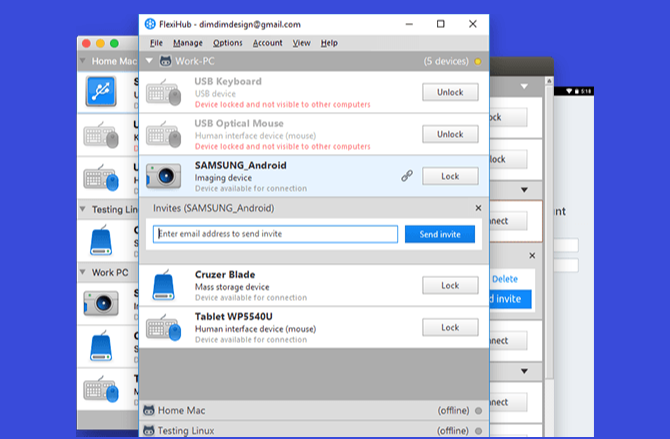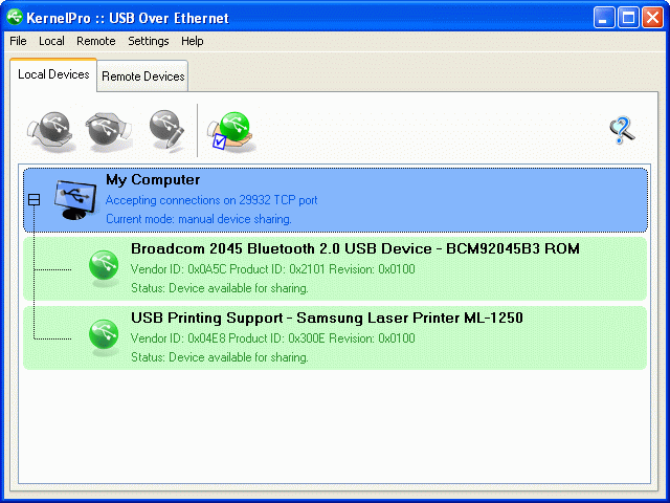The USB port on your computer is invaluable. It connects your computer to almost every other important device. The internet is also invaluable. It connects your computer to any other in the world.
Combine the two and USB over Ethernet is an incredibly powerful system you haven't been using. This isn't the same as one of those USB-to-Ethernet adapters, by the way, which convert your USB ports into plugs for Ethernet cables.
What Is USB Over Ethernet?
USB over Ethernet (also called USB over Network or USB over IP) is a system to share USB-based devices over Ethernet, Wi-Fi, or even the internet. In essence, you will control USB devices like printers, flash drives, and webcams remotely from a different computer. And of course, you can access data from a USB flash drive.
The terms get confusing because USB Over Ethernet, USB Over Network, and USB Over IP are the names of popular software to implement such a system.
What's the Best USB Over Ethernet App?
There are quite a few of these programs, and it can be hard to choose the right for you. In most cases, it's going to come down to three factors: price, how many different types of operating systems you need, and how many USB devices you need to connect.
Here's a quick overview of what you can expect in the most popular programs:
- All the programs are paid, except for one open-source project.
- Most programs offer a free trial period.
- The price increases by how many USB ports you want to connect to.
- Remote desktop access is supported in all of these, although the setup can be complex at times.
We tested six of the best USB over Ethernet or Wi-Fi programs:
- USB/IP: Windows and Linux. Only free program. We couldn't get it working in our tests, but a free app is always worth a try first.
- USB Over Ethernet: Windows only. Cost-effective.
- USB Over Network: Windows and Linux. Costly.
- FlexiHub: Windows host device only, but any platform can remotely access the USB of the Windows host. Easiest setup. Cost-effective as it is priced by active connections, not total number of devices FlexiHub is installed on. Secure with 256-bit encryption.
- USB Network Gate: Windows, Linux, or Mac host device. Most powerful, setup isn't complicated. Made by same developer as FlexiHub, so you can use the FlexiHub interface on top of this. Secure with 256-bit encryption.
- VirtualHere: Windows, Linux, Mac, NAS, and Android host device supported. Untested due to an error in our device, but online reviews indicate it works well. By far the cheapest option.
What Can You Do With USB Over Ethernet?
A lot! Here are a few examples, followed by deeper explanations of how to do each one:
- Share a USB drive's data across all computers
- Unlock multiple computers with a single USB key
- One Bluetooth or Wi-Fi dongle for any device that needs it
- Share a printer with multiple computers
- See what's happening on a connected webcam
- One projector that any laptop can use in a click
- Use a single keyboard and mouse for any computer
1. Share a USB Drive's Data Across All Computers
This is the basic function that most people want to unlock, and it works the best too. Plug in a USB flash drive and it will show up in your software. Click "Share" and then anyone on your LAN network or remote desktop network can read or copy its contents like any normal USB drive.
But the function is where the similarity stops. You won't get the same speed as a fast USB flash drive when you use it over a network. In fact, it is likely to be a lot slower than normal, so be prepared for longer wait times.
2. Unlock Multiple Computers With a Single USB Key
Work environments often need a bit of extra protection. You can get two-factor authentication through a USB key.
Most of the aforementioned programs will let you use a USB key plugged in the host computer to unlock or authenticate a different computer. It's a good way to lock the whole network by removing your one key too.
3. One Bluetooth or Wi-Fi Dongle for Any Device That Needs It
Desktop PCs don't often come with wireless connectivity options in the form of a built-in Wi-Fi adapter or Bluetooth. Now, a single dongle on the host device can give any other computer on the network that ability.
Bluetooth dongles don't work flawlessly with all of the above programs. FlexiHub and USB Network Gate were excellent in our tests and worth a recommendation. But that still won't solve the inherent problems of bad dongles.
4. Share a Printer With Multiple Computers
These days, Wi-Fi is a must-have in printers and that's the easy way to print out anything in your small office.
But in case you still haven't gone in for a wireless printer, you can share it over the network using USB over Ethernet.
5. See What's Happening on a Connected Webcam
You can use a webcam for home surveillance already, so how about you see the contents of any webcam connected to your network. Or maybe even use it as a regular webcam itself!
Streaming the webcam's footage on your computer's screen is a little tricky, but it's not too difficult either, as this FlexiHub guide shows. There is a lot you can do with a webcam, so don't be afraid to be creative.
6. One Projector That Any Laptop Can Use in a Click
You're all seated in the conference room. One person's laptop is connected to the projector. If someone else wants to beam something on the screen, USB Over Ethernet lets anyone on the network connect to the projector wirelessly.
So get a good projector for your office and start sharing it easily in meetings. Just remember to close the Minesweeper window before you activate your screen.
7. Use a Single Keyboard and Mouse for Multiple Computers
If you're using USB Over Ethernet on your home network, then this is one use you didn't think of. With a single keyboard and mouse combo on your host device, you can control any computer.
It's not as efficient as the other options to ditch a KVM switch for multiple PCs, but hey, if you already have USB Over Ethernet, why not use it?