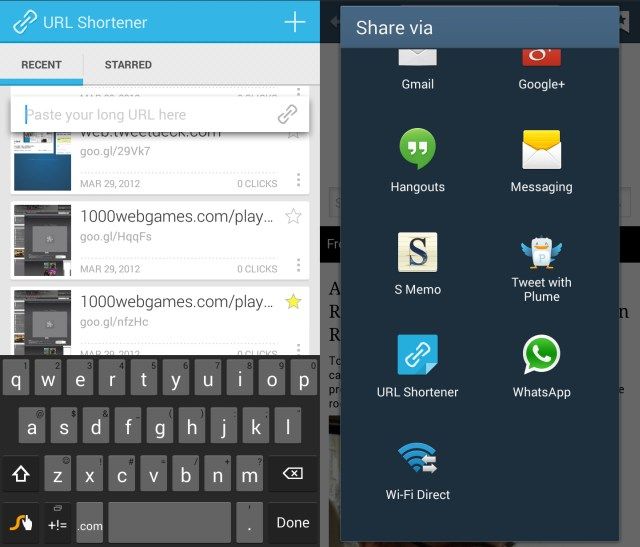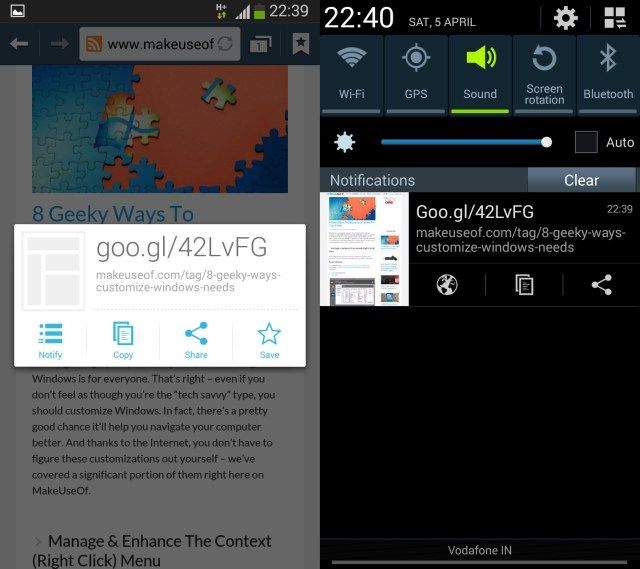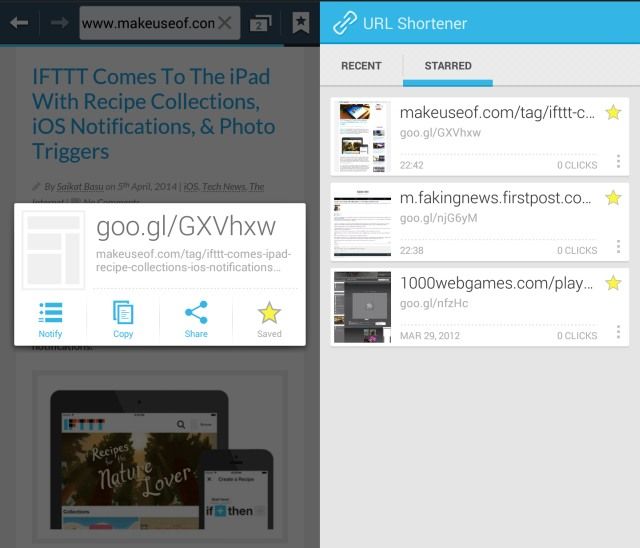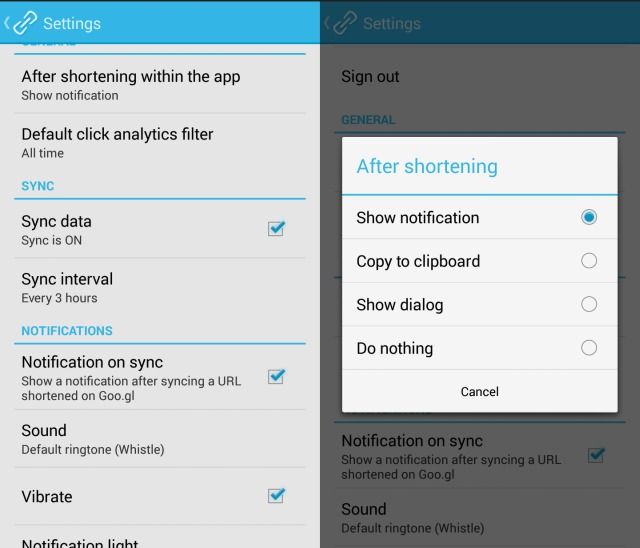Being an Android user requires you to be a Google user. And as a Google user, URL Shortener [No Longer Available] gives you a great way to shorten links and save them to your Google account.
Of course, this means the app works with Google's own URL shortening service, goo.gl, which also offers analytics of the clicks. But what sets URL Shortener apart is how easy it makes it for you to save links, copy them to a clipboard, or share them directly from a menu.
Just in case you don't know what a URL shortener is, this is basically a service that takes a long website link and turns it into a shorter address, which is easier to share on social networks like Twitter. If you aren't on Android, we've got some great URL shorteners with add-on benefits that you should check out.
How URL Shortener Works
Once you install URL Shortener, you will first need to grant it access to one of the Google accounts on your Android device. The sharing is simple from then on. When you come across a link, you can copy-paste it into URL Shortener or use the easier way: open the standard Share Menu in Android and one of the options will be URL Shortener.
Tapping that will immediately shorten the link and give you four options:
- Notify: This is perhaps the coolest of the options. Hitting Notify will put your recently shortened URL in your notification bar, which also has the other three options in this list. That way, you can exit the current app and open something else, knowing you can go back to your shortened URL at any time by just pulling down the notification bar. I know it seems like a small thing, but the more I use it, the more I love how this feature works. It makes URL shortening the obvious choice when you come across a link.
- Copy: Simple enough. If you've shortened a link, you probably want to paste it somewhere. Tap this button and it'll be copied to your clipboard.
- Share: If you can't be bothered with the copy-paste procedure and want to quickly share the link, this button opens up the Android Share Menu, so all you need to do is choose an app and it'll be instantly pasted there.
- Star: This is an interesting feature. Now that you have shortened a URL, you also get the option to save it for easy reference in the future. Right now, Pocket is perhaps the best way to save links to read or watch, but URL Shortener isn't a bad option if bookmarking is all you want. Plus, you get the added advantage of a tiny URL that you can share. This is a neat and quick way to save links you might be sharing, without needing to start a new app.
Synced & Backed Up By Google
The super part of URL Shortener is that since it works with your Google account, all of the links you save will be backed up forever. I generally don't use goo.gl so when I logged in, I was surprised to find links I had saved in 2011—Google has kept all of it stored safely.
Also, you can access these links through any web browser by heading to goo.gl and signing into your Google account.
And yes, goo.gl also offers plenty of other features like robust link analytics. You can find out how many times it was clicked (filtering it further by time), the referrers, the browsers used, the countries it was popular in, and the platforms used by readers. All of this information is presented in a beautiful interface with lovely graphs—you'll find it fun just to look up analytics even if you don't care much about them.
Get It Now!
URL Shortener is an app that has surprised me. I didn't expect to like it as much as I do, and it's close to becoming one of those apps that I can't live without. You see, it just makes sense that every link you share should be catalogued together in one place. By letting a URL shortening service do that, you are killing two birds with one stone. And since it's Google, the links are safely backed up forever.
As if that wasn't enough, URL Shortener also throws in the ability to quickly "star" any link so that you have a list of your favourites. Yup, in my mind, there's no reason not to use this app, so get it now!
Download: URL Shortener for Android (Free) [No Longer Available]