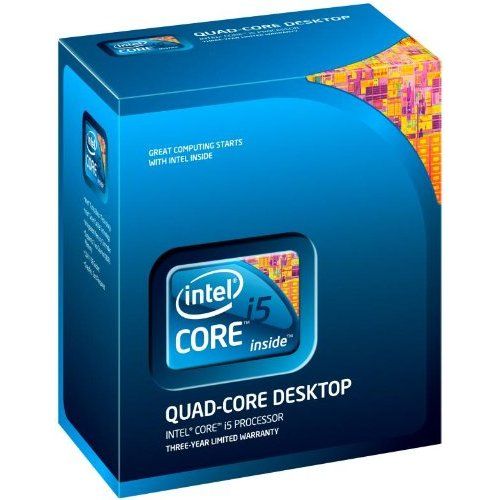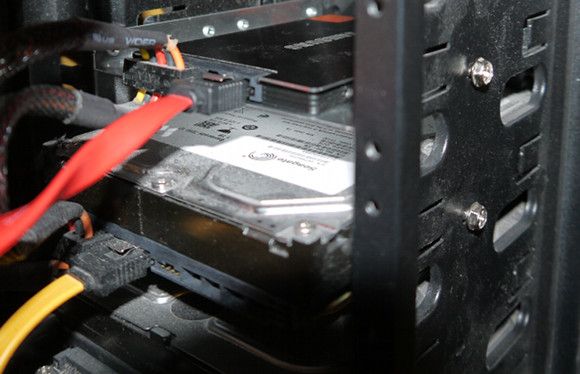Making the move to upgrade your PC is exciting for any geek. There’s almost always something bigger or faster available – if only you spend another fifty bucks. This can lead to a slow budget creep that sneaks up to you and then, BAM! You’re spending a lot more than wanted.
That doesn’t have to happen. Through a combination of smart buying and willpower you can keep costs down while gaining a significant performance upgrade. Here are five ways to keep money in your wallet instead of your PC.
Aim A Little Low With Your Processor
For any particular processor line there’s usually numerous models. Intel’s popular Core i5 quads, for example, start with the Core i5-3330 at $189 and then range upwards to the $215 Core i5-3570.
If you’re looking for minimum budget it’s not a bad idea to go for the low-end processor. The performance difference is usually too small to notice in real-world use. You’ll save a few bucks without any downside.
Don’t take this too far, however. Downgrading from one product line to another will result in a performance difference. There’s nothing wrong with a Core i3 but don’t buy it under the illusion that it’s about the same as a Core i5.
Don’t Go Overboard On Your Motherboard
Buying a new motherboard is often a part of buying a new processor. There’s a wide selection of them available and they range in price from $50 to $400 or a little more. High-end motherboards are often given exciting names like Formula, Sniper or Rampage.
Don’t be fooled. Motherboards have almost no impact on performance. They can increase the potential of your PC by supporting more video cards or RAM, but that’s it.
There are a lot of good options in the $100 to $150 range for any given processor and, if budget is your concern, it’s wise not to stray too far from them. Top brands like ASUS, Gigabyte and MSI offer plenty of choice for budget shoppers.
Buy A Last-Generation SSD
You will obviously save money if you don’t buy a solid state drive. They offer a huge performance boost, however, so I think it’d be silly for me to recommend skipping one entirely. It’s a worthwhile upgrade.
To keep costs down you can aim for one of the less impressive options or an older product. The Crucial M4, which was once considered cutting-edge, is now pretty mundane. And that means you can buy a 128GB model for just $99.
There’s nothing wrong with an older model. SSDs are great upgrade because of their low access times and almost any option on the market can provide you with that. You wouldn’t even notice a difference in data transfer speeds unless you regularly move large files on or off the drive.
Don’t Buy A Video Card If You Don’t Game
Video cards have slowly but surely become less necessary for the average PC. A few decades ago it wasn’t even possible to enjoy graphics without one. Today, the integrated graphics in an AMD or Intel processor can handle multimedia use and 2D games without issue.
A video card is only needed for people who want to play 3D games at decent detail settings. Everyone else will find an IGP to be adequate. Users with multiple monitors are the only exception to this.
Most of today’s processor ship with an IGP – but not all. AMD’s FX line lacks this feature, as do a couple of Intel products. Be sure to double-check this before buying.
Use Existing Components When Possible
Technology moves quickly. Except when it doesn't. Processors continue to advance at a blistering pace but mechanical hard drives, optical drives, sound cards, network adapters and power supplies have experienced less progress. It’s possible, even likely, that your existing PC has several components that can still be used.
There are three things you need to check when determining if you can use old hardware.
- Can it physically connect to my new motherboard?
- Does my new power supply support it?
- Are there drivers for the operating system I’m installing?
If you’re going to use the same power supply and the same operating system, great! Then you only have one thing to check.
You also can work this checklist in reverse when shopping. Instead of asking if your old parts work with the new motherboard, find a new motherboard that works with the old parts. It won’t always be possible but it’s worth a look.
Conclusion
Following these steps can keep hundreds of dollars in your wallet. The system you end up may be not as awesome as it would have been, but it will be extremely close. So close that you won’t miss the more expensive hardware that you didn’t purchase.
Remember, there’s always something better on the horizon. Even if you buy the fastest, most expensive hardware it will be out-paced by something new in a few months. Taking a step back and buying fast but affordable hardware is a better choice.
Image Credit: Mark