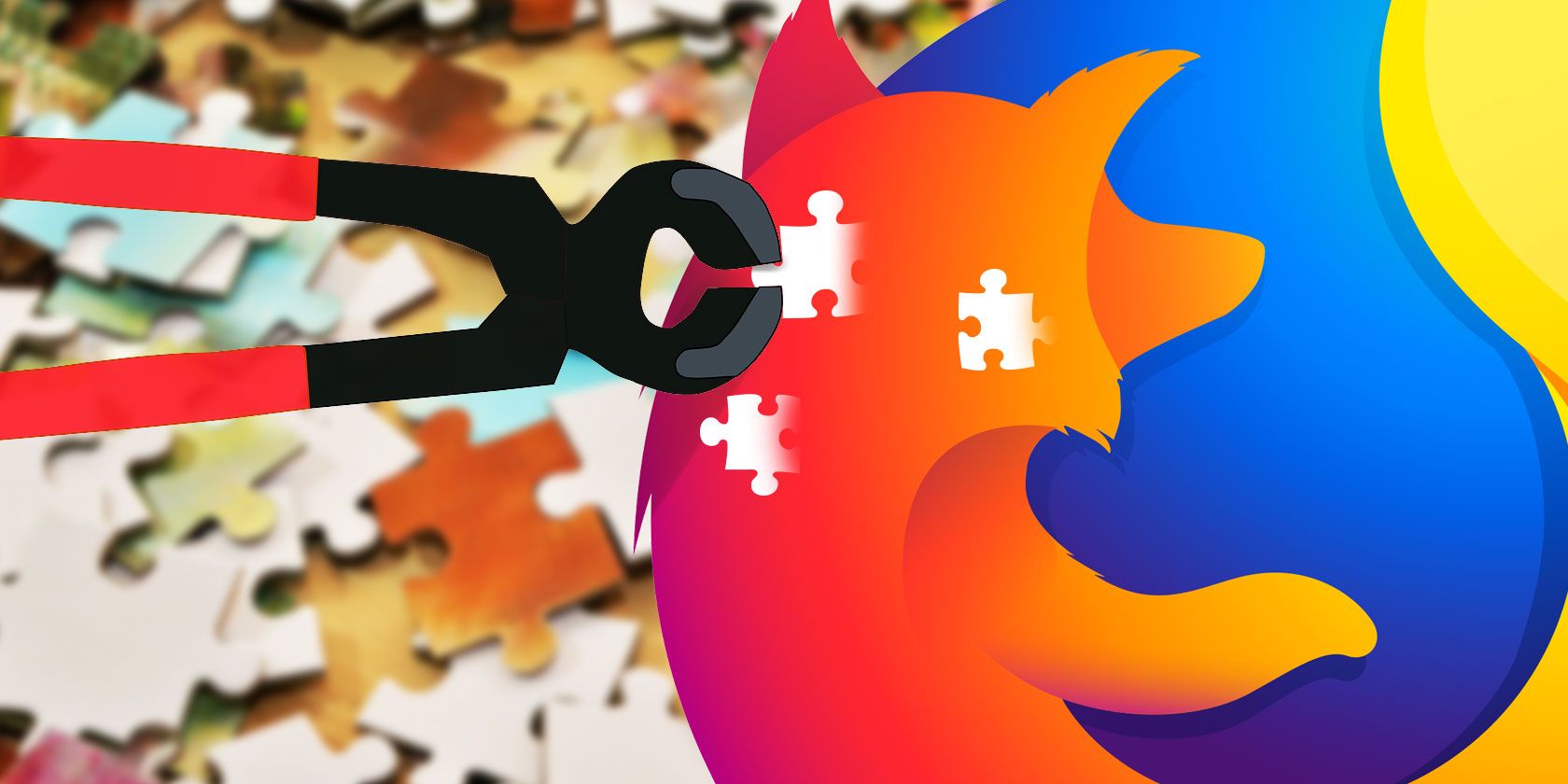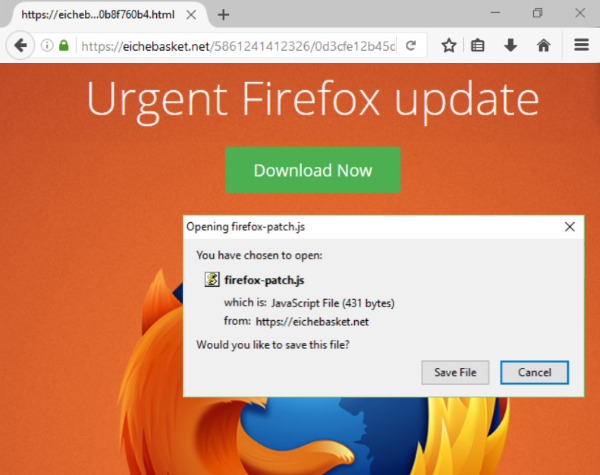Extensions add all sorts of new functionality to your browser that it doesn't have out of the box. While we love add-ons, unfortunately they aren't all trustworthy.
For every productivity-boosting extension, there's a useless or malicious one that wants to track your habits, spam you with ads, or even hijack your browsing.
If you have any of the below Firefox extensions installed, we recommend removing them right away.
1. Web of Trust
Web of Trust (WOT) sounds like a great idea in theory. It's a crowdsourced online reputation service, where users can vote on how trustworthy a site is. In turn, everyone using the extension sees a colored ring letting them know how safe a website is. While this should serve as a helpful guide to the web, WOT suffers from two major issues.
The first is that in November 2016, a German broadcasting company, NDR, found that WOT was secretly collecting tons of user data and sold this information to third parties. NDR illustrated how trivial it was to link this activity to individual users. Thus, the data revealed illnesses, drug usage, travel plans, and more sensitive data.
Mozilla pulled the extension after this due to it violating the terms of Firefox add-ons. WOT has returned as an extension to browsers and cleaned up its act, but we feel that you have no reason to trust it after this.
That's especially true when you realize that the WOT model has some issues. Anyone can rate a website in seconds without even confirming an email address. This makes WOT ratings susceptible to abuse. Dangerous websites could artificially inflate their ratings, while anyone could leave poor reviews on sites they don't agree with. Some extension reviews also mention that WOT removed their critical reviews of a site.
Overall, WOT isn't trustworthy and you shouldn't use it. Give Netcraft a try if you'd like an alternative that works in Firefox. Webutation [No Longer Available] is a good alternative, but it's only available as a Chrome extension.
2. AdBlock Plus
We aren't fans of adblockers at MakeUseOf. Since we provide our content for free, ads help us keep the lights on. While we'd prefer that everyone stopped using adblock, we realize that's a far-off dream.
But if you're going to use an adblocker, you should drop AdBlock Plus. While it's one of the most popular adblocking extensions, it's extremely heavy and may slow down your surfing more than the ads themselves. If you feel like your browser is sluggish, uninstalling AdBlock Plus may give it a welcome boost.
3. Hola
Hola is a popular service that claims it's a free VPN. Using it, the company says, you can easily access region-blocked content and get around various restrictions. While this may be true, Hola's methods are awful.
In 2015, the founder of 8chan found that Hola's network was attacking his site. It then became clear that Hola is essentially a giant botnet. If you're not familiar, a botnet is basically a network of zombie computers controlled by a malicious entity. Whoever controls it can use the computers in the botnet to distribute spam, DDoS a website, or perform similar attacks.
Hola is a peer-to-peer network, not a true VPN. If it were, it would encrypt your browsing traffic in a secure tunnel. Instead, Hola routes your browsing through other user's connections. Thus, if you want to watch a show that's blocked in your country, Hola lets you use the connection of someone in another region. The problem is that the traffic looks like it's coming from their PC.
Imagine if you used Hola and someone went through your connection to download movies illegally or upload explicit content. It would be nearly impossible to prove that it wasn't you. Additionally, Hola sells bandwidth of its free users through another service that it owns, Luminati.
So basically, Hola does not care at all about its users' safety and using it opens you up to the whims of anyone else on the service. That's dangerous, and you should run from Hola like the disease it is. Check out the website Adios Hola, created by security researchers, for more information.
Hola illustrates the dangers of using a free VPN well. You should replace it with a quality paid VPN instead to truly protect your browsing.
4. Antivirus Extensions
It's well-known advice that you should have an antivirus installed. Most free antivirus apps, in an annoying effort to make money, install a browser extension in addition to their desktop app. While you might think that these extensions keep you even safer, the reality is that they're mostly useless.
We took an in-depth look at Avira Browser Safety, and the same conclusions apply to other antivirus extensions. Your antivirus already monitors your web traffic and downloads to prevent you from opening your computer up to infection, so the extension isn't protecting you in a new way. Modern browsers already warn you about unsafe sites, and features like privacy protection are done better elsewhere.
With a good antivirus and safe browsing habits, you'll be better off than with what a lousy extension offers. Plus, antivirus companies can use these to track you even more. Remove them and you won't ever look back.
5. Fake and Dangerous Extensions
Recently, there's been a swarm of dangerous Firefox extensions making the rounds. They're distributed via junk sites that claim to offer Firefox updates. If you visit one, you'll see a Firefox requires a manual update message, follow by a prompt to install a malicious extension.
Once a user installs this, they'll see ads all over the place and links they click will open junk websites instead of the ones they expect. Even worse, they prevent you from opening the Add-ons menu in Firefox. This makes them difficult to remove.
If you suspect you have one of these installed, try opening Firefox in Safe Mode by holding Shift when you click its icon. This lets you start Firefox without any extensions running. You can then remove the extension and stop this nonsense. The website and extension names change all the time, but a few known names are:
- FF Protect AntiVir
- FF Helper Checker
- FF Search Informer
Beware of Unsafe and Shady Firefox Extensions
We've taken a look at five extensions that no Firefox user should install. Whether outright malicious or just useless, removing these will improve your privacy and hopefully speed up your browsing a bit.
Firefox extensions were a lot more dangerous before the major Firefox Quantum update. Now, they don't have access to sensitive parts of the browser like they once did. Quantum's new extension model is similar to Chrome's: it doesn't let extensions do as much, but they're much safer.
If you also use Chrome, check out our list of Chrome extensions you should uninstall.