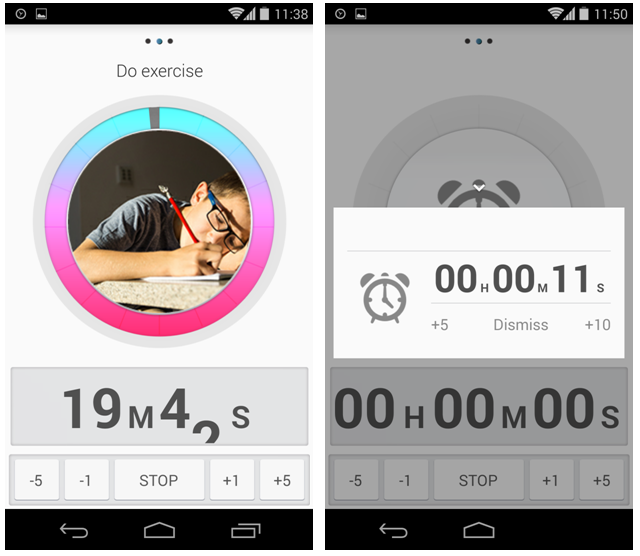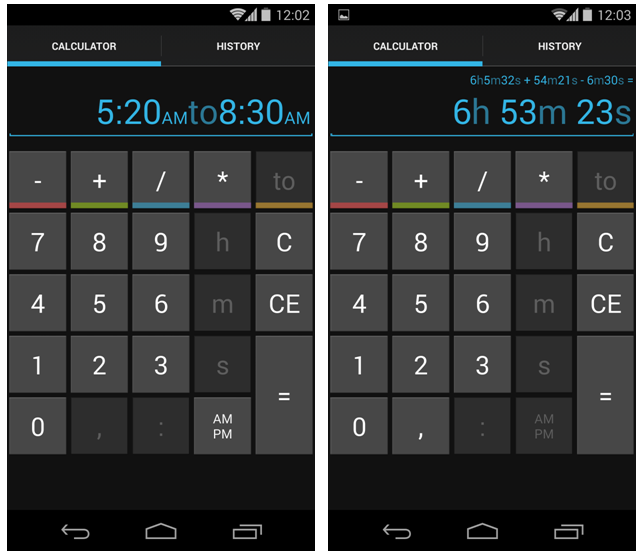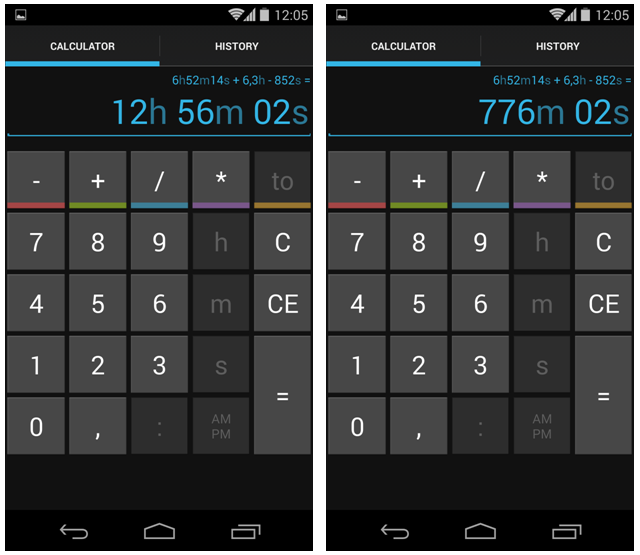No, this post is not about getting things done. It's not about to-do lists either. Or productivity, or even making the best use of your time. In fact, you can procrastinate all you want for all I care, we all do it!
This post is about two beautiful and unique time apps that are so simple and yet so useful, they'll give a whole new purpose to your Android smartphone. This, my friends, is how time should be used.
Wonder Timer (Free)
There's no shortage of beautiful and interesting timer apps out there. This won't stop Wonder Timer, a new kid on the block, from surprising you.
Wonder Timer comes with 9 timer presets which you can use as is or edit according to you needs. By long-tapping on any of these presets, you can change the name, countdown time and picture/icon of the timer. Wonder Timer offers an array or photos and icons to choose from for maximum customization of your timers.
Want even more? You can assign your own photos to your timers as well. Just pick one from your gallery or snap one using your camera, crop it, and set it as your timer's photo. For example, it's easy to set a cat timer. You know, for when you need to wake up your cat.
But enough about presets, what about the timer itself?
Much like Ovo, one of our favorite timer apps, Wonder Timer follows the simple principle of the circular timer. Unlike Ovo, though, where you can set the timer only up to 60 minutes, Wonder Timer offers both a minute and an hour handle, as well as a +-15 seconds control. This lets you set up pretty accurate timers. For each timer you set, you can choose a different notification sound, and also set that timer to repeat automatically once its time is up.
You can set up several timers to run at the same time. Just set them one after the other, and swipe through the app's screens to see them all. Wonder Timer will also remind you about running timers in the phone's notification bar.
If you've set a timer and changed your mind about the required time, you don't have to set a new one instead. You can change the timer while it's running using the buttons at the bottom. Once a timer goes off, you can either dismiss it, or snooze it for 5 or 10 minutes.
Wonder Timer manages to be super-simple and super-useful at the same time. It can do pretty much anything you can want from a timer, while keeping things as minimalistic as possible. My only gripe with Wonder Timer is that it's not so easy to set it to non-round times. While trying to set a timer to something like 1, 2, 7 or 17 minutes, the timer interface has a tendency to snap to the nearest round number, or simply land on the wrong number. It sometimes takes several tries to get the exact time you wanted, and that's a shame.
With this fixed, Wonder Timer could truly be the perfect timer we've all been looking for.
Download: Wonder Timer
Time Calc (Free)
How much time will pass between 8:34 in the morning and 1:13 in the afternoon? How much is 1 hours 54 minutes plus 32 minutes 22 seconds? In our daily use of time, we sometimes have to answer these questions, and unlike regular math problems, a calculator is not much help. If you do want to use one, you'll have to convert everything to the same time units, which requires even more calculations.
The solution? Time Calc!
No matter what sort of time calculation you need to perform, Time Calc can do it. You can calculate the time difference between two times in either 12h or 24h clock; you can add, subtract, multiply and divide in any unit and get an accurate answer every time. Want your answer in a different unit? Just tap the "equals" button again to convert the answer.
As you calculate, Time Calc helps you along by letting you use only the relevant buttons for your calculation. If you've started out with actual times, only the "to" button and "AM/PM" buttons will be available. If you're using actual time units, the h, m and s buttons will now become usable.
In the app's History tab you'll find all your past calculations. You can refer to these at any time, and even use the answers you got to start a new calculation.
Time Calc is the perfect app for any time calculation. The only fault I can find with it is that I didn't know about it before. Imagine the time this app can save!
Download: Time Calc
Any unique time-related apps you're currently making use of? Tell us all about the in the comments.
Image credit: Clock photo by Bethan


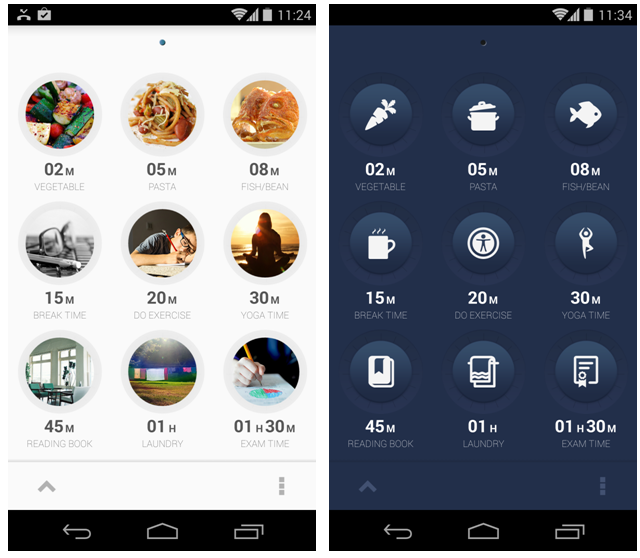
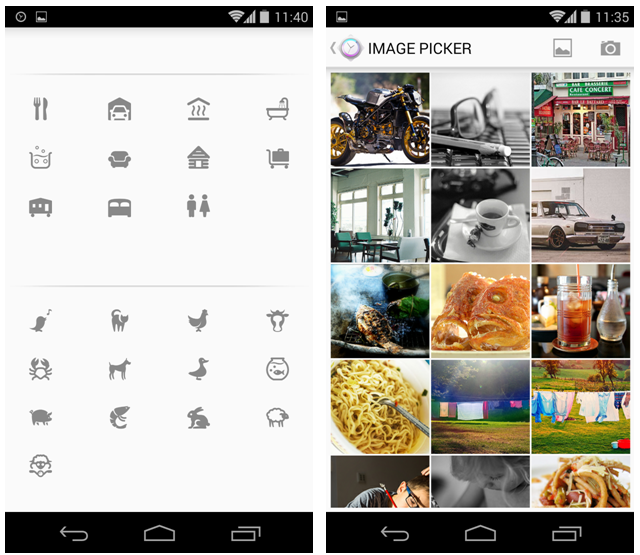
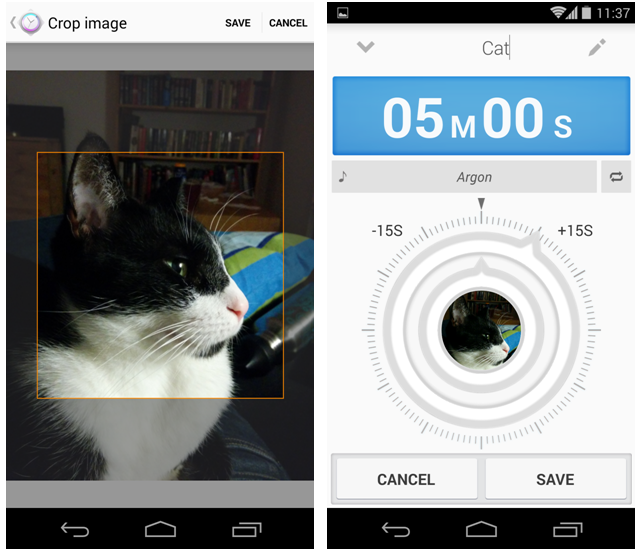
![wonder-timer-3[4]](https://static1.makeuseofimages.com/wordpress/wp-content/uploads/2014/04/wonder-timer-34.png)