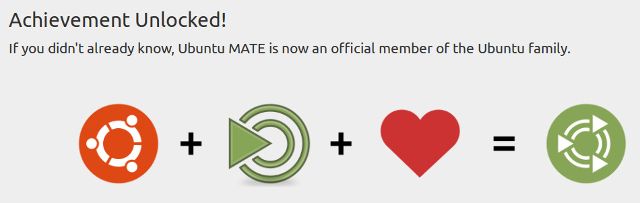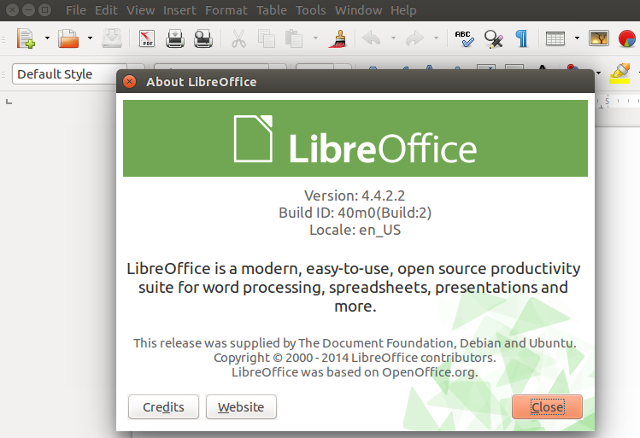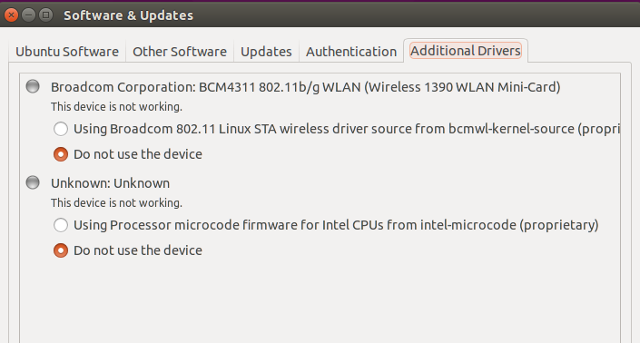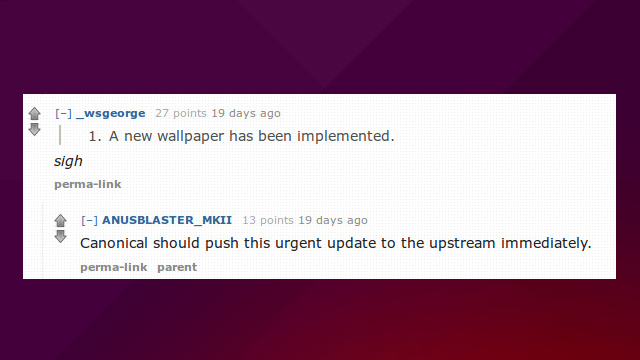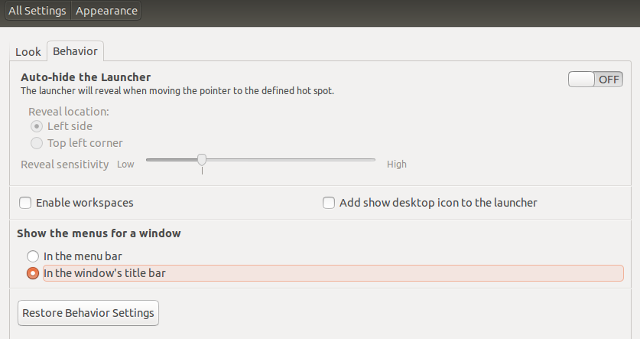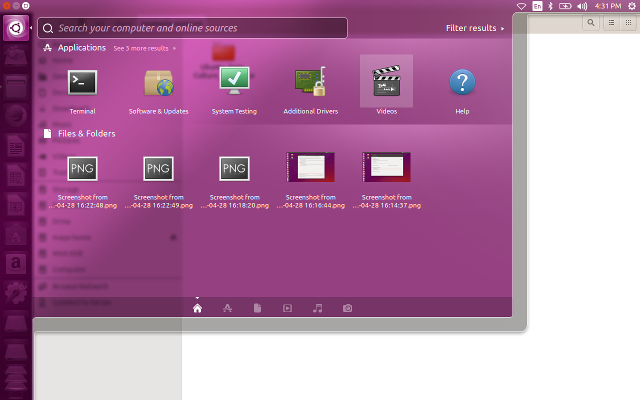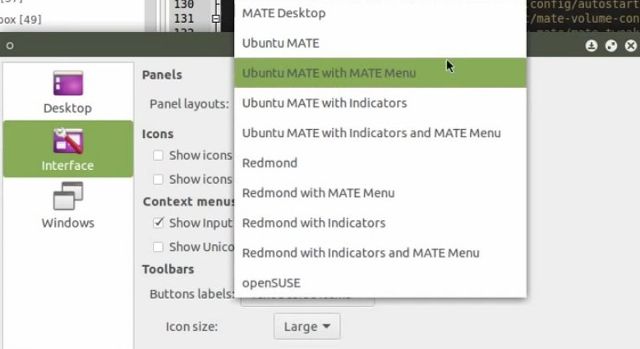You've heard the news: Ubuntu 15.04, also known as Vivid Vervet, is officially out in the wild. What new features does it bring, and is it worth your time? Both are perfectly legitimate questions, considering that 15.04 is not a long-term support (LTS) release; it will receive updates for only nine months before its retirement. We set out to address this pressing issue and give you some answers about the latest Ubuntu while it's still hot.
What Was the Hype All About?
Prior to release, Vivid Vervet was a regular feature in headlines, as tech news outlets latched onto every little detail they could glean from the official and not-so-official developers' statements. Speculation and wishful thinking about Mir (and the possibility of Unity 8 as the default environment) abounded; after all, the transition to these two new technologies was planned already for Ubuntu 13.10.
However, in October 2014, Canonical's Desktop Team manager Will Cooke crushed the rumors, confirming that Ubuntu 15.04 will continue with Unity 7 as the default desktop and Unity 8 as the (so far) incomplete option. Six days later, Mark Shuttleworth announced the codename, temporarily causing a spike in Google searches for "vervet" (it's a monkey.)
Around this time, big news hit the Kubuntu community - Plasma 5 was announced as the default desktop for Kubuntu 15.04. The hype that followed this decision was, in part, justified; Plasma 5 is an amazing desktop environment that deserves all the coverage. With the beginning of 2015 and the release date approaching, information about new features trickled out into the public. We found out that Ubuntu 15.04 would ship with 3.19 kernel and that Ubuntu MATE would be welcomed into the family of official Ubuntu flavors.
And then in March 2015, nearly a month before the final release, the most controversial shift happened: Ubuntu 15.04 switched from Upstart to systemd (a set of tools that control the initialization of a Linux system). The problem with systemd is mostly ideological - its design goes against the principles of the Unix philosophy, and its adoption sparked heated debates and verbal spats between Linux developers and system admins. Ubuntu's switch to systemd was not completely unexpected, but it's still one of the biggest changes in Vivid Vervet.
Did Canonical Deliver?
As promised, Vivid Vervet does come with systemd, but Upstart isn't entirely gone. You can even continue using Upstart by choosing to boot with it from the GRUB menu, or install a package called
upstart-sysv
that will remove systemd. So much for the controversy.
If you decide to keep it, your system will start and shut down faster, as many users already reported. You can measure your boot time with the systemd-analyze command. Laptop owners might also notice longer battery life on systemd.
Hardware and Software Upgrades
General performance improvements come as a result of upgrades to several key components. Xorg 1.17 provides better support for both AMD and Nvidia graphics, and Compiz stepped up its game by fixing bugs with Nvidia proprietary drivers. Vivid Vervet should feel fast and responsive thanks to polished animations in Unity 7.3, and although it's subjective, you might experience smoother video reproduction as well.
For that purpose, you can use Totem, one of many applications that received a bump in version numbers. You'll find Firefox in version 37 and Chromium in 41, and LibreOffice shines in its feature-packed 4.4 iteration. PulseAudio jumped from version 4.0 to 6.0, and the Flash browser plugin now includes both NPAPI and PPAPI (Pepperflash) versions.
The Driver Manager now offers CPU microcode updates, and Vivid Vervet remembers your screen brightness settings after shutdown.
Out-of-the-box hardware support in general has improved owing to the new kernel. More Broadcom devices are now automatically recognized, and gaming or multi-button mice also work better. Some users reported problems with touchpads, and there might be issues when suspending the system on SSD devices, though this can be resolved by upgrading the kernel.
Desktop Environment Tweaks
As for the more obvious features, there isn't much to talk about, at least in the case of Unity. There's a new wallpaper, so Vivid Vervet is better than Utopic Unicorn in that respect. The users are so excited that their sarcasm levels are off the charts.
On a more serious note, the biggest change in Unity is a cosmetic but welcome one. Introduced almost last-minute, the option to display locally integrated menus (LIMs) in the titlebar of un-maximized windows instead of the global menu on the panel marks a return to traditional desktop behavior.
By default, these titlebar menus will auto-hide and wait for the mouse-over action, but it's possible to enable the Always show menus option in Dconf Editor. Another much needed feature is the ability to use the Dash and HUD over full-screen windows.
Truly exciting changes come from Kubuntu and MATE departments. Kubuntu ships with KDE Applications 4.12.0 which include fresh Qt5 ports of Konsole, Kate and Gwenview. With Plasma 5.3 just around the corner, those who choose Kubuntu 15.04 have a lot to look forward to.
Ubuntu MATE now supports Compiz, has a new settings dialog for LightDM, and introduces hardware support for PowerPC and Raspberry Pi 2. There's also a practical feature for tweaking the panel layout called User Interface Switching. With just a few clicks you can transform Ubuntu MATE into a Windows-like desktop.
Unfortunately, GNOME 3.16 didn't make it into Vivid Vervet, so the entire GNOME version is underwhelming. It settled on GNOME 3.14 which brings some new applications and the Numix theme suite.
Canonical clearly aimed for a tame release to avoid the risk of breaking the system and having to devote too much time to fixing issues on a non-LTS release. This is a reasonable strategy, since all their efforts are currently focused on perfecting Unity 8 and developing a convergent system.
Should You Switch to Ubuntu 15.04?
In a way, Ubuntu 15.04 feels like a release for the sake of schedule. Although the switch to systemd is a major item, there aren't any revolutionary changes that an average desktop user would notice immediately.
Developers have more reason for excitement about this release, because it comes with a revamped Developer Tools Centre, now dubbed Ubuntu Make, which provides support for 15 different development platforms. Cloud and server versions also received significant updates, and the biggest novelty is the snappy Ubuntu Core, a minimal and secure edition of Ubuntu for devices like power drones, network switches, and the IoT-connected smart devices.
Was Vivid Vervet worth the wait? Depends on what you were expecting. If you secretly hoped for Unity 8 or any substantial changes to Unity 7, you'll be disappointed. On the other hand, if you were waiting for an easy, Ubuntu-based way to try Plasma 5, Kubuntu 15.04 is well worth your time.
Do upgrade to Vivid Vervet if:
- you're a developer
- you've had trouble with hardware recognition and support on previous versions
- you want to try Plasma 5 or MATE with Compiz.
Feel free to skip Ubuntu 15.04 if:
- you're currently using a LTS edition, whether it's Ubuntu or a Ubuntu-based distribution
- you're not a fan of systemd, and all your hardware already runs smoothly
- you already have the latest versions of applications provided with Ubuntu 15.04.
What's Next?
Not much is known about Ubuntu 15.10, except that it comes out in October 2015. The codename is still a mystery—we know it starts with W, but will it be a wolf or a wombat yet remains to be revealed. Utopic Unicorn will reach end-of-life in July, and by then we'll have more information about the 15.10 release, because Ubuntu Developer Summit takes place in May.
You can keep up with the development of Unity 8 by trying the experimental Ubuntu Desktop Next daily builds [No Longer Available], as these images are the first to get new features. It's safe to say that Ubuntu 15.10 will come even closer to Canonical's ultimate goal—convergence—and that it will feature significant changes to Unity 8 and Mir display server. And, of course, a new wallpaper.
Have you tried Ubuntu 15.04? What do you think of Vivid Vervet? Are you planning to upgrade soon? Let's have a chat down in the comments.
Image Credits: Featured image, Young Vervet, Mitchell Park Zoo, Durban, July 2013 by AlDuncan06 via Wikimedia Commons.