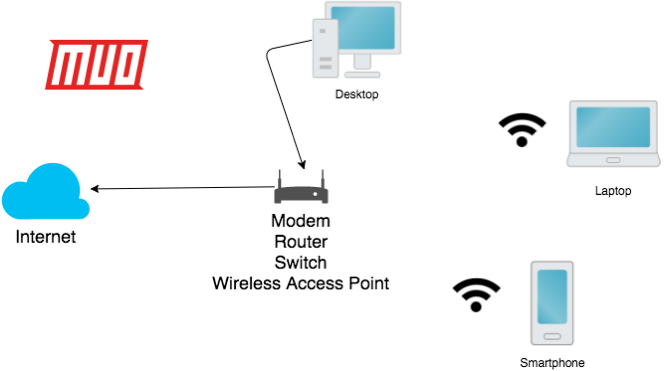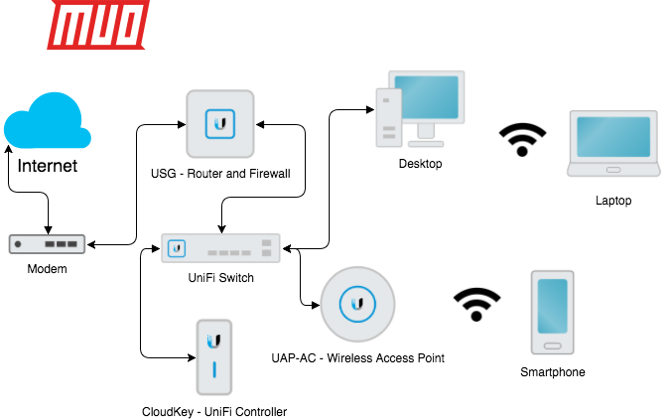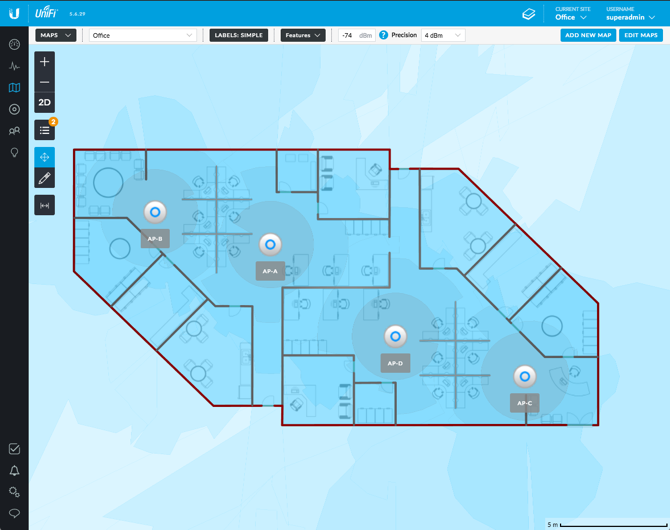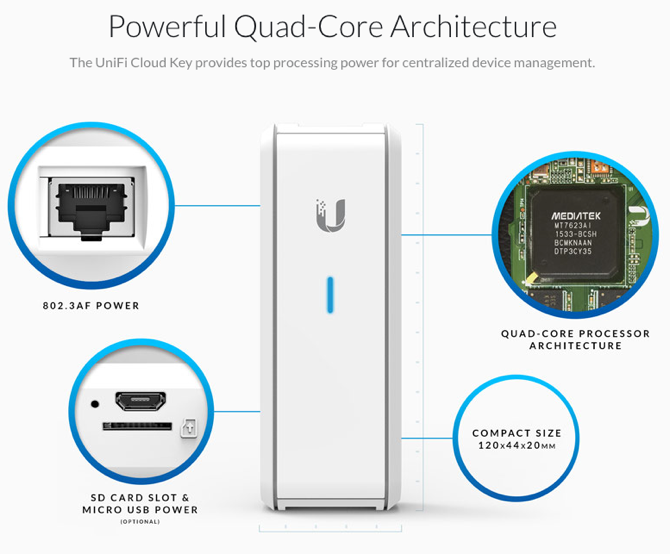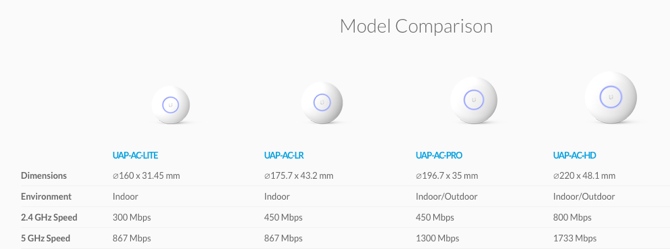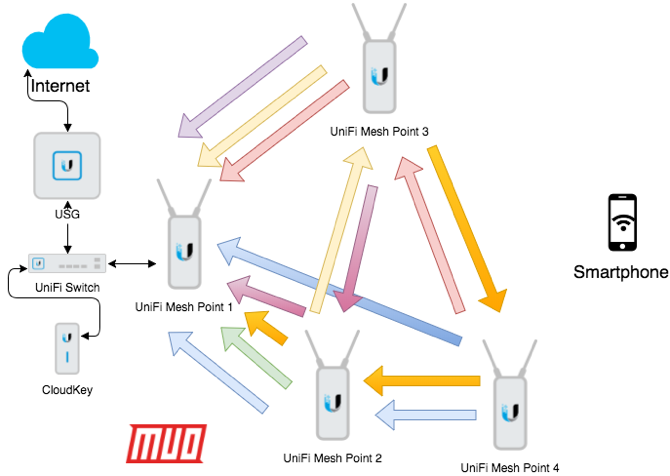Wi-Fi has become the staple diet for our network needs. It's convenient, widely used and sometimes extremely annoying. Consumer devices can offer limited functionality and poor coverage in unless you live in a studio apartment. The answer to this problem may lie with Ubiquiti UniFi.
The Benefits of Ubiquiti UniFi
Ubiquiti UniFi devices have a place in the market that is at a very disruptive price point, with a plethora of devices to choose from. They are more scalable, more customizable and slightly more expensive than basic consumer equipment. Your typical home network will just have a single device doing everything.
The diagram above shows a typical network setup where a single device is used as a modem, router, switch, and wireless access point. Giving all these roles to a single device is cheaper and may work in cases where there is a small area and just a few devices. However, in larger buildings Wi-Fi will just not work as there may be multiple floors. There will also be considerably more network traffic, which a one-device solution will simply not handle.
In the diagram above we see how Ubiquiti UniFi splits these roles into multiple devices. This makes the network much more scalable, and fault tolerant. For instance, if one of the access points stopped functioning, just that point will need replacing as opposed to replacing the entire network. Let's look at how they fit together.
UniFi Controller
The Ubiquiti UniFi Controller is the brains of the operation. Essentially it's a piece of software that stores all the settings for your network. It can run on almost any operating system and unlike other offerings is completely free of charge. The controller can also be installed in the cloud. This makes it easy for network installers to maintain many different sites from a single interface.
Think of the controller like a designer. You design your network, and the controller looks for devices that you've plugged in to make that happen. The idea is that you configure things such as DHCP, IP ranges, wireless networks and much more. Then you plug in some UniFi devices. Those UniFi devices then need to be adopted by the controller, and its respective settings will be pushed to it.
The controller also has some added functionality such as a map which lets you upload plans of your buildings. You can draw walls onto your plans and set things like scale and wall thickness. Now you will be able to place your UniFi devices, and the controller will calculate things like coverage and signal strength. Some people may not like this software running all the time so you can switch off the controller software unless you have one of these cases.
- Changes to network or device settings
- Using the guest portal
- Collecting Deep Packet Inspection (DPI) statistics
- Using Ubiquiti UniFi Mesh
- Upgrading device firmware
We'll touch on some of these concepts, but if you're not using any of these, feel free to turn off your UniFi controller. Finally, the controller sports an amazing live chat functionality with an actual human being on the other end!
UniFi Cloud Key and PoE
While this may sound like something used to start the internet, or looking like a stick of gum, the Cloud Key is a unique device. It is basically a low powered device that has a Linux operating system on it and is designed specifically for the UniFi Controller.
If you did want the controller running all the time, but didn't want to leave your workstation on, the Cloud Key is a worthy contender. The reason it's so special is that it can be powered entirely using Power Over Ethernet (PoE).
The vast majority of the UniFi range is PoE enabled. A PoE enabled device gets its network and power over a single cable. This saves the hassle of having to run power and network cables to each device. UniFi do have a range of switches that are PoE enabled. These switches are slightly more expensive as they are managed switches as opposed to your regular unmanaged switches.
UniFi does supply power injectors with some of their devices so that you don't have to fork out extra money for a PoE enabled switch. UniFi devices do adhere to the PoE standards. However, some of their legacy devices use passive PoE. Prior to purchase, ensure you check that your switch and UniFi device support the same PoE standard. If not, you can use a PoE injector.
The UAP-AC Range
The bread and butter of an Ubiquiti UniFi setup is the UAP AC Range. These UFO looking devices can be spotted in hotels, universities and conference centers. These are the devices you would use if you are able to run a network cable to each of your devices. For best results, this is what your ideal setup should look like.
Any device connecting to your network has the least amount of hops to make before it gets to the internet. This means no bottlenecks and the lowest latency. The UAP ACs also have a variety of devices to cater to different needs. These could be factors such as range, throughput, and bandwidth. The four main devices are as follows:
- UAP-AC-Lite: Compact
- UAP-AC-LR: Long range
- UAP-AC-Pro: More throughput
- UAP-AC-HD: Most throughput, MU-MIMO
If you are unable to run cables to each of your devices, then Ubiquiti UniFi Mesh may be able to help out.
Ubiquiti UniFi Mesh
Mesh networks are great when you require Wi-Fi in places that are difficult or impossible to reach with a cable. Mesh points are able to communicate with each other wirelessly to route traffic from connected clients.
The way that traffic is routed is based on the quality of the signal. In the diagram above you can see the smartphone has a few options on which mesh point to connect to. Let's compare Mesh Point 3 and Mesh Point 4. The smartphone is closer to Mesh Point 4. However, it has an additional hop to make before it gets to the internet.
This is the kind of logic that the controller will handle. Bear in mind that each hop will incur a performance hit. If you're in a situation where running a cable is just not possible, UniFi Mesh can solve that issue.
Unified Security Gateway (USG)
The USG does what your conventional router would do and then some. Some of the functionality it brings to the table is:
- DHCP
- QoS
- VPN
- Firewall
- Deep Packet Inspection
- WAN Failover
While you can use your own router along side UniFi, using a USG will allow management of the above through the UniFi Controller interface. Which is another benefit of using UniFi. And even though it's a modular system, all devices can be controlled through a single interface.
Deep Packet Inspection (DPI)
DPI can provide a wealth of information regarding your network. It examines data coming through your network on a packet level. This can help in the detection of spam, or viruses and collect a wealth of information.
Information can be displayed on a per app, per protocol or a per-user basis. Such information can be invaluable to someone like a network administrator in helping them shape their network to provide a much better overall experience to their users. For example, if people complain that there is a slow network, DPI statistics can show where most of the traffic is going.
Conclusion
Having a modular system like Ubiquiti UniFi offers does have both pros and cons. While they are a little more complicated to setup, they offer a more scalable, stable and customizable approach to your network. Ubiquiti have a demo site where you can view all of the functionality that a controller will offer. There are the Ubiquiti forums and Ubiquiti subreddit where you can find a world of resources and support for your network and issues.
Ubiquiti UniFi does have products like cameras, VoIP phones, and more, which also integrate into their ecosystem. Hopefully this article has demystified how their products do work together.
Are you frustrated with your home network? Do you currently use Ubiquiti products? Would you like more Ubiquiti coverage? Let us know in the comments below!