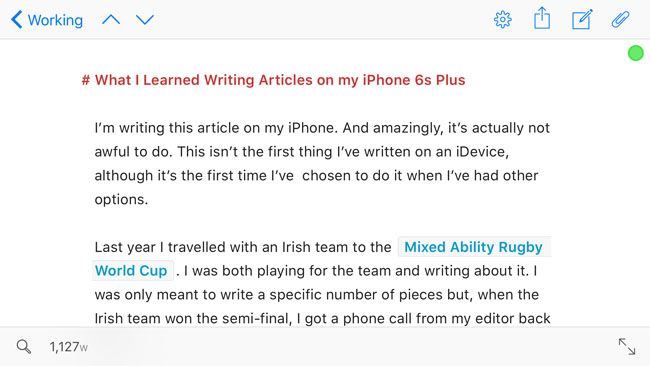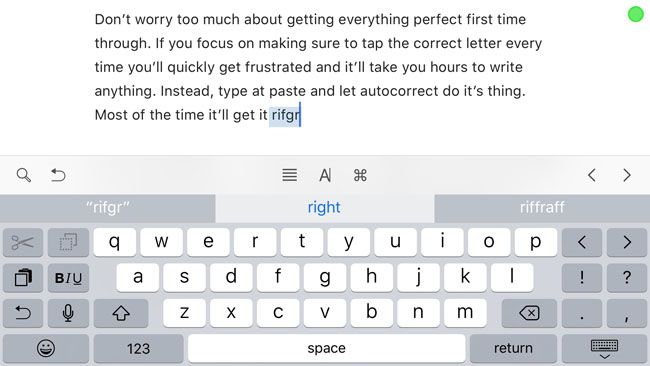I’m writing this article on my iPhone 6s Plus. Amazingly, it’s not that bad. This isn’t the first thing I’ve written on an iDevice, although it’s the first time I’ve chosen to do it when I’ve had other options.
Last year I travelled with an Irish team to the Mixed Ability Rugby World Cup. I was both playing for the team and writing about it. I was only meant to write a specific number of pieces but, when the Irish team won the semi-final, I got a phone call from my editor back home.
“Harry, can you get us 500 words on the team’s victory for tomorrow’s paper? We’d need it in the next hour or so.”
At the time I was sitting in the bar celebrating the win. I didn’t have my laptop but I did have my iPad which we’d used to live tweet the game. Could I use that? I started writing the article and, sure enough, it was actually surprisingly easy. It wasn’t as fast as using my Mac in a quiet room, but I quickly got the article in and was soon back celebrating.
Since then, there have been a few other times where an editor has called and asked if I can do something on the hurry up. I’ve learnt a lot about how to write on an iPad, and even on an iPhone, in that time. Here’s what I’ve found.
Why Write on an iPhone?
An iPhone probably shouldn’t be your first choice of writing tool. If you have a real laptop lying around, you’ll find it much nicer to write with. You can’t beat a proper keyboard for banging words out.
However, an iPhone is a little easier to carry everywhere than a laptop, even one as small as the newest MacBook. Pretty much the only times my iPhone isn’t easy to grab are when I’m showering or scuba diving. It might be on silent but it’s near by.
I’ve found there are two times when I’ll write something important on my iPhone: when I get an urgent deadline and can’t get to a laptop, or when I’m really inspired and don’t have a computer near by.
Like my example at the beginning, there are times when I’ll get an opportunity with a short deadline that I just can’t turn down. Maybe the money is great or the publication is one I’ve wanted to write for, but for whatever reason, I’m prepared to drop everything to do it. I wouldn’t write a novel, but a couple of hundred words are more than doable on an iPhone. And you can do them anywhere.
The other times I write on my iPhone are when I have a sudden burst of inspiration. Sometimes I just think of a great metaphor or article idea and quickly sketch an outline; or something that I’ve been working at for a while finally clicks and I write for as long as I can. Inspiration regularly happens at the most inconvenient moments; when you’re sitting on a bus, or in a bar waiting for friends, or any of a hundred other times you’re not at your desk working. With an iPhone to hand, these moments don’t have to go to waste.
Apps Are Important
If you’re going to start writing on your iPhone, you need to pick a decent app. Apple’s Notes app, although much improved, isn’t the best tool for the job. The most important thing, for me at least, is that it’s easy to get what you write off your iPhone. Most likely, once you’re home you’ll want to get it back on to your computer. If you’re writing for a publication you’ll probably need to email it in. Either way, it’s not staying on your iPhone for long.
The best case is that the app you use on your iPhone syncs perfectly with the app you use on your computer. I use Ulysses everywhere and my entire work environment is synced between my Mac and iOS devices. Before I moved to Ulysses, I used Byword on both my Mac and iPhone. It has less features than Ulysses but it’s still a great app. Other people swear by iA Writer.
Whichever app you settle on, make sure it’s easy to use, that you're comfortable with, and conducive to writing at length. Even something like Evernote can work well.
Autocorrect & Editing are Your Friends
When you’re writing on an iPhone, autocorrect is your best friend. You’ll never be able to use a touchscreen keyboard as accurately or easily as a hardware one but autocorrect can pick up a lot of the slack.
Don’t worry too much about getting everything perfect first time through. If you focus on making sure to tap the correct letter every time you’ll quickly get frustrated and it’ll take you hours to write anything. Instead, type at pace and let autocorrect do its thing. Most of the time it’ll get it right.
Occasionally though, autocorrect will go off the rails. Whatever word you meant to write will be converted into something completely unrelated. This is where editing comes in. Although you should be editing everything you write, when working on an iPhone you will need to be a little more careful. You’re less likely to have spelling errors and more likely to have random words that don’t make pancake.
If you let autocorrect do its job and carefully read over everything, you’ll be able to write surprisingly quickly and comfortably. I was shocked the first time I tried it.
A Bluetooth Keyboard May Be Worth It
If you’re serious about using your iPhone to write, or find you’re doing it regularly, it might be worth your while investing in a portable bluetooth keyboard.
I’m not a big fan of them myself, but other people are. They’re definitely easier to use than a touchscreen but I don’t like having an extra thing to carry. I never plan to write something on my iPhone, it just happens.
The tradeoffs and situation might be different for you. A small keyboard you can throw in your bag is cheaper than a MacBook or an iPad, and to you a Bluetooth keyboard might just be worth it.
Wrapping Up
And now I'm going to end the article. I wrote all of it on Ulysses for iPhone, although I did do the editing on my Mac. Adding links, images, tweets, and submitting the article is a lot less convenient. But writing? Writing is incredibly doable — whether you're blogging, adding a few paragraphs to an essay, creating journal entries, or sending a huge email to your boss.
It might not be your first choice, but it’s totally possible to write a thousand words or more on an iPhone. And the more you do it, the better you'll get.
Have you written something of length on an iPhone? How’d it go? Let us know in the comments.