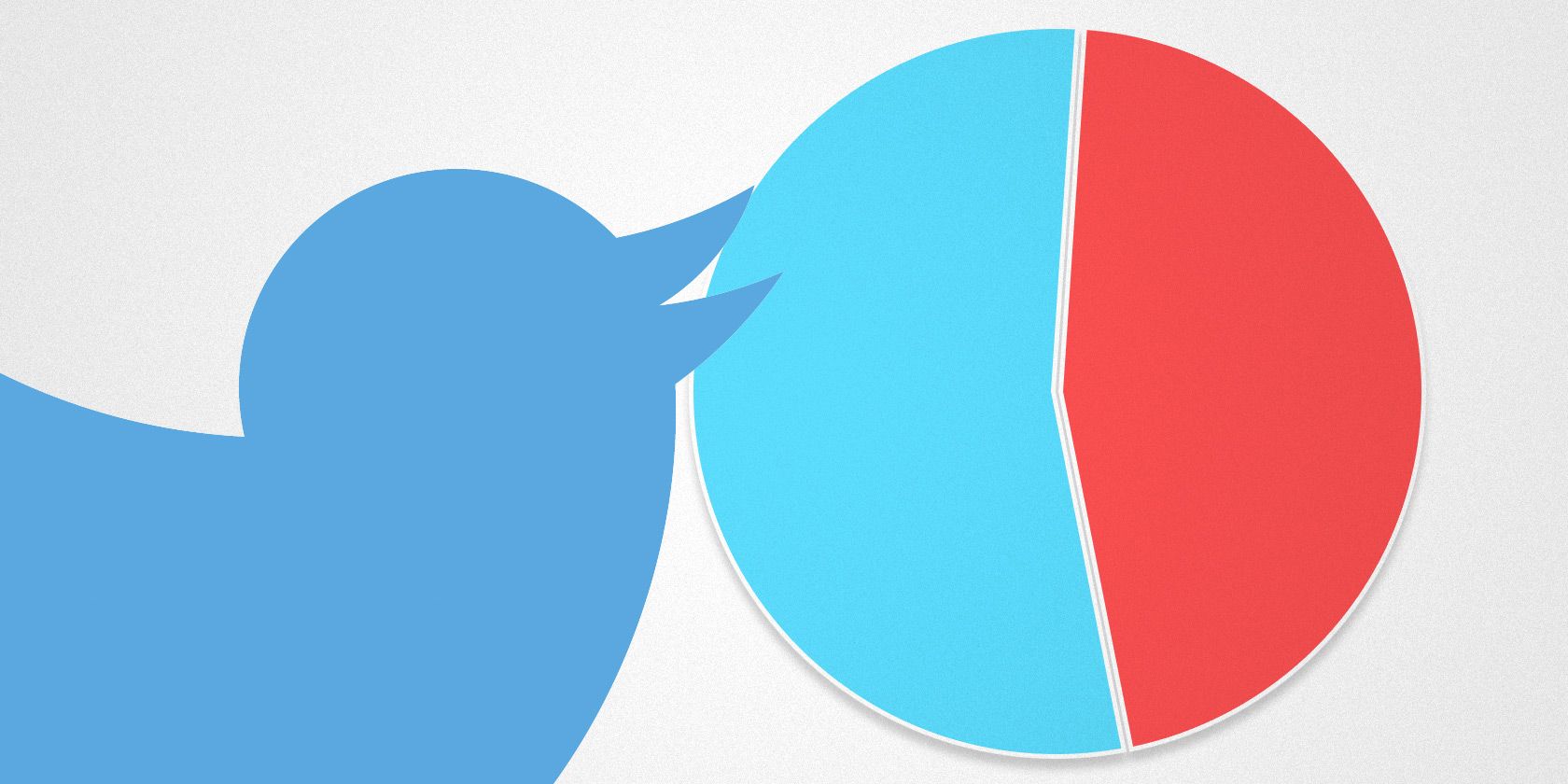Can't decide whether to order Chinese or pizza tonight? Ask your friends! Twitter has finally launched a built-in option to conduct public polls. It's completely free and works on both mobile and desktop.
For a long time, Twitter users have been conducting polls in a crass workaround, where two options were voted for as a retweet or a favorite. But that took away your ability to actually use those features! The new poll feature fixes that and is yet another reason everyone needs Twitter in their lives.
Everything You Need to Know
Polls are new and the Twitter team is working hard to evolve them based on user feedback. For now, there are certain restrictions, but the feature works pretty well. Here are the salient details you need to know:
- All polls are anonymous. No one, including the poll-maker, can see the identity of who has voted or which option they chose.
- Polls are restricted to two options only at this point. If you want more than two options, you'll still need to use a different service like Polls.io, one of the best free ways to settle arguments and make decisions.
- Polls display the total number of votes, and the percentage of those who voted for each option, in bar graphs.
- All polls last for 24 hours from the time of inception. Every poll also shows how many hours are left to vote. This 24-hour time period is non-negotiable, you can't increase or decrease it.
- All polls are public and anyone can see the real-time data of a poll by voting.
- You cannot add "@username" mentions in the poll's options. You can add those in the tweet to alert the appropriate users.
- The poll-maker cannot vote in his or her own poll.
- Every Twitter user can vote in a poll only once.
- If you vote in a poll, a notification alerts you once the poll has ended, so you can check out the final results.
- Polls can be retweeted and liked by tapping the heart icon (not favorited).
- Anyone can also vote directly through a retweet.
- Polls can currently only be viewed or created through the official Twitter web and mobile app. So while there are some great third-party apps for Android as well as iPhone, you won't see polls in them yet. Twitter will eventually show polls everywhere, of course, but at the moment, you will be missing out and often confused if you don't use it.
- A poll counts for 24 characters in your tweet, so that's only 116 characters left, not including more links and images. Of course, you can use apps to cheat the 140 character Twitter limit.
How to Create a Twitter Poll
Creating a Twitter poll is dead easy. As long as you see the new poll icon (next to media and location) in your status update box, you're ready to begin.
The video above shows the process to create a poll on the web, and it works exactly the same way on your mobile. Just type your tweet explaining what you're trying to poll, click or tap the poll button, and fill in your two options. It's as simple as that!
Once you've created your poll, remember it lasts for only 24 hours. So to keep it fresh and to help people discover it easily, pin it to the top of your timeline.
And since you can vote through retweets because of Twitter's new quoted retweet system, you can re-issue your poll for those who missed it earlier by composing a new tweet and linking your own tweet in it. Remember to tag it with ICYMI, which stands for In Case You Missed It.
Which Polls Are Most Popular?
Twitter polls are still new, so you won't get a lot of engagement immediately. But taking a look at the more successful polls so far might help.
"When you look at some of the polls that have gone big, they tend to be ask questions where people have real opinions or they are jokes," said Twitter Polls product manager Todd Sherman in a Q&A at Product Hunt. "From what I've seen, polls spur more conversations around the topic than asking the same question without a poll because people reflect on what others think."
Sherman pointed out how Oakland Raiders asked above who their fans want to go to behind the scenes with, and then followed it up with the promised video.
Surprisingly, Twitter doesn't own @polls to market its own authorized polls. That account belongs to Buzzfeed, and they've been using it well, even sticking it to Twitter recently:
As you can see, a few patterns emerge:
- Highly charged opinions do the best, where the two sides are diametrically opposite.
- It's best if a reader doesn't need to know any more information than what the tweet already contains.
- Go for trendy topics which people are already discussing and thinking about.
- It's not rocket science. Be yourself, use Twitter tricks to get more retweets, and add polls to spice up your tweets. Keep it simple.
Get Ready to Hit the Polls!
Just in case you haven't got Twitter polls yet, hang tight, it's coming. If you've already got it, or seen enough on your timeline, what do you think? What new features do you want in Twitter Polls?