Did you know that it's possible to control your TV using your smartphone? All you need is one of these TV remote apps for your Android or iPhone.
These TV remote apps will not necessarily work with all televisions. However, as long as you choose the best remote control app for your needs, you'll be able to operate your TV, smart home devices, set-top boxes, and more. In this article, you'll discover the best TV remote apps for your smartphone.
1. Amazon Fire TV Remote
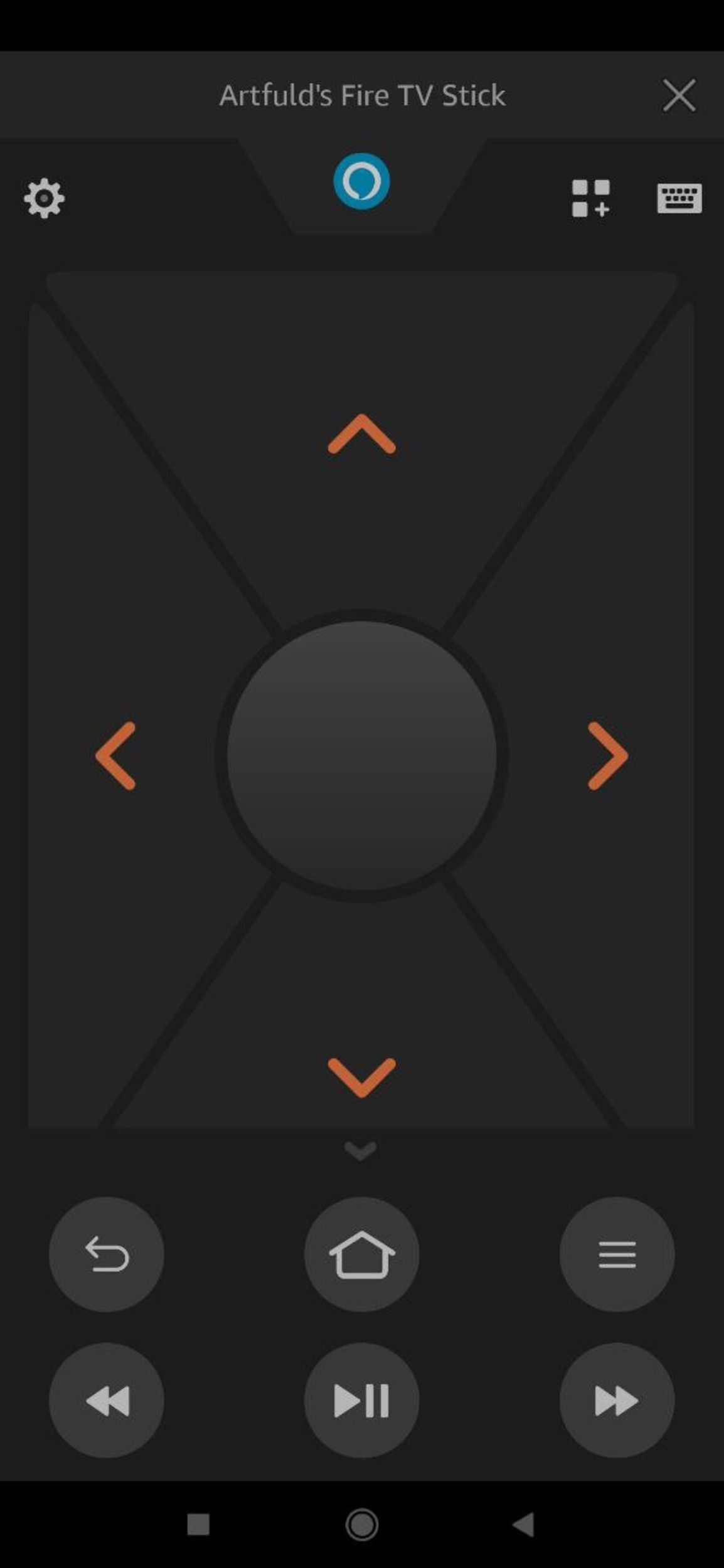
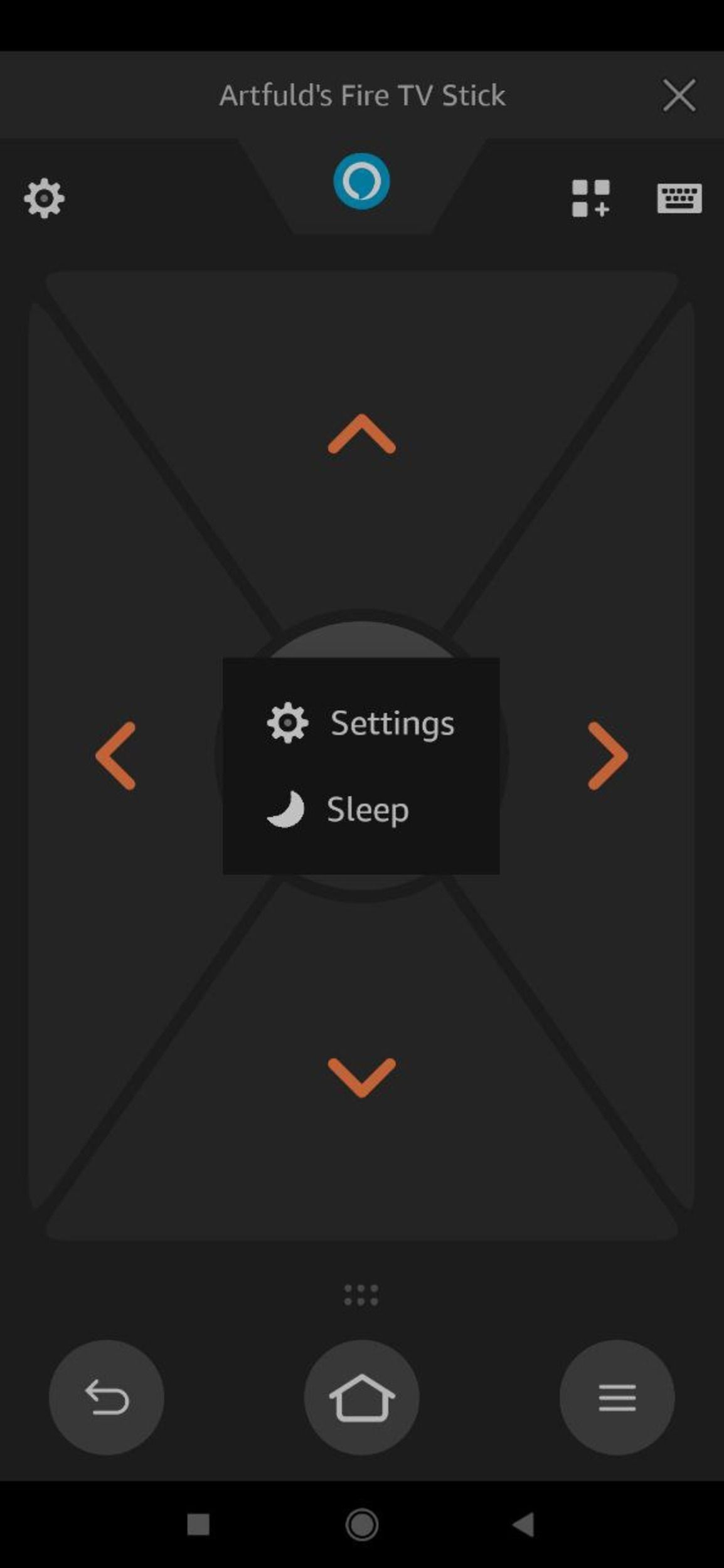
If you only want a remote app for your Amazon Fire TV device, you should check out the official app.
It can control the device with touchpad and voice controls. Additionally, there's a handy text entry tool; it will save you from painstakingly typing every web address or YouTube search query using the Fire TV's on-screen keyboard. It also features a sleep timer feature.
The app displays all your Fire TV apps in a single list for quick launching. If you have multiple Fire TV devices in your household, don't worry. The remote app makes it easy to jump between the different units.
If you want to know about some of the best Amazon Fire TV tips and tricks, we recommend checking out this detailed guide.
Download: Amazon Fire TV Remote for Android | iOS (Free)
2. Roku
Like the other big players in the streaming sector, Roku makes a mobile version of its physical TV remote. It is available for free on both Android and iOS.
The remote app is as full-featured as its physical cousin. There are on-screen buttons for Netflix, The Roku Channel, and your other Roku apps. Plus you can listen privately via headphones, and voice search is supported.
You can also cast content directly from your Android or iOS device using the mobile app.
Download: Roku for Android | iOS (Free)
3. Unimote
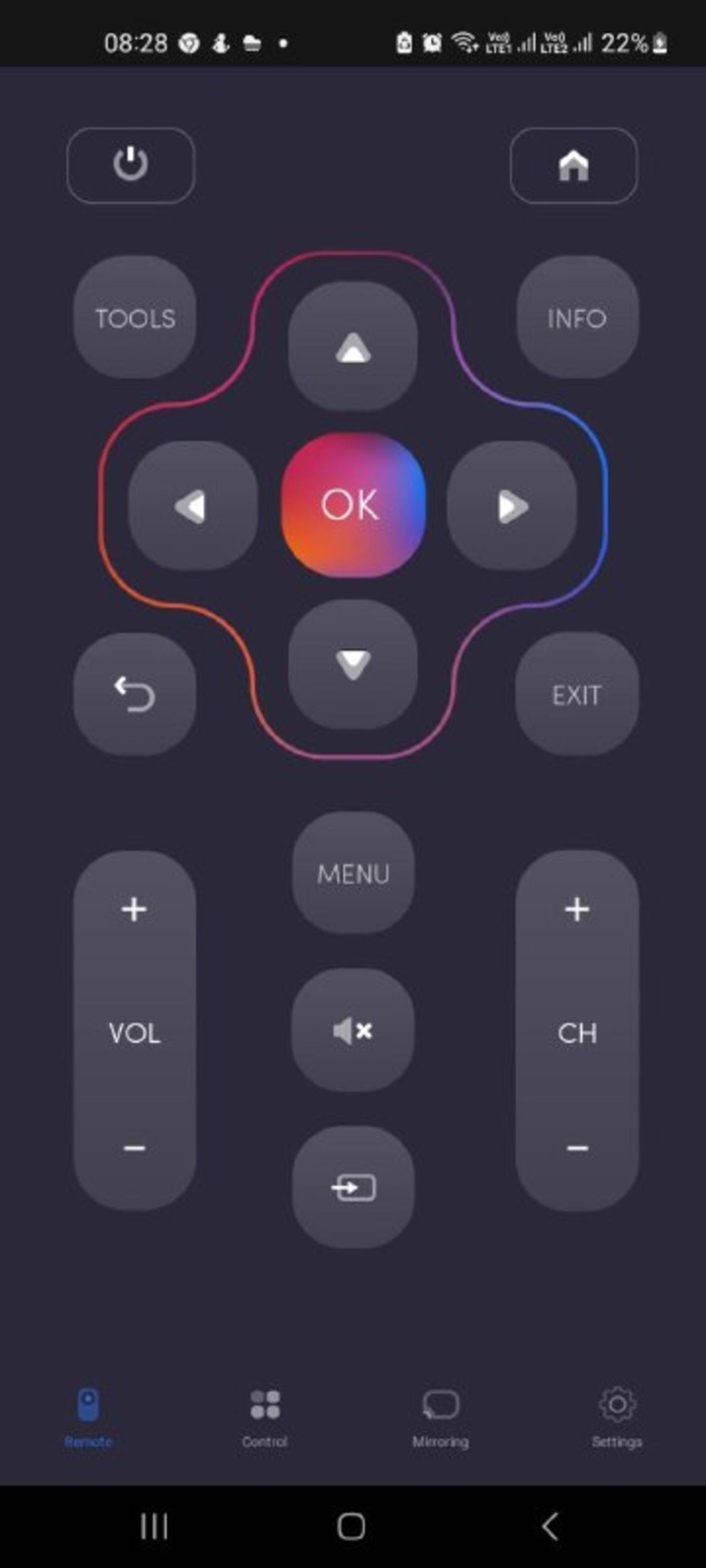
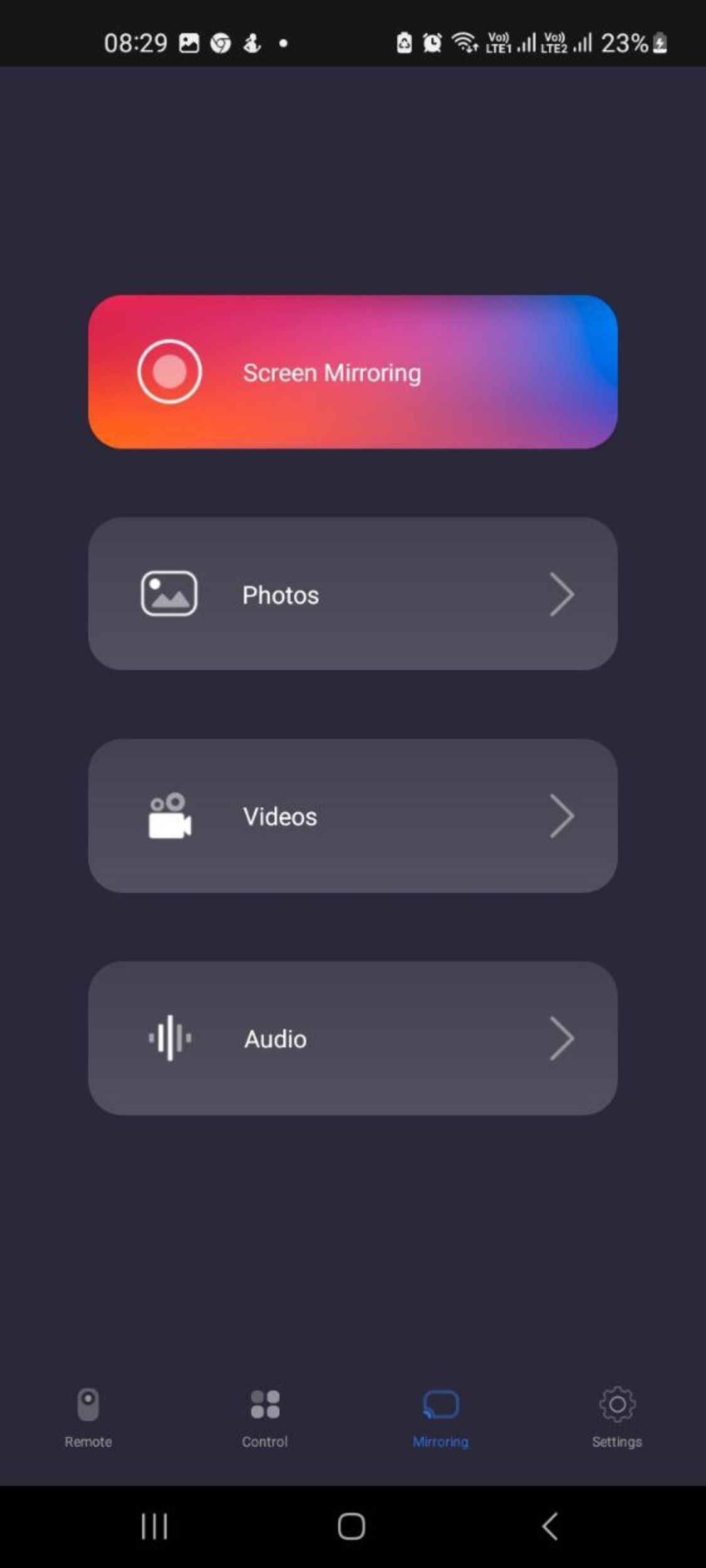
If you are tired of fumbling around with your TV remote, this app may be the answer to your problem. With its sleek and intuitive interface, the Unimote app allows you to control everything from volume and channel navigation to smart TV functions.
Its intuitive layout allows you to navigate effortlessly. It includes advanced features such as a program guide, screen mirroring, and smart sharing allowing you to browse through channels effortlessly.
To get started, connect your device to the remote app using a pairing code. The app's free version is ad-supported, however, the premium version unlocks additional features to enhance your experience. Considering its solid functionality and wide range of features, we recommend using the Unimote app.
Download: Unimote for Android | iOS (Free, premium version available)
4. Remote for Hisense Smart TV
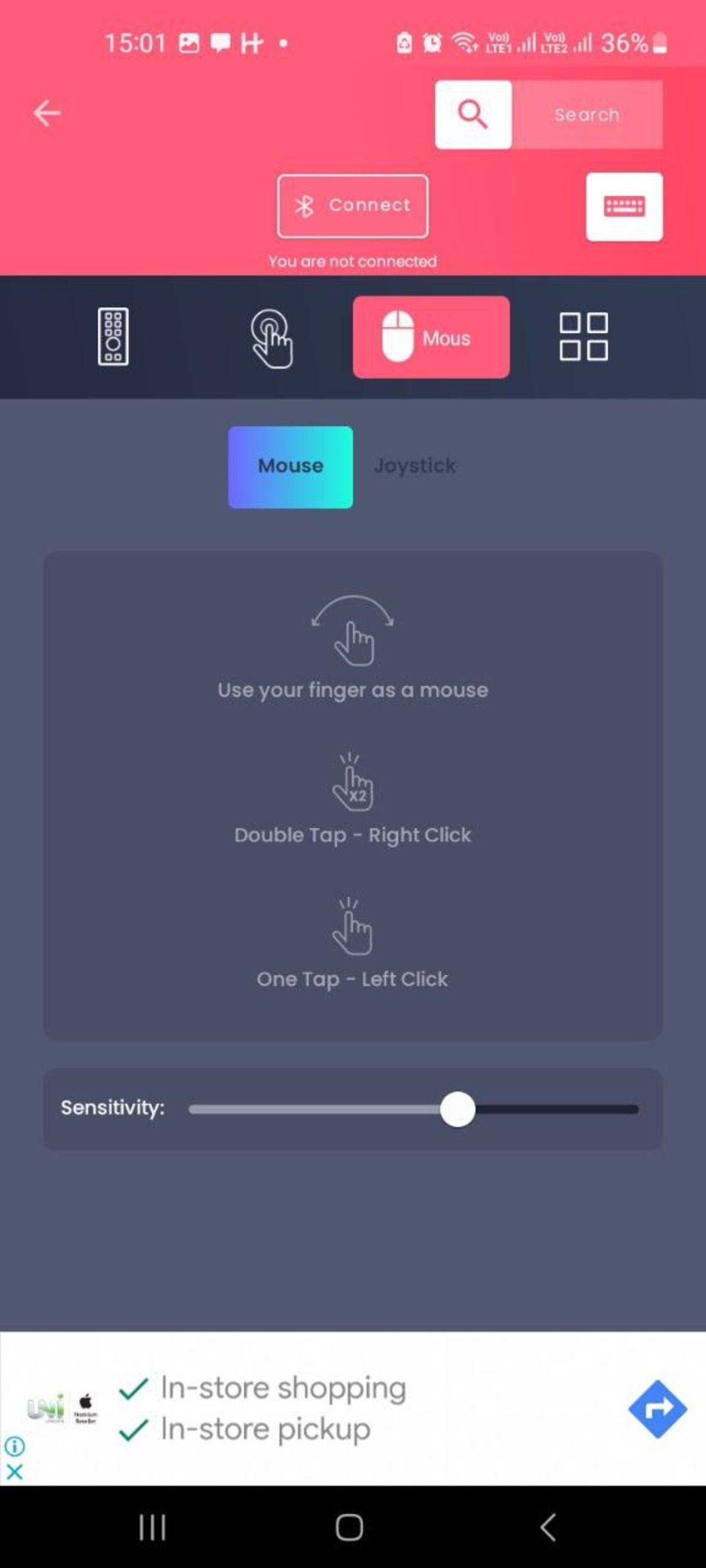
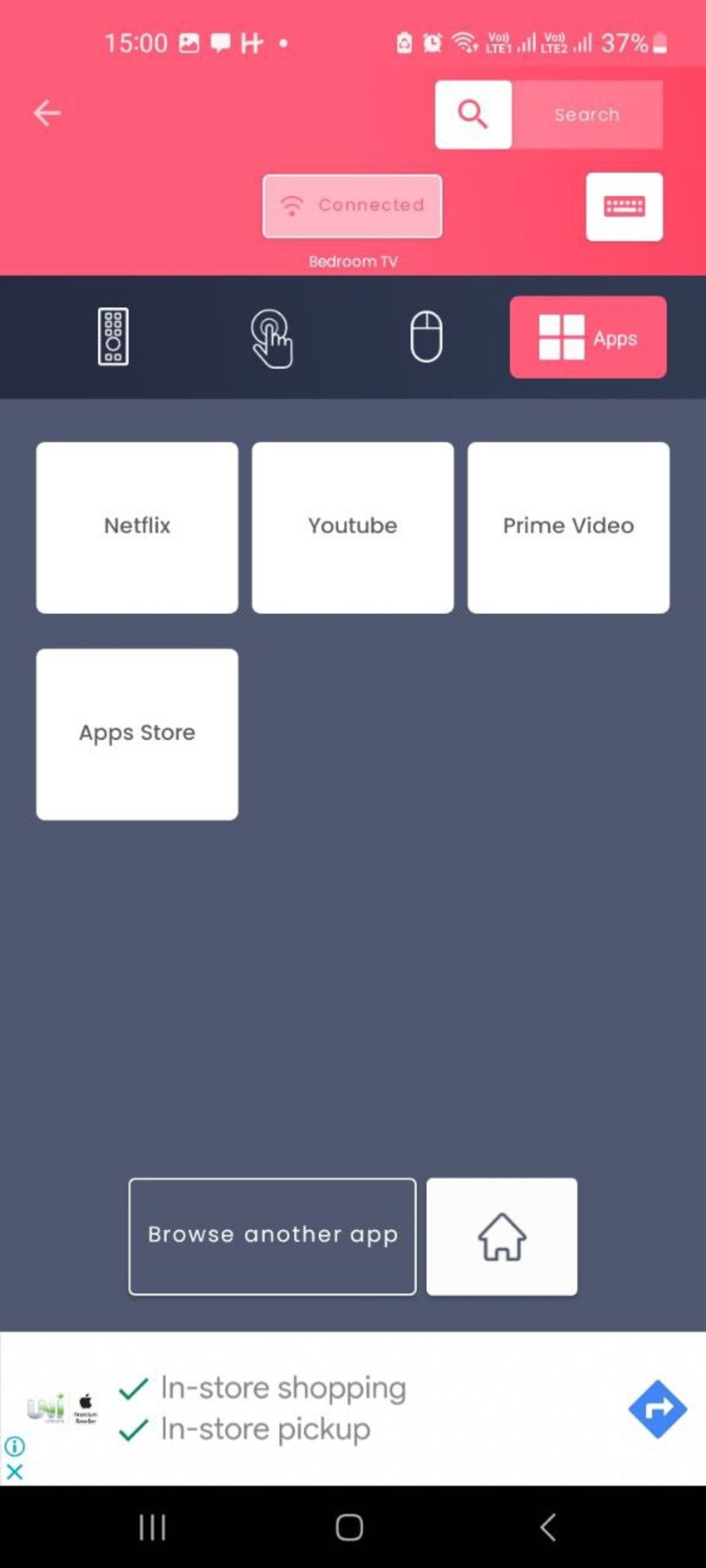
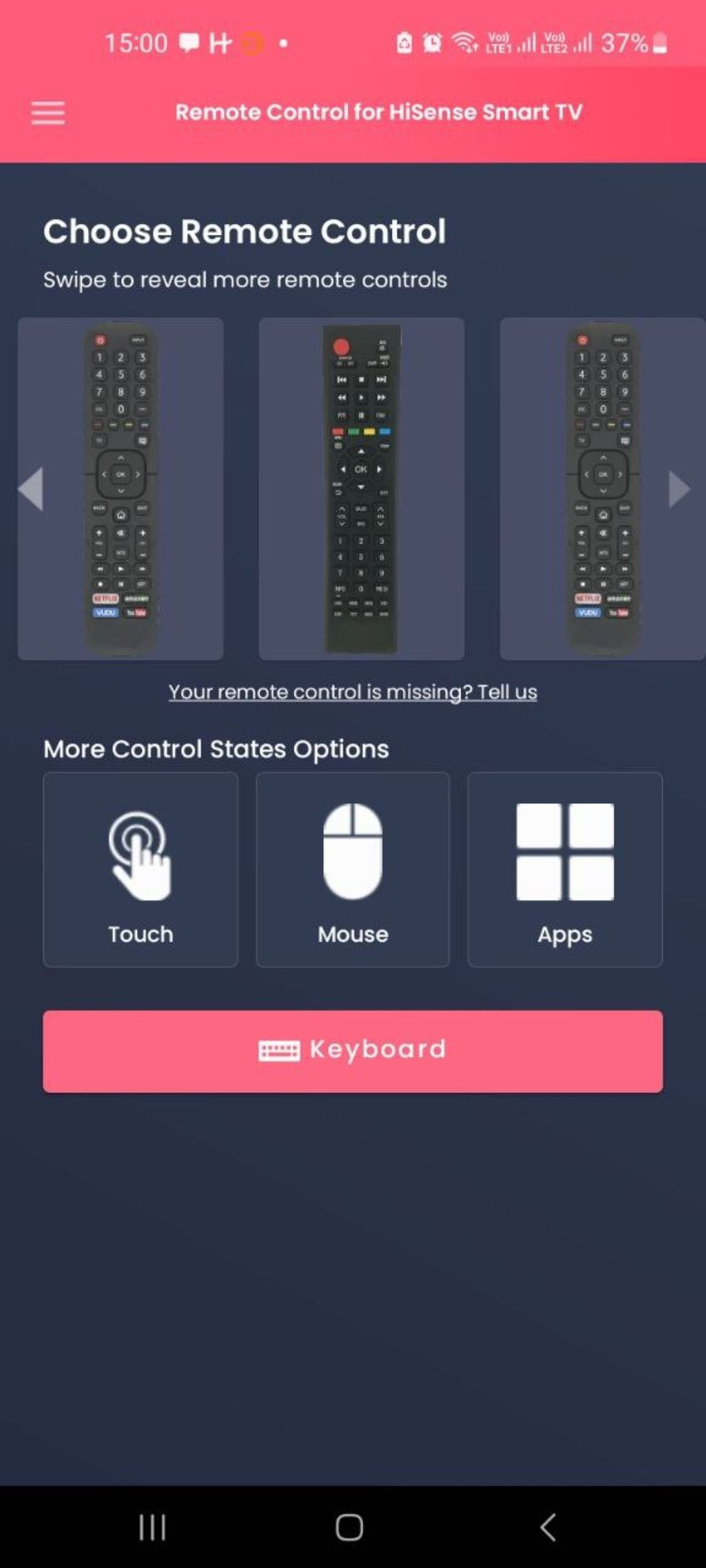
If you have a Hisense smart TV, this Android-only app is the digital remote you need. It uses the same aesthetic as the physical remote but transforms it into a digital form.
That means you get access to the red, green, yellow, and blue buttons, as well as hot buttons for Netflix and YouTube, on-screen menus, and input selections. You'll have the option to customize your remote's appearance and controls, such as mouse, joystick, or touch controls.
The app is free to use but is ad-supported. If you want to remove the ads, make a one-time purchase within the app to remove the ads completely. It also supports a variety of smart TVs from other manufacturers. All you need to do to get it working is to connect to your TV using a pairing code, and you're good to go!
Your Hisense TV must support IR connectivity and your phone must have an IR blaster.
Download: Remote for Hisense Smart TV (Free, in-app purchases available)
5. Lean Remote
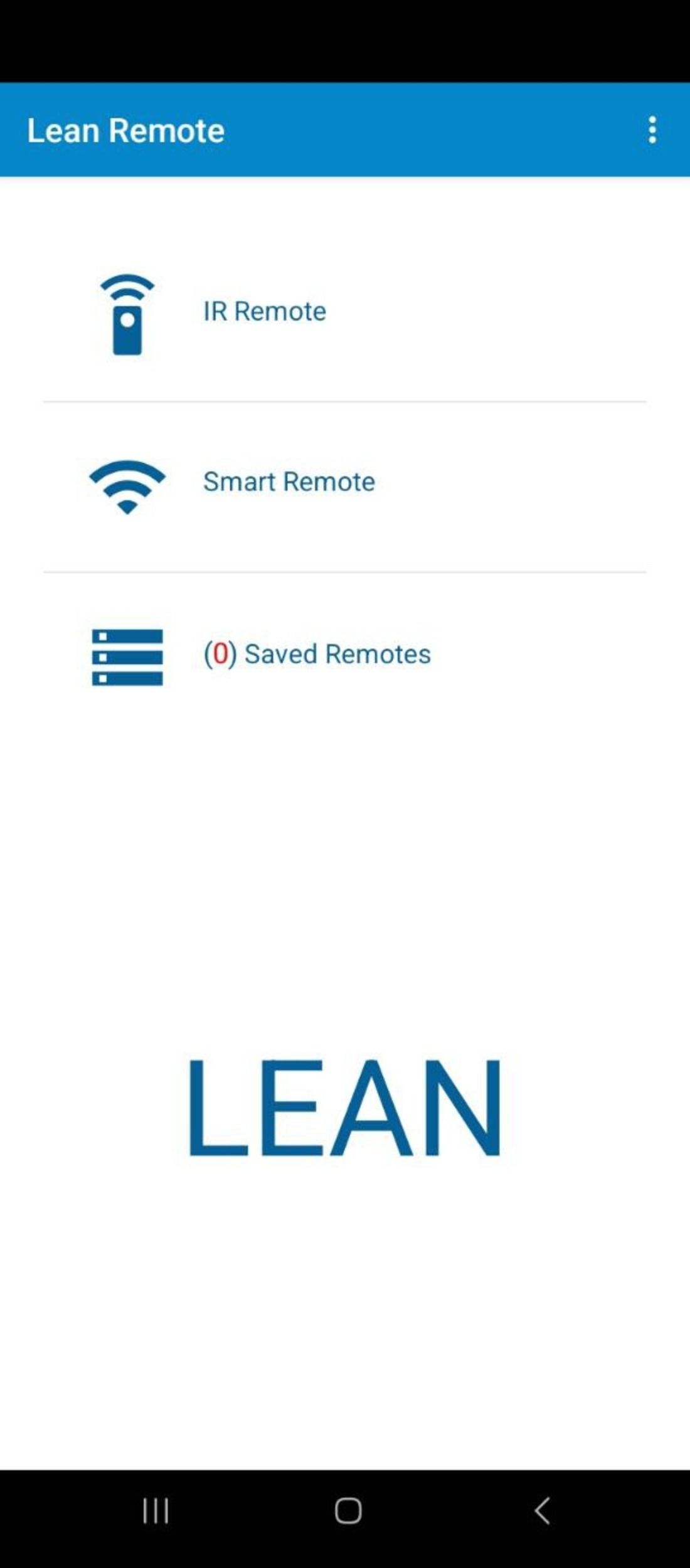
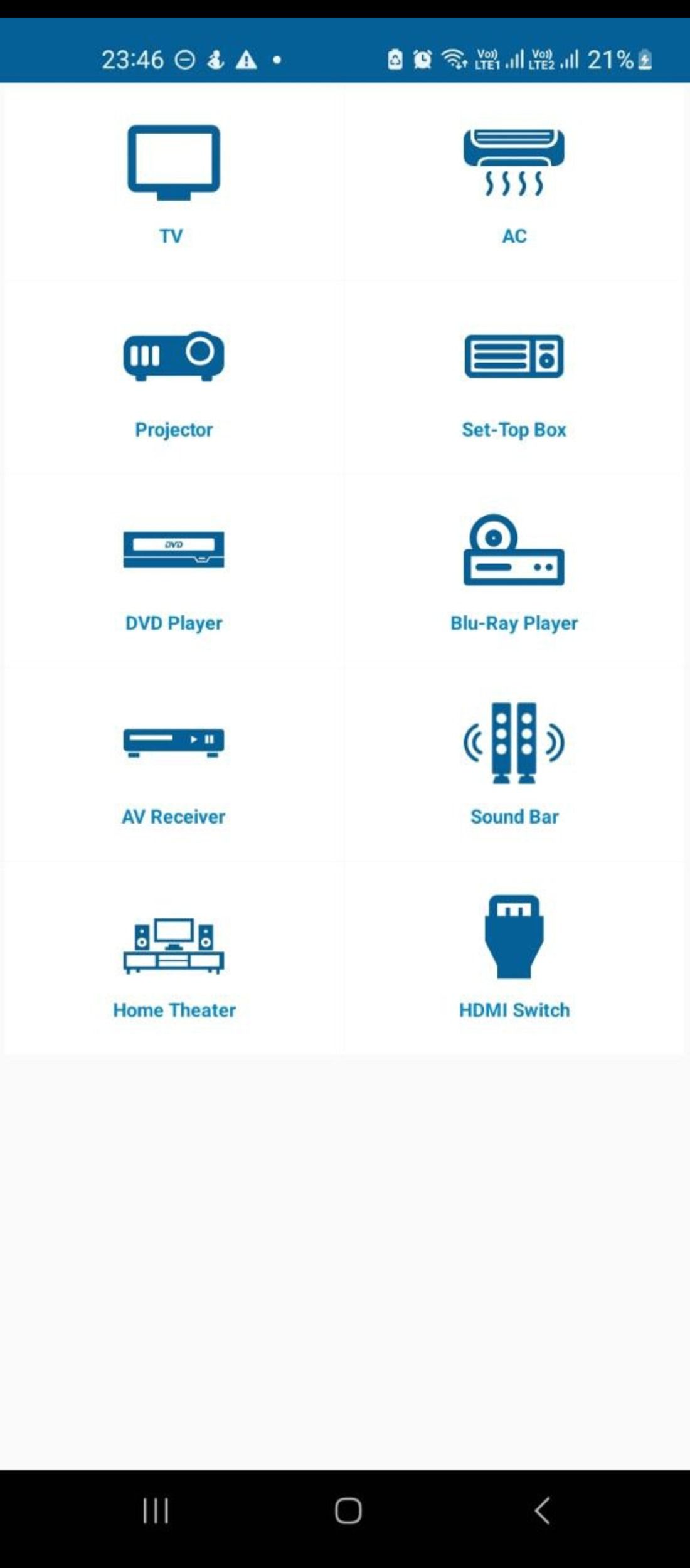
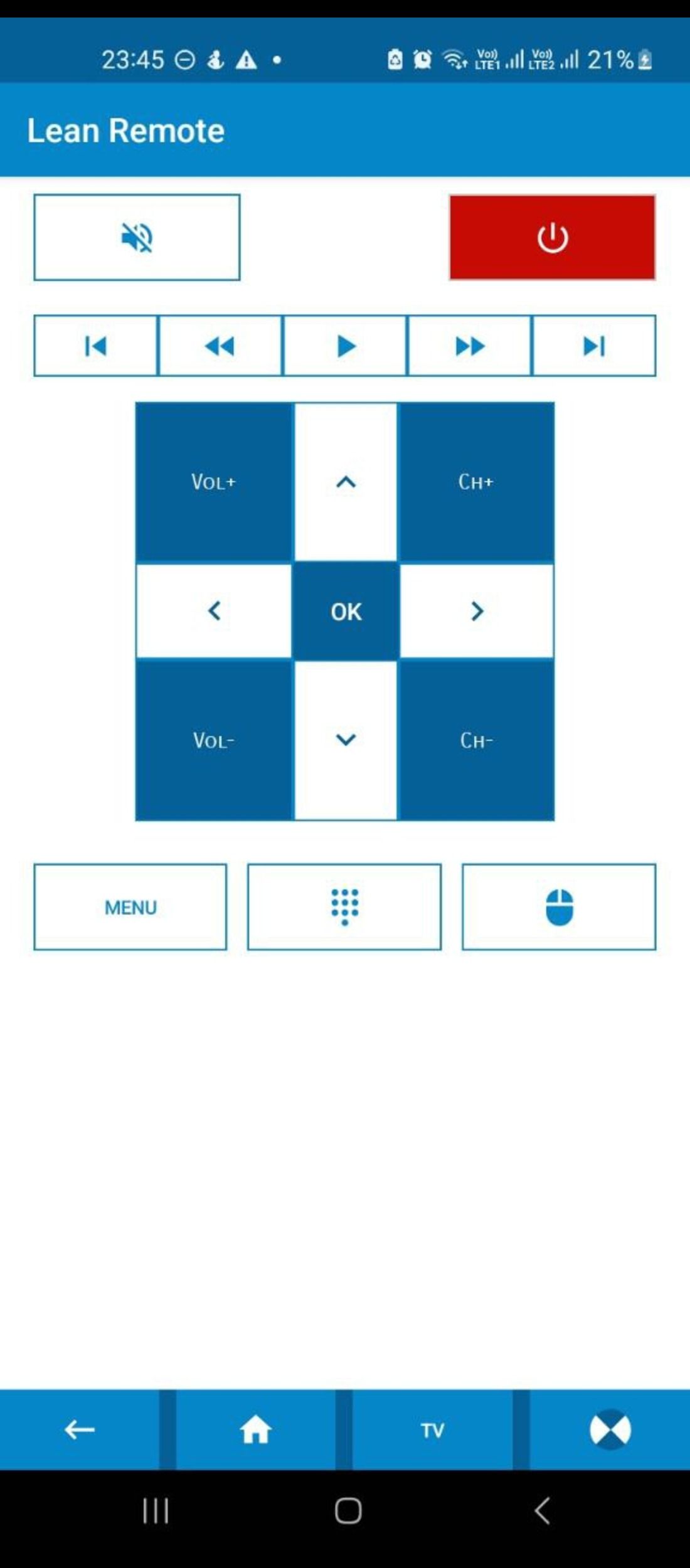
Lean Remote is one of the most used and most reliable universal remote apps on Android.
The best part of the Lean Remote app is the flexibility. In addition to your TV, you can also use it to control Android TV boxes, Roku boxes, air conditioning units, soundbars, DVD players, and other smart gadgets around your home. It supports both Wi-Fi and IR devices. As with some of the other apps, you'll need to pair it with your smart TV to get started.
The app is ad-supported and unlike the previously-discussed Remote Control for Hisense Smart TV, there is no way to remove the ads.
Download: Lean Remote (Free)
6. Kore (The Official Kodi Remote)
The next app on our list is the official Kodi remote. If you have the Kodi media center installed on your smart TV or set-top box, you can use this app to control playback and interact with the various on-screen menus.
Some of the app's standout features include volume controls, the ability to connect to multiple Kodi installations on different devices, easy playlist management, artwork displays, a way to flick between saved media and any TV channels you run through Kodi, and support for Kodi's DVR/PVR feature.
We recommend looking up these tips and tricks to use and control your Kode remote seamlessly.
Download: Kore Official Remote for Kodi Android | iOS (Free)
7. Yatse
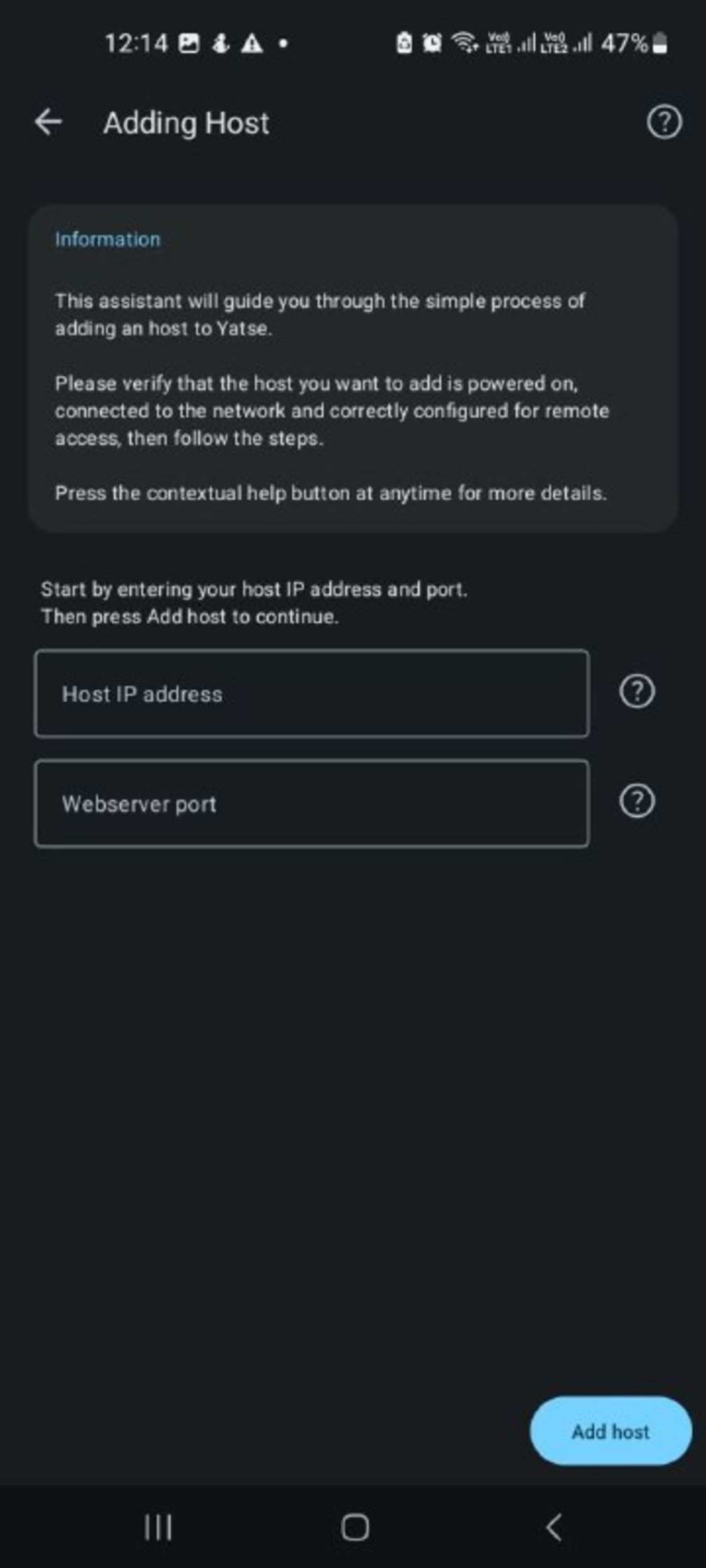
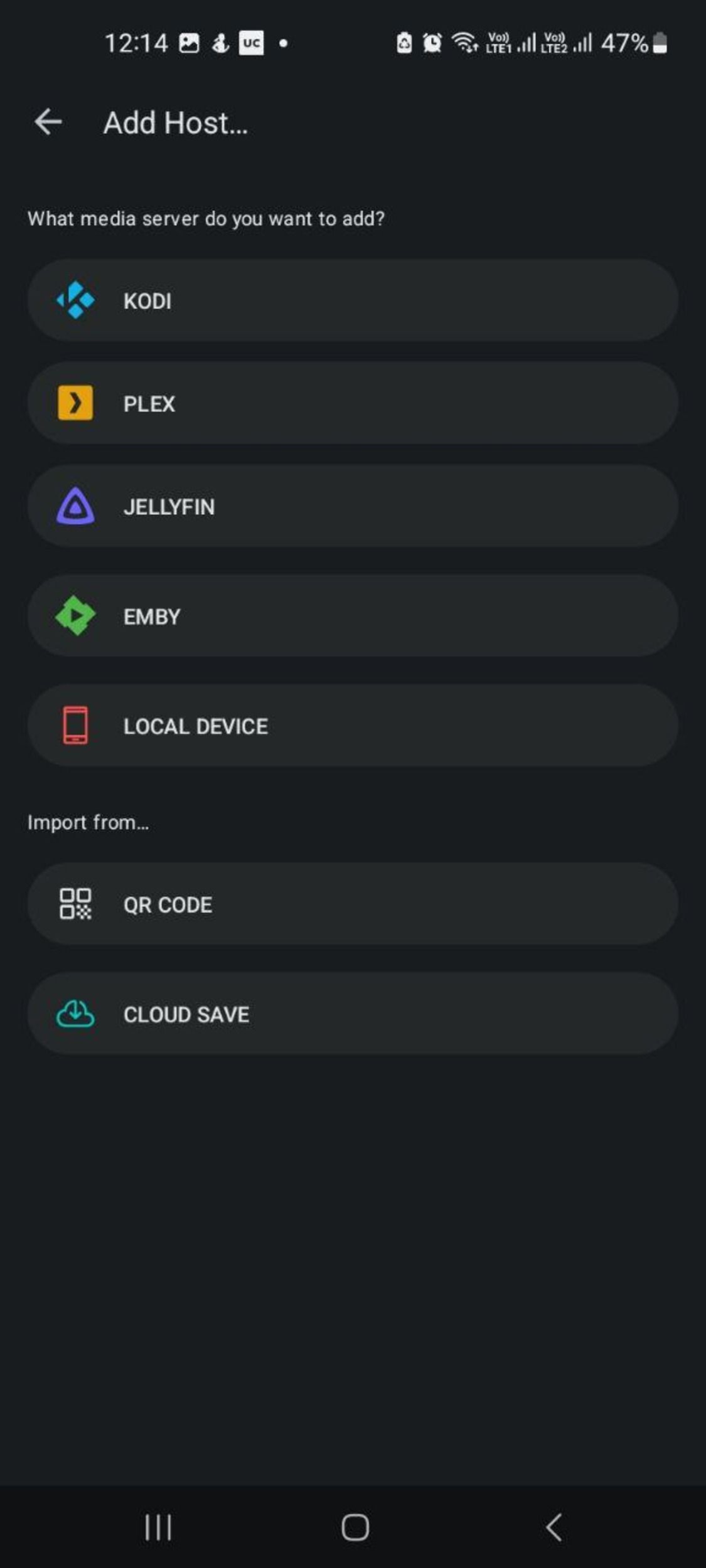
Yatse is designed as a remote control app for Kodi, but it also works with Plex, Emby, Jellyfin, and your local hard drive files. Once again, it is only available on Android devices. Except for Kodi, you'll need to sign up for a premium version to connect to other cloud servers.
You can use the remote to stream content from your app of choice directly to UPnP, AirPlay, Chromecast, FireTV, Roku, and Smart TV devices.
Features include an internal audio player with gapless playback and support for multiple codecs, a way to program custom commands, voice commands, and various themes.
Download: Yatse (Free, in-app purchases available)
Check Out These All-In-One Universal TV Remotes
At its core, each TV remote app does the same thing; it lets you control your television. But the best apps on the market offer a few extra features that make the experience worthwhile.
You can look for remote apps that support gestures, allow you to connect to multiple devices from different brands, or even use your phone as a universal power button. It's up to you to decide if any of these features are worth the money, but we definitely recommend trying out some of the ones listed above.
After all, TV remote control apps are handy. They can get you out of a bind if you misplace the physical device or the batteries run out.

