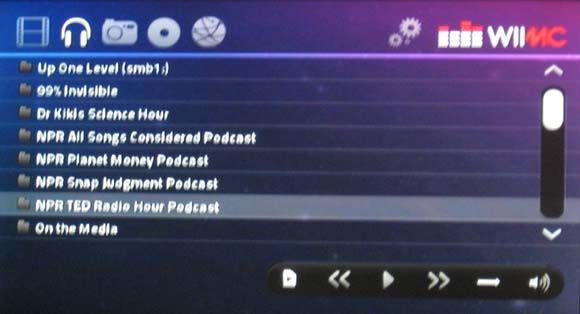Turn your neglected Wii into a media player. Listen to music and watch videos from your computer on your TV, or browse a bit of the best the web has to offer using your Wiimote. With WiiMC it's easy.
I've shown you how quick it is to set up the Homebrew Channel on your Wii with Letterbomb - all you need is an SD card. There's a lot of great software you can install when you do, including several media players. In my experience, however, none come close to WiiMC.
This little piece of software features a simple interface that works great with the Wiimote, and it can play almost any file you throw at it. It can even play DVDs, provided your Wii isn't one of the newer (red or black) models. If you've wanted a media center device but don't want to spend the money, this software means you don't have to - you can use your Wii instead.
Using WiiMC
Launch WiiMC and you'll see the main interface:
At the top, from left to right, are icons for Video, Music, Pictures, DVD and Internet Media. In the first three you can browse your media from an SD card, a USB drive or a network share.
Here's me browsing my podcasts:
You can play any file you want, but notice you need to be in video mode to play video, audio mode to play audio and picture mode to open pictures. It's weird, but you'll get used to it.
Playback is great, but HD-quality videos will play in SD (if at all) because of the Wii's limitations. Sorry about that.
Adding Network Folders
Do you want to add your network folder? Head to the settings by clicking the gear in the top-right corner. Here you'll find the network settings; you can add any FTP server. Alternatively, you can add any SMB share – SMB is the file sharing protocol used by Windows.
You'll need to know your computer's IP address to get this working, but once you do WiiMC will remember your settings.
Internet Stuff!
You can also explore a limited amount of Internet video. YouTube is here, complete with search but sadly lacking subscriptions, and NaviX provides access to almost any TV show or movie. Sadly NaviX isn't working well as of this writing, but hopefully updates will fix this – I'm sure it's due to NaviX's recent server move.
Download WiiMC
Are you ready to check out WiiMC? Remember, you'll need to set up the Homebrew Channel on your Wii with Letterbomb before you can do anything. You can simply download WiiMC in the Homebrew Browser; it's listed under "Media".
Alternatively you can download WiiMC from WiiMC; just unzip the file and move the folder to "/Apps" on your SD card. You'll also find an optional channel installer. Only grab this if you want to launch WiiMC without using the Homebrew Channel. Be careful with this; I take no responsibility for anything breaking while installing channels.
Need help? Be sure to check the WiiMC documentation; you'll probably find your answer.
Conclusion
This simple piece of software gives you a new reason to use your old Wii. Do you want to teach your old Wii some other new tricks? Why not try playing classic point-and-click adventures with ScummVM or installing emulators to play classic games?
Do you know some other alternative uses for an old Wii? Let us know in the comments below!