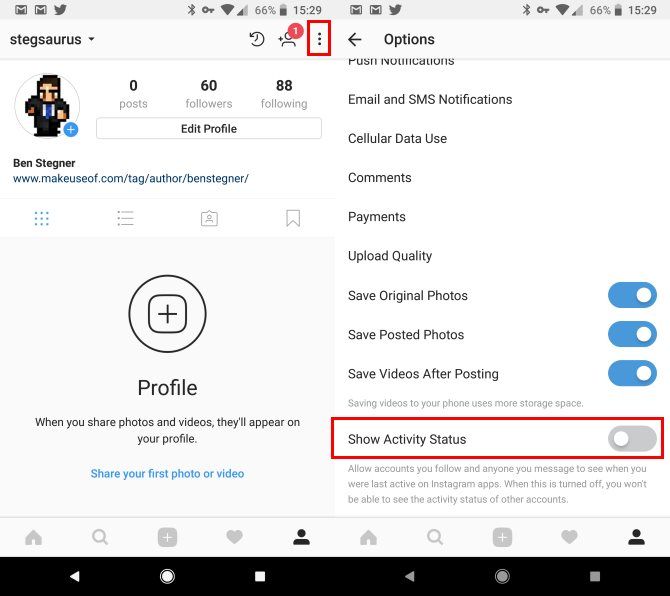Social networks are always coming up with new ways to compromise your privacy, and in 2018, the first annoying new setting comes from Instagram. Its apps have a new setting that allows accounts you follow (plus anyone you've messaged) to see when you were last online.
This isn't a terribly invasive feature, but it's just another way for people to know what you're doing every second of the day, and you probably want to browse Instagram without others being able to see that you're online. And because Instagram enabled this without telling anyone, it's really rubbing users the wrong way.
How to Turn Off "Last Online" on Instagram
- Open the Instagram app on your iPhone or Android device.
- Switch to your profile by tapping the person silhouette icon on the far right of the bottom bar.
- On iOS, tap the Settings gear icon next to the Edit Profile button. Android users should instead tap the three-dot Menu button in the top-right corner of your screen.
- Scroll down to the bottom of the Settings menu, and you'll see the new Show Activity Status option. Disable it and you'll stay under the radar.
Once you turn this off, you won't see other people's activity status either. If you keep it on, you'll see when they were last online in your list of Direct Messages. Now go and browse Instagram in peace!
Do you mind sharing your online status with others on Instagram? Let us know if you disabled this feature down in the comments!