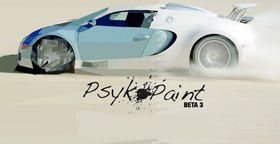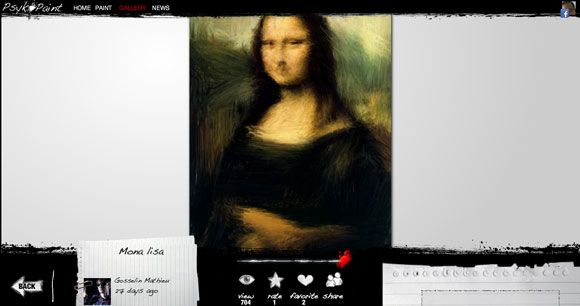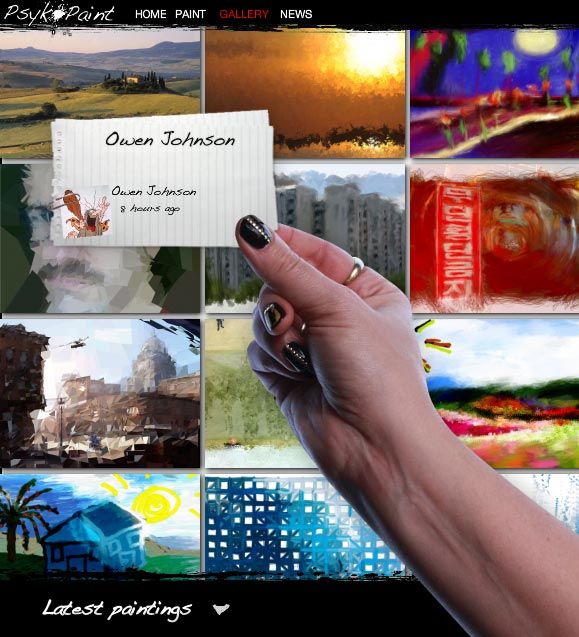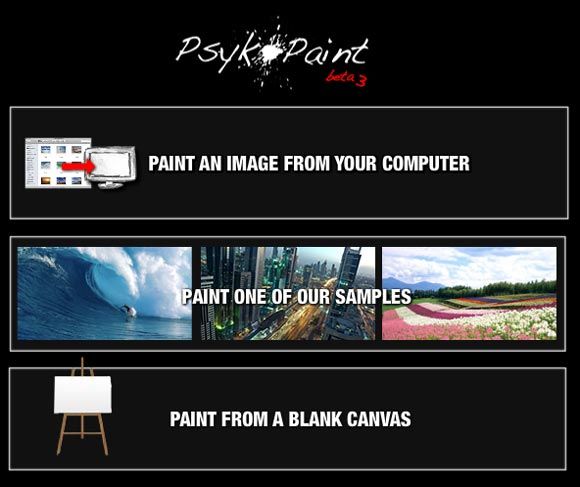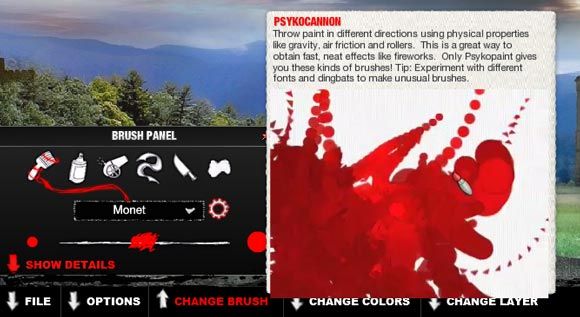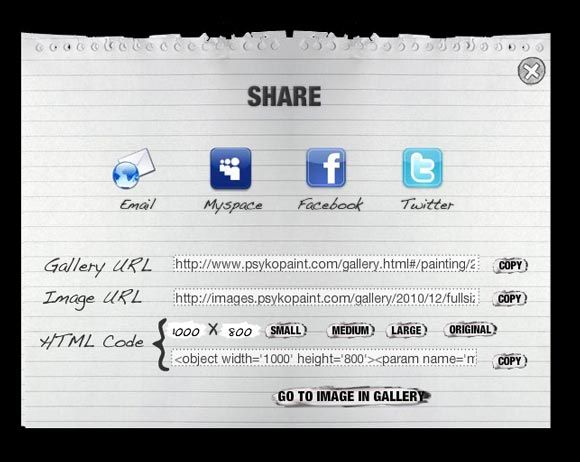I have had some amazingly artistic friends who could turn out sketches and paintings with a dip of the brush. The envy remains, but with a tool like Psykopaint I can at least mimic some of their flourishes. Psykopaint (beta 3) is a free online painting application that takes a digital photo and transforms it into a painting.
Sound familiar? Of course, when it comes to this basic function Psykopaint is not much different from many filters you can attach to your image editors. There are also many similar online tools which enable you to adapt your photos and use them as profile pictures on social networks. For turning your photos into paintings, you can use free programs like FotoSketcher or go online and use something like beFunky.
So, I wouldn't say Psykopaint is groundbreaking in any sense. The adjective I would go for is 'cool'. Right from its homepage, Psykopaint is really attractive....and cool. You need to log in with a Facebook account.
Oh Wow! What A Cool Interface
The screenshot above doesn't do justice to the eye catching homepage. It portrays what the online image app does with a striking Flash based "˜Psykopainted' versus "˜Original' gallery show. You can also take a peek into how the site functions by clicking on the video thumbnail. The galleries showcased on the left will hold you back from starting with your own painting. But click on one and see the art on display.
You can log in with Facebook and give it a thumbs up or share it with your friends and even embed it anywhere. Even if you don't like the paintings, you will love the snazzy Flash art work at least.
Life Is A Great Big Canvas
And you should throw all the paint you can on it. So went comedian Danny Kaye's thoughts. Psykopaint gives you three choices to start that. Options one and two are nearly similar. If you upload your own photo, it feels more like your own work. So, go with that. Or you can be completely original and start fresh on a blank canvas to create your oil.
A tutorial pops up to lend a bit of hand. But in the end, Psykopaint is a digital image program that you can learn by 'throwing all the paint you can on it'. There are plenty of visual aids and tool tips to help you out.
For instance, the Change Brush tools panel has painting tools like Paint Brush (named after master artists), Magic Spraycan, Ribbon, Slicer, Shapes, all with hosts of options. A neat pop-out (contextual help) shows a tool's functions.
My favorite painting tool though is Psykocanon which lets you throw paint in different directions. Each tool also has advanced Details that give you a lot more to experiment with. Along with the options, you can also create and save your own presets.
A new addition is the Slicer with which you can define different shapes and create interesting mosaics with colors. I found this a bit difficult to control with the mouse. But using the tool you can dabble in an art form that's called neo-cubism.
The quick tool size change using the sliders, the shortcut keys (especially the "˜E' for the eraser), and again a slider to change the Background Opacity, help to turn out digital art in double quick time. Get friendly with the shortcut keys.
Overlaying With Layers
Layers are something that old masters did not have. But you cannot imagine digital painting without layers. Psykopaint has them along with the Blend modes. Blend modes allow you to play around with pixels in each layer giving you a lot of combinations to mix overlaid layers together. You can put in more variety by changing the transparency of each layer over the other.
Share It On Facebook
You can flaunt your finished Psykopainting on the gallery or post it to Facebook with a single click. A feature to print it directly to a real canvas is expected soon.
Is Psykopaint Picture Perfect?
Psykopaint is a nice app to try your artistic skills on if you feel you don't have what it takes to draw on a fresh canvas. Using a base digital photo you can put in lots of eye catching effects with the variety of tools on show. Remember, Psykopaint is not an image editing tool but one that lets you play free with brush strokes and textures.
What you might like about Psykopaint is that it lets you create high-resolution images. It just might help you create some cool wallpapers. The photo-effects are unique and most of you might see it as nifty way to create some personalized digital art work and send or share it during Christmas. I see myself combining the art work with some bits of decorative text or voiceovers and share them as personalized eCards.
Tell us about your ideas and also your idea of Psykopaint.