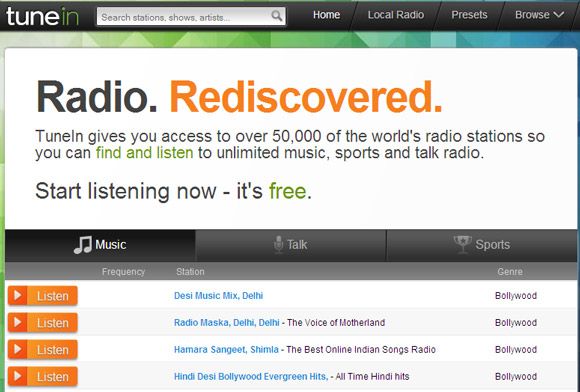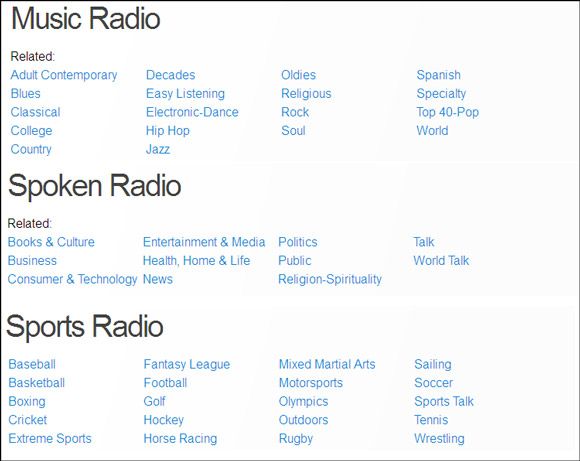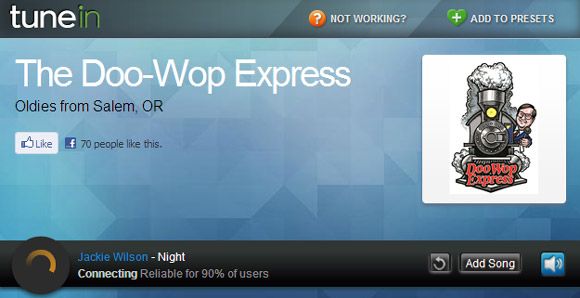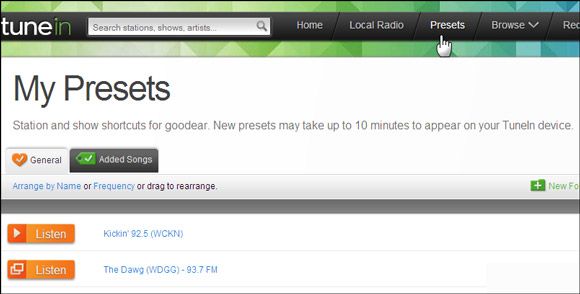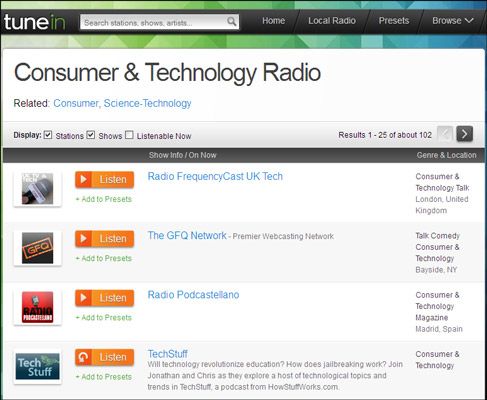Is radio listening back in vogue? I think it has been for quite some time. One only needs to follow the trail of advertisers, or for us who live in the online world – the number of internet radio stations that are crowding the 'airwaves'.
Personally speaking, I find online radio stations the best source for some quality random easy listening music. But that’s not the only genre I switch on to of course…because the sheer variety of radio stations helps me switch back and forth between talk shows, educational episodes, social commentaries, and of course, news and sports.
Perhaps, that explains my search for the next big thing in internet radio. Perhaps that also explains why I am going to talk about a new one called TuneIn Radio here.
Tune Into 50,000 Radio Stations And 120,000 Shows Worldwide
When it comes to selecting an online radio service, the number of stations it can give you with a mouse click is a prime consideration. TuneIn taps into that number above – 50,000. Quite enough for a lifetime. Quite a lot of variety too with stations covering music, spoken radio, and sports. The screenshot displays the kind of mixed bag you can find here.
Before tuning into TuneIn, do take a few seconds to register. It’s free and important because your location helps TuneIn serve local radio stations tailored for your ears. Registration gives you three more important benefits –
- You can view world radio schedules in your time zone.
- You can save or share station presets.
- You can play presets in any TuneIn-enabled device.
Play TuneIn in Any Supported Portable Device
For those who like to carry their radio listening pleasures in their pocket, TuneIn offers a lineup of apps that you can download to your smartphone or tablet and listen to the world from wherever you are. Devices supported include – iPhone/iPad, Android, Windows Phone, Blackberry, Palm, and Samsung Bada. And of course, as we show you TuneIn plays just as well in your browser. If you are a regular user, you can also download the Windows Media Player Firefox Plugin.
TuneIn also has a Pro version for a small price that lets you record what you're listening to.
Rediscover Radio with Some Nice TuneIn Features
Ultimately, it boils down to key features when one goes looking for the next great thing in internet radios. Here are some that TuneIn shows off.
The simple interface: TuneIn arranges all its 50,000 stations around three key areas – Music, Talk, and Sports. You can also manually search for stations, shows, and artists with keywords from the search bar.
Quick loading Flash player with rapid streaming: The Flash player (TuneIn Web Tuner) is smooth and loads pretty quickly. Buffering and streaming was absolutely smooth on my 256 kbps connection. A small statistic displays the quality of the broadcast for the percentage of users. You can also launch some streams with your desktop media player.
Pause and Play: You can pause live streams for up to 30 minutes and then click to play them again.
Location sensitive: TuneIn geo-locates your city and shows local stations in your time zone. You can of course go into My Info on the top-right and enter new zip code, city, state or time zone if you wish to change your location.
Browse by location: You can go beyond your local stations by selecting Browse by location and drilling down to the country. Surprisingly, Antarctica is also listed. U.S. radio stations are covered by states.
Bookmark your favorite stations, categories or show as presets: A single click and you can set them as presets. You can create a playlist with your selected songs. Clicking on the preset songs takes you to the lineup of stations playing that particular song.
Tech talks: Of course, as I am somewhat of a geek, my interest in technology takes me to the Talks section. There’s quite a nice selection of stations (approximately 2500) talking about latest developments under the Consumer & Technology Radio category.
You may also like: TuneIn also gives you recommendations for similar programs and stations based on your likes.
TuneIn Radio also gives background information on the stations it covers and connects you the websites. What I like about TuneIn is that the information is clearly labeled, for instance – which stations are available, which ones are restricted, and which ones are not available at all. I don’t have to waste time looking for a station to stream as I can quickly select one that is broadcasting smoothly.
Explore TuneIn and let us know your take on it. Which is your favorite internet radio station? Do you prefer tuning your real radio or do you launch your browser to catch the airwaves with an online option?