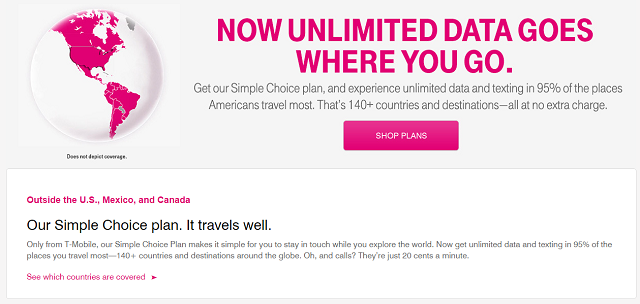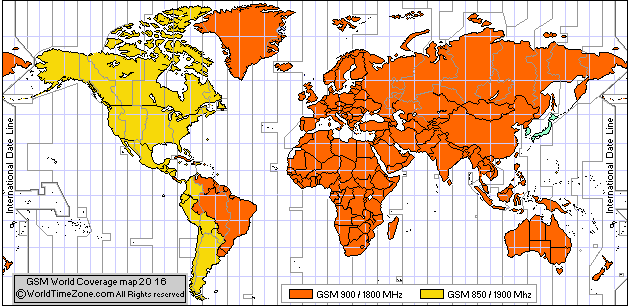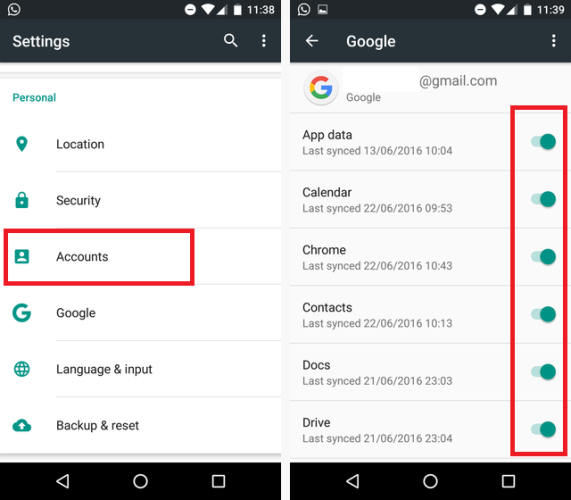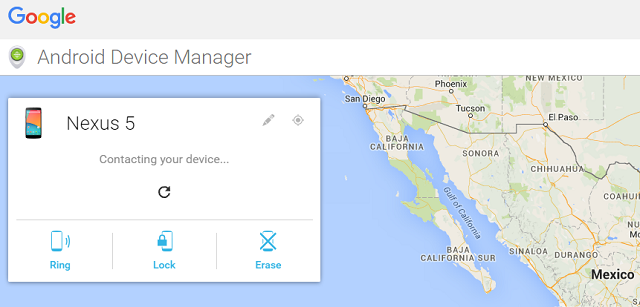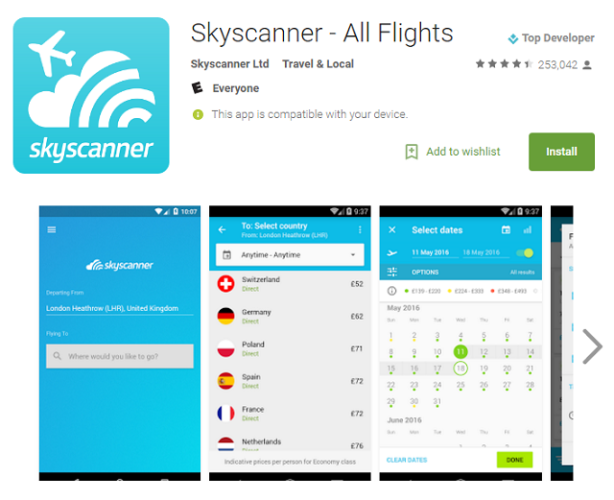What goes through your head before you jet off to a foreign land? Passport, check. Toiletries, check. Plane ticket, check. Turn on the house alarm, check.
Prepare your phone for the trip? Maybe not.
In the world we live in, making sure your Android device is ready for the holiday is just as important as any of the above points. Failure to do so could result in you missing out on some must-see sights while you're on the other side of the world and land you with a hefty bill when you're back home.
In this article, we take a look at how you can prep your phone before you leave the country.
Data Roaming
Data roaming is the most obvious place to start. Using your phone for making calls abroad can be expensive; using it to access the Internet and web-connected apps can be exorbitant.
In short – most carriers have charged far more for using data abroad than using it in your home country. They'd argue this is because of the various agreements they need with foreign carriers in order to provide you with the service, but in practice, it's a scam.
Thankfully, things are starting to change. In the European Union, legislation has been passed that will make data roaming charges illegal by June 2017. It's part of the organization's plans for a "digital single market".
The situation is also becoming more consumer-orientated in the United States. T-Mobile now has plans that offer unlimited data and texting in more than 140 countries.
If you're a frequent business traveler, you should undoubtedly get one of these plans.
(Note – if you're not a frequent flyer and don't have a T-Mobile plan, disable data roaming on your device by heading to Settings > Data Usage and turning off Mobile Data.)
But what if you're planning to be away for longer? Perhaps you're traveling around South-East Asia or doing a gap year in Africa?
Local SIM Cards
The solution to extended time abroad is to invest in a local SIM card.
Depending on where you're going, local SIM cards should be reasonably easy and cheap to pick up. Obviously, make sure you purchase a pay-as-you-go one and don't accidently tie yourself into a contract.
It's also worthwhile to do some research about your destination's biggest carriers before you leave. You don't want to buy a SIM card only to discover it's for an obscure provider that has terrible signal and is impossible to buy credit for.
There is one more important step to take before you leave – make sure your phone is SIM-unlocked. If you bought your device SIM-free, it will already be unlocked. If you didn't, you will need to speak to your carrier. Each carrier will have different eligibility requirements.
Lastly, make sure you buy a sim that fits your phone – most modern phones now take nano SIMs, but they might not be so common at your destination. Watch out for micro- or regular-sized SIM cards, and be sure you know what your phone takes.
Check the Cellular Frequencies
Mobile phone providers in different countries use different frequencies and bandwidths for their networks. If your phone doesn't support the frequency that your destination country uses, it either won't work or will have very limited functionality.
I made this error myself when buying a new phone for my mom. I live in Mexico but ordered it from England. When it arrived, I discovered it would only support the Edge network for mobile Internet. Don't make the same error.
As you can see from the map below, most of the world has now homogenized its network. The exceptions are North America and the west coast of South America.
But wait, it gets more complicated.
Carriers can also use CDMA or GSM radio systems. Almost the entire world uses GSM, but Verizon and Sprint don't. If you have a plan with either of them, and your phone doesn't have a second SIM card slot for GSM or GSM bands, it won't work at all outside the United States.
Bands can vary from carrier to carrier though even outside the US, so research which carriers (in your destination country) support which bands, and ensure that they line up with your device's bands.
Turn Off App Syncing
Almost all apps perform some background syncing; everything from BBC News to Gmail is guilty.
During normal usage, that's great. It means that whenever you open an app, all the content is instantly in front of your eyes and up-to-date.
But when you're abroad, it can be problematic – both for cost reasons and security reasons.
We've already discussed the cost implications of using data abroad, but if you're using public Wi-Fi in a small hostel in the middle of nowhere, the chances are that's it's not very hacker-proof. Someone could easily intercept and read all the data that's going out of your phone.
To negate this, disable syncing. On your device, navigate to Settings > Accounts. You'll be presented with a list of all the apps that sync in the background. Tap on your app of choice to enter its settings and turn it off.
Anti-Theft
It's always a good idea to set up anti-theft apps on your phone, but it's arguably even more important when you're away from home. The last thing you want is a thief gaining access to your photos, plane tickets, travel itinerary, and various ID numbers.
Anti-theft apps will let you lock your device remotely, wipe its contents, and even see where it is on a map.
The operating system ships with a default app called Android Device Manager, but there are lots more to choose from in the Play Store. Most of the major anti-virus companies offer a product.
Prepare Your Apps
Remember, if you're outside your home country, you will not be able to access the same apps in the Play Store – many of them are geo-locked. Even if you can download them, you have no guarantee that they'll work.
You need to make sure you've got all the apps you need pre-installed before you depart.
That includes obvious things like Google Translate and apps for booking hotels, checking flights, and ordering taxis, but also covers maps that can be accessed offline, anything you use for entertainment, and news and sports apps that you use to keep abreast of things going on back home.
As a slight aside, if you're a Spotify Premium subscriber, you need to access the web at least once every 30 days to keep your offline songs available. If you know that's unlikely, perhaps because you're trekking through a desert or camping in a rainforest, you should make alternative plans for your music consumption.
Staying in Touch
Okay, hands up, who uses WhatsApp? Given that the service has a user base of 1 billion people, there won't be many readers who don't.
Remember, though, there are a lot more chat apps that you can use while abroad. Shay Meinecke looked at several of these services back in January and came to the conclusion you need to install WhatsApp, Skype, WeChat, Viber, and KakaoTalk if you want to be covered all over the globe.
That might be overkill if you're only going to one place, but it's always better to be safe than sorry.
Buy a Case
The last thing I'll recommend is to invest in a good case for your device.
Yes, I know they can have impact on your phone's aesthetics and make it feel chunkier in your pocket, but when you're hopping from hotel room to hotel room, using endless methods of transport, and speaking to your significant other every couple of days, your device is going to take a hammering.
If you break your screen or damage the charging port, you'll be in trouble. Your phone is even more vital while you're abroad, especially considering that you'd have a hard time replacing or repairing it while there.
How Do You Prepare for Travel?
Everyone has their own routines and rituals for international travel, but as you can see, it's important to make your phone a regular part of those pre-journey plans.
How do you prepare to leave the country? Do you have any tips or tricks that could benefit your fellow readers? Do you religiously make use of any of the tips in this article?
As ever, we'd love to hear from you. You can get in touch with your ideas and opinions by leaving a message in the comments below.