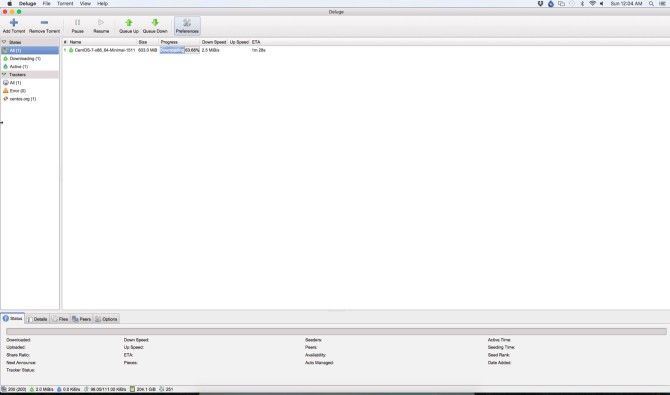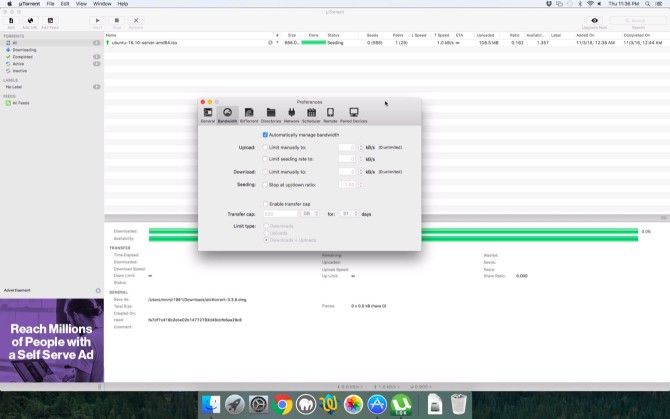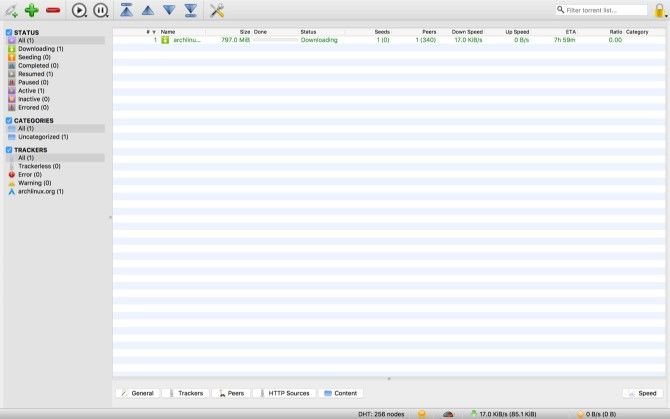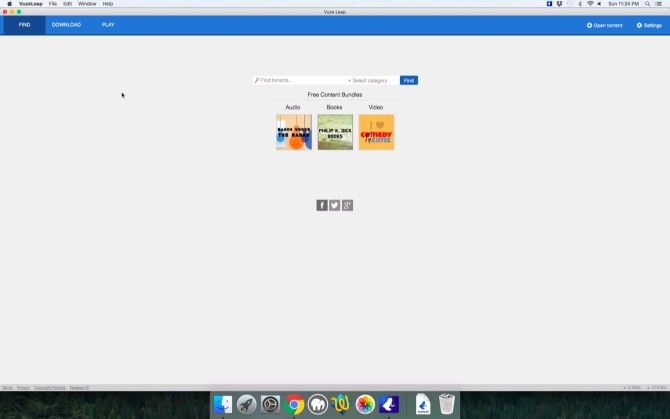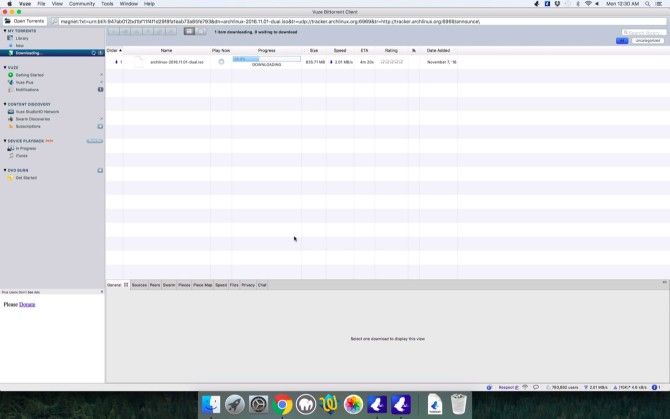Transmission was struck with malware twice in one year, so you might want to consider a new Mac torrent app. In March of 2016, someone attacked the site and updated the installer to spread ransomware. The event cost the app its developer certificate for Gatekeeper, then it happened again in August of 2016.
There are many torrent apps for the Mac. Many of them are multi-platform and don't look at home on the operating system. To be fair, Transmission was multi-platform. Its advantage was just looking like it belonged. So, today we are going to look at five possible replacements for Transmission.
1. Deluge (Free)
Deluge is a full-featured torrent app, but does not look at home on the Mac. It is not an ugly app but looks it would look more at home on Ubuntu than macOS. Its utilitarian look might bother design purists.
Once you move beyond the visuals, Deluge is a powerful app and has a few clever touches. Being able to control the app from the menu bar is novel, including setting download limits. Downloading and sharing torrents without opening the app makes it a lot easier to manage your files.
There aren't a lot of bells and whistles to Deluge. That simplicity means that you are getting a download manager for torrents, and little else. If you are using RSS feeds for auto-downloads or want just to click a link to get a torrent file, this might not be the client for you. The menu bar control is probably a big selling point, particularly if you appreciate the ability to quickly limit the app's bandwidth.
2. uTorrent (Free, $4.99 to Remove Ads)
Our uTorrent testing did not get off on the right foot when it required uninstalling Chrome Extensions and resetting the search engine from Yahoo (remember when Mac users did not have to deal with this? Safari's settings were unchanged, thankfully). This may not be as dangerous as the malware that infected Transmission, but it is concerning.
uTorrent has an advert in the bottom left of the application. You can remove it by paying $4.99, but if you are put off by a dodgy installer, you might not be likely to hand over a credit card number.
On the plus side uTorrent has a ton of features. You can subscribe to a feed and download new torrents as they are added. If you are testing out Linux nightly builds or following a "season" of torrents, this is a handy feature. You can also restrict the amount of data transferred during a time period. For example, you can limit the app to 10GB a month to ensure you do not incur the wrath of your data overages.
uTorrent allows for prescheduled limits or blackouts. So, this means you can limit your torrent transfers to overnight, or during the day when you are at work. You also won't need to run into the other room when you start gaming, as you can just black out your normal gaming time.
There's also a remote access feature using mobile apps. The interface is nice, and it does not lag too much on my older 2008 Macbook Pro. However, it is still disturbing that the app relies on a sleazy browser hijack in the installer. It was easy to fix, and Oracle and Adobe are doing this with their installers. You will have to decide if you are okay with it.
3. qBittorrent (Free)
The first thing you are going to notice is that qBittorrent looks quite out of place on the modern Mac. Its look is decidedly mid-2000's, with big chunky buttons. qBittorrent shares most of its feature set with uTorrent. This is by design -- the app began life as an open source alternative to uTorrent, and it doesn't have the spammy browser cruft.
One of the best things about qBittorrent is that it's one of the only apps with a simple and obvious way to create new torrent files. Just go to the Tools menu and select Torrent Creator. It features the same feed subscription functionality as uTorrent, but you have to surface it using the View menu. You can also throttle bandwidth, and schedule it, but with less granularity than uTorrent.
Dated visuals aside, qBittorrent is one of the the best choices on this list. It has almost of the same features as uTorrent, but no ads or funky installer spam.
4. Vuze (Free, $29.99 for Pro)
Vuze comes in two flavors: the full client and a lightweight lean client known as Leap. Vuze makes the same bad first impression as uTorrent, and it's "clever" enough to change the settings in Safari as well as Chrome. The installer adds an extension to monitor search results, as well as changing the search engine and home page to Yahoo.
Vuze allows you to decline this as long as you are careful when installing it, something uTorrent did not offer. The thick client installer has a few more software installs you will need to decline.
Once you install the lean version of Vuze, you get a search engine page where you can directly search for torrent files. The page features a couple of sample collections you can download. There is a second tab that shows the status of your downloads and seeds. Leap is a basic client with no frills. Just make sure to decline the browser spam when installing.
The Vuze full-fat client adds a lot of different features. You can subscribe to feeds, and there is even iTunes library integration: simply drag a completed download to the sidebar to automatically add the file to your iTunes library. This is basically Vuze's unique feature. There is a litany of additional features like IP filtering, though some of them will require you to switch to advanced settings mode.
The thick client has an advert in the bottom right corner, which you can remove for $29.99. It also unlocks a virus scanner for your files, and lets you burn DVDs right there in the app (something you can easily do for free on your Mac). The thick client has a good feature set even without the pro upgrade, just make sure to decline the browser spam.
The two versions of Vuze offer a client on each end of the spectrum: a stripped down and minimal client, or a power client with features not found anywhere else. The browser spam is annoying, but at least they give you a choice to opt out of it.
Making a Choice
Each of these apps has something to offer, you should choose based on your specific needs. But it does appear that qBittorrent is the best balance of features and ease of use. Each one of these apps offers something different and may meet your ideal use case. Which of these looks like your new Torrent app, let us know in the comments.
Do you use an app we missed? Are you happy to stick with Transmission? Let us know in the comments below.