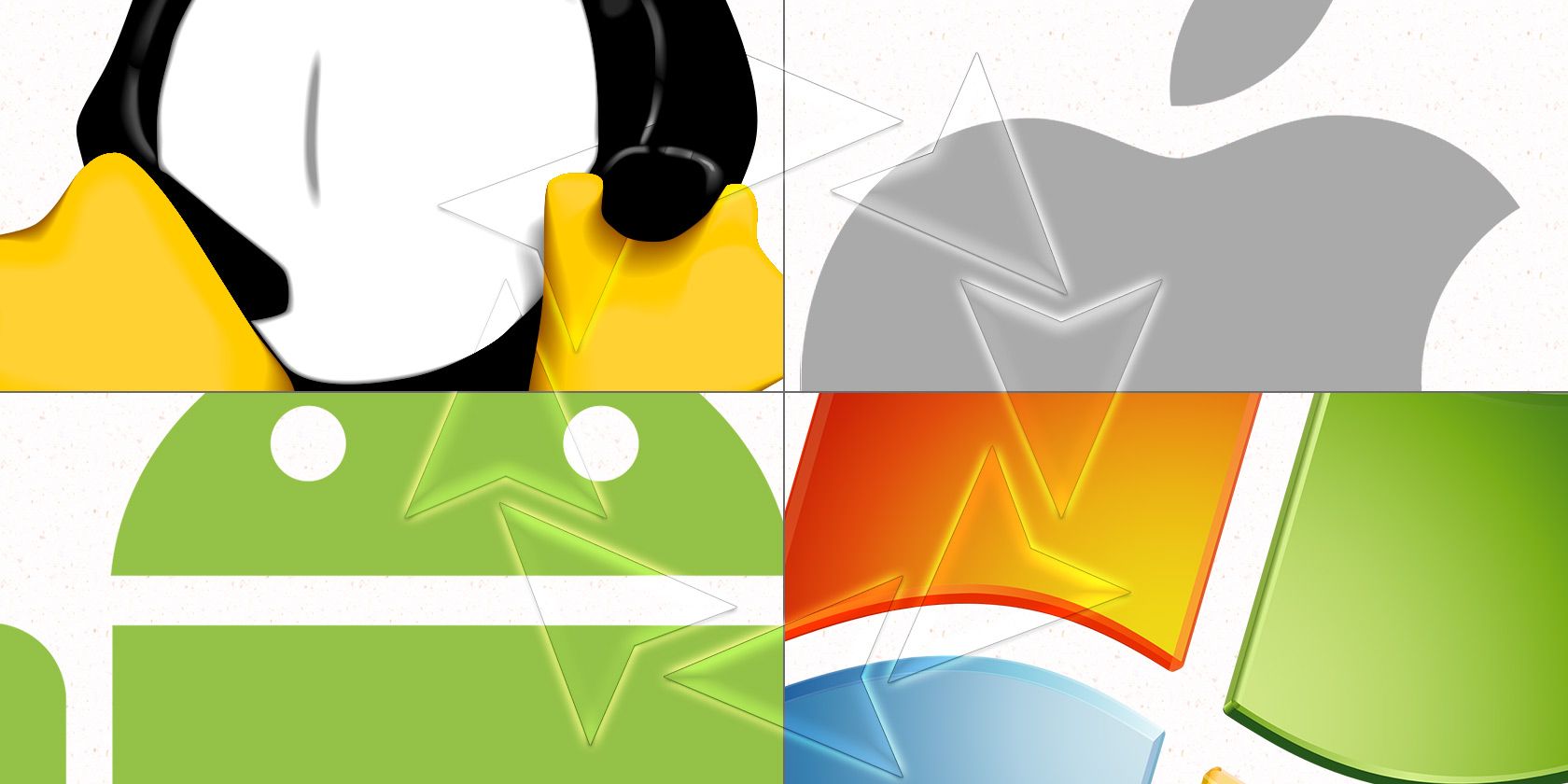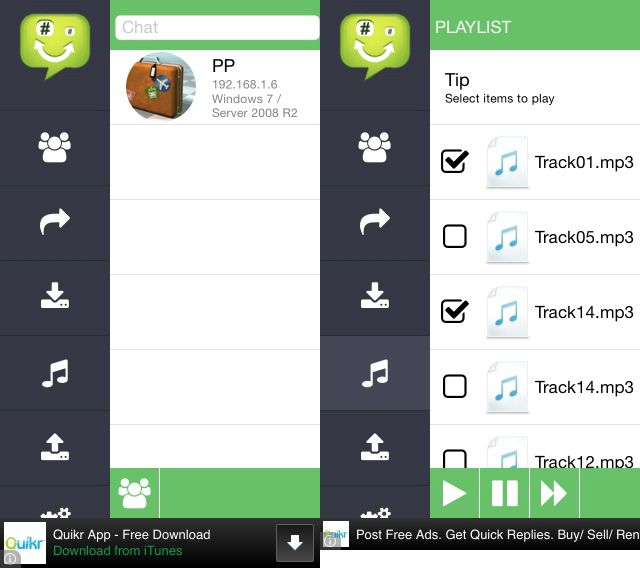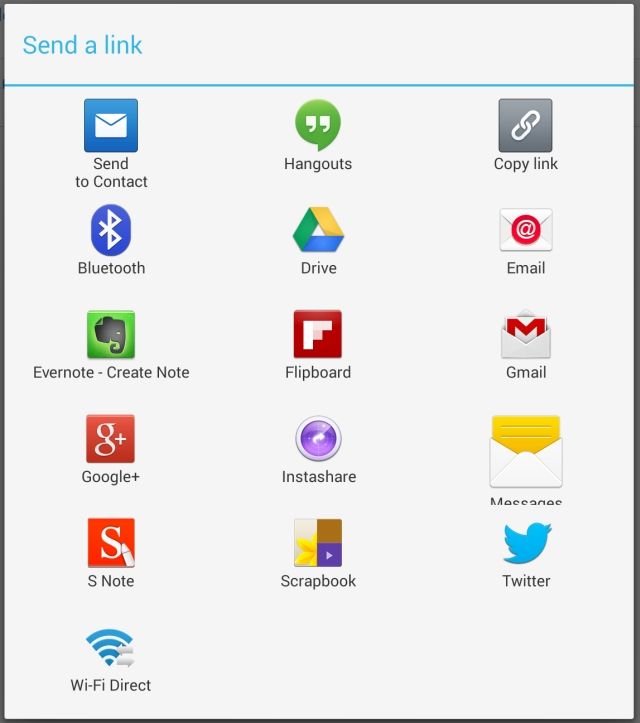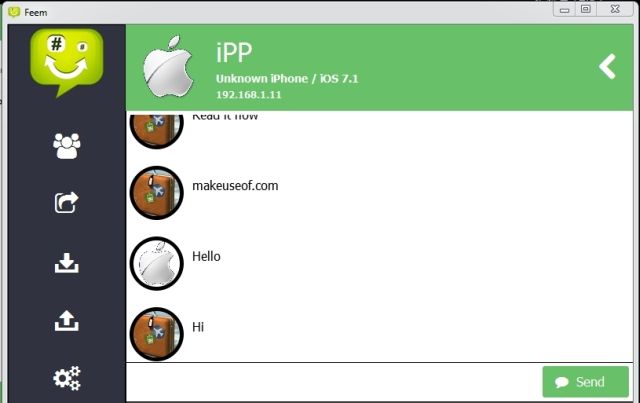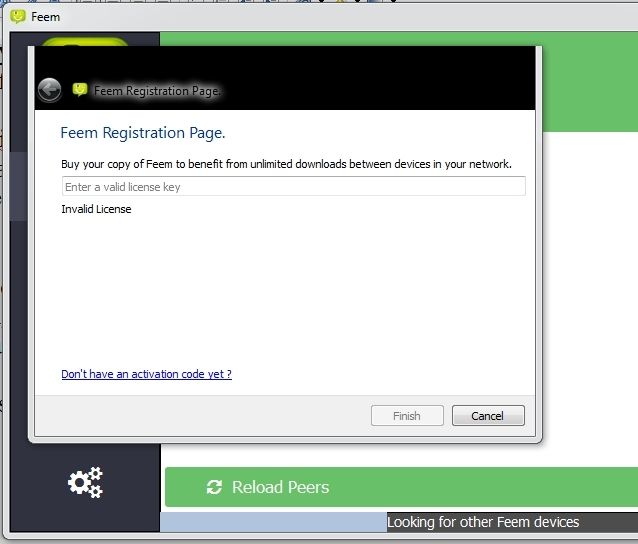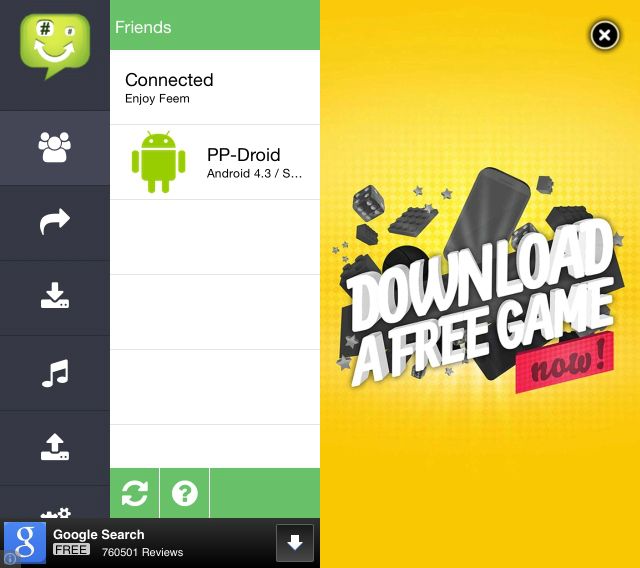Android users love AirDroid, while Apple users swear by AirDrop for fast, hassle-free file transfers. So how would you transfer files if you had a Windows PC, an iPad and an Android phone? Try Feem, an ad-supported cross-platform app that is available for Android, iOS, Linux, Mac and Windows.
Cloud storage apps are one way to send files across, but they aren't the best if you simply want to send files to colleague who's sitting three terminals across. However, if your work isn't wedded to one ecosystem, transferring files between devices can be a bit of a headache. Feem is one of the few apps that let you do this.
Functionality Over Form
When you first open Feem, you might be disappointed with its design. The app has an ugly logo, unappealing fonts and no tutorial to help you. While some of you love figuring out things on your own, a short tutorial would save some time for many others. Fortunately, there aren't too many things to figure out. It took me around five minutes to get the hang of Feem.
Feem takes around 10-20 seconds to detect devices. If you're using an iOS device, make sure that the screen is unlocked and Feem is open. Otherwise, the iOS device won't show up in the list of peers on Feem. On all other devices, you'll have to keep Feem running in the background to use it.
On the left hand side, Feem has a few icons -- peers, send files, downloads, uploads and settings. You just need to hit the 'send files' icon to initiate transfers. It took me around 10 minutes to send 150 songs (420 MB) from a Windows laptop to an Android tablet.
Although you can send songs and films to iOS devices, they won't show up in the default music or videos apps. However, the “Open In...” feature works perfectly and I opened both videos and songs in my favourite player – VLC for iOS. Sadly, bulk actions aren't supported, so you will have to individually save each photo (to camera roll) or video (to VLC, etc) on iOS. That isn't the case when you send files from iOS to Windows.
On Android, I was disappointed to see that Feem didn't show up when I tapped the share button from the Gallery app. Instashare, which transfers files across Mac, iOS and Android devices, showed up in that list.
However, I was able to import files through the Feem app without any trouble. My Android music app was able to add all 150 songs I sent via Feem without a hitch, so it is a good app for bulk file transfers to and from Android. If you have a better router, you'll be able to send files faster.
Local Chat
Now that you know you can transfer files, don't you wish you could quickly send messages across devices, too? Feem's local chat feature allows you to do just that. If you've been wishing for a feature to sync your clipboard across devices, this is as close as Feem gets to answering your prayers.
I found myself using the chat feature to send links across devices. The notification tone is annoying, but there's no way to change that.
You can sync your Android clipboard to Windows. For Mac users, Mihir recently wrote about Command-C and Scribe, which sync your Mac and iOS clipboards.
Annoying Advertisements
Advertisements are another annoyance when using Feem. I tested Feem on Windows, Android (phone and tablet) and an iPhone, and asked a friend to use it on his iPad. Among these, the Windows version was the least annoying.
Feem for Windows asks you to purchase a licence every time you open it. Since you will only launch the app when the system starts, the pop-up will show up just once.
Unfortunately, Feem's Android and iOS versions aren't as unobtrusive. There's a banner ad at the bottom and a frustrating pop-up ad that appears randomly. The pop-up ad is borderline spam. It reads, "Download a free game now", with no indication of where the link might lead.
The placement of the ads is such that you will hit those accidentally. Also, the pop-up ads look downright ugly on tablets.
Although you can pay to remove ads, you'll have to do so separately for each client. Feem for Windows costs $4.99 and the Android and iOS versions will set you back by $2 each. The price seems a bit steep, especially since the design isn't great.
Conclusion
Feem isn't perfect, but it is a good app for quickly sharing files over WiFi. Some of iOS's limitations make Feem less useful than it could be. It lacks the polish of AirDroid or Instashare, but cross-platform availability makes Feem stand out.
Did you find Feem useful? Which apps do you use to share files locally? Leave a comment to let us know.