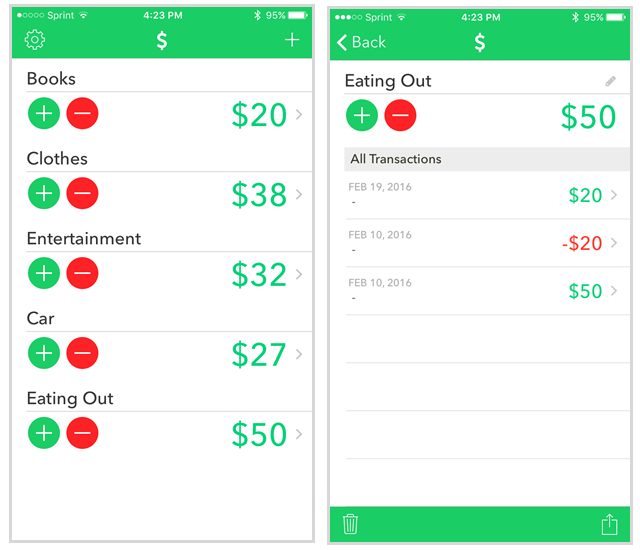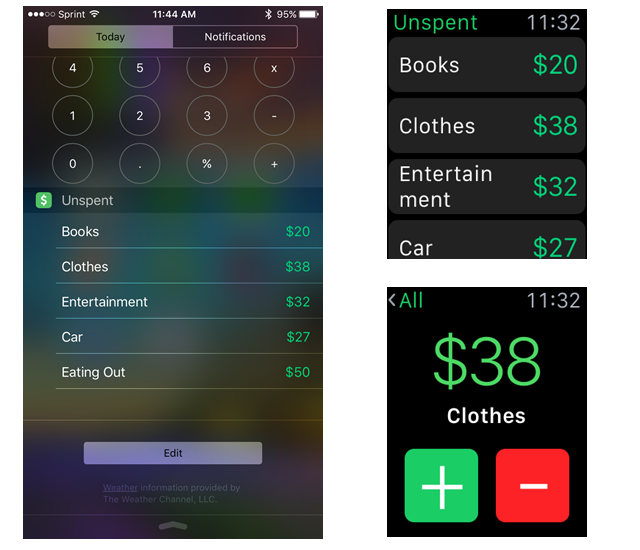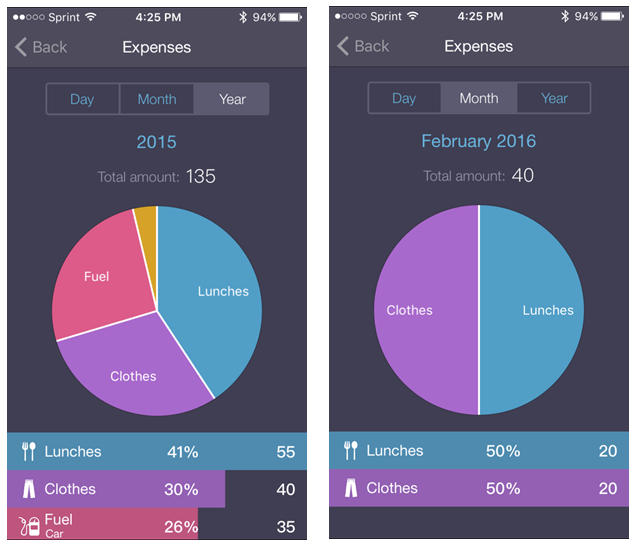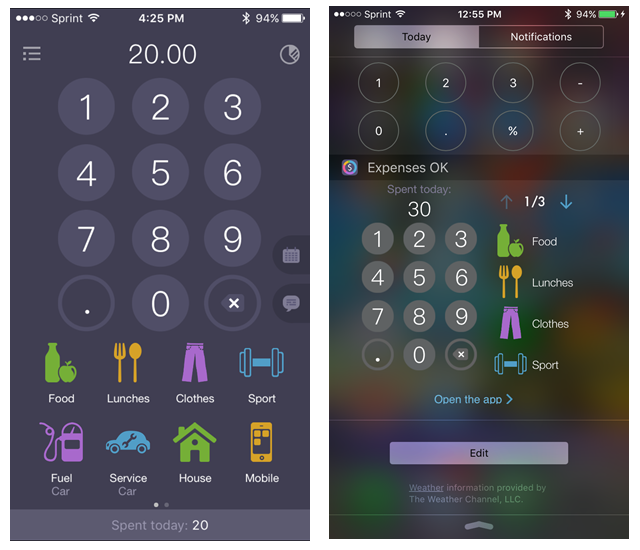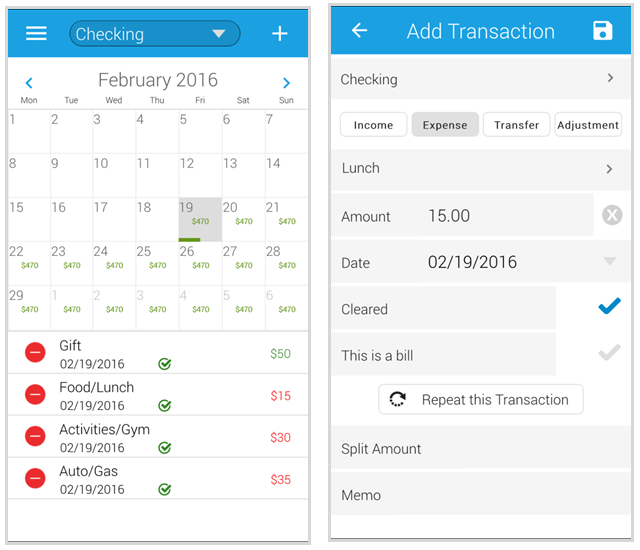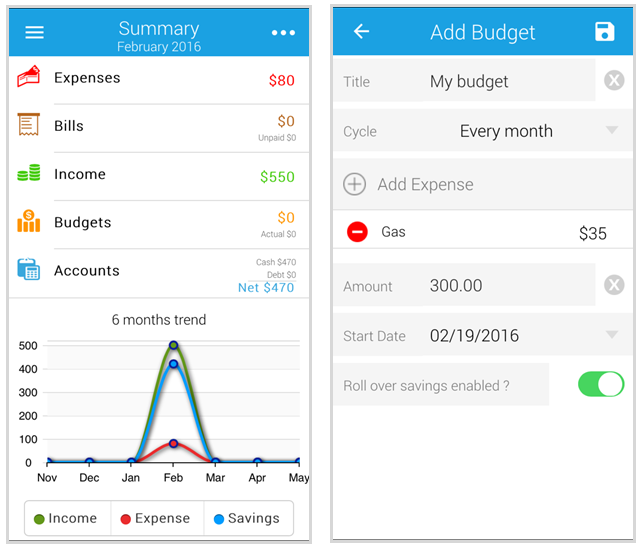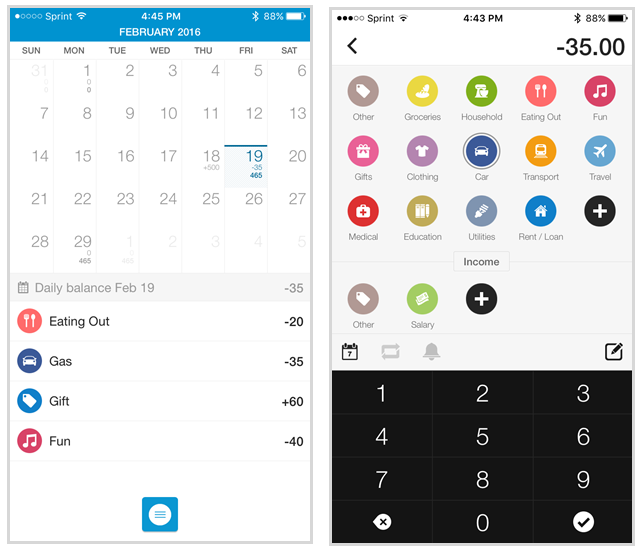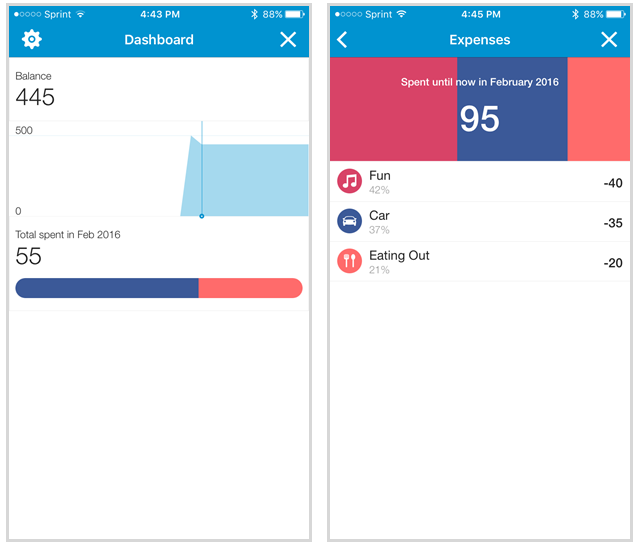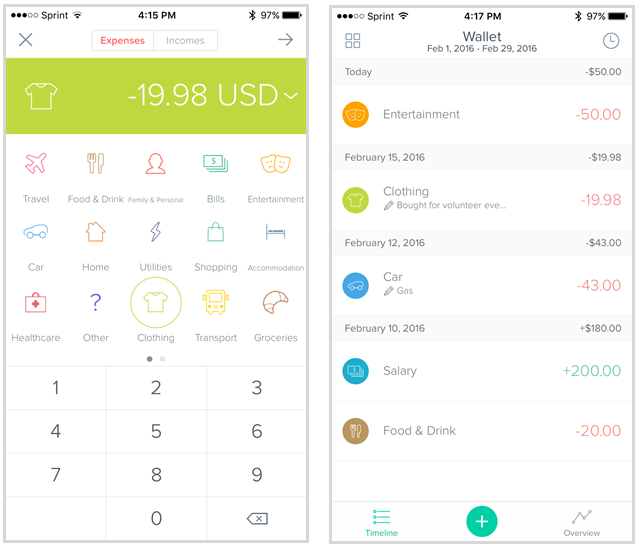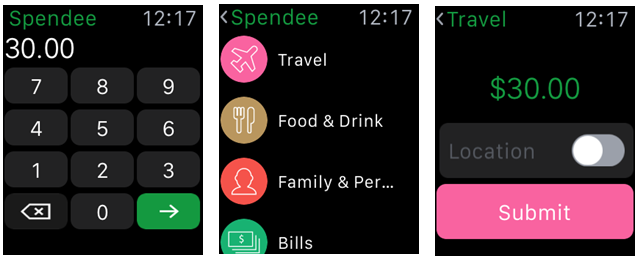When it comes to keeping track of your finances and staying within your budget, there are many who just want a simple tool. Apps like Mint and Goodbudget have extensive features to help you stay on track, but what if you do not need or want all of those bells and whistles?
Maybe you are just learning how to budget or looking for something easy to see where your cash goes each month. Here are six great iOS apps that give you the basics you need without all of the fluff.
Unspent ($0.99)
For both iPhone and Apple Watch, Unspent is perfect for those one-off budgets. Maybe you have been spending too much on groceries, clothes, entertainment, or eating out. With this tool, you can allow yourself a certain amount for each category and then add to or subtract from it.
Unspent lets you enter the categories that you need without presets that you do not. This is handy for situations like limited spending on holiday gifts, fast food, and nights out on the town. For instance, say you need a category for clothes and only want to allow yourself $50 until you get paid again. First create the category and then enter your starting amount. Then for each following purchase you make, simply subtract your expenditure. You can add a description if you like and see all of your transactions at a glance.
Support for Apple Watch makes it even easier to keep track when you are out and about. You can quickly see how much money you have left in each category and add or subtract from it on your wrist. The app also has a widget for your Notification Center that shows your balances per category. So, for a very simple way to only allow yourself a specific amount of money for items, Unspent is a solid choice.
Expenses OK ($0.99)
For iPhone, Expenses OK makes it easy to keep track of where your hard-earned cash goes. This app does not ask you to input an allowance, like Unspent. Instead you keep track of all of your spending to identify patterns which you can then use to make adjustments.
Entering an expense is extremely simple. Just input the dollar amount and then choose an icon from the list of common categories. You can also pick a date and add a note. That’s it.
You can then take a quick look at daily, monthly, and yearly expenses with an easy-to-read pie chart. This gives you the perfect way to see if you spend too much on specific items like food, sports, or entertainment.
The app may not have support for Apple Watch, but it does have a very convenient widget for your Notification Center. You can see how much you spent today and then enter an amount without even opening the app. Put in your dollar amount, pick your category, and your expense is saved right from the widget. So, for simple tracking of where your money goes, Expenses OK is an easy, attractive, and handy tool.
Budget Calendar ($2.99)
For a convenient overview of how much you can spend within a month, Budget Calendar is worth a look. Start off by inputting your available spending money, including accounts like checking and credit cards. Then as you spend, you will see your balance decrease with each day of the month.
When you enter an expense, you can select a category and subcategory. For example, under Entertainment, you can pick Music, Night Out, or Theater. After entering your amount and date, you can also select if the payment cleared, or mark it as a bill with the option to have it repeat (perfect for subscriptions). You can also split the amount and add a note.
Budget Calendar includes a report section that shows your spending and income at a glance with a color-coded graph and easy-to-read data points. You can also set up different budgets, which is handy for monthly, yearly, or even daily budgeting. There is also a Backup & Sync option, however, this requires an in-app subscription purchase of $2.99 for six months or $4.99 for one year.
If you're simply interested in keeping your money straight and do not need the subscription feature, Budget Calendar gives you a great view of what you can spend.
Dollarbird (Free)
If you love the idea behind Budget Calendar for a quick view of what you can spend this month, but would prefer a free app, then Dollarbird is a nice option. The display is about the same showing your month view with an amount that decreases per day. You can also see your transactions for each day right beneath it.
Adding your expenses with Dollarbird is quite easy: pick a category from the icon list and enter your amount. You can also set up a reminder, add a note, choose a different date for the entry, and have it repeat. Your Dashboard gives you a simple view of your beginning and current balance along with a color-coded bar of your expenditures for the current month. Each of these can be tapped for further details.
There's a reminder feature for entering your transactions each day, the ability to choose the first day of the week for the calendar view, you can export data to .CSV file, and create a PIN code for additional protection. For a super-simple way to see what you can spend and for entering what you do spend, Dollarbird is a great way to go.
Spendee (Free)
For iPhone and Apple Watch, Spendee is a wonderful app that gives you a few extra features yet retains its simplicity. You get a very nice view of what is available in your wallet to spend as soon as you open the app. When you select your wallet, you will then see all of your transactions for the month and filter by the last few months or choose a set of custom dates.
Adding expenses, as well as income, could not be easier. Pick the category from the list of icons, enter your amount, and then include notes, a date, a location, and a photo if you like. You can also set up a reminder and have the items repeat and view your transactions in the timeline or using the easy-to-read, color-coded graph with tappable expenses and income for further details.
Spendee allows you to check your balance and open the app to add a transaction using a handy Notification Widget. For added convenience, the Apple Watch app includes a Glance that shows your monthly spending and you can add a transaction with a category and location directly from your wrist. For simple tracking and budgeting, with extra features only if you need them, Spendee is a fantastic option.
If you are interested in more, the app has subscriptions ($1.99 monthly or $14.99 yearly) that give you multiple wallets and budgets, along with the ability to share your wallet.
Simple Budgeting on Your iPhone
For keeping track of your spending and budgeting your money, there are easy ways to do it. You do not have to feel overwhelmed by apps that give you more than you really need. Whether you are in your teens and just learning or simply want to track what you spend from a simple interface, each of these apps works great.
Do you have a simple finance app that you use on your iPhone or Apple Watch that is not on this list? Feel free to share your suggestions below.
Image Credit: phone in hand during shopping by Aquarimage via Shutterstock, Alliance via Shutterstock.com