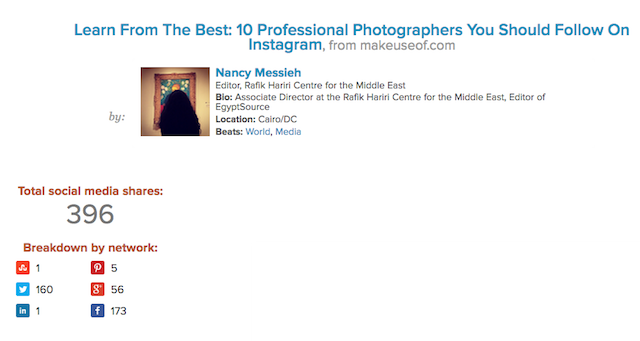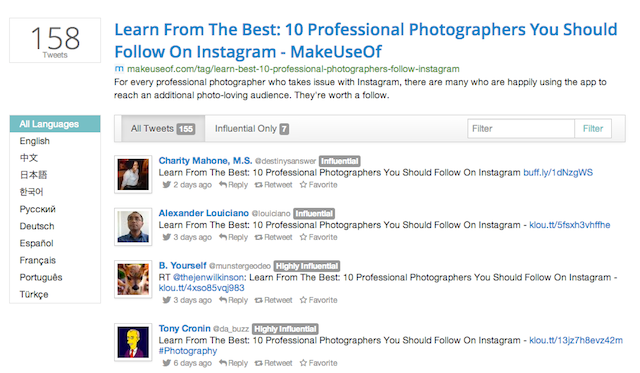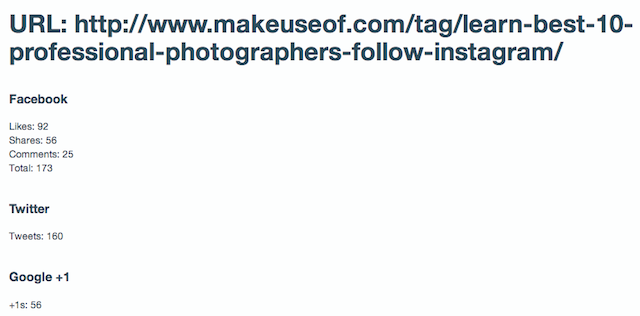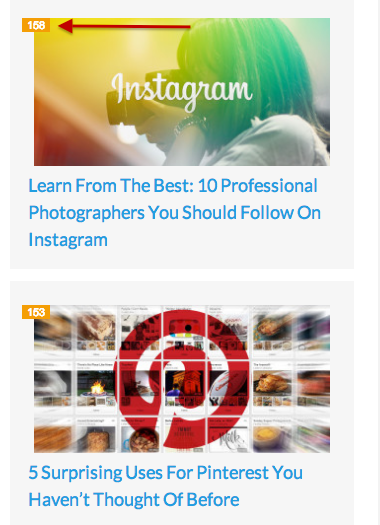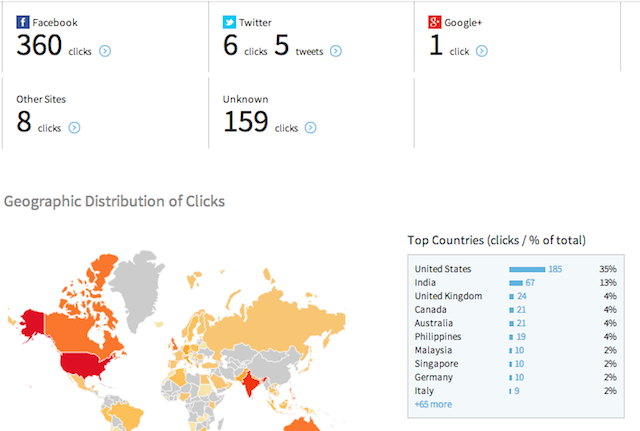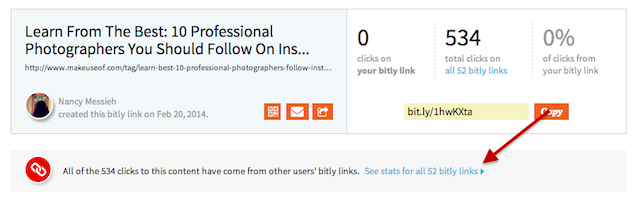Keeping track of social shares is easy, as long as you actually own the website. Robust tracking tools such as Google Analytics and other plugins make it easy to track how often your content is shared. But what if you want to keep track of sites you don't run?
With minimal digging, you can uncover all sorts of interesting social media statistics about any link. Whether it's to keep tabs on your competition, or just out of curiosity, the services below will help you track social sharing on Facebook, Twitter, Google+, LinkedIn, Pinterest, StumbleUpon, and more.
Muck Rack Bookmarklet
Muck Rack, a service we introduced you to a few years ago, tracks what journalists are publishing online, and what they're saying on social media. It also provides an incredibly easy way to count Facebook and Twitter shares.
The Muck Rack bookmarklet shows how many times a link has been shared on Facebook or Twitter. It also has the added advantage of letting you know if journalists have shared the page on their social media profiles. This, of course, only applies to journalists who have a profile on Muck Rack.
Topsy
With popular social-media tool Topsy, you can find out how many times a link has been tweeted. A unique and useful feature Topsy brings to the table is that it can show you which influential Twitter users shared the link. You can also break down the tweets by language.
To find out what else you can use the service for, be sure to take a look at Saikat's in-depth review on Topsy.
Shared Count
Shared Count is the kingpin of services for finding out about social shares. Not only does it support a wide variety of social networking platforms, it also breaks down how the content is being shared within one social network.
While Muck Rack tells you how much activity a link has received on Facebook, likes, shares and comments are presented all as one figure. Shared Count breaks it down into specific numbers. The services supported by Shared Count are Facebook, Twitter, Google+, Pinterest, LinkedIn, Delicious and StumbleUpon.
Counting Tweets
Counting Tweets takes a slightly different approach. Rather than give you numbers for just one specific link, you can use the service to discover how many times every link on a page has been shared.
For example, you can enter the link to MakeUseOf's home page and view all the tweets for all the links on the page. This is also useful if you're looking at an article filled with links, and want to see how often each of those links has been shared on Twitter.
Bitly
With URL shortening service Bitly, you can gleam a little bit of extra information about any given link. However, the data you're going to find is not complete.
Bitly's statistics depend entirely on people using the URL-shortening service, but it can give you a sense of how many people are clicking the Bitly link, and which social networks their clicks are coming from. You can also get a geographical breakdown, as well as an hourly or daily breakdown.
To view this information, simply paste the URL into the bitly shortener, and then click on: "View stats from other Bitly links". You can alo paste the URL into your browser's address bar and add the "+" sign before hitting enter.
Check out our full review to find out more about Bitly.
If you're linking to your site on social media, here's how to make your homepage links stand out when sharing them online.
Image Credit: Håkan Dahlström