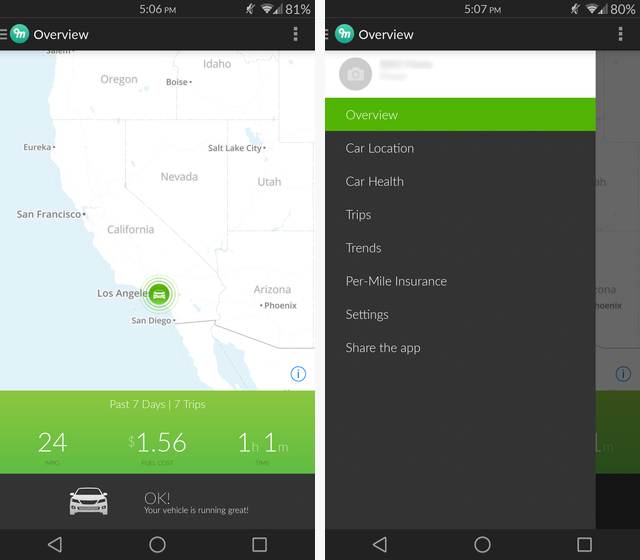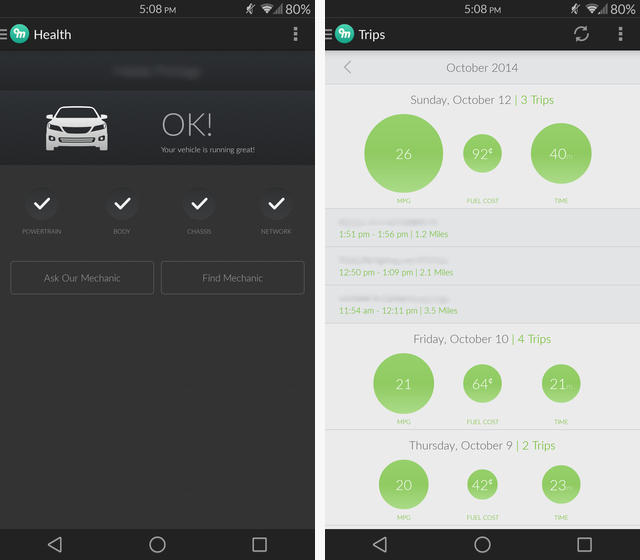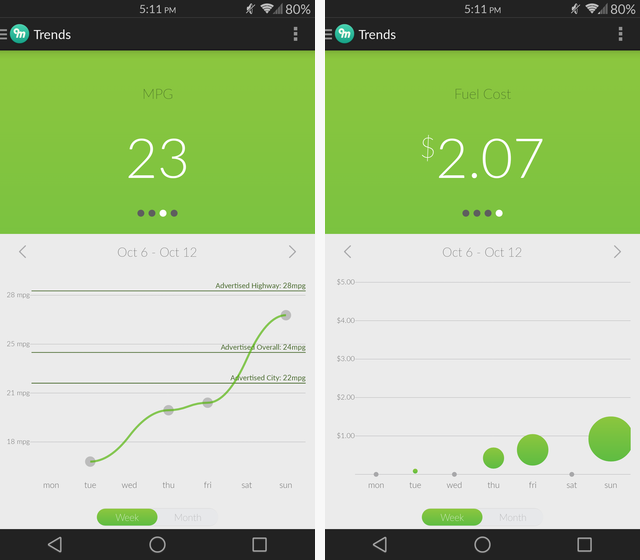Nowadays, everything seems to be smart – except our cars. This free ODB2 device and app change that, allowing you to track how far you're driving, how much you're spending on gas, the health of your car, where you parked, and more.
The device is the Metronome, a device developed by Metromile that plugs into the OBD2 port of any car manufactured after 1996, and it's accompanied by free Android and iOS apps.
Unfortunately, this venture is currently limited to the US only. Residents of Washington, Oregon, California, and Illinois can receive a Metronome for free, while residents of other states will be added to a waitlist. If you're outside these states, don't despair; there are some other great ways to monitor your car's performance with Android.
With that said, let's delve into to what makes this app and OBD2 device combination so spectacular.
Installation And Hardware
Getting the Metronome is a breeze. If you're a resident of one of the previously mentioned US states, simply sign up for the beta on Metromile's website, and they'll mail you one for free! Mine arrived within a week of signing up.
The device itself is a small black square with a green Metromile logo. You won't be doing much interacting with the device after installing it, but it does have a mini-USB port (and it comes with a short mini-USB cable) for transferring data to your computer – though that's not necessary.
Once you find the OBD2 port in your car, usually somewhere underneath the steering wheel, you can plug it in and forget about it. It has wireless radios and GPS built-in, so it doesn't need external power or to sync with your phone. In fact, I got an email from Metromile informing me that my device was ready to go within minutes of plugging it in, without ever even turning on my car.
For help with getting it installed, Metromile has this handy tutorial:
After the installation, you'll need the app to get anything out of it.
Analyzing Your Driving Data
While the app comes in Android and iOS versions, I'll be looking at the Android version in this review. Functionally, the two apps should behave the same, though there may be cosmetic differences.
The Android app has a modern-ish design, not quite up to the Material Design look of Android Lollipop, but still good. You begin with an overview of information: a map with your current location (which is surprisingly accurate), brief information about your past 7 days of driving, and a status of your car's health.
To find the other sections, tap the icon in the upper left or swipe in from the left. These options give you a more in-depth look at the various components.
Car Health And Trips
The Car Health section can help you determine what exactly is wrong with your car when the check engine light comes on or it's having other issues.
Also included in this section is an "Ask Our Mechanic" button which allows you to directly email one of Metromile's mechanics, as well as a "Find Mechanic" option which will open your chosen map application and show you nearby mechanics.
The Trips section gives you a nice visual representation of your miles per gallon, fuel cost, and time spent in your car. Tapping on a single day will give you a breakdown of all your trips for that day.
Data Trends
The Trends section is perhaps the most interesting, as it allows you to analyze all the data contained within the app. You can swipe through it to view four different stats: miles per gallon, fuel cost, miles travelled, and time spent driving.
Below, you can see the last week of my driving habits. I've been using the app and device for over a month now, and it does allow for a month view as well. Between October 6th and 12th, I travelled 13 miles and was driving for 1 hour and 35 minutes.
The graphs offer a nice visual approximation of this, and the time spent even shows you how fast you were going during those time. Looks like I spend a lot of time in my car going pretty slow.
As you can see below, the app includes advertised city, highway, and overall MPGs for your car -- I did not have to enter those manually. It then compares your MPG to what you should be getting in a nice graph format.
Fuel cost, on the other hand, is represented by circles that get larger the more gas you use in one day. It seems to pretty accurately gauge fuel costs from around my area, from what I've seen.
All of these features combined make the Metromile app extremely useful. Forgot where you parked? Check the location of your car. Want to cut down on fuel costs? Use this as a budgeting tool.
I can't recommend this app and device enough; I can only hope that they expand their availability soon.
Pay-Per-Mile Insurance
Metromile also offers car insurance, though it is certainly not required to use the app or device. I don't have the Metromile insurance, but it is an interesting proposition.
Using the Metronome, they track how much you're driving and charge you on a per-mile basis. For those who don't drive a lot, it could be a good deal.
What Do You Think Of Metromile?
There is no shortage of OBD2 devices and apps, but this combination really takes the cake by packing a ton of features into an incredibly easy to use format.
And if you're interested in making your car even smarter, don't forget to check out these 3 ways to bring Android into your car.
Will you be getting a Metronome, or at least signing up for the waiting list?