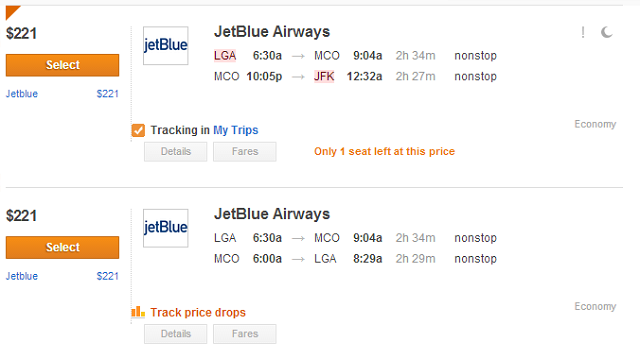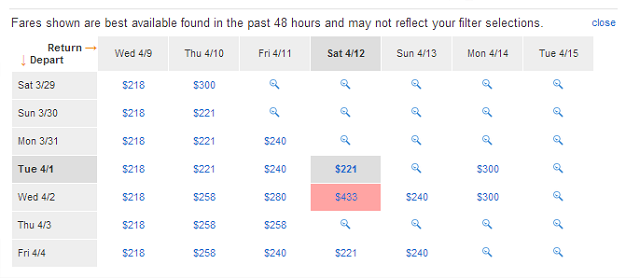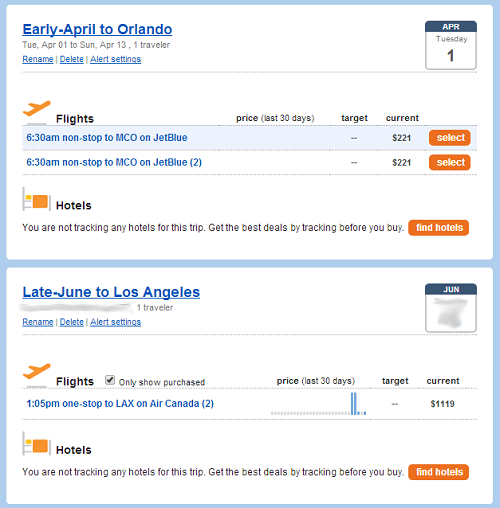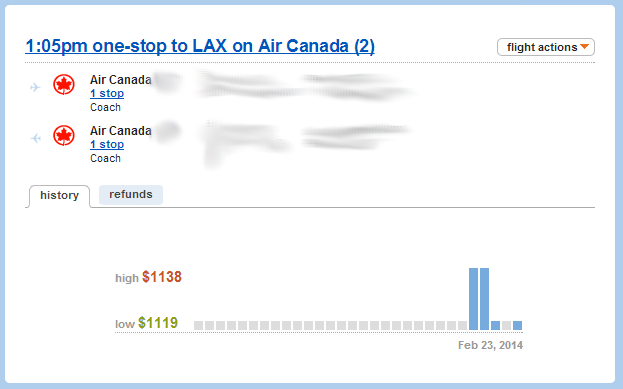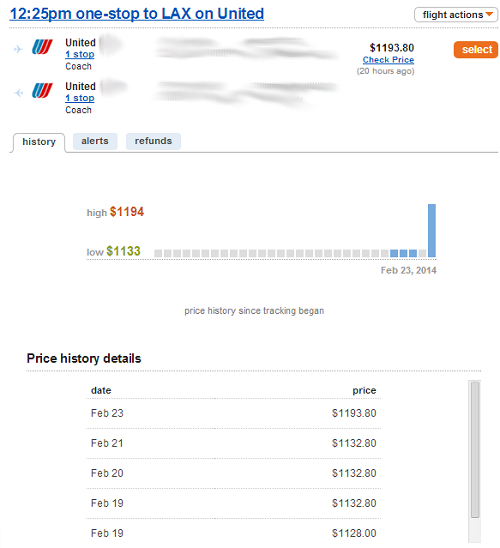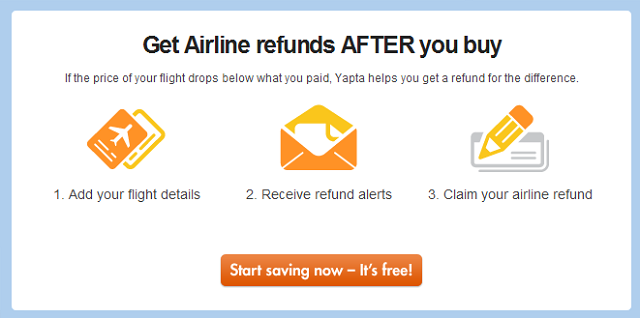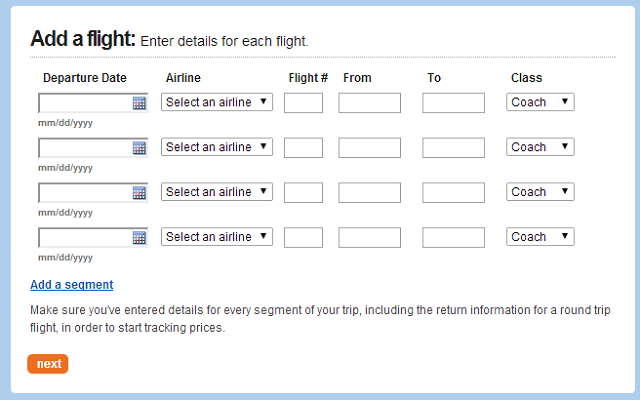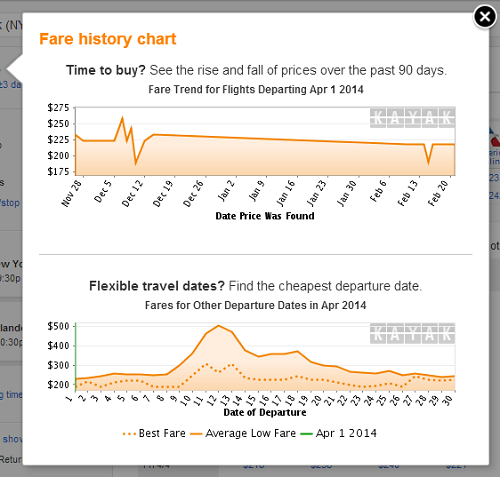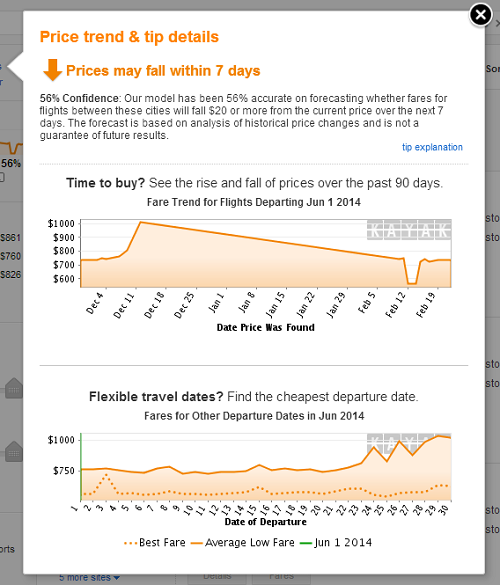It's a choice of plenty with many websites available for checking airline fares. It can be difficult to find one quality service to stick with. But Yapta has a couple of features that set it apart from the rest:
- Tracking price drops on flights.
- Getting you a refund on those flights if the price drops after you buy it.
There are some rules to stick to when searching for a flight, and using Yapta can only help you save even more money. The startup behind Yapta joined forces with Kayak a while back, and the two websites are now quite similar visually and in function. The difference is in those two key features mentioned above.
Yapta, which stands for Your Amazing Personal Travel Assistant, certainly stands up to its name.
Tracking Price Drops
To get started, search for your flight by visiting kayak.yapta.com and entering in the dates and locations of your desired flight.
Each flight that appears in the results will have a "Track price drops" button, and once you click it, it will say "Tracking in My Trips". To get the most out of Yapta, create an account with them so that the flights tracked will be saved in your My Trips.
As with several other flight search engines, you can toggle the the "Flex +/- 3 Days" option in the upper left to see the chart shown above. If your dates are flexible, you can get some significantly cheaper tickets.
After tracking your trips, you can go to the My Trips tab along the top to view all the flights you're tracking. As seen above, Yapta will sort these into general categories, e.g. Early-April to Orlando, or Late-June to Los Angeles. You can then click on any category to get more details.
All the price trends are shown from the date you first started tracking it. It won't pull data before you hit that track button, so the further you plan in advance the better. In the example above, I was able to save a few dollars on my Air Canada flight to LAX just by waiting a few days. $20 off a $1100 flight isn't much, but those are still savings, and it has the potential to save you much more.
On the other hand, I had also been tracking this United flight to LAX, and its price went up about $60 over the same period of time. The alerts tab seen above came in handy. You can set a threshold for the alert (savings more than $5; savings more than $30 etc.) and Yapta will email you if the price drops to that level. It can save you from constantly refreshing the page, hoping the price will drop.
Getting A Refund
Once you commit and buy a ticket, there's no guarantee that you will get the lowest fare. Maybe it will drop again in the next few days or weeks. In that case, you might assume that you lucked out. But Yapta has you covered as many airlines have refund policies for this exact situation.
Your best options for getting a refund are Alaska Airlines and Jet Blue, who both issue refunds if the price drops below the price of your ticket. Other airlines have a threshold that must be crossed, between $75 and $200, after which they will issue a refund. Some of these airlines are: AirTran, Virgin America, Hawaiian Airlines, American Airlines, Delta, United, or US Airways. Check the airlines [Broken URL Removed] that are covered in the refund policy.
Since Yapta doesn't act as a middleman like Orbitz or Expedia, you're sent to the airline's website to make the booking. This is what makes you eligible for these refunds and also cuts out annoying middleman fees. Yapta also tracks the fees associated with getting these refunds and will only notify you if you're eligible for money back.
Type in all the details for your flight, as shown above, and Yapta will keep an eye on the price and send you an email if you're eligible for money back. It'll take five minutes of your time, it's free, and it could save you hundreds of dollars.
Unfortunately, a lot of airlines don't offer refunds at all, but they might run joint flights with other airlines. For example, my previously mentioned flight to LAX on Air Canada is available both through Air Canada and United, but United offers refunds on price drops over $200, whereas Air Canada doesn't offer any refunds. In this case, it's a wiser choice to book on United.
Viewing Current Trends
Another nifty feature, although not unique, is the ability to see how the prices have changed historically to know if you should buy now or wait. For some reason, this feature has made it into Kayak, but not yet onto Yapta. It's similar to a service available from Microsoft called the Bing Price Predictor, which we have found to be a fantastic service for saving on tickets as well.
You will see this graph if you search for a flight. Click Fare Charts on the upper left. Catch the fare trends over the last few months, as well as the average fares around the date of your departure. Do note that it won't make a recommendation for you.
The same example on Kayak's website looks similar, but gives you a recommendation to either buy or wait.
Of course, Kayak's recommendations are just that -- recommendations -- and not guarantees. They won't reimburse you if the price goes up instead of down, but it does give you a better idea of what you should do.
Conclusion
There are other unique services out there, like FlightFox that allows real humans to compete to save you moneyThen, the SkyScanner iOS app makes buying plane tickets on your iDevice a breeze. But Yapta is in its own league of airline-searching websites. On the move, you can take the help of Yapta's free iOS app too. We can only hope that Kayak and Yapta will be combined into one integrated service in the future.
How do you save money when searching for flights? Will you be using Yapta in the future? Let us know in the comments.