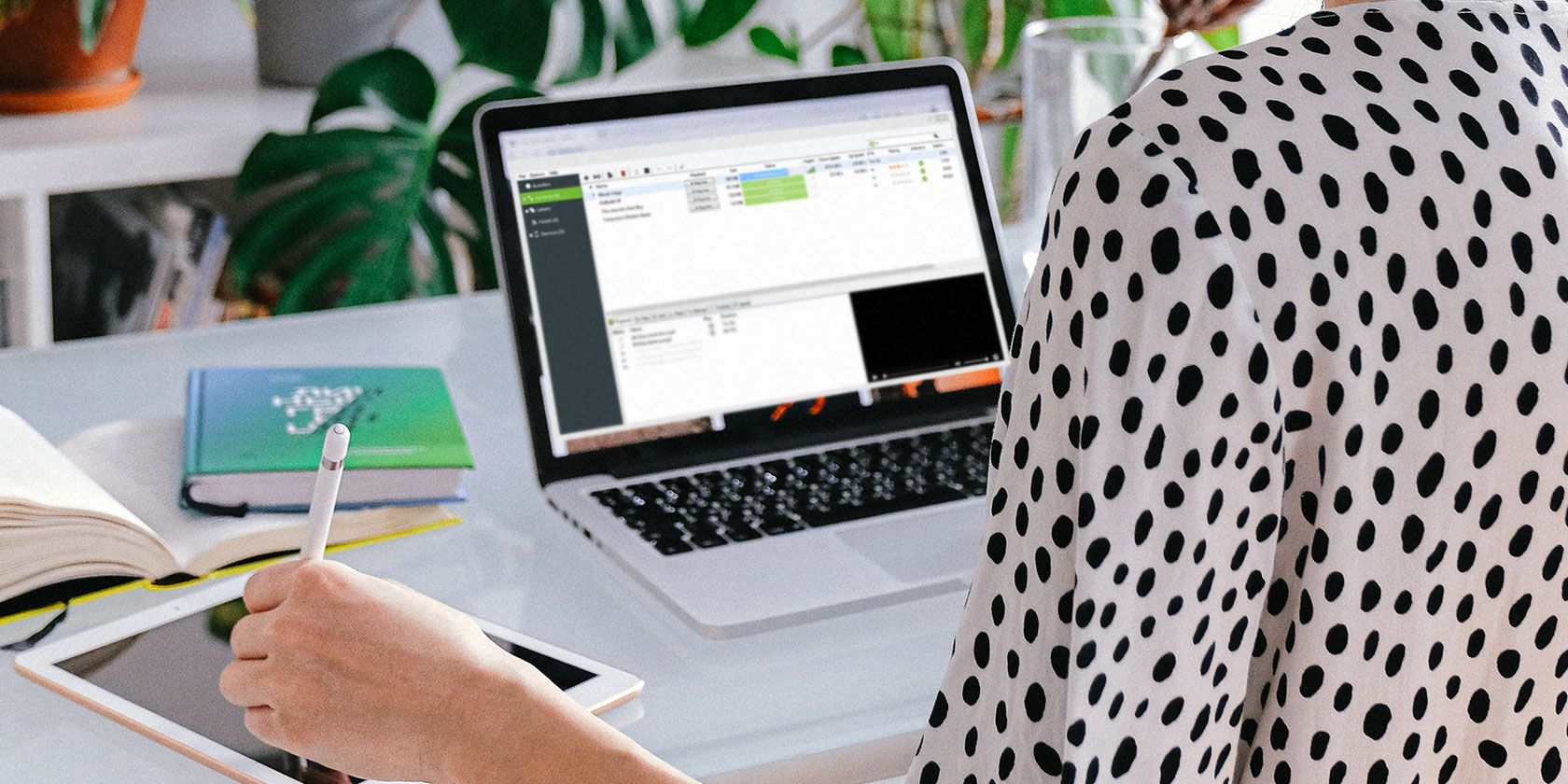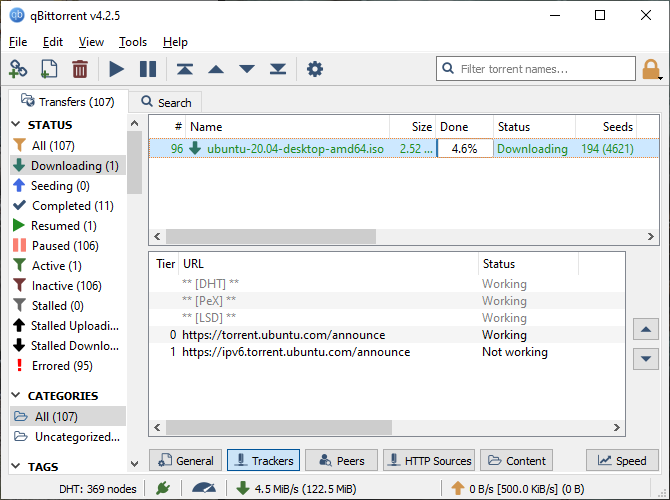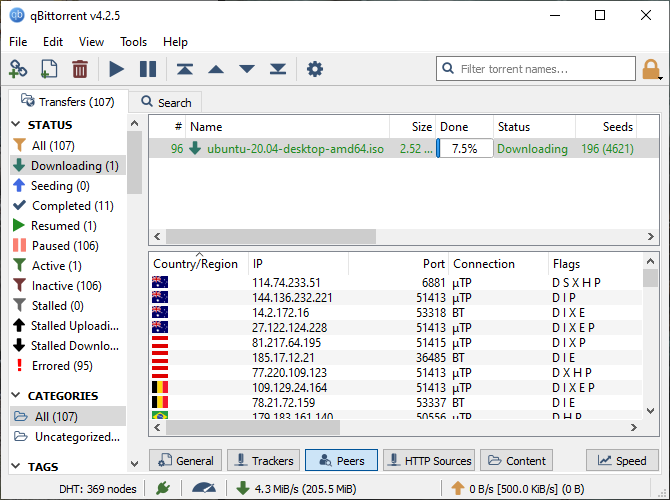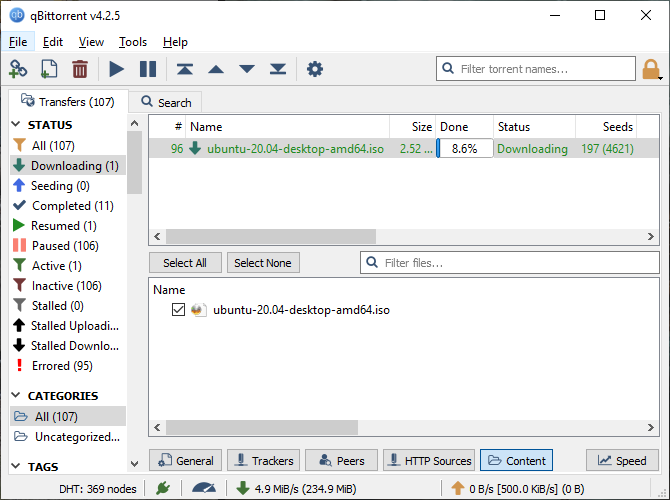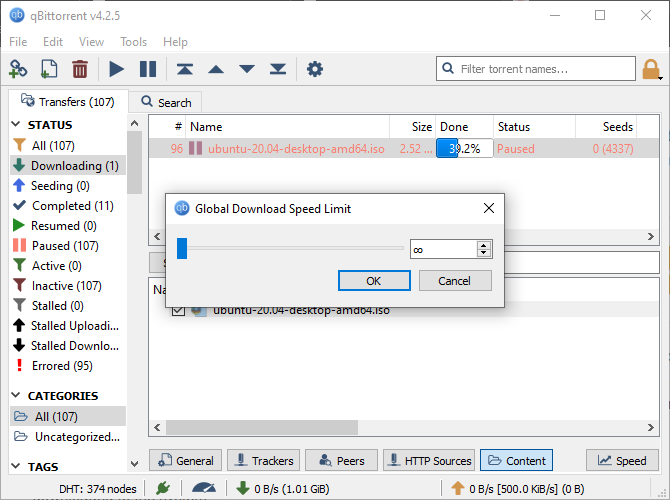"Torrent" is the byword for downloading pirate content. Despite the fact you can legally download all manner of large files using a torrent, the link to illegal content is very strong.
You've probably downloaded something via a torrent at some point. Many internet users have. But do you know what a torrent is? Like, what is a torrent, other than a magic link to a file you want to download?
Let's look at what torrent files are and how you use them.
What Is a Torrent?
A torrent file is a file that contains the metadata detailing where distributed files and folders are found on the internet. The torrent file usually contains information regarding the list of trackers (basically servers that list where to find files and folders online) the torrent requires to complete the download.
The torrent file does not contain the files you download. It includes the information about those files and acts somewhat like a table of contents for the files you want to download. A torrent file uses a standardized structure:
- Announce: Includes at least one URL for a tracker.
- Info File: Varies depending on the number of files being shared. Includes full list of files for sharing when multiple files are included in a single download, including file size in bytes, and the path to the actual file.
- Length: The size of the file, for a single file.
- Name: Suggests a file name and file path, for a single file.
- Piece Length: Indicates the number of bytes per piece. Each file is split into fixed-sized pieces, and the Piece Length shows how many bytes are expected.
- Pieces: A hash list that links the file pieces together. In the case of multiple files, the pieces list refers to the Info File for the order of files.
Note: MakeUseOf doesn't condone the illegal use of torrents. Using the following sites for illegal purposes is done entirely at your own risk. We assume no responsibility for any legal issues you may encounter.
What Is BitTorrent?
BitTorrent is another name synonymous with downloading online content. BitTorrent is a peer-to-peer file-sharing protocol, allowing users to share files over the internet through a decentralized system.
You primarily interact with the BitTorrent protocol through a BitTorrent client, such as qBittorrent, the best alternative to uTorrent.
Why Do People Use Torrents?
A torrent file is a core part of a distributed peer-to-peer file network. The torrent files tell the BitTorrent client where to look for the files you want to download from other users connected to the peer-to-peer network.
People use torrents for many reasons, but the crux of the matter is the ease of file sharing between users. Consider a Linux distribution, such as Ubuntu or Debian. These Linux distributions offer a way to download the free operating systems using a torrent to reduce the strain on their servers, reduce hosting costs, and potentially reduce the time it takes to download a specific file.
Despite the legitimate uses for torrents, the technology will never shake the association with the distribution of pirate material.
This leads us to the next question: are torrents legal?
Are Torrents Legal?
Yes! So long as you download legal content, it is perfectly acceptable to use a torrent. However, if you begin downloading illegal content using a torrent, you cross back into the realm of illegality.
Your Internet Service Provider (ISP), copyright holders, and other entities may monitor your internet connection for evidence of torrenting. If you want to keep stop your ISP or anyone else from snooping on your data, you need a VPN.
ExpressVPN is a secure and logless VPN service, who consistently ranks amongst the best VPN services. If you want to protect your privacy, try an ExpressVPN subscription using our link, which gives you a whopping 49% discount.
How Do You Use a Torrent?
The first thing you need is a BitTorrent client. There are many clients available. qBittorent is highly rated and available to all major operating systems. Plus, it is a free and open-source tool, so it is an excellent place to start.
Download: qBittorent for Windows, macOS, and Linux (Free)
After installing qBittorrent, you need a torrent file to test your BitTorrent client. Many Linux operating systems use torrents to distribute files. Head to the Ubuntu download page, and scroll down to the BitTorrent section. Select the latest version of Ubuntu Desktop (20.04 at the time of writing) and wait for the file to download.
When the file finishes downloading, double-click to open. The torrent file will open your BitTorrent client automatically. If you installed qBittorent, it will open and ask you if you wish to make the client your default torrent option. Select Yes if you do, then continue.
BitTorrent Client Tabs
The Ubuntu Desktop torrent file will load in qBittorent and begin downloading automatically. At the bottom of the qBittorent window, you will see tabs labeled General, Trackers, Peers, HTTP Sources, and Content.
Select the Peers tab. Here you can see a list of every user your BitTorrent client is currently connecting to, be that to download the file, upload the file, or the preparation of either of those actions depending on your client settings.
Now, select the Content tab. This tab shows a list of the files you a currently downloading for the torrent file chosen. The Ubuntu Desktop torrent file contains one file, which you can see in the Content tab. If you downloaded a torrent file linking to multiple files or folders, you can manage them from this tab.
For example, you can uncheck specific files or folders so that they do not download, or specify individual files receive higher priority for download on the network.
Finally, underneath the tabs, you will find two small boxes. One has a green arrow, indicating download speed, and one has an orange arrow, indicating upload speed. If you wish to restrict the download or upload speed of your client, you can change the option here. Remember that these speeds apply to the entirety of your BitTorrent client, not just an individual torrent file.
If your torrent is stuck, check out the best way to unblock a torrent when it stops working.
You Know All About Torrents
Go forth and torrent safely. Remember, pirating content remains illegal, no matter how you download it. Furthermore, there are many legal uses for torrents and BitTorrent clients.