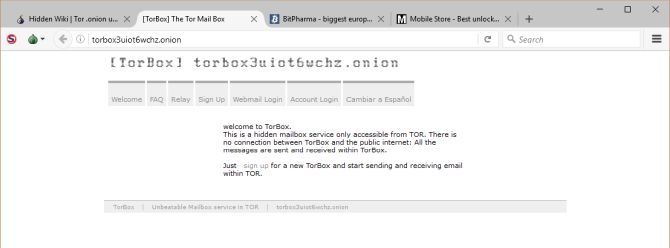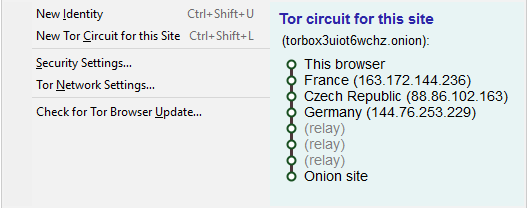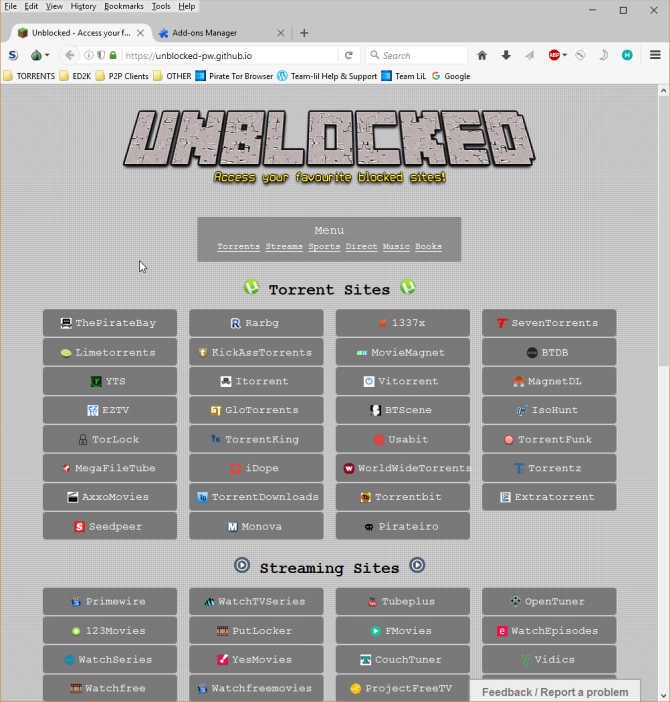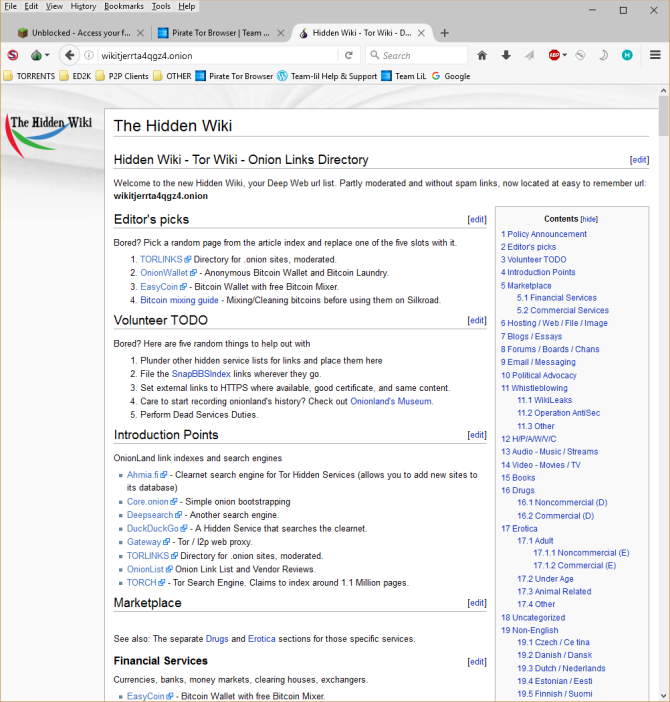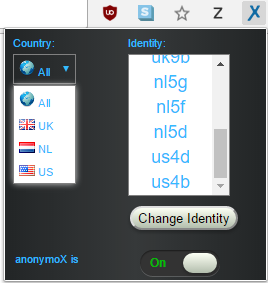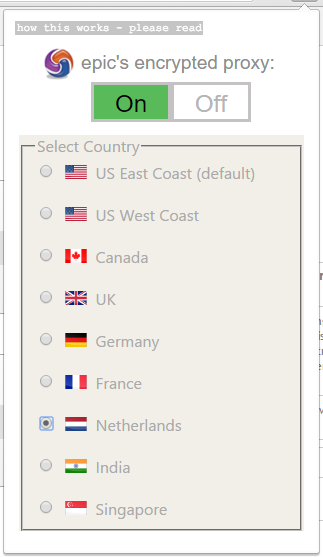How secure is your browser? By the start of 2017 I imagine most people have jumped ship from the treacherous experience known as Internet Explorer. The most popular browser around the globe is Google Chrome, while many Windows 10 users have found a home with the Microsoft Edge browser.
These browsers represent the most popular options. However, internet users are concerned about their online privacy, and it is not limited to just social media. Ill feeling toward mass data collection programs have sent some internet users looking for alternatives offering better privacy as well as a way around online censorship.
Tor is an extremely well known alternative. It provides its users an almost untraceable browsing experience, but it isn't without fault. Tor is no longer the only browser offering a secure, privacy-focused internet experience. But what solution is right for you? Let's take a look.
The Competitors
Like any good showdown, the competitors now have their chance to parade before the crowd. Who is stepping into the arena today?
- Tor
- Pirate Browser
- Anonymox
Anonymox is a browser addon for both Google Chrome and Mozilla Firefox. Tor and PirateBrowser are both fully featured browsers.
Tor
Despite being allegedly owned (infiltrated and compromised) by the FBI way back in 2014 as part of Operation Onymous, Tor is still included in this list. Operation Onymous was the collaborative sting designed to take down a number of Darknet markets (online market places operating under the anonymity of Tor, famed for selling narcotics, weapons, and everything in-between) that had sprung up to take the place of the infamous, albeit pioneering, Silk Road. In some quarters, the Tor name is dead.
For other more "casual" users, Tor is still a valid option. If you're not planning to take out a contract on your mother-in-law, the inbuilt privacy and security features of Tor will still be a substantial step-up from your regular browser. However, it isn't guaranteed that your traffic will remain secure. In fact, using Tor can actually alert authorities to your activity due to your digital fingerprint. It won't be easy to find out what you're browsing, but you'll stand out from the crowd.
New Tor users can be surprised by the sometimes extremely slow speeds. Mainstream sites certainly load slightly slower, and in some cases fail to load altogether. Furthermore, sites hosted on the dark web that are only accessible when using Tor (or an equivalent access point) are even slower.
- Ease of Setup: 4/5 -- Extremely easy, so long as you stick to the "basic" Tor configuration. Alterations can easily expose your identity and other important information.
- Privacy and Security: 4/5 -- Tor is still an extremely secure tool for the vast majority of internet browsing, though there are valid concerns about certain features.
PirateBrowser
Initially released in 2013, this tool was published by world-renowned file sharing repository, The Pirate Bay. PirateBrowser is primarily used to circumvent internet censorship. It can readily avoid censorship in countries including Belgium, Denmark, Finland, Iran, North Korea, the United Kingdom, and several others. However, its circumvention tools no longer work in The Netherlands.
PirateBrowser is a customized bundled package that contains the Tor client and Mozilla Firefox portable browser, along with a number of custom configurations, and security and privacy addons. In earlier iterations, the Tor client would fail to connect, exposing user IP addresses or simply denying access to dark web sites. These early problems led some to believe PirateBrowser was only for locating censored file sharing sites.
Now that these issues are eradicated, PirateBrowser can safely access sites hosted on the dark web. It's also slightly faster than Tor when accessing standard websites, and offers a similar experience when attempting to access dark web sites.
- Ease of Setup: 4/5 -- Like Tor, PirateBrowser is extremely easy to setup so long as you stick to the packaged configuration.
- Privacy and Security: 3.5/5 -- Here, the browser lends a sense of anonymity that isn't always active. Regular internet browsing is protected by HTTPS Everywhere, an integrated Hide My Ass! Web Proxy, IPFlood, MaskMe, Noscript, and more -- but it shouldn't be confused with Tor.
Anonymox
Anonymox is a browser addon designed to "change your virtual identity with just one click." The addon works with both Mozilla Firefox and Google Chrome, and is primarily used to circumvent censorship and browse the internet anonymously. As our very own Dann Albright explains, Anonymox is extremely easy to install and configure. You add Anonymox to your browser like any other addon.
However, it isn’t the same as using a fully-featured privacy-focused browser like Tor or PirateBrowser. For instance, Anonymox comes in two flavors: free and premium. The free version is paid for by advertising, and comes with speed and bandwidth limitations. Secondly, Anonymox is essentially just a proxy.
Each website you open will be directed through a proxy, the location of which is chosen by the addon. While your browsing may be anonymous, it isn't completely outside the reach of law enforcement or government organisations, should they come knocking on the Anonymox door. And while the free version routes your web traffic through a proxy, the number of IP address options is severely limited.
Anonymox is a tool for remaining slightly obscured, or accessing Netflix in a different country. It isn't of the same caliber as Tor. With that in mind, you'll find webpage loading speeds are only minutely affected.
- Ease of Setup: 5/5 -- Simply install the addon, select an "identity," and you're golden.
- Privacy and Security: 2.5/5 -- Anonymox offers respite from tracking cookies, and allows you to circumvent some censorship tools. But the free version doesn't offer much, and your internet browsing and downloading will be restricted.
What Didn't Make the Cut?
There are numerous browsers and addon combinations that claim to protect your privacy. Here are some noteworthy considerations.
Epic Privacy Browser
Epic Privacy Browser is a Chromium-based browser with a serious focus on privacy. By default, Epic deletes all session data when you exit the browser, including web and DNS caches, and browsing history. Adding to this, Epic has in integrated encrypted proxy service, turned on with a single-click. It also routes your internet searches through its proxy to prevent IP address tracking, as well as sending a Do Not Track header to every website (though the effectiveness of this is debatable).
You cannot access the dark web through the Epic browser. It simply does not come with that functionality. You have to use the official Tor browser or an equivalent to access those sites. However, if you just want a browser with a heightened sense of privacy, Epic Privacy Browser could be for you.
Yandex
Yandex is a Russian-developed browser based on the Chromium open-source project. It features an integrated Kaspersky antivirus tool for downloaded files. Yandex also features DNS Spoofing Protection to actively block known malicious domains and other IP addresses, as well as encrypting your data on open Wi-Fi networks (the technology also works on connections using the weak WEP security algorithm).
Interestingly, Yandex claims to be the world's first-ever browser featuring DNSCrypt [No Longer Available]. DNSCrypt "is a protocol that authenticates communications between a DNS client and a DNS resolver. It prevents DNS spoofing. It uses cryptographic signatures to verify that responses originate from the chosen DNS resolver and haven't been tampered with."
While Yandex cannot be used to access sites hosted on the dark web, it certainly takes security seriously.
...And One to Avoid...
SRWare Iron is a Chromium-based browser that promises to keep you safe from the evil clutches of Google Chrome. It is allegedly open-source, though the developers didn’t release the source code for several years. This understandably prompted fears.
Iron has some security features, but nothing special, and certainly not anything that cannot be achieved by tweaking Google Chrome.
Stay Secure
I'm not sure if there is an overall winner. What we have is a strong list of browsers that take your security seriously, and can offer you vastly more privacy than a regular browser. There are differences, though. Tor and PirateBrowser grant privacy with the added bonus of dark net access, whereas Anonymox grants anonymity for basic internet browsing.
It is worth considering how each browser matches your internet usage. How you truly feel about leaving a trail of identifiable data behind you?
What anonymity tools do you use? Do you consider Tor safe? Or have you jumped ship to another service? Let us know your thoughts below!