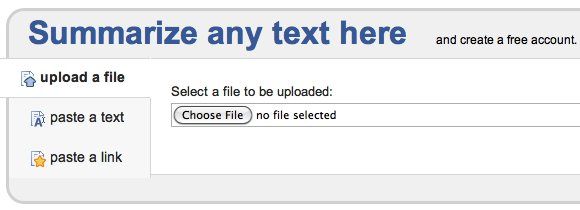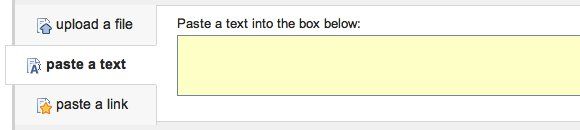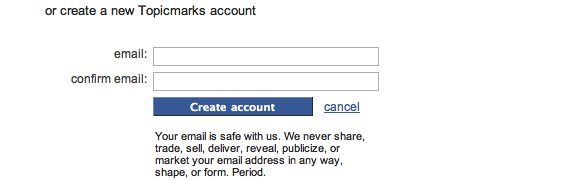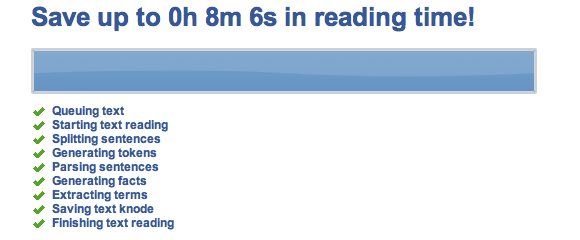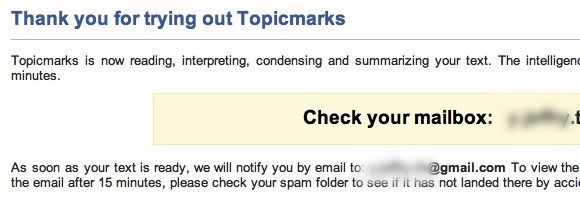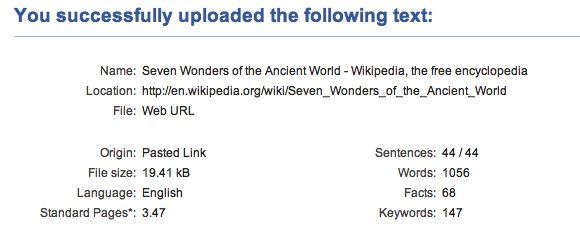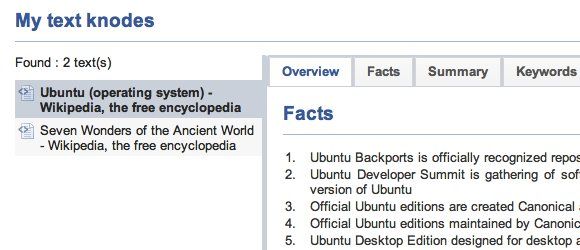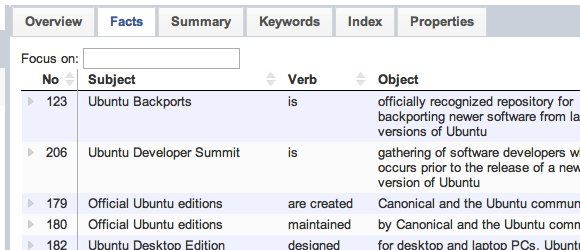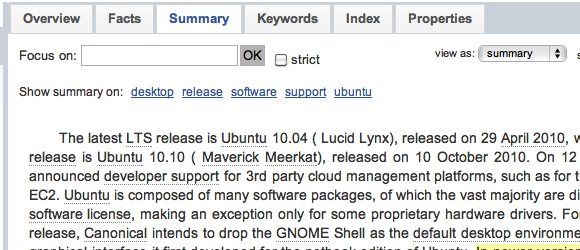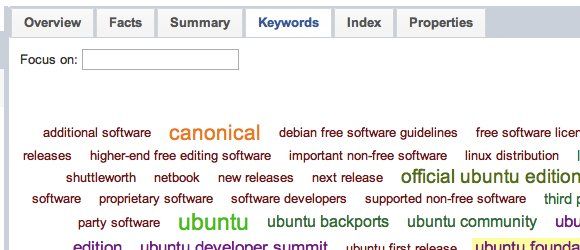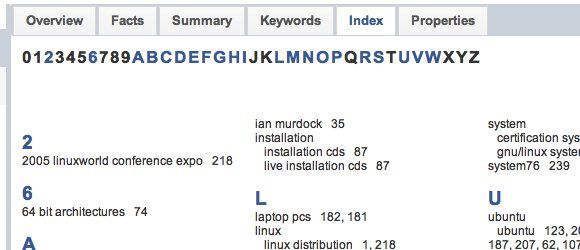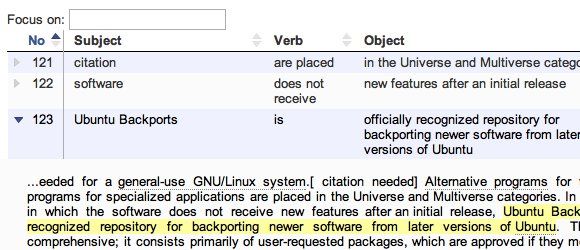Have you ever tried to summarize long documents about topics you don't really understand? You don't need to be an academic with stacks of textbooks to stumble into these kind of long articles. The Internet provides us with lots of them; so much reading materials than what we could ever possibly consume in our whole life. Those with time to waste could go through those texts one by one and try to digest the content. But most of the time, we just don't have that luxury. We often need to be able to get the point(s) of a text in the shortest time possible, then move on to the next one.
If you need an innovative way to make sense of the information overload, you could try Qwiki. But if you want to use the good old way of extracting the facts and figures, Topicmarks can be your friend in need.
Hit The Marks
Topicmarks is a web tool that will help you summarize English text. It will also store the summaries in its storage space under your account forever - for free, unless you decide to discard items. However, the developer does have a plan to charge "heavy users" in the future. With the help of Topicmarks' "summarizing engine", you can get the idea of a long article in a snap - without the trouble of going through the original text.
There are several methods you can use to submit texts that you want the Topicmarks engine to summarize. The first one is by uploading the text file from your computer. Topicmarks can handle text from several different kinds of file format. These include Adobe Acrobat PDF (.pdf), Microsoft Word (.doc, .docx), OpenOffice ODF text (.odt), Hypertext Markup Language (.htm, .html), and of course Plain text (.txt).
Another method that you can use is to paste the text itself into the text field.
Or you could also paste a URL to summarize an entire webpage.
With the text source ready, press the "Try it now" button to start processing the text.
Create An Account & Save
First time users are required to create a Topicmarks account. All the summaries from the texts that you submit will be saved under this account. Having an account will also unlock other methods of submitting text such as email and a bookmarklet.
You can sign into Topicmarks using your Google or Yahoo! account.
Or you can also start from scratch and create a brand new Topicmarks account.
A progress bar will tell you how far the summarizing process has gone. There's also the list of actions that the engine has to go through in processing the text.
Topicmarks will send you an email when the process is finished. It could take several seconds or more, depending on how long and difficult your text is, and how heavy the current engine load is.
You will be given general information about the text such as the origin, file size, word counts, etc. This information could be very useful when you already have lots of summaries.
Other Ways To Submit Text
Other than uploading files and pasting texts/URLs, there are other ways to submit text to Topicmarks.
The first one is using the bookmarklet. You can find the link to the bookmarklet at the top right corner of the screen, below the "Sign Out" link.
With the bookmarklet installed, summarizing any web page is just a click away.
It's also possible to email text to Topicmarks. Click the "Profile" link next to "Bookmarklet" to find the special email address where you should send your texts to.
The engine will process the first text attachment or email's body if your email has no attachment.
Reviewing The Knodes
There's a strange link nest to "Profile" called "My text knodes". The Topicmarks developer has explained that "knodes" stands for "knowledge" and "nodes". You could say that your text knodes is similar to a library that holds all of your summaries.
Pick one of the summaries to see the results of the summarizing process. The "Overview" tab is the place to quickly see everything about the topic.
The "Facts" tab holds all the quick facts for your reference.
As the name suggests, you can read the essence of the article under the "Summary" tab.
Digging deeper into one specific keyword can be done in the "Keywords" tab. The keywords are presented in a tag-cloud style where more popular keywords will be shown bigger than the non-popular keywords.
"Index" will remind you of the back of any formal academic works. The index makes it easy for you to find keywords because everything is listed alphabetically.
Clicking on one of the keywords will bring you to that specific word under the "Facts" tab, along with the context wrapping around the highlighted sentence where the word is located.
After playing with the service for a while, it's clear to me that the results given by Topicmarks is good. No wonder the service is very popular among students (and teachers). Explaining the quality of the results is difficult. You should try Topicmarks and evaluate the results yourself. Don't forget to come back here and share your opinion about Topicmarks using the comments below.