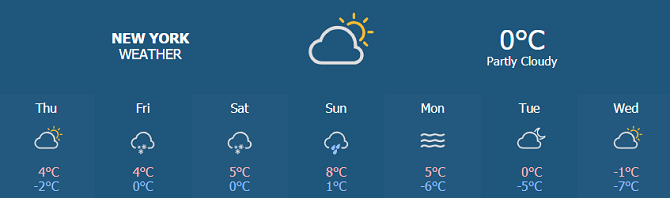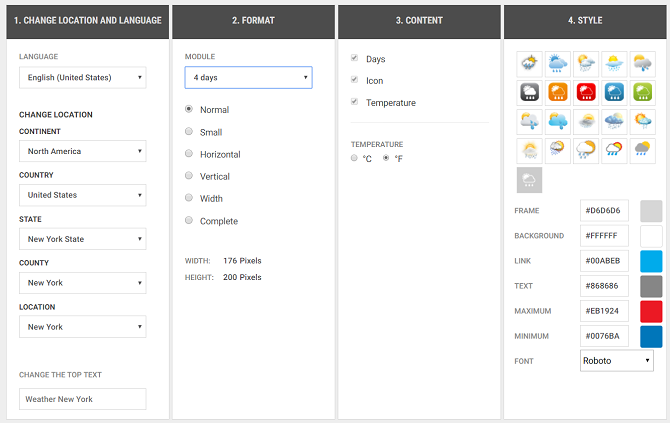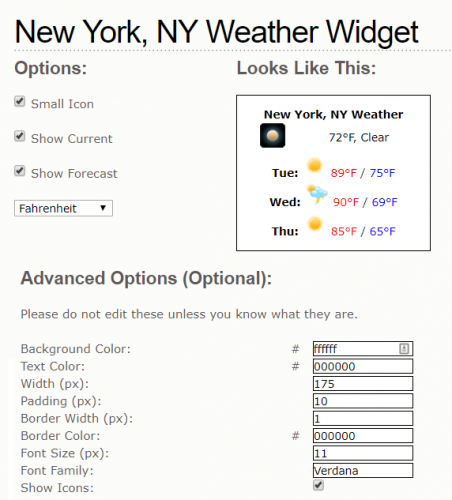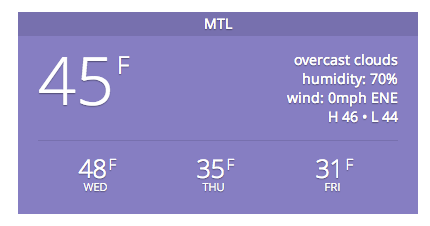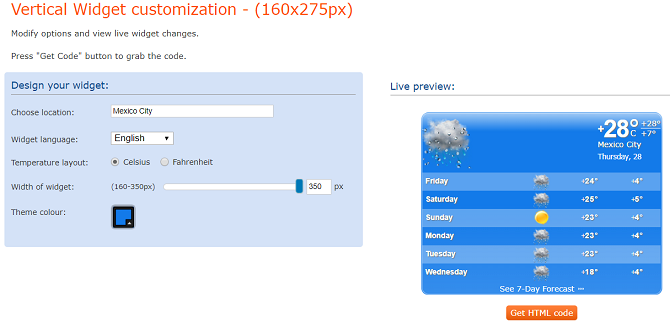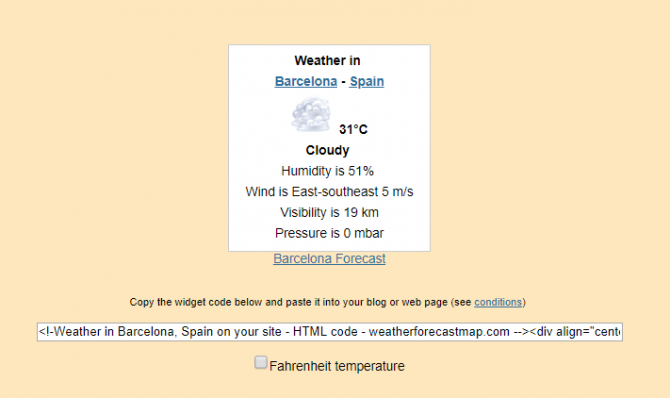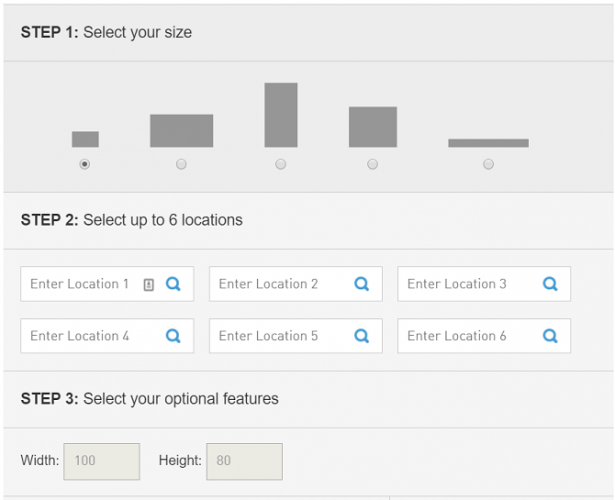Depending on your website's subject matter, you might need to add live weather updates and forecasts somewhere on the page.
If you want a weather widget on your website, keep reading. We're going to take a look at some of the best weather widgets for websites and blogs.
Weather Widgets or Code for Your Website
Different weather widgets work in different ways.
If you're working on a mainstream platform like WordPress or Squarespace, you can download weather plugins from the respective stores. Alternatively, you can just copy and paste some code into the right place on your page.
Depending on your level of expertise and what you're trying to achieve, either of the two approaches could be suitable.
And if you're thinking of switching to a different blogging platform, here are some options that go beyond WordPress and Blogger.
What About the Google Weather Widget?
Lots of people want to place a Google weather widget on their website. Unfortunately, Google does not create its own weather widget.
The weather data you see on Google's products---such as the widget on Google News and the updates in Google Calendar---are supplied by The Weather Channel.
Sadly, there is also no publicly available Weather Channel widget for websites. It has been discontinued.
1. WeatherWidget.io: A Clean "No Ads" Weather Widget
WeatherWidget.io offers a free customizable weather widget for both personal and commercial websites.
You can set the location, enter two additional lines of information under the location, and choose whether you want to use metric or imperial units.
The widget itself shows the next seven days of weather. You cannot change the widget to show fewer days.
The minimum width of the widget is 110 pixels. Once the width expands beyond 315 pixels, the orientation of the widget changes from a column to a row.
To use the widget on your site, you need to copy and paste the weather widget's HTML code on your site's page.
2. Meteored: Free Customizable Weather Widget
If you want more customization options, you should take a look at Meteored's weather widget for websites.
The site provides an easy-to-use tool that'll get the widget looking exactly the way you want it. In the first column, you need to enter the location data, and then you move on to select the format of your widget, along with the content, style, and color.
Unlike WeatherWidget.io, you can set the number of forecast days that you want to appear on the widget. The minimum is one day, the maximum is seven. The widget also offers multiple weather icons to choose from.
At the end of the process, you choose whether you want to use the widget as a script or an image.
3. Show My Weather: Free Weather and Temperature Widget for Websites
Show My Weather is an excellent option if you want to display the weather for a city in the United States or Canada. No other countries are supported.
If you value simplicity, this could be the best weather widget for your site. There is no branding, no ads, and no superfluous data; the widget shows the temperature and the weather, and nothing else.
To get started, enter the ZIP code or the name of the town/city for which you want to show the weather.
On the next screen, you can customize the weather widget. You can set whether to display to current weather or the upcoming forecast, the units of measurement used, and style options such as background color, text color, padding, and font size.
4. Awesome Weather Widget: Weather on WordPress
If you'd rather run your website's weather widget via a plugin rather than entering the weather widget's HTML code manually, we recommend taking a look at the Awesome Weather Widget plugin on WordPress.
Customizable settings include metric or imperial measurements, the widget's size, editable title bars, custom CSS, the number of days that are displayed in the forecast bar, and user-defined background images for different types of weather.
There are no ads on the weather widget, though a pro version is available. It adds more templates and layout options, AJAX loading, and automatic location detection.
5. Booked.net: A Huge Selection of Weather Widgets
If you want a site that offers more than 15 weather widgets to choose from, head to Booked.net.
You'll find large widgets, small widgets, and "lite" widgets. Each of the widgets is fully customizable. The specific settings that are customizable vary depending on which widget you choose.
6. OpenWeather.com: Local Weather Widget
If you want a widget to display the local weather on your website, another option worth considering is OpenWeather.com.
More than 10 different weather widgets are available. You'll find local weather widgets, temperature widgets, and forecast widgets.
On the downside, the customization options are not as extensive as some of the other widgets we have looked at. You can choose whether you want the temperature to display in Celsius or Fahrenheit, and little else.
To add the OpenWeather weather widget to your website, you need to copy and paste the line of code that you'll find below each widget option.
7. The Weather Network: A Weather Widget With HTML
The Weather Network is Canada's largest weather TV network. Unlike its American counterpart, The Weather Channel, it does provide weather widgets for websites and blogs.
Five different widget layouts are available. For each of the layouts, you can enter up to six locations, customize the colors and fonts, and change the size.
When you've finished customizing the widget, click Accept, and you'll be presented with the weather widget's HTML code. Copy and paste it into your website where desired.
What About AccuWeather?
The AccuWeather widget used to be one of the most popular free weather widgets for websites, but it has been discontinued. AccuWeather has promised a new widget will be released later in 2019.
Weather widgets are just one way you can get the latest weather data and forecasts. If you would like to learn more, check out our articles on the best weather apps for your iPhone and the best weather widgets for Android.
And if you're interested in one more weather option that uses an API, check out how to integrate weather data with Weatherstack.
For more help with your blog, take a look at these tips for making your WordPress blog popular and check out the free IP Geolocation API for a site tailored to your visitors.