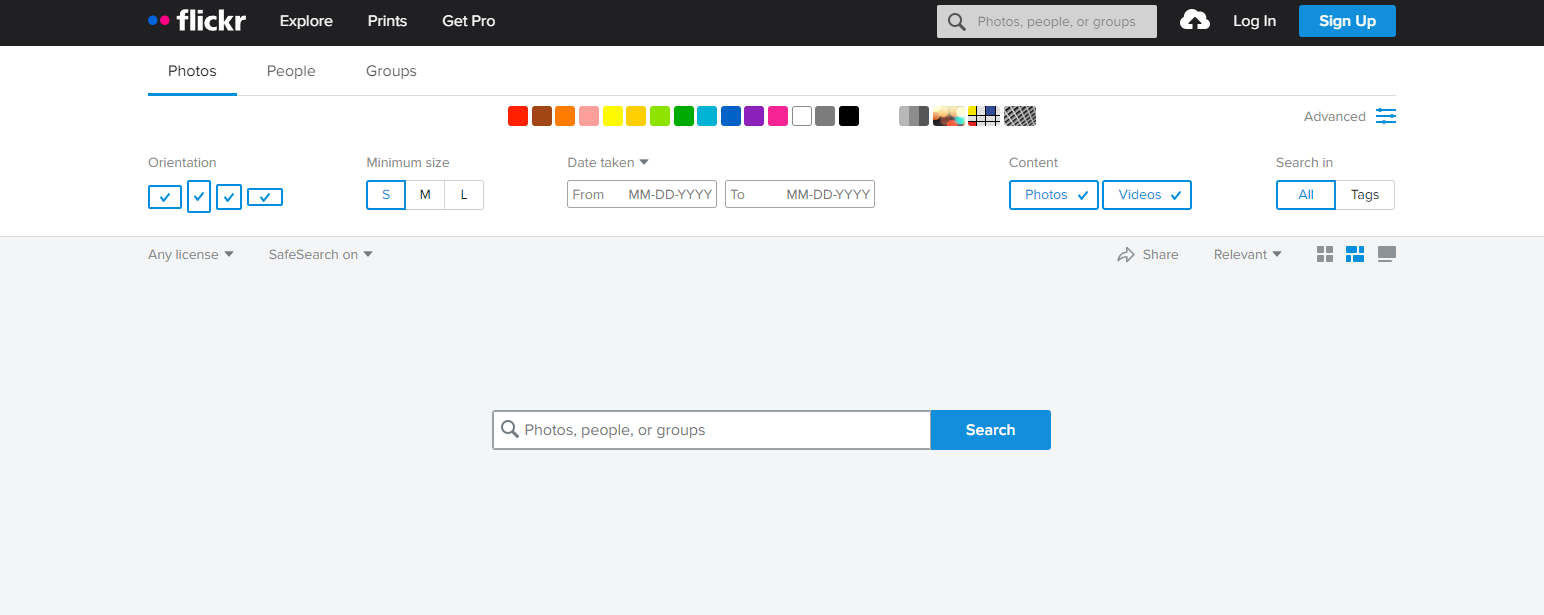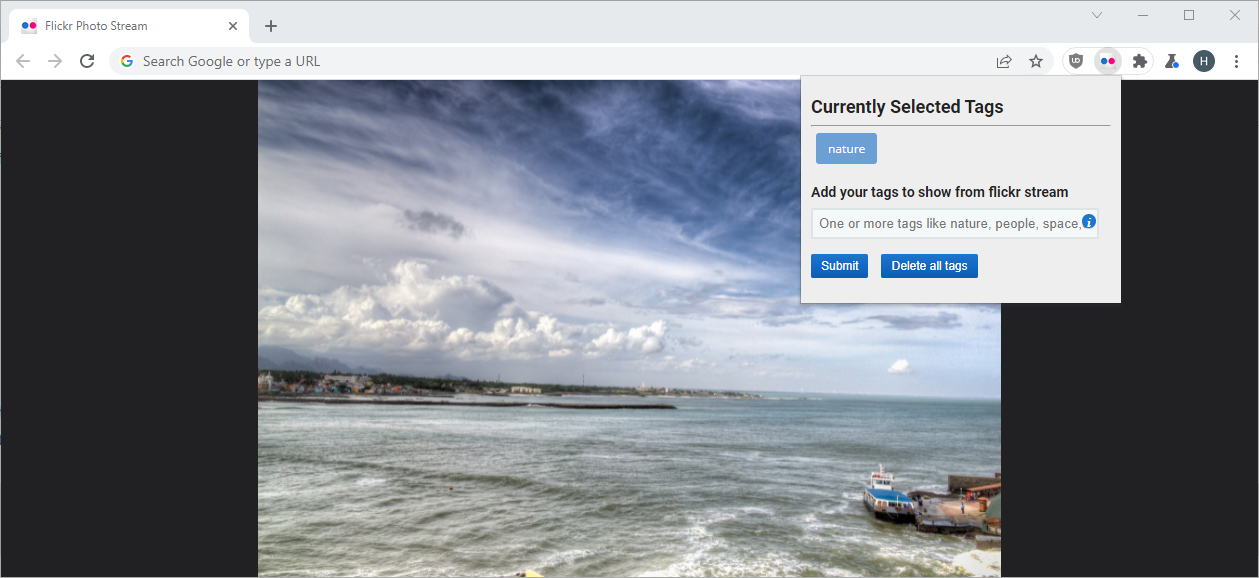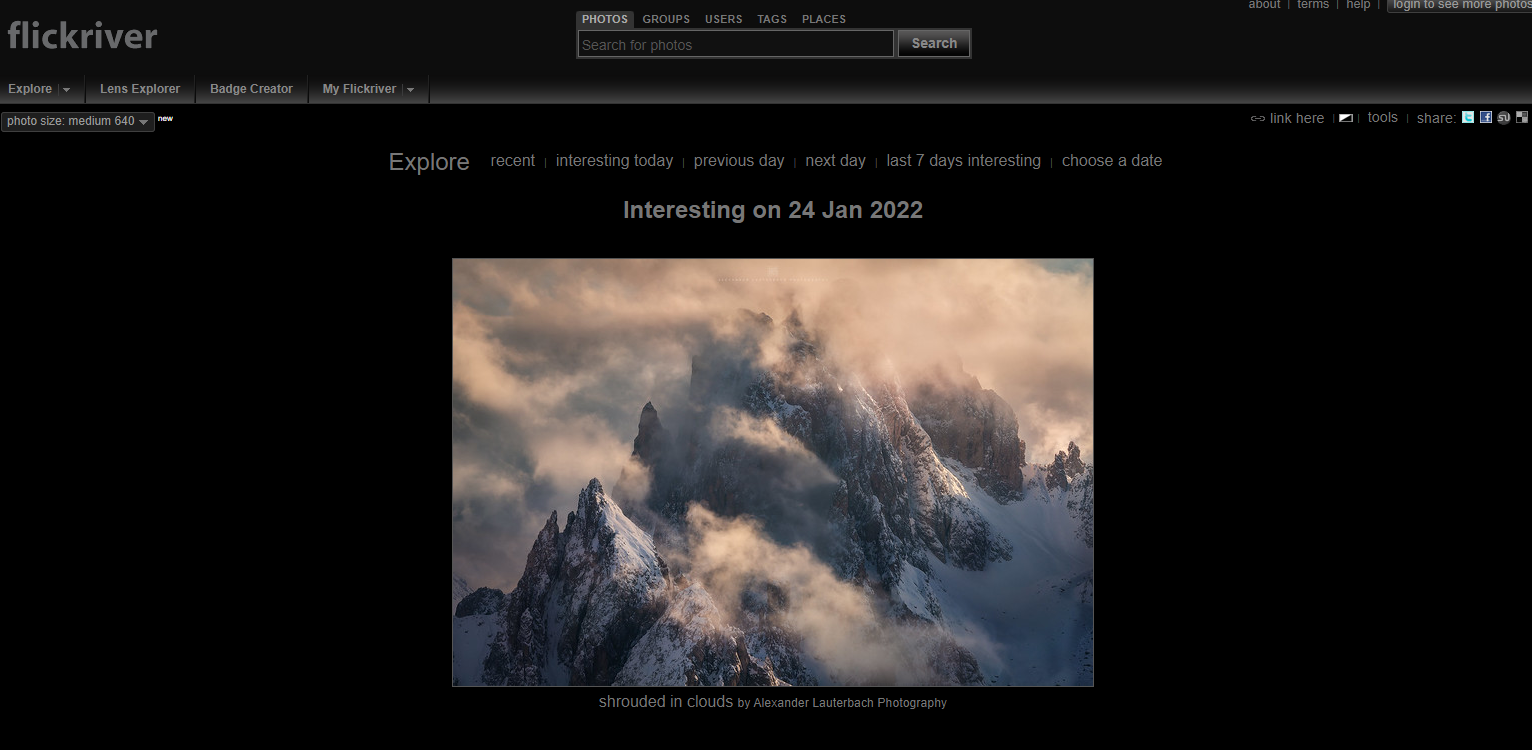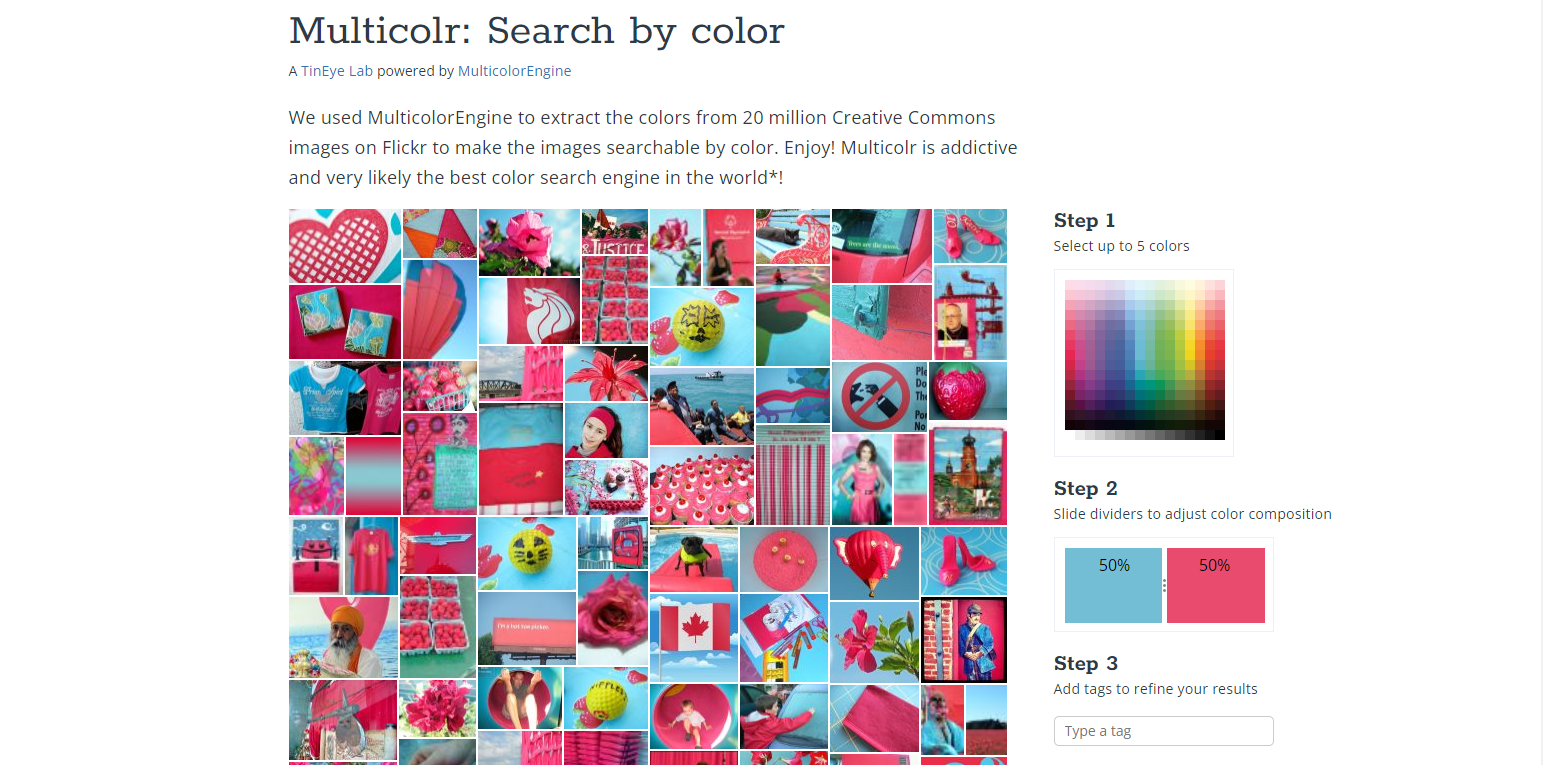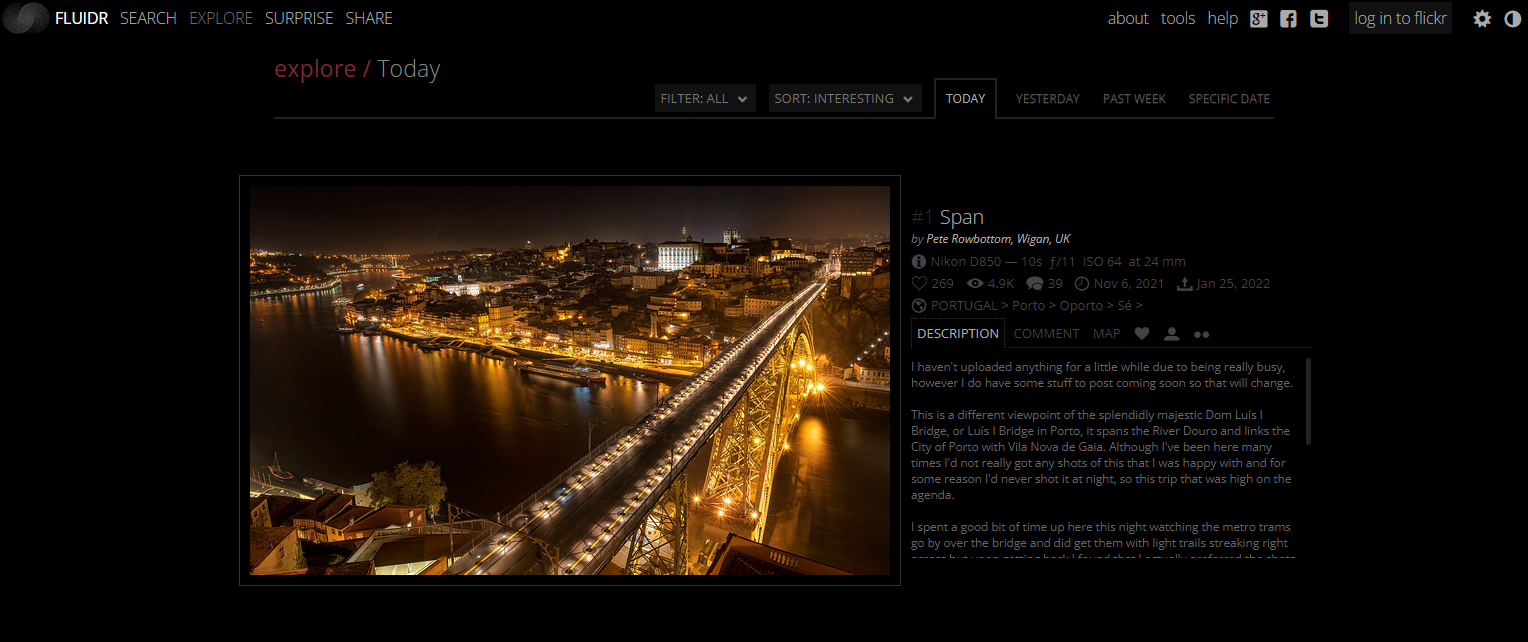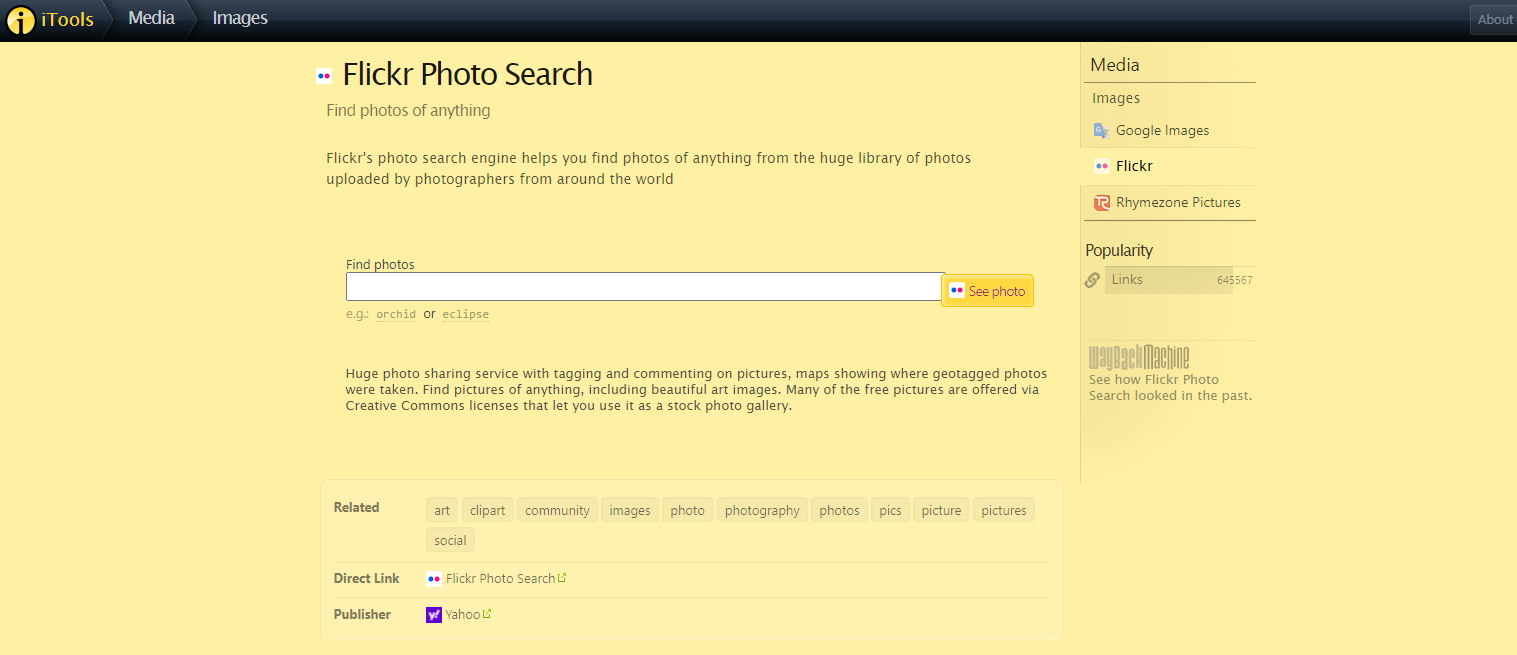Flickr has been around for an incredible amount of time now, and yet it is still going strong despite all these years. There's a lot of buzz about Facebook and other social media, but Flickr is often left forgotten.
So, what if you want to look at or locate some of that photographic treasure? There's a lot to discover on Flickr, but this isn't a one size fits all solution.
If you're looking for a high-quality photo for a project, article, website, or you're just bored, these websites can help you find what you want. Here are six of the best search engines for Flickr.
1. Flickr Search
Flickr comes with an in-built search engine which allows you to search through everything Flickr has to offer. There are a lot of options here, too.
You can filter your results by license, SafeSearch, and even relevance or when it was uploaded. You can also specify how you want the image to look, such as by orientation of size.
Your results can also be filtered by what you're looking for. If you're just on Flickr for photos, then search for photos. If you're looking to find people or groups, however, Flickr's search engine can help you accomplish that as well.
2. Flickr New Tab
Next on this list comes Flickr New Tab. This search engine isn't a website, but rather an extension which will help you to see the best of Flickr as you browse.
Setting up the extension is super simple. All you have to do is give the extension the name of some tags that you like to see. You can pick as many or as few as you like.
From there, Flickr New Tab will replace the new tab in your browser with a picture from Flickr that fits those tags. If you chose to put "nature", for example, you might get a forest backdrop.
It is worth noting that this extension is part of the Chrome web store. This means that it will only work if you're using a Chromium browser, which fortunately happens to be most browsers these days.
3. Flickriver
Flickriver is another simple Flickr search engine. You can search photos, groups, users, tags, and even places.
The photos themselves are displayed vertically on the page according to relevance, most recent, or most interesting. You can also set the size at which photos are displayed on the page.
4. TinEye Multicolr
TinEye Multicolr is a super cool website that lets you search Flickr by selecting nothing more than color.
All you have to do is select what colors you want (TinEye Multicolr supports up to five different colors) and the webpage will return with Flickr images that match.
The most interesting part about this is that you can adjust just how much you want each color to feature in the results. The default is a 50/50 split, but you can tweak it to be whatever you want. You can also make a search more specific with tags.
5. Fluidr
Fluidr is great if you like Flickr but can't seem to find anything interesting. The most appealing parts of Flickr are brought up automatically for you to see.
You can adjust what you're looking about by all sorts of filters, as well, such as the time in which it was posted.
6. iTools Flickr Photo Search
iTools Flickr Photo Search is another option if you don't like how Flickr is laid out and are looking for something simpler.
The website will redirect you to Flickr's photo results, but the initial search interface is different enough to be included on this list.
There's More Available Out There
As you can see, there are plenty of great ways to enjoy everything that Flickr has to offer. Sometimes, however, the best option is to simply try something new. There are many more options out there if you know where to look.