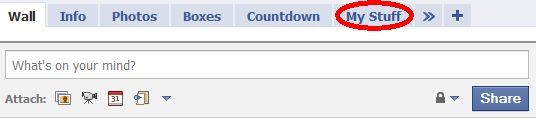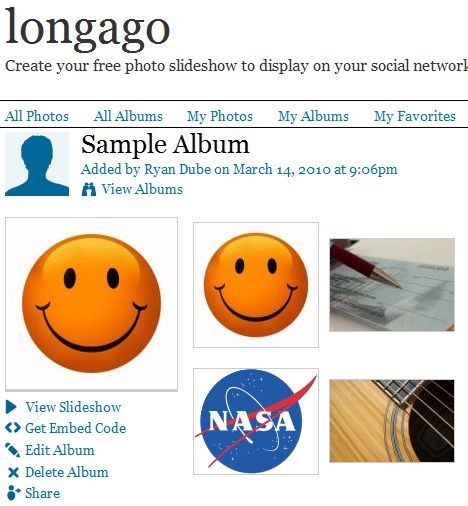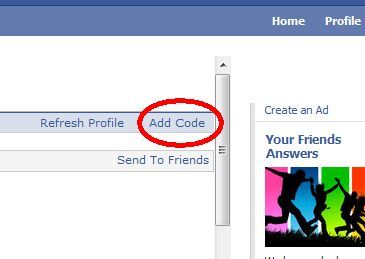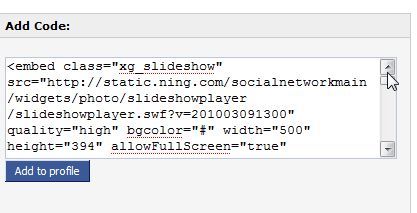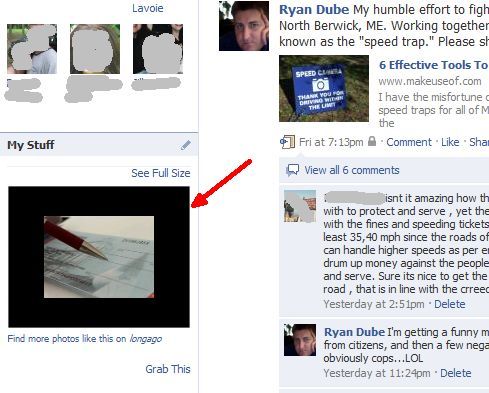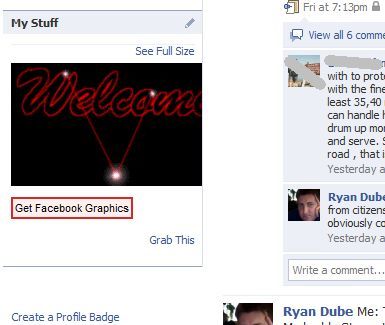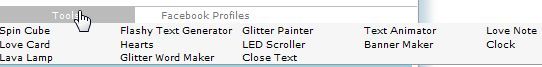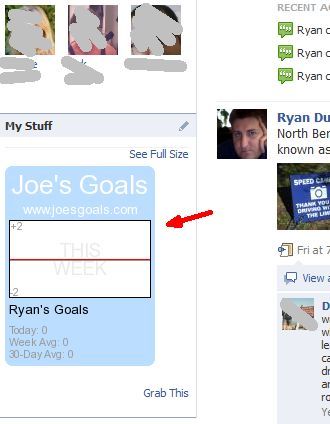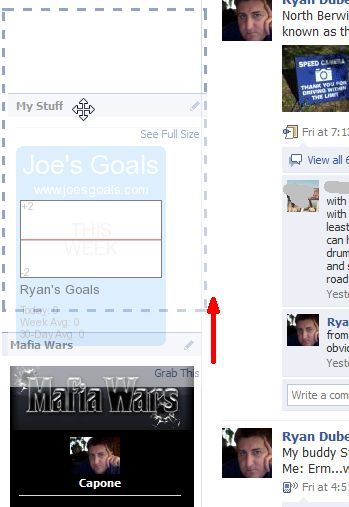<firstimage="https://www.makeuseof.com/wp-content/uploads/2010/03/animatedclock.jpg" />
One of the more difficult hurdles that many new Facebook users have to overcome is the inability to easily customise their Facebook profile.
One of the biggest differences between Facebook and MySpace is that, on Facebook, you cannot completely massacre the aesthetic quality of your main page with grotesque flashing graphics and glitter icons splattered all over the place. The flip side of this is that if you want to customise the Facebook profile, it's nearly impossible. Nearly - but not completely.
For those of you that love standing out in the crowd, I'm going to offer a few ways that you can customise that Facebook profile.
The tools that I'm going to outline allow you to add cool imagery and other features to your profile sidebar. While it isn't quite as elaborate or dramatic as transforming the look of your entire Facebook profile page - with just a few nicely inserted code snippets in the MyStuff Facebook app, you can give your Facebook profile an awesome look that represents your own personality.
Facebook Profile Customise With Gigya MyStuff
The first method that I'd like to cover here lets you transform your Facebook profile by using the MyStuff application and then choosing which graphics you would like to your sidebar. If you've never used Gigya's MyStuff application, then go to the MyStuff app page and install it.
I've seen other applications, like the popular Facebook Expressions, work for a while and then lose the functionality to add content to the left bar on the main profile page, but the MyStuff app consistently works. Once you've added the app to your Facebook account, the ability to add cool stuff to your left sidebar is only limited by your ability to find cool content. In order to help you out, here are a few resources for great images and features that you can insert into MyStuff to customise your Facebook profile.
LongAgo is a cool site that lets you create a free photo slideshow for sharing your photos on social networks. Just upload the photos from your computer, name the album and then click on"Get Embed Code."
Go to your MyStuff tab, and click on "Add Code."
A new code box will open at the bottom of your MyStuff page items, where you can paste the embed code from your LongAgo slideshow.
Once you click "Add to profile," your slideshow appears in full size on the "MyStuff page," but more importantly it gets embedded into your MyStuff box on your main profile page.
While the slideshow doesn't automatically flip through your images within this main profile page display, it does offer a link where your profile visitors can "See Full Size," and they'll get whisked away to your MyStuff page where they can view your photo slideshow.
Maybe, instead of a slideshow, you'd just like to feature one cool MySpace-like (glittery or flashy) image on the sidebar of your main profile page. Have no fear - MyStuff will let you personalize your profile with images. One such site that offers images that you can embed into Facebook (there are lots of others as well) is MintProfile.
Just scroll down through the images for the one that you'd like. Under "Facebook Graphics," there are categories like birthdays, greetings, love, Christmas and more. When you find the one you want, just highlight the code next to the image, paste it into your Facebook MyStuff code box, and voila - your new image adds a bit of personality to your main page.
I should note that even though the image may be animated on your MyStuff tab, once it's embedded onto your profile page, the animation is stripped away. Also, be careful of the width of the picture you choose, or the right side may get chopped off (stick with a max of 180 pixels) - although you can pick some cool tall and narrow images that would make your profile look great. Check out FanPop for some well sized entertainment images that'll fit well, or check out the graphics and image tools that Aibek listed.
If sparkly images aren't your thing, and you'd rather do a facebook profile customise job with cool animated apps, just go over to the tools section of MintProfiles.
You'll find animated lava lamps, hearts, scrolling LED letters and more. My favorite of them all were the clocks, and I embedded the blue-faced clock on my profile page.
The animation does work, but the user has to click on the object first. I tested it and the click showed the correct time and when I clicked on it, the second hand started moving - very cool! The one drawback with the MyStuff app is that you can only add one feature at a time - whichever item is listed at the top of the MyStuff page is the one that gets displayed on your profile.
Of course, another unique way to add more interactiveness to your Facebook profile page is by adding content from outside apps to the sidebar. For example, the Joe's Goals app that I reviewed here offers a Facebook badge that you can embed using the MyStuff box.
You can actually do this with a number of Facebook applications, such as Mafia Wars or Farmville. Just go to Account, then Application Settings. For the app you want to add to your profile sidebar, click "Edit Settings" and for "Box" click on Add. Then, go back to your profile, click on the "Boxes" tab, scroll down to the app badge, click on the pencil "Edit Box" and select "Move to Wall tab". Doing this, you can feature the Facebook apps that you love the most - right on your main page.
Of course, if you don't like the order that your images and app badges appear along the left bar, just grab one that you want to move with your mouse and drag it up or down to whatever position you like.
While Facebook may not allow the sort of outrageous customization that MySpace has always allowed, it does let you customise your Facebook profile just enough so that you can feature little clues in on your main page that tell people the kind of person you are and what kind of unique personality you have. So have fun and customise away!
Do you know of any other methods you can use to tweak your Facebook profile? Share them in the comments section below.