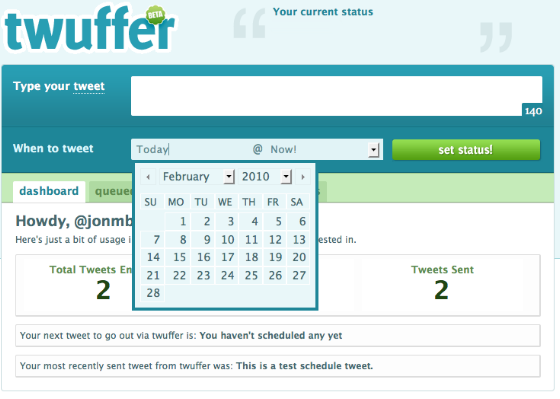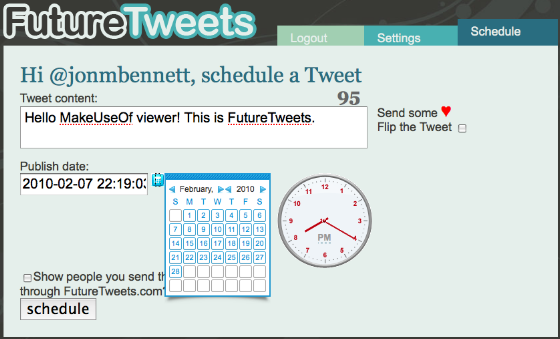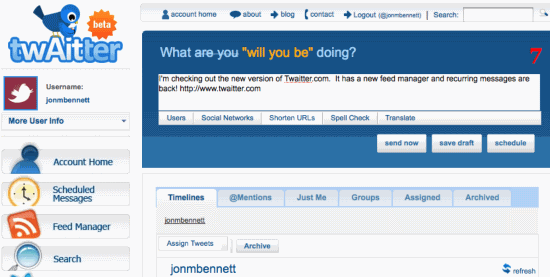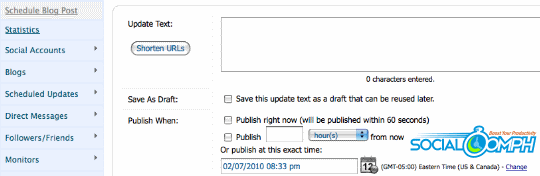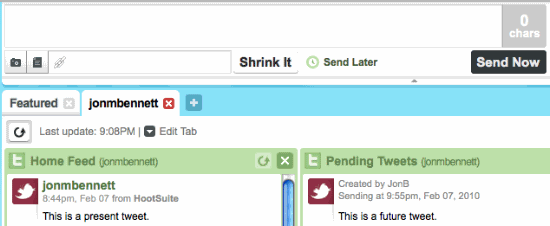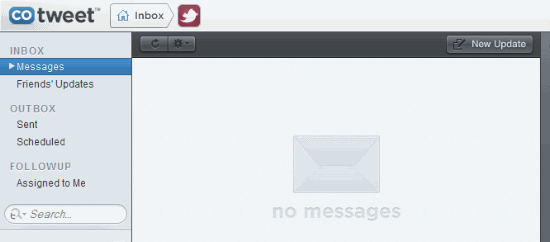Twitter is designed to be streamlined and only have the essential features, but for many people the built-in features are not enough and third-party applications have therefore been developed to make Twitter easier to use and add more options. One of the most sought-after abilities is to schedule Twitter updates.
There are many web tools and applications out there that work with Twitter, but not all are created equal. In this article I will discuss the best tools I've tried for scheduling Twitter updates and we'll take a quick look at the other features they offer too.
Just the Schedule, Please
To start we'll look at services that directly provide what we want - the ability to schedule twitter updates. After that we'll review some of the more full-featured applications.
Twuffer
Twuffer is one of my favorites to schedule Twitter updates. In my tests it was the easiest and fastest to use for scheduling a tweet. For me, it's a big bonus that it doesn't require me to sign up for a Twuffer user account. Many services require you to sign up with their site, in addition to your existing Twitter account, in order to link the two together and use the service. Most of us don't like having many different logins to remember, so I appreciate any site that doesn't require one. We already have enough to remember in life, don't we?
To login to Twuffer, just type in your Twitter information and you're ready to go! The interface couldn't be simpler and it keeps track of your past and future scheduled tweets. This application is pure barebones - it only schedules tweets. Don't expect any extra features like URL shortening in this one yet.
FutureTweets
FutureTweets is another nice one. The service is very quick and responsive with a clean interface. When using an external service, most of them leave a message on Twitter that says something like, "message sent by Site.com", but FutureTweets gives you the option of disabling the message.
Unlike Twuffer, the site requires you to register before you can use it. This is the only somewhat negative thing I can think to say about the service, but it's not something that will bother everyone.
Okay, Give Me More
The following services let you schedule tweets, but they also have a slew of other features. If you're looking for more than just scheduling tweets, check these out.
twAitter [No Longer Available]
twAitter (soon to be renamed as Gremln) is just one step above a basic scheduling application since they also offer a feed manager, URL shortening (using bit.ly) and the ability to translate your tweets into another language with the simple click of a button.
It also lets you post to other networks such as Facebook. They do not require registration to use their service and I found the interface to be very intuitive.
SocialOomph
SocialOomph requires registration with email activation, but in return they offer many features for free. You may schedule tweets, automatically follow/unfollow those who do the same to you, save drafts to reuse, create extended profiles to display more personal information and more. By upgrading to the optional professional version, it unlocks many more features such as Facebook integration, keyword tracking and recurring updates.
SocialOomph works well enough, but I was surprised by how much text they threw at me in certain parts of the application. That's not what we're used to seeing in the days of Web 2.0. Even though the interface could be better streamlined, it's still a very useful service overall.
Hootsuite
Hootsuite is one of the most popular services and has been mentioned all over the web. It is packed full of features, including the ability to schedule tweets, of course. The interface is beautiful, very customizable, and I'm impressed with how Hootsuite acts like a desktop client with the way it uses Ajax and other web technologies to keep things updated and dynamic.
Even though it's overkill for scheduling tweets (if that's all you want to do), it's still simple enough to use for just that purpose. It has other time-saving features, such as automatic updates of your blog feeds into Twitter and threaded conversations to help you stay organized when following a lot of other tweeters.
CoTweet
CoTweet is popular amongst some of the MakeUseOf staff and after I spent some time with it, I could see why. CoTweet just works. It's very responsive and has a very smooth interface, which seems to have become the norm for Twitter apps. Besides scheduling tweets, CoTweet will save all incoming and sent messages for you to view later if needed. One of its more unique features is the ability to assign a tweet to a friend, coworker, or someone else to follow up on. This can be very useful for businesses.
CoTweet does require you to register an account with them, but it's for a good reason. You can link your CoTweet account with up to 5 of your Twitter accounts and manage them all from one place. This saves a lot of time and lets you schedule tweets for multiple accounts from one place.
There are a lot of choices out there. I hope this article has helped find the best one for you. What are your experiences with these services? Do you have any others you recommend? Please share these with us in the comments below!
Image credit: gregg_from_gridd