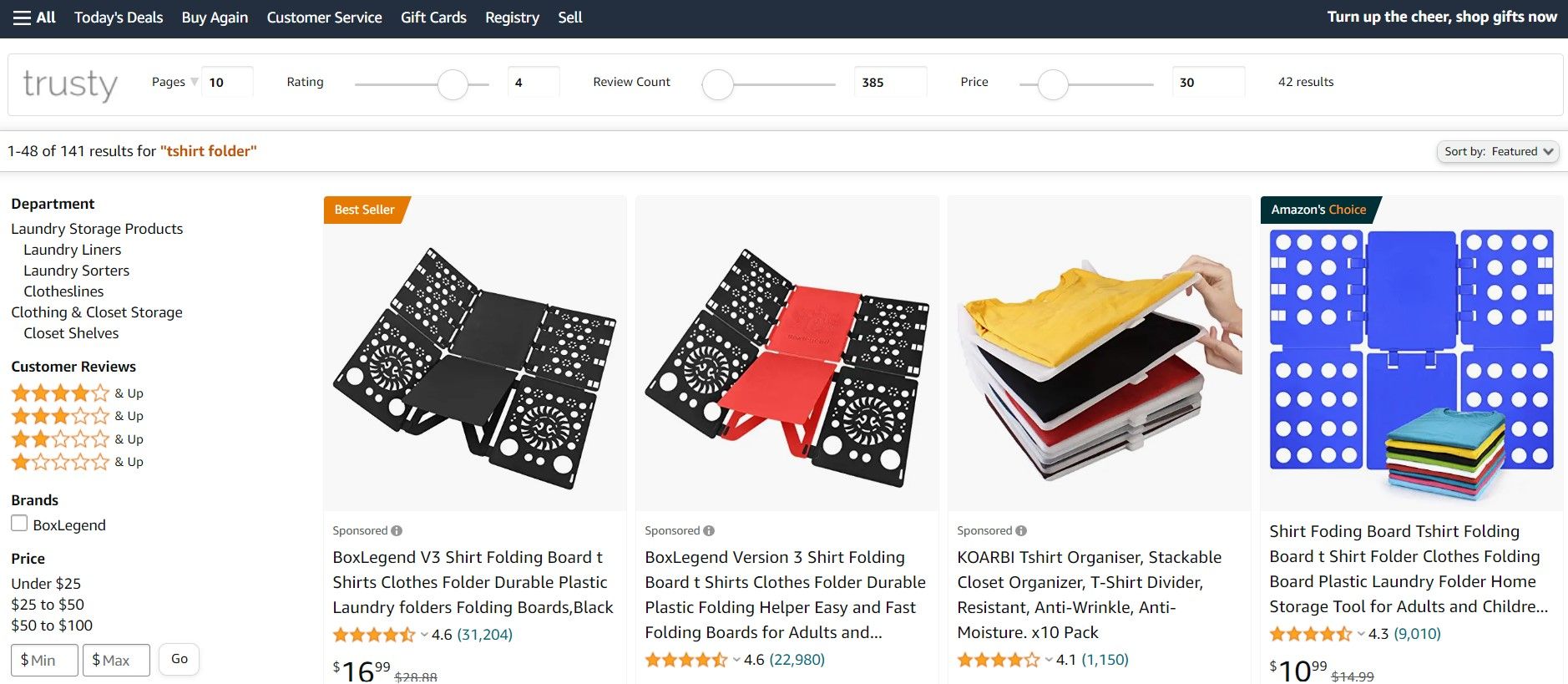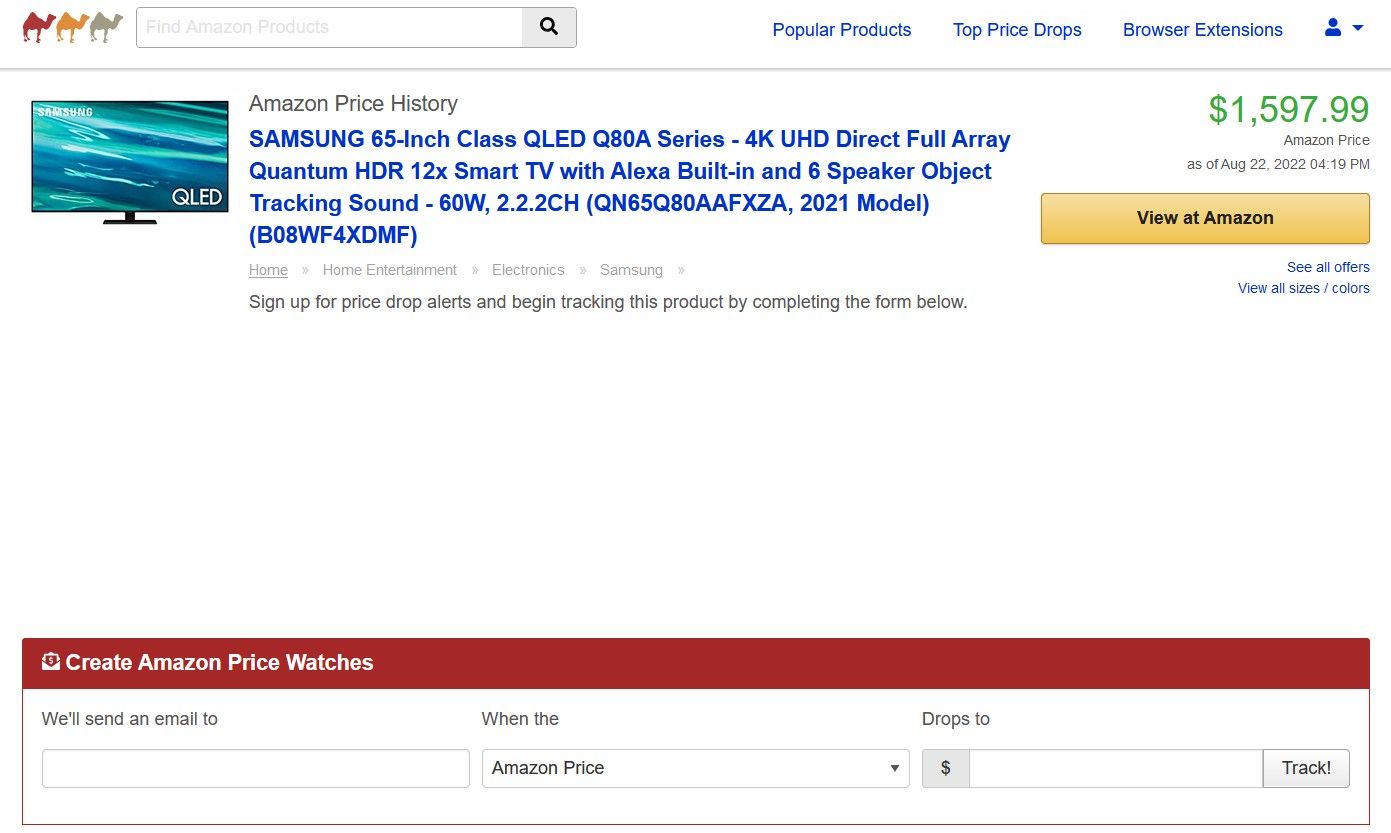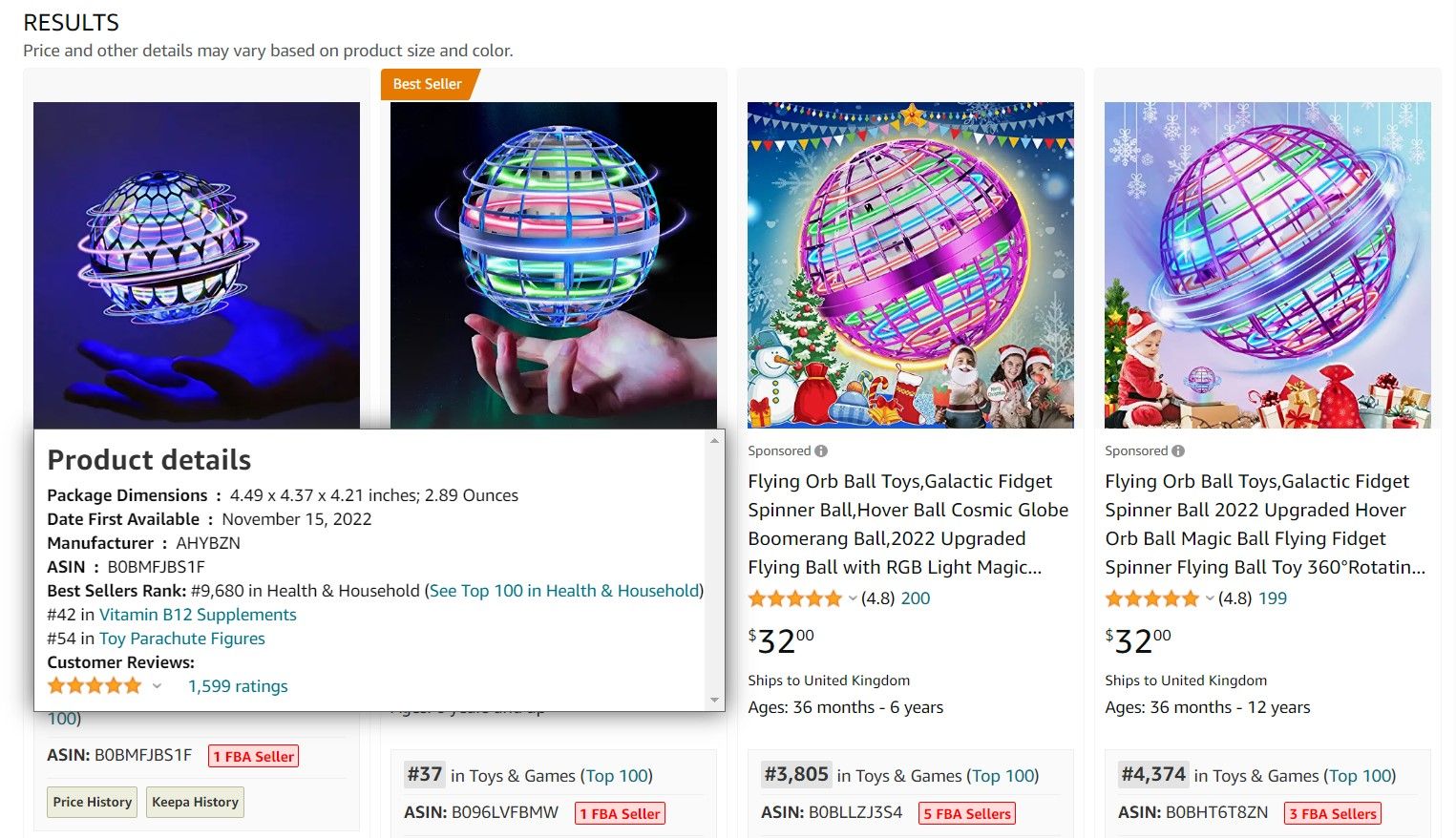Between these tools, you'll be able to fix many of the annoyances that you encounter while shopping on Amazon. This includes a cleaner interface without sponsored posts and ads, curated picks of the best products on Amazon, and even a better search engine.
Needless to say, to use any of these, you should set up an Amazon account and learn how to buy from the site.
1. Amazon Lite
Amazon's website design doesn't change much over the years, and it often looks like a cluttered mess, especially the homepage. If that's not bad enough, the search results are also full of sponsored items, advertisements, banners, buttons, and other unnecessary elements.
Amazon Lite is a free extension for Google Chrome that removes all distracting and useless artifacts, except for sponsored products. You get a clean interface for the search results, as well as product descriptions and user reviews. It's a much more pleasing way to search, browse, and buy on Amazon.
Amazon Lite even strips away all the junk on the homepage and leaves you with just the search bar. It's much faster to load and far less distracting, too.
Download: Amazon Lite for Chrome (Free)
2. Trusty Search Assistant for Amazon
Cleaning up your dashboard is a good start, especially if you just want to quickly find what you want without much fuss. If you're on a hunt, however, you're better off with advanced ways to search Amazon or using tools like Trusty Search Assistant.
This Chrome extension adds a bunch of new options to the search results so that you can quickly filter or sort them according to what you need. It also removes the page-by-page style of results that Amazon uses and instead goes with an infinite scroll so that you can see all choices at once, and the filters affect them immediately.
These filters are sliders for three basic aspects: rating, review count, and price. You can always set these through Amazon's sidebar, but the sliders make it much more appealing.
Download: Trusty Search Assistant for Amazon for Chrome (Free)
3. LatestDeals Amazon Discount Finder
If you shop from Amazon UK, another great tool for finding the best and cheapest products is the Amazon Discount Finder on LatestDeals.
All you do is choose a department, discount, price range, and factor to filter by and hit Search. The website will automatically open a new tab with an Amazon page only displaying items within your specs. If this is among your best stores to buy ebooks, for example, get yourself a list of £0.99-reads.
While you're unlikely to find the same discounts on other Amazon domains, this LatestDeals feature could reveal better deals than you'd find in the US. It's a reliable option if there's something you desperately need and can't pin down in your own country.
Visit: LatestDeals Amazon Discount Finder
4. The Camelizer
When you want something from Amazon, but the price is too high, you can keep an eye on it with handy online tools like camelcamelcamel, which also comes as a very useful browser extension called The Camelizer.
First, you copy the Amazon product's URL and paste it into camelcamelcamel. The platform will then find the item along with its details, current price, when it was applied, and overall price history.
If you create an account, you can also set up email alerts for when the price drops to a specific number, by a certain percentage, or at all. Considering how often Amazon deals come about, you're bound to get your chance, if you're quick off the mark and get to know Amazon Prime Day and other discount opportunities.
Download: The Camelizer for Chrome | Firefox | Edge | Opera (Free)
5. DS Amazon Quick View
You search for something on Amazon and see a list of products, but to find the right one, you need to keep clicking back and forth between the results page and the product page. Well, no more. DS Amazon Quick View lets you preview the product page without ever leaving the results.
Just hover the mouse cursor over the item's image, and this nifty Chrome extension jumps into action. It will show the details you need to know such as the product's description, shipping weight, shipping charges, average customer review, and other information that can help you decide. The extension also shows data about the seller, so you don't end up buying from an untrustworthy source.
DS Amazon Quick View works with the Amazon USA and UK websites. If you want to use it with other countries' sites and get extra features like price history, purchase the Extended add-on.
With all this information and an understanding of how to spot fake Amazon reviews, you'll find the best buys in no time.
Download: DS Amazon Quick View for Chrome (Free) | DS Amazon Quick View Extended for Chrome ($25)
Find Weird, Cool, and Discounted Products on Amazon
These websites and extensions are useful when you know what you want on Amazon. It has popular products, as well as offbeat items that you probably don't know about—and didn't know you wanted.
You never know what will catch your eye, but it's easy to lose control and overspend on Amazon. You should check yourself and make the most of the ways to stay within your budget.