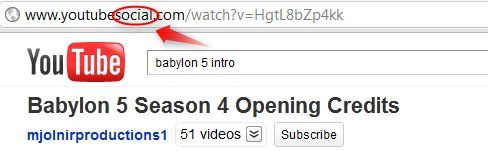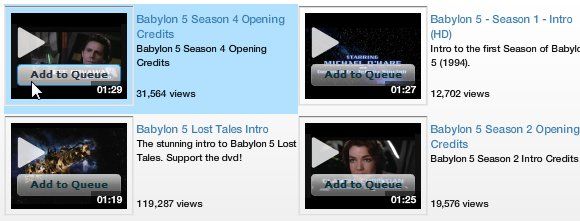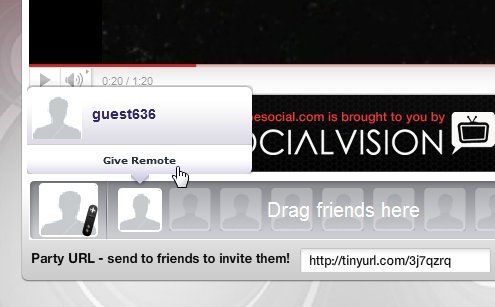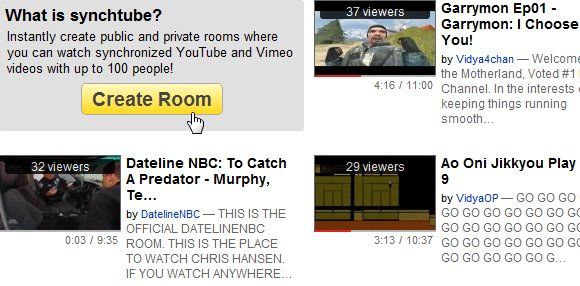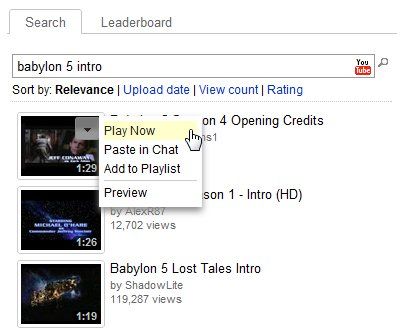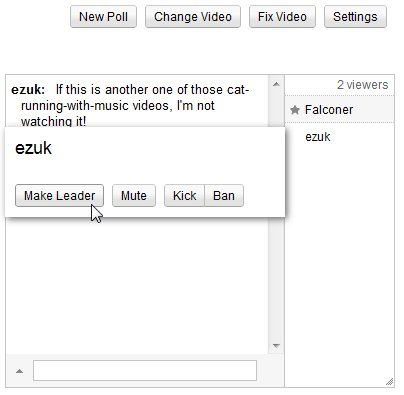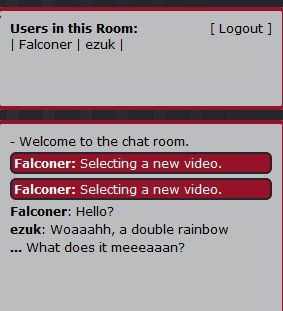<firstimage="https://www.makeuseof.com/wp-content/uploads/2011/06/image-233.jpg" />
YouTube videos have become a big part of our lives. There isn't a day that goes by without me getting at least one link for the next viral video. But how many videos can you watch? Then, what if a friend sends you a link right in the middle of a chat? Do you stop the conversation for 5 minutes just to watch a video? But if you don't watch it now, it will just get drowned in the sea of links you get and you're likely to forget about it.
Maybe you're like me, and you just don't like sitting alone and watching all these videos. Having some friends along to share your thoughts and reactions with is so much more fun.
There are many ways to watch YouTube videos collaboratively. Here are the easiest and simplest ways I found out there.
YouTube Social
YouTube Social has one feature over its competitors -- you can use it directly from YouTube. If you're browsing YouTube and find a video you'd like to watch with your friends, all you have to do is add the word "social" after the words "www.youtube" in your address bar, and voila! You're re-directed to YouTube Social and can invite friends to watch the video with you.
As for the interface, YouTube Social is quite friendly. Once you get to the main page, it's very easy to search for more videos and create a playlist simply by adding them to the queue. You can invite friends either by a short URL or through Facebook. You can also chat to your friends while you watch, which works well, but I couldn't find a way to change my nick. I guess this only works when you log in using Facebook.
Another cool feature is the option to give someone else the remote. As a default, the person who created the room has the remote and he alone can control the video. But if you want someone else to take control, you can simply pass the remote! There isn't a way for more than one person to have the remote that I could see, but this is probably for the best.
[NO LONGER WORKS] SynchTube
When you first enter the SynchTube website, you don't immediately get a room into which you can invite people. The main page includes many existing public rooms you can join, and a big button that lets you create your own room. Once you click it, you enter your room and can start looking for videos and inviting people.
At first glance, I was kind of at a loss as to how to add videos. Good thing they have some instructions on the blank video screen. It said I should search for videos, which drew my attention to the search option hidden on the bottom right side. After you look for videos, you can't just click on them as I expected, you need to choose from a menu if you'd like to play them now, add them to the playlist, etc.
SynchTube allows you to change your nickname easily on the chat window, and when your friends join, in addition to chatting to them, you can choose to put them in charge, and also kick, ban or mute them! I sure hope it doesn't come to that, but these options are probably there because the rooms on SynchTube can be public. You can change this using the settings button, as well as some other things such as enabling voting on the video.
I must say I found SyncTube's interface to be a bit less intuitive, but it generally did the job. On one occurrence when I tried it, it just didn't work, but it did work on other times.
Watch2gether
This is the bare-bones option, for all those of you who just want something that does what it says and that's it. Watch2gether doesn't have playlists, doesn't have options, doesn't let you pass control over to other people -- you can invite people and watch a video. That's pretty much it.
The first thing you need to do when you load Watch2gether is choose a nickname, this is in stark contrast to YouTube Social where I couldn't even find where to change my nickname. After you do that, you can either paste a YouTube link or search for a video within the room. And, of course, invite friends and chat with them. The chat is a bit old-looking, and every time I selected a new video it shoved a big red notice about it into the chat. Quite distracting.
It's important to note that the first time I invited a friend, Watch2gether didn't work for him. Only after he disabled a specific YouTube addon he had in Chrome did this start working, and then it worked without any problems.
Conclusion
All these options let you watch YouTube videos with friends. So which should you choose? Let me make it easy for you:
For the polished, feature-rich experience, choose YouTube Social.
For the option to have a public room, to which anyone can join, choose SynchTube.
For a bare-bones, no-nonsense experience, choose Watch2gether.
Any more good options out there? Something that combines the best of all worlds? Let us know in the comments!