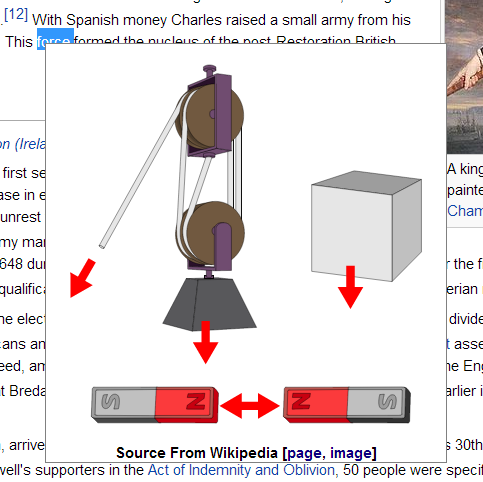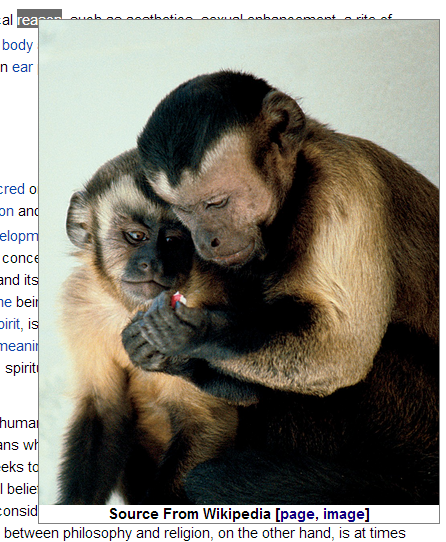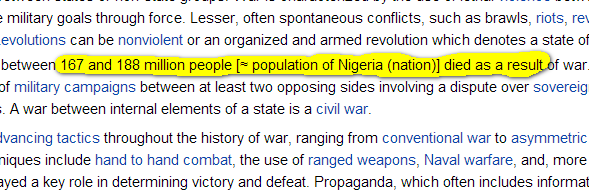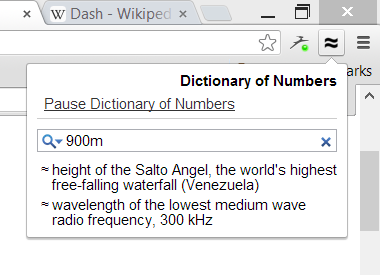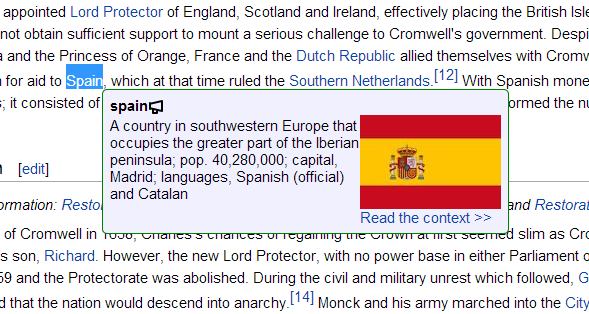Learning, whether you're learning to code, learning to write, learning to cook, or just expanding your knowledge, can become pretty boring when you go over words you don't understand. You may not be aware of it, but when you read a long text and simply skip those words that don't make sense to you, the whole learning process becomes more difficult. The same is true for learning without experiencing. You can spend a whole day reading about cars, but unless you actually see a car, you'll never get the true picture of what it really is.
The Web is full of interesting texts for us to read and learn from, and fortunately, also offers great ways to put this text into context, clarify it, and experience it better. Today I'm going to show you three Chrome extensions that will turn reading and learning into a much more fun experience, giving the text context you can actually understand, and providing more information for you to make use of.
Image Dictionary
Learning becomes much easier when you have a clear picture of what you're reading about. Image Dictionary provides an instant image for any word you encounter on the Web, helping you get a better understanding of what you're reading about.
Image Dictionary works in two ways: either hold the Alt button on your keyboard and double click a word (works with single words only), or highlight your text and choose "Image search" from the context menu. Either way, you'll get a related image from Wikipedia that will help you understand the highlighted word or phrase. As you can expect, this is not 100% accurate, but the image is helpful more often than not. And when it's not, you can enjoy guessing why you're getting a monkey when your highlighted word is "reason".
All images come from related Wikipedia pages, so if you can't guess the reason or want to learn more, simply slick the "Page" link at the bottom of the image to go to the relevant Wikipedia page.
Dictionary Of Numbers
Dictionary of Numbers is a brilliant Chrome extension with a clever idea behind it, and while its execution is not perfect yet, I couldn't help but love it. How much is 188 million, exactly? How do you wrap your head around 1 billion dollars? Can you grasp how tall 900m really is? Dictionary of Numbers takes these meaningless figures and puts them in context. It does so seamlessly, in the text body, without you having to do anything.
Unfortunately, most numbers are still ignored by the extension — it could only make sense of about 20% of the numbers I encountered on Wikipedia — but when it does make sense of a number, the context it provides is invaluable. In addition to the in-text context, you can also use the extension to manually search for any number to get a better idea of what it means. For example, did you know that 900m is the height of the Salto Angel, the world's highest free-falling waterfall in Venezuela?
Since the extension's text additions are pretty scarce and discreet, you might miss them entirely when first testing the add-on. This happened to me, and at first I thought it simply wasn't working. To make your life easier, try searching for the "?" symbol in a page containing numbers. If the extension works and recognizes a number on that page, you'll find that symbol next to the added explanations.
Contextionary
Sometimes you need more information about a word to fully understand it. Sure, you can search for it on Google and read all about it, but interrupting your reading every few minutes can get pretty tiresome. Contextionary gives you a brief context for any word without leaving the page, and with little images to boot.
This can help you to both understand words better, and learn more about places, people, and concepts. If the short explanation is not enough, continue reading on the relevant Wikipedia page by clicking the "Read the context" link.
How Do You Learn?
What are your favorite learning tools? Are there any Chrome extensions for reading you'd like to recommend? How did the above extensions help you with your online reading? Share everything in the comments.
Image Credit: magnifier image via Shutterstock