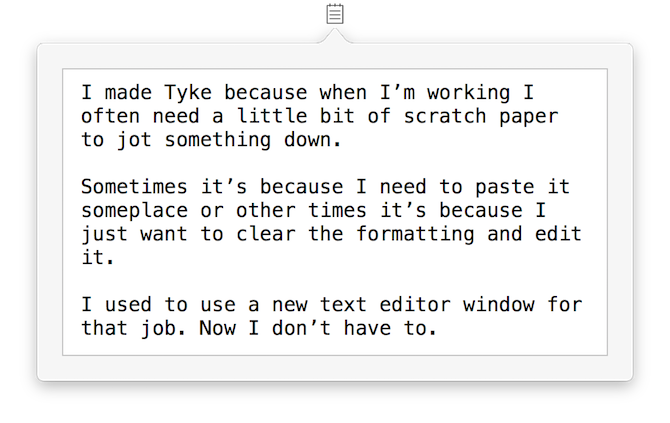Everyone needs a bit of paper for scribbling notes every once in a while -- even when you're working on a computer. Yes, macOS Sierra has the Notes app, which recently went from useless to useful, and there's also the default TextEdit app, but how often do you really use it?
Sometimes you just want a dead simple notepad app instead, and that's where Tyke.app comes in. Its strength is its plainness, described by its developer Andre Torrez as "a scratch piece of paper when you need to write something down."
Tyke is the perfect utility for when you want to jot something down without opening a heavy app. Comparing Tyke's simplicity with Notes or even TextEdit, you'll see what a time-saver it can be.
Install Tyke and click on the menu bar icon when you need to use it. As the description says, you can use Tyke to temporarily hold a snippet of text you want to paste somewhere else. It can work as a "clipboard," but it does not detect copy-paste on its own. Tyke also clears the formatting when you are trying to copy-paste items between two applications.
The little scratchpad app does not have a shortcut key yet (though there's one for quitting the app). That would be helpful for keyboard ninjas. What I love most about it is that it's minimal and stays out of your way until you need it. And, yes -- it is free!
Which is your favorite quick note-taking tool? What do you think about Tyke?