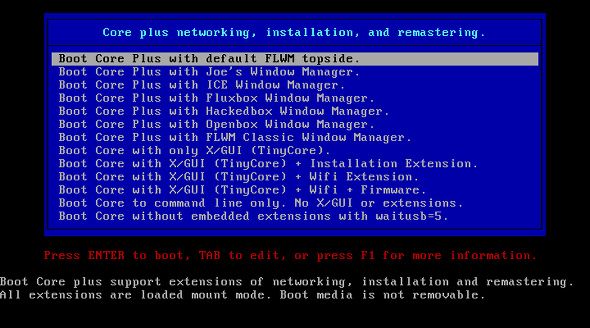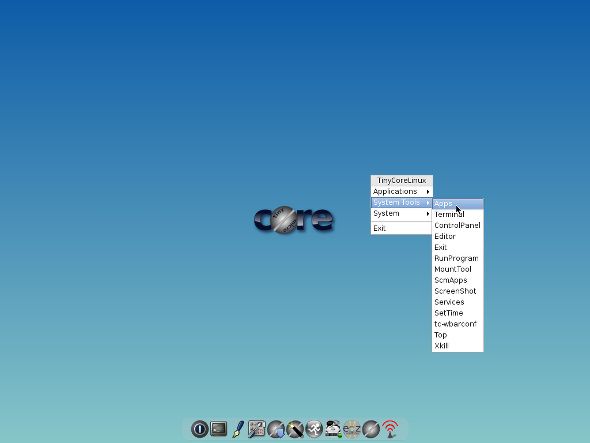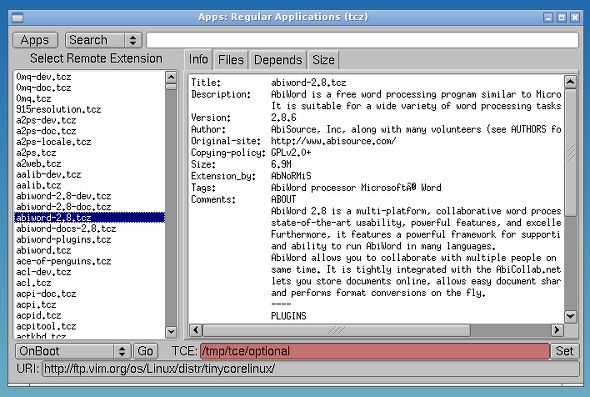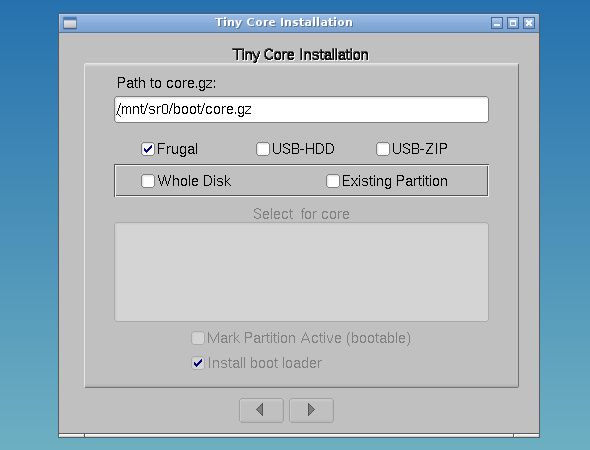Linux's capacity for configuration is exceptional -- while it's pretty known that you can configure it to however you like (such as with SUSE Studio), that capacity isn't limited to just the selection of used software (ranging everywhere from the graphics stack to the desktop environment to the office suite). In fact, one of the great benefits of Linux's flexible nature is that you can put the software on any computer imaginable, from high-powered supercomputers to netbooks to embedded systems such as aircraft entertainment systems.
In order to get Linux on such low-powered systems, the software needs to be as lean as possible. And if you're looking for a lean distribution of your own, Tiny Core Linux may be a winner.
About Tiny Core Linux
Tiny Core Linux, is -- well -- tiny. When you land on their download page, you'll be presented with three different download options. The biggest is just 64MB, and the smallest is a minuscule 8MB.
How the developers can shrink a functional system to that size is beyond me (well, besides some clever software choices), but they've certainly done it efficiently. For testing purposes, I went ahead and downloaded the biggest option as the smallest one provides nothing more than a command line and a few extensions you can enable.
Features
When you boot up the "Core Plus" image, you're given a number of different choices -- various desktop environments as well as more limited setups. I picked what was most familiar, which was the "Core Plus" setup with the Openbox desktop environment. After a second or two of loading, I was ready to go with a Tiny Core desktop with Openbox.
Of course, as one might expect from such a tiny distribution, there isn't a whole lot that's exciting about using Tiny Core. The desktop is very bare -- besides a little dock along the bottom, there are no signs of a present interface.
Menus are launched by right-clicking in empty desktop space, which presents a list of installed applications (called extensions under Tiny Core) and a way to access Openbox's settings. This experience changes depending on which desktop environment you choose to boot from, but you can't expect anything more than a pretty bare desktop and relatively ugly-looking applications.
Installing Software
The distribution does come with a few tools to make it a little more functional. With "Core Plus" you can connect to a Wi-Fi network, and there is also an application which can download and install extensions from "remote" mirrors. After searching for the fastest mirror, you can choose from a decent sized list of software to install. Sadly, this is one master list in alphabetical order, so it will take some time to scroll to find the application you're wanting to install.
Thankfully, the package manager will download the chosen application along with all necessary dependencies, so besides a lack of visual flair while installing applications, the same principles as in larger distributions still apply. To test out Tiny Core's package manager, I went ahead and installed Abiword by clicking on Apps, choosing Cloud (Remote) --> Browse, selecting abiword-2.8.tcz from the list, and choosing "OnDemand" from the dropdown menu below that, and hitting Go. After it downloaded the software and its dependencies, I was able to launch Abiword from the right-click menu provided by Openbox, under "OnDemand".
Installation
Those who actually enjoy Tiny Core, or simply find it resource-efficient enough for their system, can install it by running the distribution launching the included installer from the live environment.
The installer aims at putting Tiny Core on a pendrive, but you should still be able to install it on an actual hard drive if you choose to do so. There are even options to install to specific partitions or the entire drive, as well as an option to install a bootloader – note that dual booting might prove complex.
Conclusion
While Tiny Core Linux definitely isn't for everyone, it's an excellent tool for people who have very specific needs pertaining to low-powered systems. Additionally, it can be a fantastic distribution choice as an operating system to carry in your pocket, as it's very easy to boot, resource-efficient, and contains all of your own programs and settings.
While the other popular "tiny" version of Linux has long been Damn Small Linux, there hasn't been a lot of active development on that project. Instead, in order to keep up with newer software and security fixes, it's best to choose an actively developed tiny distribution. Also, Puppy Linux just doesn't come quite as small as Tiny Core Linux.
Are tiny Linux distributions useful for you? What interesting things have you done with them? Let us know in the comments!
Image Credit: William Hook