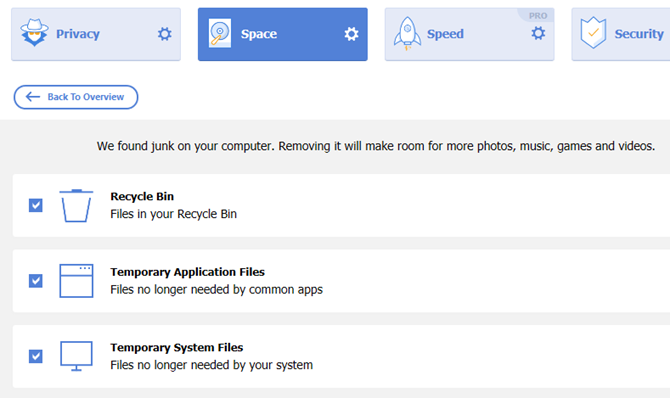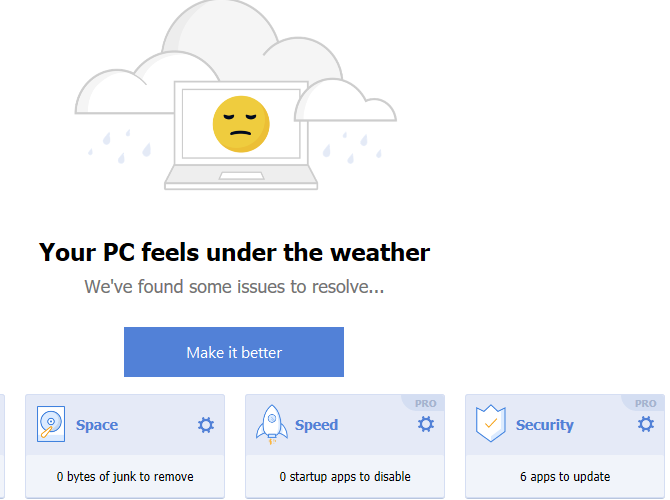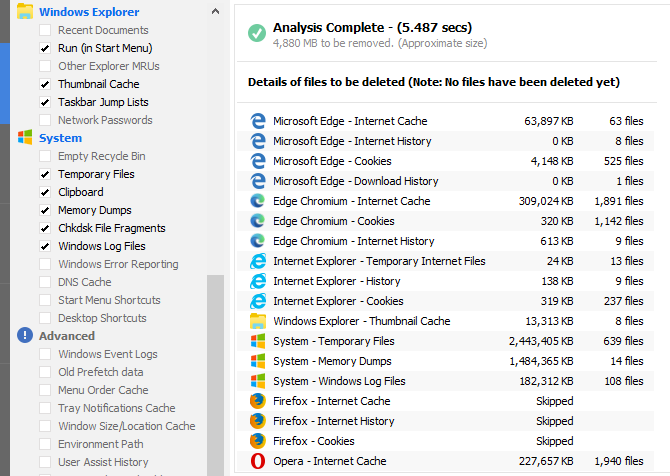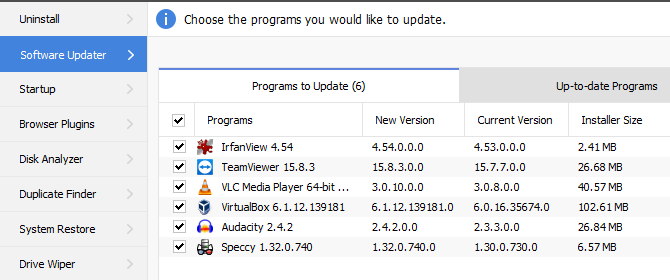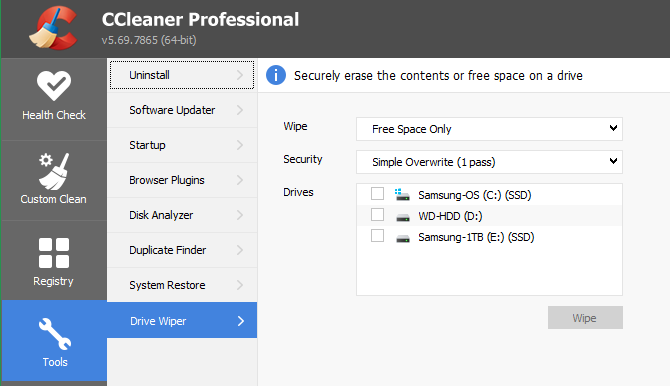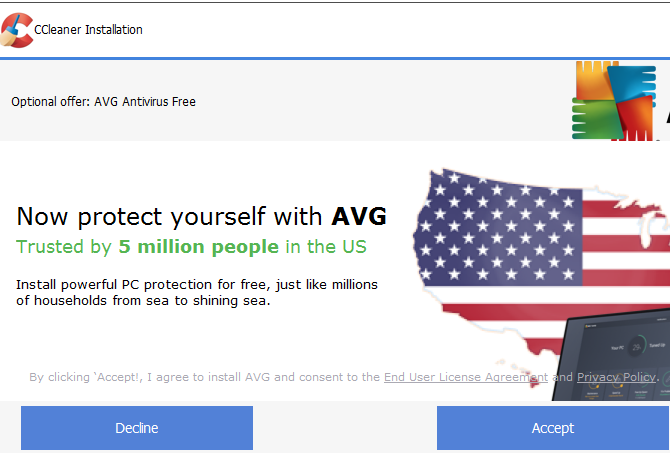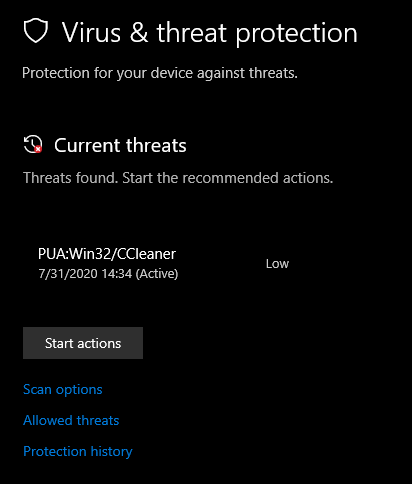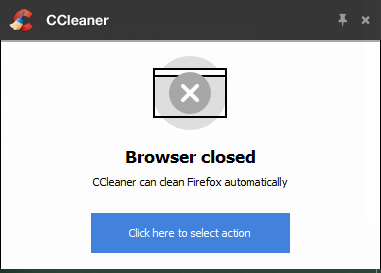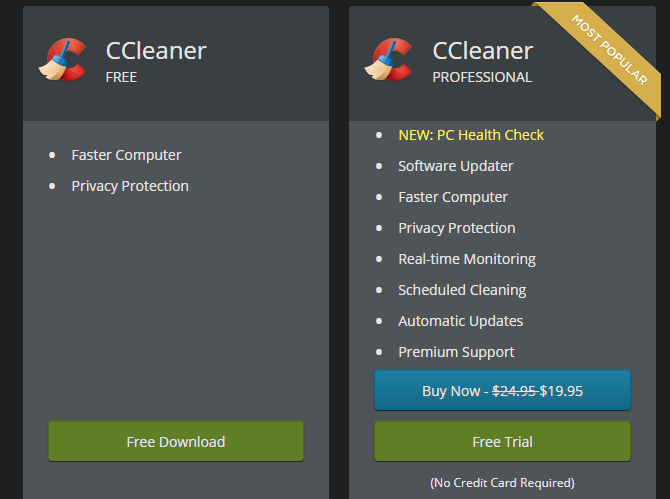CCleaner has been around longer than most Windows utility cleaners, and was a go-to recommendation for some time. However, starting in 2017, the software ran into several problems that tarnished its reputation.
This led to many, including us, to recommend that you stop using CCleaner. But that was years ago---how has the app changed, and is it worth using now? Let's take a fresh look.
A Brief History of CCleaner's Problems
In case you're not familiar, CCleaner's issues started in 2017 shortly after developer Piriform was bought by Avast. The 32-bit app version on CCleaner's website was hacked, adding a Trojan to the download, which the company thankfully caught before it became widespread.
Later, the company introduced an "Active Monitoring" feature that collected anonymized data about your usage. This is fairly standard, but the problem was that when you turned the setting off, it re-enabled itself upon a reboot. That update also made CCleaner difficult to close through standard methods.
Finally, in 2018 the app also started ignoring users' preference to disable automatic updates. On top of this, CCleaner's free version regularly nags you to upgrade to the paid version. Have a look at our guide to replacing CCleaner for more history and information.
All of these factors made it feel more like an unwanted program than something that benefits your computer. But now, are these problems cleaned up? And further, is CCleaner even worth using?
What Does CCleaner Offer?
You probably know CCleaner primarily for its PC cleaning capabilities, which is still the core of the software. However, it has several other features and has picked up a new trick or two in the last few years.
CCleaner's Health Check
The new Health Check is what you see upon opening CCleaner. This runs a scan on your PC to show "issues" in four areas:
- Privacy
- Space
- Speed
- Security
The final two categories are only fixable with a Pro subscription to CCleaner, which we'll discuss later.
Privacy cleans up cookies, browser history, and temporary internet files from the various browsers on your PC. Space cleans out the Recycle Bin, temporary app files, and temporary Windows system files.
Moving on, Speed analyzes startup programs and recommends you disable ones that make a big impact on startup speed. Finally, in Security, CCleaner will detect outdated apps on your system and update them to the latest versions.
You can uncheck specific actions in a category on its respective page if you want to exclude something. Hit Make it better when you're satisfied and CCleaner will process what you requested.
Custom Clean
If you're a CCleaner veteran, the Custom Clean tab will look familiar. This lets you pick and choose exactly what you want to clean up.
The Windows section has Edge and internet Explorer browser data, as well as Windows files like log data, thumbnail caches, and emptying the Recycle Bin. On Applications, you can clear temporary data for other browsers as well as apps like Steam, VLC, and TeamViewer.
Check everything you're interested in cleaning and hit Analyze to see how much space your action will save. If you're satisfied, click Run Cleaner.
The Registry Cleaner
This section is simple: you don't need to use Registry cleaners. While orphaned entries and other minor problems do occur in the Registry over time, there is no good evidence that cleaning the Registry will speed up your computer. In fact, if a Registry cleaner is too zealous, it can actually cause more problems than it solves.
While most people regard CCleaner's Registry cleaner as better than other random ones online, you still don't need to use it. Microsoft's official statement on Registry cleaners recommends staying away from them; don't even bother with this feature of CCleaner.
CCleaner Tools
Rounding out CCleaner's feature set is the Tools tab. Here you'll find several additional utilities of varying usefulness.
The Uninstall tab duplicates the methods for uninstalling provided in Windows, though it does make it easy to save all your installed programs to a text file. Software Updater is another panel for accessing the function mentioned above.
On Startup you can manage your startup items, though it doesn't recommend disabling specific entries like Health Check does. The highlight here is Context Menu, which lets you disable entries from the right-click menu in File Explorer.
Browser Plugins lets you manage extensions in each browser, which is something you can do in your browser already. Disk Analyzer is a basic tool to show where your computer's space is being used, while Duplicate Finder does just what it says.
System Restore simply lets you erase System Restore points. While this is potentially useful for reclaiming space, it's better to just let Windows handle them. And finally, Drive Wiper gives you options to fully erase everything on any drive connected to your PC.
Issues With CCleaner in 2020
After a look around, and a statement from CCleaner's general manager about the company taking cybercrime seriously, we don't have any serious objections to CCleaner's behavior in the latest release. However, there are a few annoyances worth mentioning.
First, when we installed CCleaner's free version, it prompted us to also install AVG Antivirus. While not a malicious program, it's unsavory to have software foisted on you like this. This is especially odd to see since a lot of free software has stopped offering bundled crapware in recent years.
In fact, Microsoft now categorizes CCleaner as a PUA (Potentially Unwanted Application) because of this behavior. Microsoft says that bundling software from other companies "can result in unexpected software activity that can negatively impact user experiences."
While the software updater is one of the best features of CCleaner Professional, it isn't perfect. Because it's not fully automated, you have to click Next in a bunch of dialog boxes to install updates. Also, when we ran the software updater, it worked on WireShark, but upon trying to update Speccy (another product by Piriform) Windows Security blocked CCleaner's action.
The Smart Cleaning feature in CCleaner Professional cleans up files for you at a certain threshold. While convenient, this feature by default also displays a popup box when you close any browser, offering to automatically clean its data. This goes away when you choose an action for the browser at Options > Smart Cleaning, but it's still annoying to see from premium software.
CCleaner Free vs. Professional
We had access to the Professional version of CCleaner for testing, and compared it to the free edition installed on another PC. CCleaner Professional usually costs $24.95 and unlocks several of the features mentioned above.
You need Pro for the following:
- Disabling startup programs and using the auto-app updater in Health Check
- Using the Software Updater tool
- Running CCleaner on a schedule
- Changing Smart Cleaning options, including automatic browser cleaning
- Changing what users CCleaner manages
- Automatically applying product updates
- Unchecking the Show offers for our other products option in Privacy
In summary, CCleaner Pro's two biggest draws are automated cleaning and software updating. But do you need those?
Is CCleaner Worth Using?
Aside from the privacy and security issues, most of what we said about CCleaner in 2018 (in the article mentioned earlier) still stands. The only all-new feature, Health Check, is just a more convenient way to clean up data you can select manually in Custom Clean.
To be fair, there is some use to CCleaner. For instance, if you use multiple browsers, it's convenient to remove temporary files from all of them at once. And the Drive Wiper and Software Updater (if you pay for Pro) are useful.
However, you can access a lot of CCleaner's features in other utilities and software. Many of these are free and often do a better job than CCleaner.
For example, Windows's Disk Cleanup handles a lot of what CCleaner's cleaning tools do. TreeSize is a much better disk analyzer and Patch My PC is better at updating software. And some CCleaner tools, like Uninstall and Startup, just duplicate Windows functionality and are thus of little use.
So whether you should use CCleaner depends on your needs. If you rarely run low on disk space, only use one browser, and don't mind updating software manually, then there's really no need for you to use it. You can use Windows cleaning options and other third-party tools that do a better job at tasks like finding duplicate files.
In short: CCleaner isn't worthless, but most users probably don't need it. We don't plan to keep it on our system after this review.
Keep Your PC Clean
We've evaluated CCleaner for use in 2020, but keep in mind it's far from the only tool for PC cleanup. If you insist on using an all-in-one utility, BleachBit is a solid alternative that's completely free.
Otherwise, follow our step-by-step guide to cleaning Windows 10 and you should have no problem keeping your PC free of unnecessary files.
Image Credit: focal point/Shutterstock