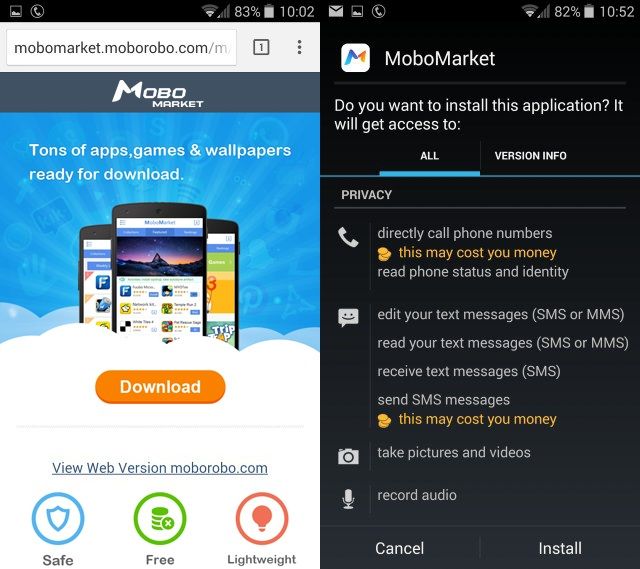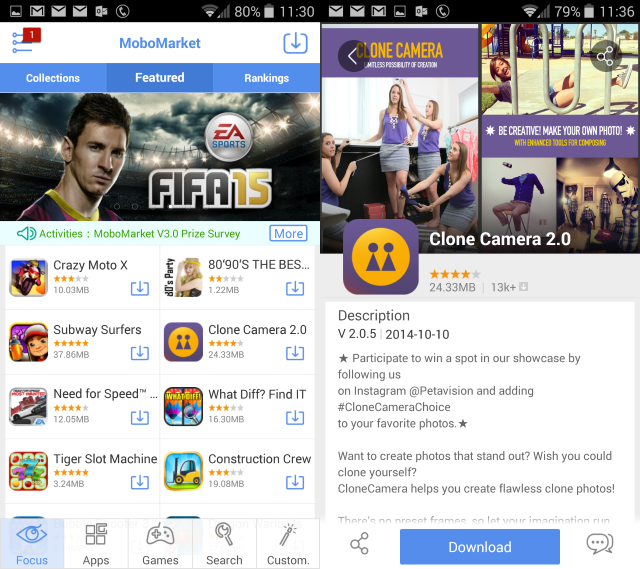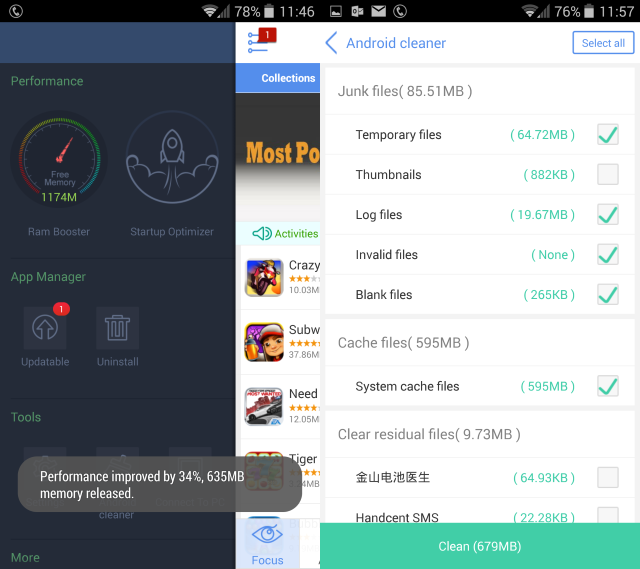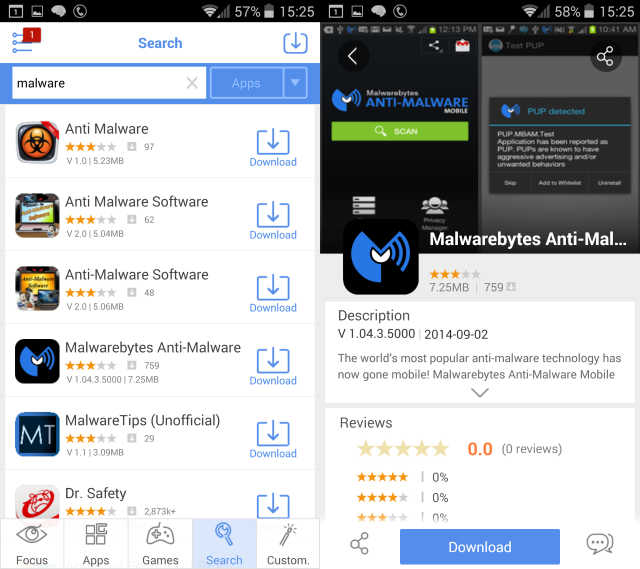Need apps on your Android device but unable to use Google Play? Looking for an app banned from the official store? Third party app installers are plentiful, but MoboMarket [Broken URL Removed] (currently version 3.0) should be high on your list of alternatives.
MoboMarket: What's It For?
Ever browsed Google Play and found that the app that you were looking for was no longer available? Perhaps you had the app on your phone previously and it has since been deleted from the store, or maybe it isn't available in your territory.
Maybe you have found that Google Play won't accept your payment method for apps, or that your Android device shipped without a store app.
Should any of these scenarios seem familiar, then MoboMarket is the answer. It's a third party app store for Android users, enabling you to purchase and install apps for smartphones and tablets at least as easily (if not more so) than Google Play.
However, MoboMarket is in a crowded marketplace. Beyond the official store there are many third party alternatives, so why should you choose this particular app?
Installing MoboMarket On Your Device
Installing any app on Android is usually a straightforward task, but MoboMarket is a little different. To begin with, you'll need to enable Unknown Sources, found in the most recent versions of Android under Settings > Security.
With this change made, launch your Android browser and head over to MoboMarket's product page [Broken URL Removed] and tap on the Download button. Alternatively, here's a direct download link [Broken URL Removed], or scan this QR code on your phone.
When downloaded, installation should begin automatically; if not, open the Notification Area and tap the MoboMarket download to install it.
As the app installs, it will request access to a vast selection of permissions (perhaps more than you have seen on any other Android app), which are required for MoboMarket to download and install apps on your phone. These permissions cover all eventualities of the apps you're installing. For instance, MoboMarket doesn't need access to make phone calls, but one of the apps it installs for you might. You're giving permission in advance, essentially.
Once permission has been given, MoboMarket's installation will complete.
Finding & Installing Apps
Upon launching MoboMarket, you will find that it suggests a collection of apps that you might like to install. You don't have to accept these. Simply tap Cancel, or toggle the ones you don't want and click Install to add those you do.
Apps are split up into three views, Collections, Featured and Rankings, where you can find a great selection of apps of different types, those that are currently being promoted and any that are particularly popular. At the bottom of the screen, meanwhile, you'll find a Search tool and quick filters to separate Games and Apps.
MoboMarket also includes a clever app suggestion feature which utilises geolocation to determine popular apps nearby and provides recommendations to the user.
Choosing an app to install is similar to Google Play. You select the app, expand the description to find out more about it, swipe left and right to browse through images and screenshots, check the ratings and reviews and tap Download if you're happy with it, complete with progress meter. There is also the option to share the app if you like it.
Upon your first app install, you'll be informed about Smart Install, a system that enables you to install multiple apps from MoboMarket simultaneously. Root permission is required for this.
Extra Features: Performance & Tools
As if being a brand new app market for your phone wasn't enough, MoboMarket also offers additional features that can be accessed by pressing the menu button in the top-left corner of the display.
Here you'll find various tools grouped under Performance (RAM Booster and Startup Optimizer), App Manager (displays Updatable apps and a list of those you can Uninstall with MoboMarket), Tools (app Settings, where Smart Install can be disabled and various other functions toggled, Android Cleaner and Connect To PC which uses the desktop app MoboRobo for an AirDroid-style experience) and More (this last option mainly for feedback and home to the About page).
These tools offer good reasons to stick with MoboMarket, with the optimization tools particularly useful. Meanwhile the Uninstaller is fast and effective, and a Force Uninstall button offers the ability to remove pre-installed apps from your system.
Browsing the app market, you'll find that themes and wallpapers can also be installed. The former requires the installation of MoboLive, an alternative launcher for Android, whereas wallpapers can be added to your device by previewing and tapping Download.
Remember: Google Play Bans Apps For A Reason
Google Play is particularly important for Android users as Google has built it into a trustworthy repository of apps, software that can be safely installed without acquiescing to malicious intent. Put simply, apps that are submitted with malware are rejected.
Google Play is safe.
So what does MoboMarket offer? With a vast selection of permissions given to the app and no guarantee of the quality of software you install, you need to be aware that there is a chance of apps behaving badly.
This is the same risk you would run with any third party app store. At present, there are insufficient app reviews to make a judgement, which means that everyone using the service needs to pull together to make MoboMarket a success and leave good, informative reviews. Until this happens, you need to rely on apps with a good rating. From what I've seen reviewing the service, the majority of apps listed are very popular, which suggests that the selection is curated rather than created as a Play clone. In fact, MoboMarket is actively seeking developers to publish quality applications on their market, and will provide support every step of the way.
Looking For A Google Play Alternative? Use MoboMarket!
A feature-packed third party app store, MoboMarket [Broken URL Removed] features a vast selection of good, popular apps and is well-presented and stable, making it the ultimate Google Play alternative.