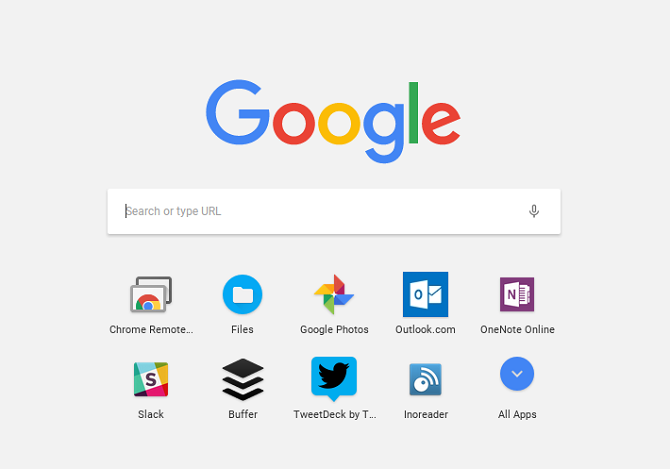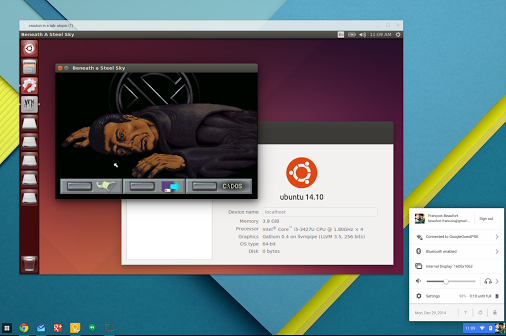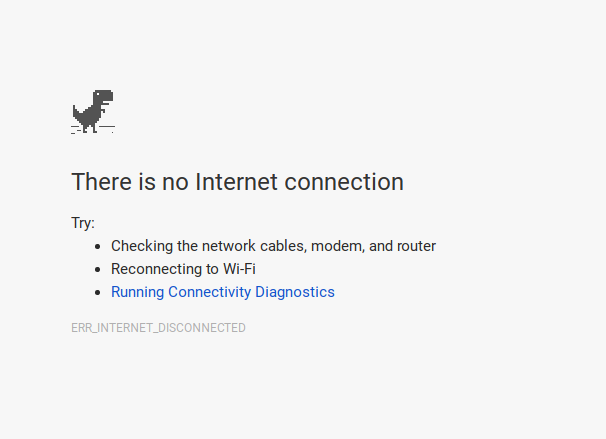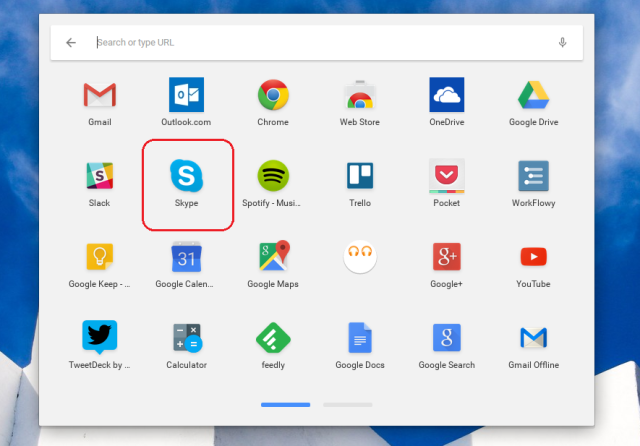Chromebooks have come a long way in the last few years. When they launched in 2011, critics derided them as a fad and misconceptions spread quickly. However, they've now developed into a serious player in the laptop world.
Sure, they might not be suitable for professionals who need to run heavy-duty software, but for home users who want to browse the web, check Facebook, and send the odd email, they're ideal.
How do you know if a Chromebook is right for you? In this article, I'm going to explain seven things you need to consider before making a purchase.
1. Do You Use the Google Ecosystem?
Chromebooks are a brainchild of Google. As such, they rely heavily on Google's suite of apps. If you're already heavily invested in services like Gmail, Google Keep, the Chrome browser, and Google Drive, you'll find it easy to use the Chrome OS and remain productive.
If you're an Apple user and looking for a cheaper portable computer than the MacBook Air or new MacBook Pro, it might be a bigger jump. Apple apps are not available in the Chrome Web Store; it won't be as easy to stay synced up across all your devices.
2. Do You Use Proprietary Productivity Apps?
Do you rely on the advanced features in the Microsoft Office suite or need to use powerful image editing software like Adobe Photoshop? If the answer is yes, you need to consider how much of your day-to-day workflow will be affected.
Google Docs, Slides, and Sheets are a viable alternative to Office for simple tasks, but they come up short when you need to do complex work. They also tend to meddle with your document's format when you import files.
Similarly, there are alternatives to Photoshop if you just want to reduce red-eye in a photo of your dog or reduce the sun's glare in a holiday snap. GIMP is arguably the most well-known, but there are other less-complex apps available too. But unfortunately, there are no Chromebook apps that can edit Photoshop's PSD files.
3. Are You Comfortable Using Linux?
Some of the shortcomings of the Chrome OS can be circumnavigated by installing Linux. You can then install any apps that are available on Linux. Chromebooks are already Linux-based, so running a distro is reasonably straight-forward if you're computer literate.
But you still need to consider the processing power of Chromebooks. Most manufacturers' top-of-the-range models only have 4 GB of RAM. That's not enough to use Photoshop effectively, even if you do manage to get it installed through Linux.
The exception is the Google Pixel Chromebook. It offers up to 16 GB of RAM, but it comes at a price. The entry 8 GB model starts at around $650.
4. Do You Have a Reliable Internet Connection?
Although it's true that Chromebooks now rely less on the internet than when they were first launched (there are more than 200 offline apps in the store), they are still primarily designed to be used with an always-on internet connection.
This impacts their usefulness as a productivity machine. If you're hoping to do work on a plane or train, or operate a lot out hotel rooms with less-than-stellar Wi-Fi, you might find the experience to be a frustrating one.
Furthermore, the OS relies heavily on the cloud for storage. The built-in SSD drives lean towards the small side. Failure to regularly connect to services such as Google Drive and Dropbox will render it nearly impossible to do work with several large files.
5. Do You Use an Android Phone?
Android apps are coming to Chromebooks. It's been discussed for a long time, but in a soon-to-be-released version of the operating system, you'll be able to install them as easily as you can install Chrome apps from the Web Store.
If you already use an Android phone, it's a great plus point. Any apps you've paid for in the Google Play Store can be ported to your laptop and used in all their glory. Although it's not be confirmed, this should also solve the aforementioned .PSD issue; Adobe have a suite of apps on the Android system.
6. Do You Use Skype?
There is no Skype app in the Chrome Web Store, and the web-based version of the app does not include video.
It seems like Google has deliberately created the problem: it wants users to use apps like Hangouts and Allo instead. Given how many people use Skype, it seems like a poor policy. There is a workaround that allows you to install the Skype Android app on the system. If you can get it working the video will function, but people seem to get mixed results with the installation process.
7. Do You Value Durability?
Chromebooks are built to last. They're far more robust than most Windows and Apple machines and can take a serious beating before they go to laptop heaven.
For example, the Acer Chromebook 14 for Work and the ThinkPad 13 Chromebook have both received the MIL-STD-810G certification. It means they've passed the same rigorous testing procedures that U.S. Military equipment needs to pass before being allowed into the field.
Aside from surviving falls, the Acer model can operate in conditions ranging from -20.2 degrees to 140 degrees Fahrenheit and is resistant to rain, sand, and extreme humidity.
Will You Buy a Chromebook?
I've given you seven points you need to consider before you buy a Chromebook, but they're only the tip of the iceberg. No two users are exactly the same -- everyone has different needs, different usage patterns, and different circumstances.
What are your opinions on these laptops? I'd love to know your thoughts. Are you a Chromebook convert or are you still unsure whether they're right for you?
As always, you can leave your thoughts and viewpoints in the comments section below.