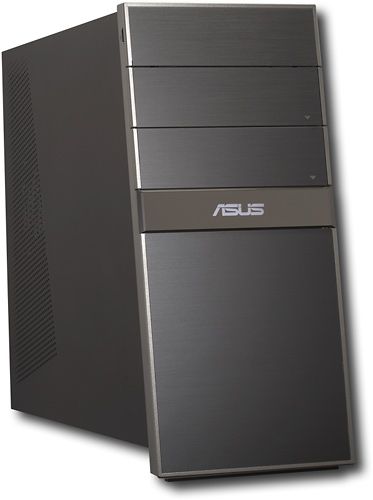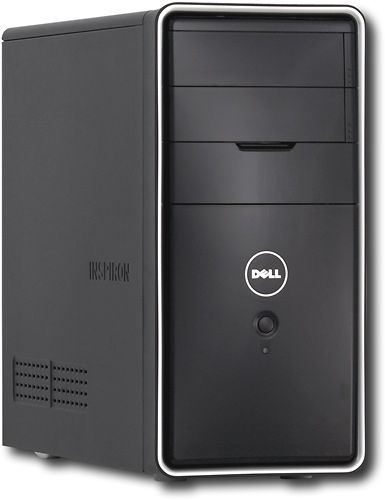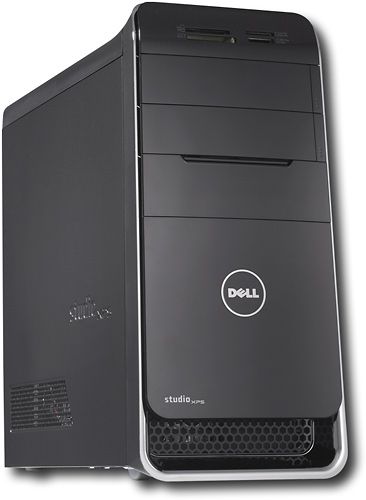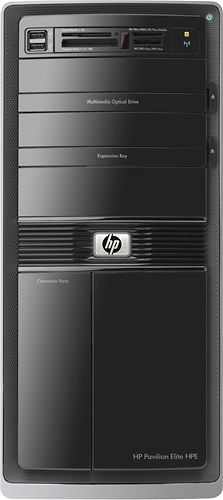<firstimage="" />
As an IT technician, some of the most common questions I get are about which computer to buy. The answer can be fleeting, because new models come out regularly with new features and specs, but the core of what to look for remains the same: processor type and speed, amount of RAM and hard drive space, video card and a general knowledge of what to need it for. So that is how this list of top rated desktop computers was created.
Certain companies still boast about having ethernet cards or DVD re-writable drives, which are standard on all models now. I won't list those, but will mention any additional feature that seems out of the ordinary, such as liquid cooling or a very large monitor included.
Below is a list of 10 top rated Windows desktop computers. They are divided into 3 categories: Office or Home Use, All-in-One and Gaming computers. Prices range from $500 to $8000, and everything in between.
Office or Home Computers
Asus - Essentio Desktop model CG5275-AR00
Specs:
Intel Core i5-650 processor
8GB DDR3 memory
1TB hard drive
NVIDIA GeForce GTX260 graphics card
Built-in wireless
Review:
This Asus is incredibly affordable, but without compromising features. Asus has been known for making good motherboards and generally strong hardware. They have come up with a very affordable line of machines to compete with companies like Dell and Gateway, and are certainly giving them a run for their money. They also tend to go overboard on flexibility, with this particular model coming with 10 high-speed USB 2.0 ports and a media reader that can read almost all of the major media formats.
Price:
Between $600 and $700
Dell - Inspiron Desktop I580-5108NBC
Specs:
Intel Core i5-650 processor
8GB DDR3 memory
1TB hard drive
Built-in wireless LAN
NVIDIA GeForce GT220
Review:
This nice desktop has a lot of features and it's very affordable. With one TB of space and 8GB of RAM, it is sure to last you a while. The dedicated video card and the Intel i5 processor are major pluses for this price range.
Price:
Between $700 and $800
Dell Studio XPS 8100 model SX8100-1986NBC
Specs:
Intel Core i7-860 processor (8MB Cache, 2.8GHz)
8GB DDR3 SDRAM
1TB - SATA
ATI Radeon HD5770 1GB
Built-in WiFi
Review:
An overall decent machine with a good video card and fast processor. It can handle most home and office use needs and it's highly expendable, which means you can get a few more years on it by making simple cheap upgrades, like RAM in a year or two.
Price:
Between $1000 and $1100
Gateway - Desktop with Intel® Coreâ„¢ i3 Processor model DX4831-01e
Specs:
Intel Core i3-530 processor
6GB DDR3 memory
1TB hard drive
10 high-speed USB 2.0 ports
Review:
This is a good and solid basic machine for those who don't need to play video games or do anything that demands a lot from their video cards. At an exceptional price, is a good acquisition for most offices and home offices.
Price:
Between $500 and $600
strong>All-in-One Computers
All-in-one machines are convenient and usually pleasant looking. They do tend to be more expensive and being an all-in-one limits to a certain degree the number and kind of upgrades you can do, but since they use much less desk space, sometimes the compromise is worth it.
Sony Vaio L Series All-in- One model VPCL116FX/B
Specs:
Intel Core 2 Quad Q8400S (2.66GHz)
24" Touch LCD
6GB RAM
500GB (7200rpm)
NVIDIA graphics (1GB dedicated VRAM), TV tuner, HDMI in
HDD, Blu-ray player
Bluetooth
Review:
Complete all-in-one system, with a large 24 inch touchscreen monitor, good speakers and built-in camera.
An independent HDMI input lets you connect compatible cable/satellite set-top-boxes, Sony PS3 systems or other HDMI -enabled devices without booting up into Windows. You can also record shows on your PC. It comes with a collection of Sony software for multimedia management and movie creation.
The price is a bit steep but not too high for what you get. Sony also has a reputation for using strong and reliable hardware in its computers, so you would probably enjoy this computer for a long time. One thing that keep this from being a perfect all-in-one machine is the fact that 500 GB isn't a huge amount of space anymore. It is a gorgeous machine though, so if looks matter, this is certainly a great computer to get.
Price:
Between $1700 and $1800
HP - TouchSmart All-In-One model 300-1120
Specs:
AMD Athlon II Dual-Core Processor
20" multitouch, high-definition LCD display with Brightview technology
4GB PC3-8500 DDR3 SDRAM
750GB (7200 RPM)
ATI Radeon HD 3200 graphics
Wireless built-in
Review:
At about half the price of the Sony Vaio, this is a very nice computer. It does not come with the same multimedia features, as big a screen, as much RAM or the hardware Sony does but it's a very nice alternative for those who want to keep it below $1000 though.
Price:
Between $800 and $900
Gateway - One All-In-One model ZX4800-02
Specs
Intel Pentium processor T4300
20" touch screen
4GB DDR2 memory
750GB hard drive
Built-in webcam
Wireless LAN
Review:
If you are looking for a basic All-in-One computer that can handle most office and home work in one attractive package, this one might be the one for you. I would personally like to see a bit more RAM, a separate video card, and one of the newest processors, and Gateway does have a model with a newer chip for a few hundred dollars more, but for the price range this is a great machine.
Price:
Between $600 and $700
Gaming computers
When one talks about gaming computers, a few main things come to mind: Video cards, processor speed and RAM; to a certain degree, hard drive RPM (rotations per minute). The models listed below are the ones that excel in all of those points.
Alienware Area-51 ALX (fully configured with all top options)
Specs:
Overclocked Intel Core i7 980x Extreme Six Core Processor (4.0GHz, 12MB Cache)
Dual 2GB GDDR5 ATI Radeon HD 5970 CrossfireX Enabled
12GB DDR3 1600MHz (3x 4GB) Tri Channel Memory
21.5" Alienware AW2210 OptX Full HD Gaming Monitor
2TB RAID 1+0 (4x 1TB SATA-II, 7,200 RPM, 32MB Cache HDDs)
Creative Sound Blaster X-Fi Titanium
Dual Drives: Blu-ray Disc (BD) Combo (BD-ROM; DVD/CD Burner) and DVD-ROM
Alienware High-Performance Liquid Cooling
Review:
This computer, configured to its top configuration is, without a doubt, the cream of the crop. It's a beautifully engineered machine, with everything a gamer could possibly dream of. The liquid cooling ensures the machine is always running at optimum temperature and speed, and the RAID hard drive setup is the stuff geeks dream of.
But hold your pants for the price of this particular configuration... $8000. (no extra zeros, it really is eight grand)
Now, for those of us who would still like to play games without having to spend quite that much money, there is always the default configuration of that computer:
Alienware Area-51 ALX (Standard configuration)
Specs
Intel Core i7 930 Quad Core Processor
Dual 1GB GDDR5 ATI Radeon HD 5770 CrossfireX Enabled
6GB DDR3 1333MHz (3x 2GB) Tri Channel Memory
640GB - SATA-II, 3Gb/s, 7,200RPM
Alienware High-Performance Liquid Cooling
Review:
It is still an amazing machine, even when not configured to its maximum capacity. Even the standard configuration packs a better graphic card than most other models and it still comes with the the liquid cooling to keep the processor running at full speed.
Price:
Between $3900 and $4000
HP - Pavilion Elite Desktop model Hpe-250f
Specs:
Intel Core i7-860 processor
8GB PC3-10600 DDR3 SDRAM
1TB Serial ATA hard drive
15-in-1 media reader
ATI Radeon HD 5570 graphics 1GB
Blu-ray playback
Wireless LAN (802.11b/g/n)
HDMI output
Review:
Even though the video card in this computer is not as powerful as in the Alienware models above, it is still a very powerful machine and capable of playing most games in the market without any problems.
Price:
Between $1100 and $1200
The main thing to keep in mind when buying a computer, is that even with very good hardware, machines can have faults that only become apparent after a few weeks of use. So check customer reviews from reliable sites, keeping in mind that people are more prone to bother to review it when they have problems than when things are going well, so having a lot of good reviews makes the product particularly enticing.
And purchase what you need. There is no point in having a top of the line video card if all you will use it for is Microsoft Word. Alternatively, trying to play video games with an office computer can be the ultimate frustrating experience. Also, think ahead and anticipate minor upgrades; that way you are bound to be able to use your computer for as many years as our ever-evolving technology allows.
Have you purchased a new desktop recently? Do you have special computer needs? Let us know what you think by leaving a comment below.