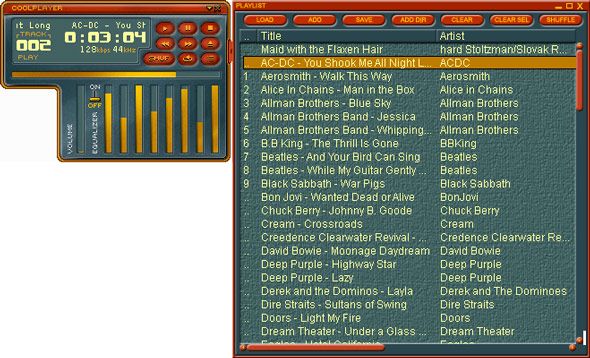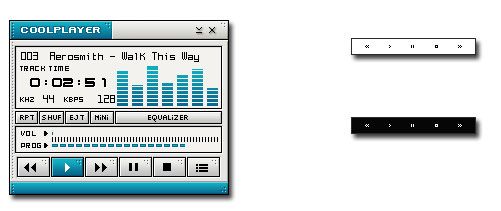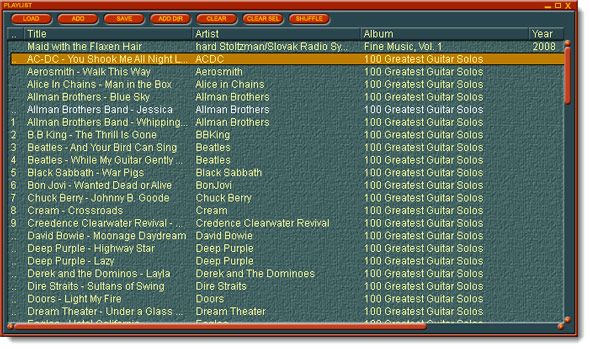What would you say about an audio player that rounds up to a size of an average Chrome extension? What would you say about this MP3 player that is not only tiny in size, but is actually tiny in the space it occupies on a screen’s real estate as well? Well, you can say that good things come in small packages, or you can simply say – CoolPlayer.
A case can be made against the use of a portable MP3 music software when one has online streaming and music enabled smartphones. But heck, 496 KB of space isn’t even worth having an argument about. That’s the size of the unzipped CoolPlayer in your portable drive.
Recently, my friend Craig brought out a bit of nostalgia when he brought me back to Winamp Lite. Lite yes, but I don’t think it is as light as CoolPlayer. Let’s hit play and find out.
Free, Open Source, and Decent
These three are the first adjectives that will strike you when you go to the developer’s site, download the player from Sourceforge, and launch it with a simple click on its icon. I am using ‘decent’ for the first interface it presents to you. You may or may not like it (I think it’s going to be the latter), but bear with me because CoolPlayer has no pretensions about looks.
But if you don’t believe that beauty is skin deep, here’s the good news – CoolPlayer is skinnable and there’s already a wide variety of skins you can cloak it with. Here are two screenshots of a skinned CoolPlayer. I have a preference for the minimal…like the ones on the right. Yes, they are skins - in two varieties - white and black.
Installing extra skins is a simple process. The CoolPlayer site links to quite a few mod sites like DeviantArt and Wincustomize.com. Extract the zipped downloads to a folder. Select the skin file from Options (right-click on interface). When you have more than one skin, you can select any on the fly from the Options menu.
The Simple Interface & The Features It Carries
The interface is tiny by audio player standards. But it displays the basic controls you would expect to find in any media player – play, pause/stop, eject, plus shuffle and repeat features. The display gives you progression, volume bars, and an eight-band audio equalizer. You can also check out the duration and the quality level of the song with a glance.
You can load songs by using the Eject button or load entire directories with the Playlist window. The Playlist Editor gives all the tagged information (ID3) on a song like genre, length, along with the basic album information. Cover art is conspicuously absent. You can edit the tag information by highlighting the song and right-clicking the fields to open them up for editing. You can use it as a file renamer.
CoolPlayer can also be used to listen to streaming audio for e.g. Shoutcast streams. It supports MP3, OGG and M3U streaming.
CoolPlayer supports MP3 (MPEG-1,2,& 3), OGG, and Wav out of the box. A few other formats like AAC and MP4 can be supported with the help of plug-ins that are available on the site. CoolPlayer also comes with OGG Vorbis and WinAmp plugin support.
Clicking on the interface gives you access to Options and there’s some scope for personalization here. The screenshot below gives you an idea.
For me, a few of the must haves are – Load ID3 tags; Remember playlist; and Remember last played. You can also check Scroll Songtitle and Rotate System Tray Icon to keep CoolPlayer in play as it is so small, and some skins like simple_bar make it practically invisible! If you want to make it the default player for all your MP3 files, click on Register File Type.
Is It Too Simple A Player For You?
That’s what you have to ask yourself. At around 400 KB, hardly anything is as small or lightweight on system resources. It is a portable player…period. There’s nothing fancy about it except maybe the skins. So, if you are looking for a big sound blaster, this is not it. CoolPlayer has all the basics in place (except maybe cover art and volume normalization). I am not sure if the developer has any plans to upgrade the player in the future as it seems to be a bit dormant now. But if its current state is enough for you or your portable drive, do give this tiny player a tryout. Just like another music player we covered before, you can use it with your music collection in your Dropbox folder too. There must be a reason why our readers recommended it on our Best Portable Apps page.
Is CoolPlayer the smallest music player you have come across? Are there any better audio alternatives for the portable drive?
Image Credit: Free Digital Photos