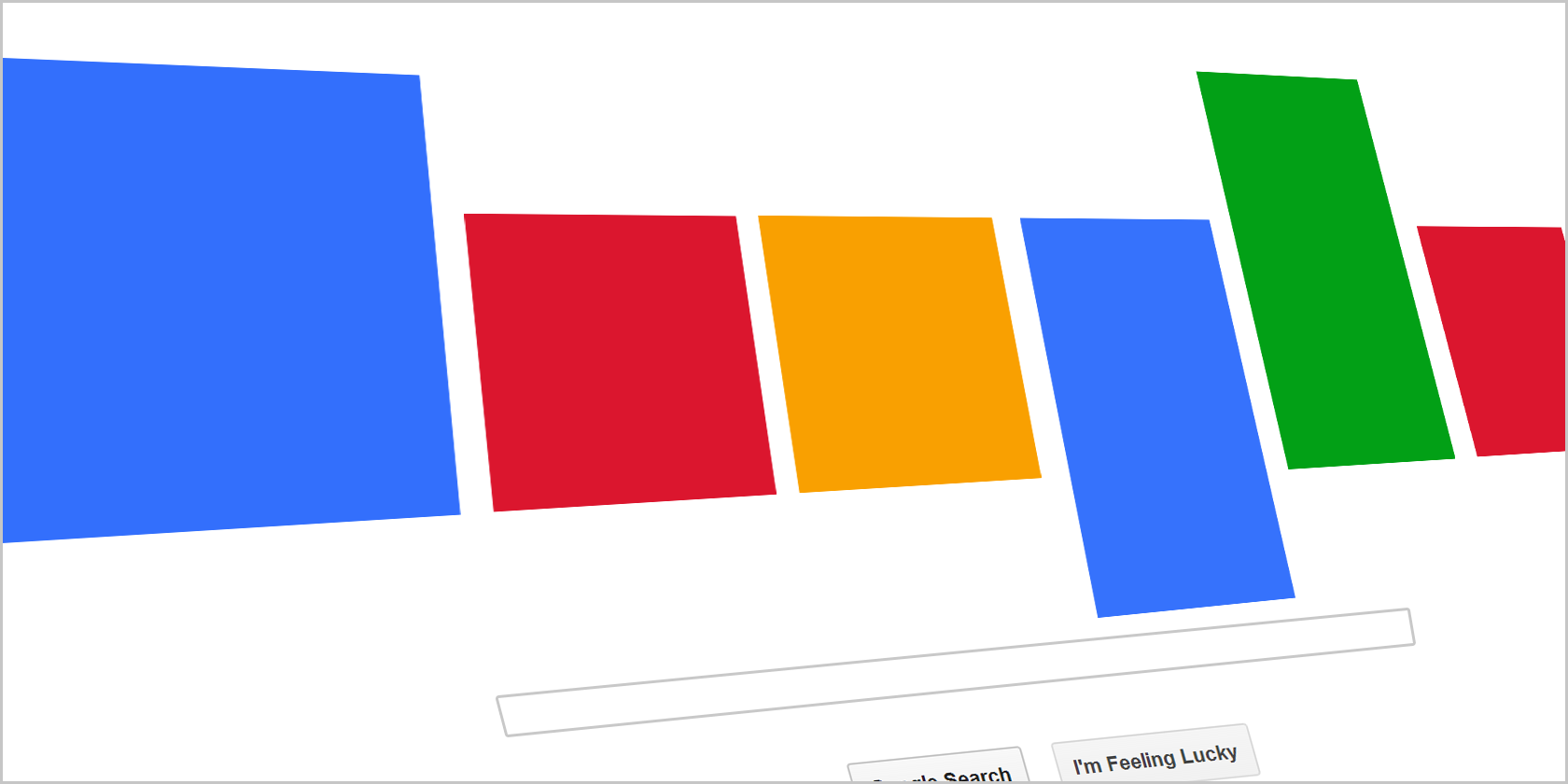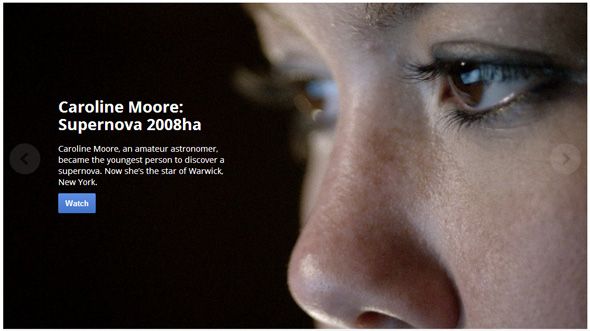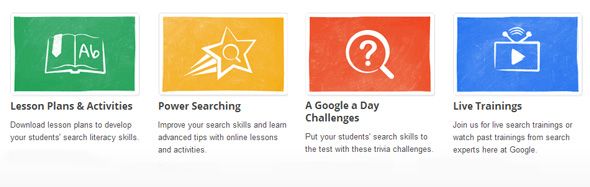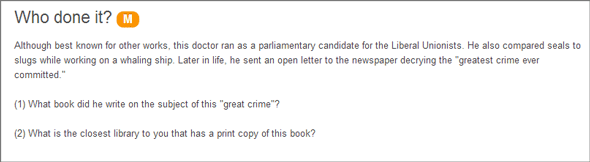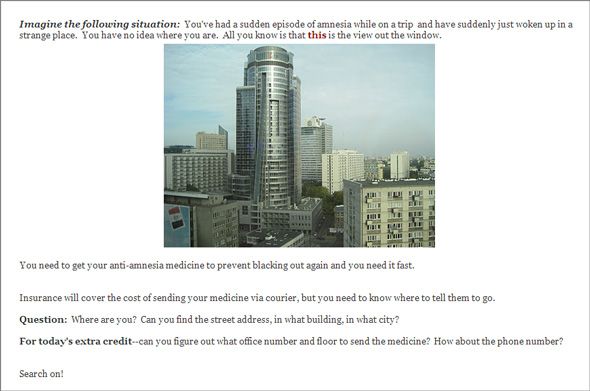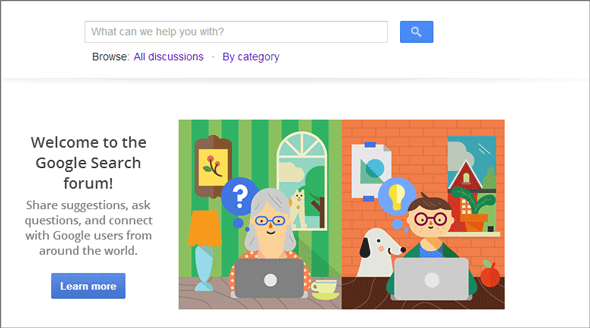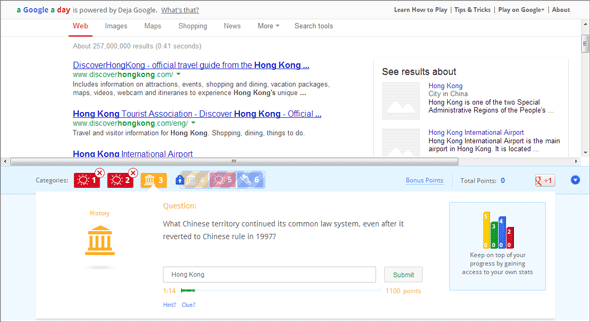Just for fun, let me give you this exercise. Type in something that you want to search today. Use an experimental search engine like Million Short which removes the first million or so Google results from a regular search engine result page. It's a neat search engine built on top of Google Search you can use to specify how much you want to remove. I bet you will still get quite a few results, and hopefully fresh ones. Making these serendipitous discoveries is the fun part of a search. Though quite often, the incredibly intelligent Google algorithm loses out to SEO practices that push unneeded websites and search results on top.
The Web is a maze and you need more than a few standard operators to wade through it. To come out successfully on the other end, you need to power search. Your weapon of choice – Google Advanced Search. The homepage itself has a lot of Google Search tools which we don't use much, but if you want to get your hands dirty, you need to know the secrets of Google Advanced Search. Here are a few places where you can learn all about the inner workings of advanced search.
Google Inside Search
Google Inside Search is the land of all search related knowledge. This is your launch pad if you want to teach someone the basics of Google Search. As the name indicates, it is a journey into the heart and soul of search, and thus it is meant to be a warm, friendly place which tries to give the impression that search is fun. And it succeeds because you just have to browse to the page with the search stories to see how people are using it daily. For instance, the story of Morgan is inspiring in how she uses search for education and learning independence above anything else; or, Caroline who discovered a supernova (one of the youngest people to do so) with the help of search. Very promotional on the part of Google, but it also reveals the potential of applying the right search methods for the right ends.
Teaching someone the basic of how search works on the web is easier with the interactive How Search Works. If you are a teacher, you can browse through the lesson plans which Google has designed for the classroom. All lessons are leveled as – Beginner, Intermediate, and Advanced. All lessons are available under a Creative Commons CC-BY license.
Power Searching With Google
We started out with talk of advanced searching and to learn all the skills we head to a corner of the Inside Search site. The Advanced Power Searching course is a follow up to the Power Searching course, that's available from the adjacent link on the same page. Both are self-paced courses you can learn on your own time. These are some of the best and condensed ways to become a power searcher in a relatively short time. The Advanced Power Searching course whets your curiosity a sample challenge – a video of a historic location on the rim of The Pacific. Your clues are a famous bridge (not revealed) and a park. Your job is to find that location using just Google Search.
Master searcher Daniel Russell takes you through the challenge, breaking it down into logical steps and using multiple Google Services to solve it. A major takeaway – don't leap into search. Start broadly and then narrow down. It is beautifully explained and I can't recommend it highly enough. Learn here and then take on the other challenges, graded from Easy to Hard. For instance, how about this one:
SearchResearch
We meet Daniel Russell again on his own personal blog. The self-described "anthropologist of search" works for Google and his insights on how to search with advanced search is as exciting as any "whodunit". I first bumped into his blog when I came across an article where he described a perplexing situation (as shown in the above screenshot) and then explained the solution. I know I wouldn't have got it on my own. It alone was a master-class in search tactics. His blog is filled with search challenges like these (how do you discover a book you don't know the name of?) and little nuggets of information (e.g. how to open a YouTube video with a little URL modifier?).
Google Search Forum
Google Search Forum is the corner shop where everyone who is interested comes to jive over operators, weird results, and everything else. Coffee isn't served, but you will get more than your share of brain bytes. You will find people asking questions on search personalization, how to avoid biased results, how to search patents by images etc. There is lots of information here if you care to dig. The search engine on top is the thing to use if you want to avoid all that labor.
A Google A Day
All that reading needs a bit of practice, and if you aren't doing it with anything else, do it here and have a bit of fun. A Google A Day is part of the Inside Search Playground and its here you can test your search skills with daily riddles. Log in with Google+ and start playing. Solve the trivia questions, cheat openly with Google Search, and rack up the points. To get to the answer in the shortest time possible, you have to make efficient use of search operators, and this is where your skill will be tested. Google+ has retired its games, but you can go from one question to the next across the categories and rack up the points.
And A Bit Of Brazen Self-Promotion
We have done our share of article on searching with Google. So, MakeUseOf.com is also a nice place to visit and check out some how-tos. You can find all of them collated under the Google Search tag. Here are five of my own recommendations.
- How To Make Good Use Of Google’s Search Operators
- Become Better At Finding Stuff With Search Engines: Boolean Search Logic Explained
- The 5 Coolest ‘Google Search Hacks’ You Probably Never Realized Existed
- 5 Advanced Gmail Search Operators You Should Know
- Are You SURE You Know How to Use Google?
Google says it best – you will only get what you put in the little white search box. Think about it…how many hours of the day do you spend searching for information? I bet it's more than half a day considering everything connected on the Web has to be unraveled with a search. Now, we might be pretty confident that we are getting the relevant results, and it's all there on the first page. We couldn't be farther from the truth because the first few pages of Google results represent just a tiny fraction of the, a speck of the Internet. Learning advanced search techniques takes us deeper.
Tell us about the Google Search operator you use most often. Tell us also about any advanced search tip that has consistently given you the right set of results.