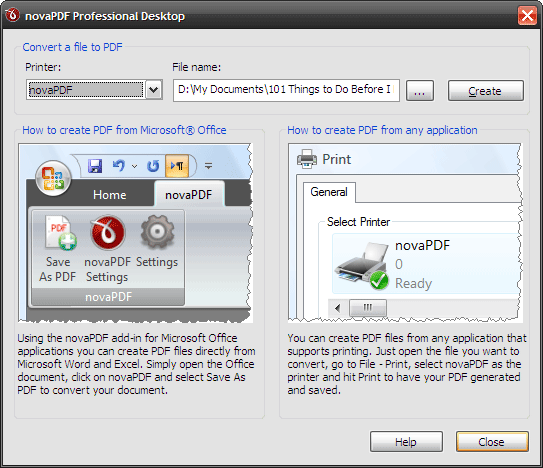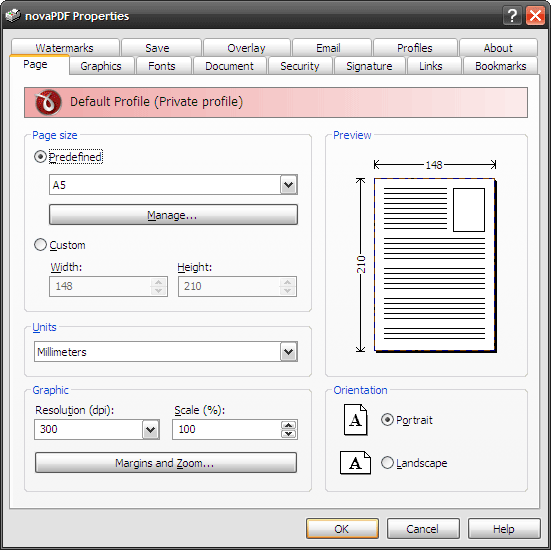Reading PDF files is easy these days, with plenty of offline and online options available. When you set out to create your own PDF files then the options thin out somewhat. Of course, you don’t have to lean only towards Adobe Acrobat, when a few more capable PDF creation tools are there in the market.
This week, we'll be giving away 25 free copies of novaPDF Professional Desktop worth $1250 in total! Want a copy? First, read up on what it's all about and find out how to win one for yourself.
novaPDF Professional Desktop (ver. 7.4) is a PDF printer for Windows 7/Vista/XP that lets you create PDF files from any type of document that supports printing. novaPDF installs as a standalone virtual printer and you don’t have to install any other third part tools like GhostScript to render documents or the .NET Framework. All core functionality is bundled within the 6.9 MB download. It works on both 32 and 64-bit Windows operating systems.
The Standard Printer Interface
Printing any document is a simple matter of selecting the source file and clicking on Create. You can also use the usual Print command of the document program. novaPDF also gives you the option of installing a MS Word, MS Excel, and MS PowerPoint add-in.
A Walkthrough Of The Ten Main Features of novaPDF
You can set these up from tabbed interface of the Printer Properties dialog box.
Define printing profiles: Setup different private profiles if there are multiple users working on documents or you have different printing requirements for individual documents.
Password protection: For security of sensitive documents, novaPDF implements 40-bit and 128-bit encryption algorithms. Additional permissions can be set up to prevent the document from being viewed, printed, modified, copied or annotated.
Support for digital signatures: Documents can also be signed with digital signatures thus ensuring the credibility of a PDF document transaction.
Add bookmarks: novaPDF can create bookmarks in the generated PDF file from the formatted headings in the source document.
Maintain clickable hyperlinks: novaPDF detects and retains all hyperlinks in the original document; ensuring readers can click through to any external website. A MS Office document may contain hidden hyperlinks which is discoverable by the novaPDF Office add-in.
Merge PDF files: You can tack or insert the content of the document being converted to an existing PDF file and merge them together.
Embed TrueType, OpenType and Type1 fonts: Embedding fonts in a document maintains readability across all computer platforms. novaPDF allows you to embed fonts with restrictions, thus allowing you to control its portability.
Optimize file size: novaPDF allows you to apply image compression settings to reduce the size of bloated documents.
Multi-language and character set support: novaPDF gives you a choice of languages during installation. With the international character set support, you can compose PDF files using almost any Latin, Cyrillic or Asian character set.
Archive with PDF/A Compliance: To ensure that documents are archived correctly and reproduced in exactly the same way they were intended to be, novaPDF follows the international file format standard for long term archiving.
A few other little features like automatic actions and auto-insertion in an email; customizing paper layout; and embedding watermarks round off the capability list of this useful software.
novaPDF Professional Desktop is available from their website at just $49.95. We've got 25 copies to give away this week and here's how you can win one.
How do I win a copy?
It's simple, just follow the instructions.
Step 1: Fill in the giveaway form
Please fill in the form with your real name and email address so that we can get in touch if you are chosen as a winner. Click here if you can't view the form.
The giveaway code required to activate the form is available from our Facebook page.
Step 2: Share!
You're almost done. Now, all that's left to do is to share the post. There are 2 options to choose from or you can do both!
Like it on Facebook
Or share it on Twitter
This giveaway begins now and ends Friday, September 2nd at 2100hrs PDT. The winners will be selected at random and informed via email.
Spread the word to your friends and have fun!
MakeUseOf would like to thank Softland for their generosity while participating in this giveaway. Interesting in sponsoring? We'd love to hear from you. Get in touch with us via email.
[update] Giveaway winners:
Here are the lucky MakeUseOf readers who managed to grab a free copy of novaPDF Professional.
* Morton Levitt
* Steve Nixon
* Vern Hoffman
* Alex Shen
* Michael Vosilla
* Bruce Epper
* Vickie Boyd
* Luis Flores
* Heather Allen
* Flora Zhang
* J.J. Quinlivan
* Charles Pilger
* Brent Swigert
* Daniel Nowak
* Kojo Eghan
* Ronald LaVallee
* Frank McSorley
* herb hernandez
* Edgardo Gonzalez
* AkashD
* J Nelson
* Tom Shaw
* Elijah Love
* Tajwar Hoque
* Aleksandra Kowalczyk
Thank you for participating!