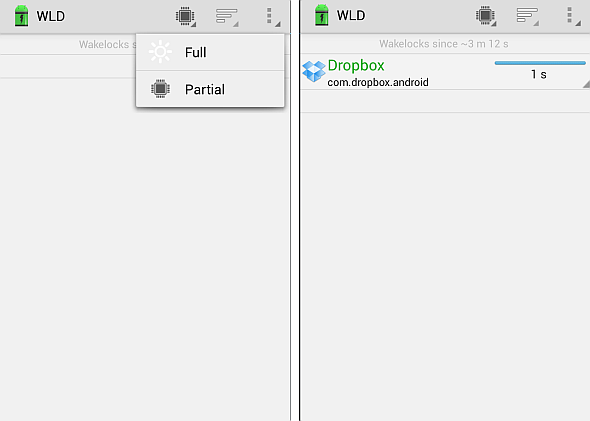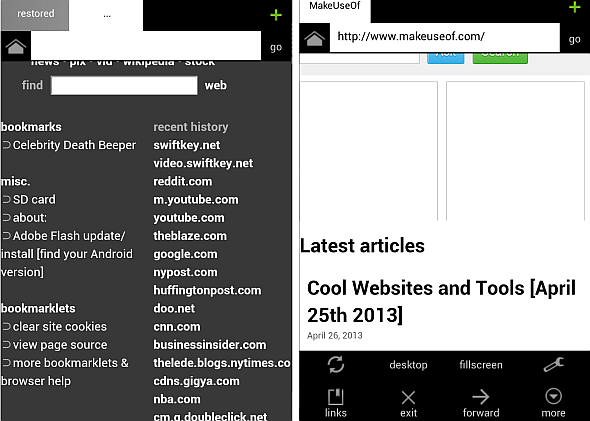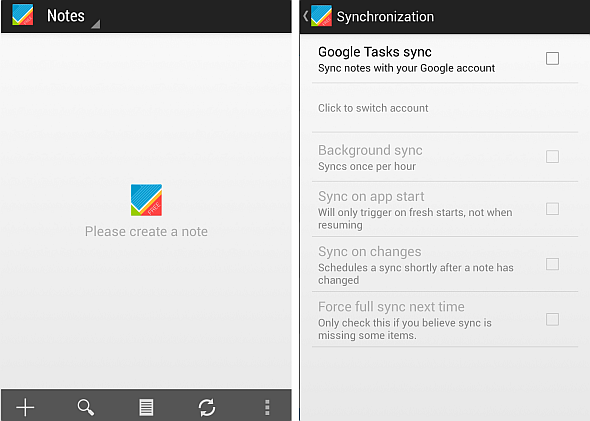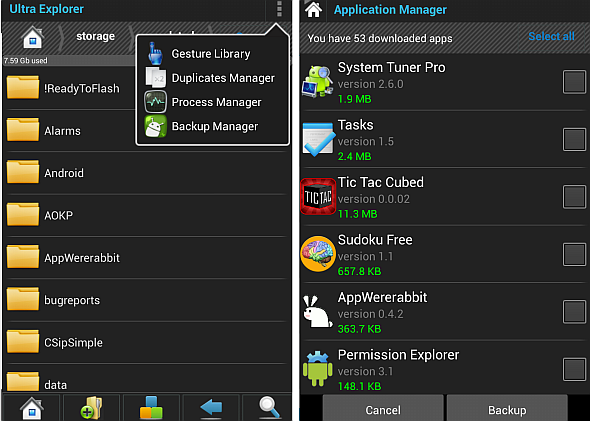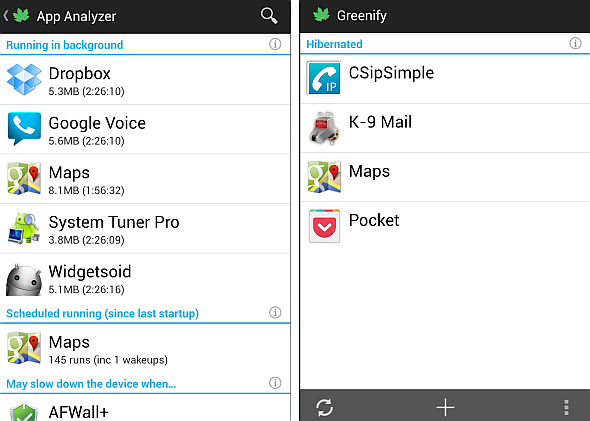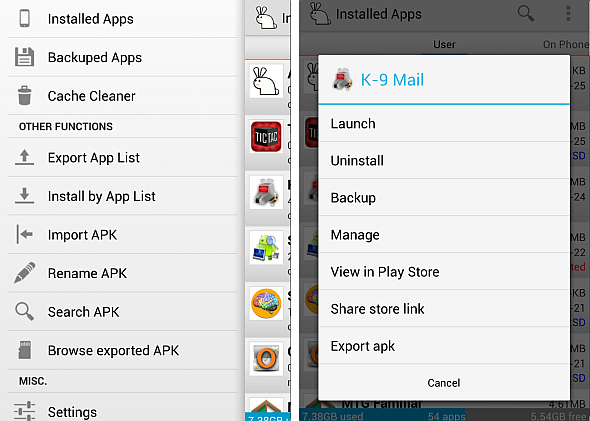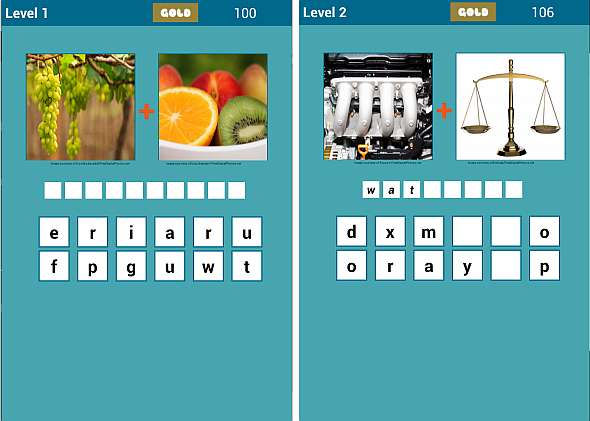Do you like getting amazing Android apps before your friends? XDA-developers.com hosts some of the most brilliant apps of the day, before they hit the market. Because of the site, finding your favorite app artists before they go mainstream requires very little effort.
If you're like me, scoring a great program feels like discovering Picasso or Caravaggio for the first time — but finding gems requires installing a lot of really bad software. XDA Developers makes the discovery process much easier by highlighting praiseworthy apps. If you find an interesting program, pop it onto your phone and BOOM. You just got bragging rights as a true app epicurean.
This article highlights ten of the latest and/or greatest apps originating from XDA Developers: WakeLockDetector, a battery management app; "Naked Browser" and "Lightning Browser", two of the most efficient and minimal browsers around; Got-It! a note-taking and Google Tasks management combination; "Tic Tac Cubed" and "Picture the Word", two great games; AppWereRabbit, an all-in-one file manipulator; RottenFriends, a horrific photo editor.
WakeLockDetector
This is easily one of the best apps I've ever seen for finding misbehaving, battery draining programs. A nutshell summary of developer ahikmat's WLD is that it identifies wakelock-causing software. Wakelock events rouse CPUs from sleep-states, causing power consumption. Two kinds of wakelocks exist, partial and full. Partial wakelocks tend to occur more frequently than full ones. As the names indicate, a full wakelock causes the most battery drain. However, cumulatively, partials can drain more power. Some kinds of apps cause a great deal of wakelocks, which can be dealt with after identification by WLD.
WakeLock Detect can find those apps that constantly cause drain – in my experience, the vast majority of wakelocks can resolve through properly configuring the errant app. For example, WLD found that Google Maps caused a ridiculous amount of drain on my tablet. However, by turning off its access to GPS, the drain disappeared overnight.
Ultimately, WLD performs a similar function as BetterBatteryStats – with the exception that it's easily understandable to the average user.
Naked Browser [Broken URL Removed]
I've mentioned XDA developer aminaked before – and his XDA debut of the ultra-slender Naked Browser. By the way, aminaked isn't actually naked – to my knowledge at least. But don't let that stop you from trying out his software. His browser ranks among the fastest and least bloated around, making it truly the hottest and nakedest in its field – an excellent combination.
Aminaked emphasizes four core values in his design: security, speed, features and completely free. So while it uses the same rendering engine as the default browser, it does so without the bloat and privacy concerns, and with additional features (such as one-touch zoom, infinite tabs and tab restore). In all honesty, I consider it the finest browser in the app store. And it's completely free.
Lightning Browser
A browser specially built for your tablet. I've covered Lightning in the past, specifically its performance – it performs on par with some of the fastest tablet optimized browsers. However, it comes out ahead in its minimal design and lightweight installed size. In many ways, Lightning offers a similar experience as Naked browser: It's extremely lightweight, uses a minimal design aesthetic and it runs fast. Lightning differs in its appealing aesthetic design and Holo-themed interface. Personally, I prefer Naked's minimalism, but that's purely for personal reasons.
You can check out the original development thread here. You'll notice that senior XDA member Anthonycr really packed in a lot of features, relative to its installed size of .2 megabytes.
Got-It!
Billed as a competitor to Google Keep, XDA dev Mirko ddd's Got-It offers a very straightforward note-taking system. A superior visual design combined with Google Tasks integration and syncing stand out as Got-It's best features. Some other advanced capabilities include an ability to set a due-date for each note, as well as reminder notifications. In these two aspects, it compares favorably with the current best task management program, Tasks, by killing two birds with one stone – note taking and task management.
However, it's important to mention that the free edition comes without ads and provides essentially the same experience as the paid app. After extensively reviewing this app, I've decided to switch from Tasks. On the downside, it's Android 4.0 and up only.
Ultra Explorer
Ultra Explorer compares well with ES File Explorer. Although it lacks ES's sophistication and superior design, Ultra's advantage lies in its open source code and simple, intuitive design. While I personally consider ES a better file manager, Ultra may appeal to you based on its "duplicates manager", which can locate and eliminate duplicate files. Ultra can also backup your apps, which makes it one of the best open source file managers around.
Ultra Explorer's considers it an alpha build, which may explain its absence from the Play Store. However, it can be sideloaded to your device. For more information on how to sideload, check out Danny's guide. To sideload, I recommend using Dropbox. Essentially, if you copy Ultra's APK into the Dropbox folder, it will sync onto your phone — from which you can manually install it.
Greenify
An excellent battery-saving app, oasisfeng's Greenify received some mention on MakeUseOf recently. Unfortunately, only rooted phones can install it. For those of you requiring better battery-management, Greenify may provide an easy-to-implement answer by suspending apps (the so-called "hibernation" method) to memory. Apps suspended to disk cause fewer issues than those killed, since some killed apps attempt to autorestart continuously. This equips users with a superior method to task killers, which can cause more problems than they solve.
I advise using Greenify's whitelist to suspend only the buggiest apps – software that you have identified as battery wasters. It's pretty simple to get started: Choose the apps that cause battery drain and hibernate them.
Greenify comes in both free and donation versions – however, the author included full functionality in the free version, so you feel generous, kick the dev some cash. If you're interested in additional setup tips for Greenify, check out Danny's article here. He advises hiberating only apps that you downloaded and not system apps.
AppWereRabbit
AppWereRabbit functions in a similar fashion to a Swiss Army knife: It provides a wide variety of indispensable file management software. In particular, allows the backing up of APK (Android installable executable) files on your phone. Most of these programs focus on creating app backups, system maintenance and file manipulation.
AppWereRabbit's developer, HairyRobot, seamlessly integrated a long list of tools into one kit. For example, if you want to backup a single file, simply click on it from the "installed apps" menu and several options pop up, ranging from backing it up to exporting an APK. AppWereRabbit actually runs a variety of programs in the background. Alternatively, you can choose to go to the Menu tri-dot button in the upper-right side of the screen and "Backup all". Yes, a complete app backup is as simple as a single touch.
To access the settings, swipe to the left – it shows up in the left menu bar. I advise turning off "Auto backup" since it automatically creates a copy of apps, as you download them. If you want to disable that feature, swipe left and go to settings (bottom of the context menu). Then just uncheck the automatic backup box.
Tic Tac Cubed
XDA developers pixie_dust and pizzaforbreakfast – a boyfriend/girlfriend team – came up with an app based on Tic-Tac-Toe combined with a Rubik's Cube. Like Tic-Tac-Toe, the game revolves (pun intended) around attempting to create three contiguous, and linear, X's or O's. The twist comes in the shape of a Rubik's Cube. By rotating the cube, it's possible to mark squares that aren't even on the same face, greatly improving game-play over Tic-Tac-Toe.
It offers two modes of play: Compete against a friend and networked multiplayer. While playing against a friend, you simply mark each cube as either X or O and pass your handset back and forth with a friend. Networked multiplayer requires creating an account.
The game provides an entertaining and welcome departure from Tic-Tac-Toe. It's a simple-to-learn way of playing a two-player game with a friend or Internet enemy.
Unfortunately, you cannot download Tic Tac Cubed from the Play Store, although it is available directly from the developers. You must "sideload" (directly transfer onto your phone) the app. For this purpose, Dropbox provides one of the most efficient sideloading methods.
Picture the Word
I love this app. XDA junior member, mattobeney really outdid himself in designing this one.
Picture the Word presents you with two images and a jumble of words. The goal of the game is to rearrange the letters into a single word. The trick, however, is that the jumble of words represent both of the pictures added together. For example, in the only level I solved, one picture showed a cluster of grapes, the other a bowl of fruit – together, the words created "grape fruit".
Like with most games requiring mental acuity, I suck at Picture the Word. If you can help me solve the puzzle above and to the right, I shall forever be in your debt.
Please help me.
Rotten Friends
If you're anything like me, then god help you. But once you overcome your crushing student debt, you may come to enjoy awesome apps like developer HellGames's RottenFriends. It's relatively simply: Take a picture and it will overlay a zombified face.
My best friend just went from precious to putrid!
On the downside, RottenFriends is overpermissioned, requiring precise GPS coordinates, full network access, the ability to find accounts on your phone – and more. In truth, the app is terribly overburdened with ads and its performance is sluggish even on my state-of-the-art Nexus 4.
Don't install this one, it's beyond terrible. I just had to include pictures of my zombie dog.
Conclusion
XDA Developers forums offer a kind of digital café, where all the famous app designers of the day congregate. Imagine the Les Deux Magots café on a balmy Parisian evening: Hemingway and Joyce sipping Absinthe while discussing their latest novels – those moments, while lost to time, are no different than what's going on right now within XDA's forums. With one exception: You don't need to imagine their conversations. You can read what's going through their minds, right now.
Anyone else want to share an XDA app? Let us know in the comments.
Image Credits: Robot via MorgueFile.com