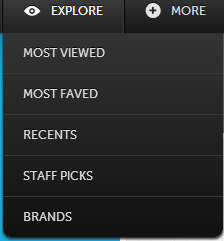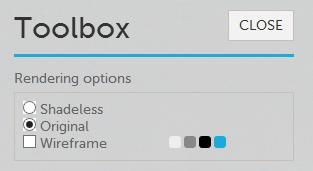With free, powerful 3D modeling applications like Blender and SketchUp, creating high-quality 3D models is more affordable and doable than ever before. Judging by the comments to my interview with Rafael Grassetti, there's lot of interest in creating models and working in 3D. Sharing those models with others, however, remains tricky. SketchUp has its 3D Warehouse where users can share models, but the warehouse requires you to log in -- and you must share the actual model, rather than a 3D render of it.
Sketchfab is an interesting service that tries to solve this, by letting you upload 3D models and embed them in beautifully rendered form anywhere on the Web. No plug-ins are required to view your embedded models: Just HTML5. Even if you're not a 3D designer, the Sketchfab website is a beautiful repository of inspiring designs, and is fun to just cruise around in.
A Model And a Quick Video Tour
Sketchfab is a very visual service, so before I wax poetic about it, here's an actual embedded model right from the site. Go ahead, play with it:
You can rotate the model with your mouse, zoom in, pan around, and generally experience The Rock in full 3D.
Now, to get a quick visual overview of the service, here's an official video. The presentation is aimed mainly at designers, but it gives a good sense of what Sketchfab is capable of:
https://www.anrdoezrs.net/links/7251228/type/dlg/sid/UUmuoUeUpU58819/https://vimeo.com/43600255
Sketchfab For The Rest of Us
I'm no 3D designer, and this post isn't about how to use Sketchfab as one. Instead, I'd like to look at Sketchfab as just an ordinary user with a passion for beautiful 3D models. So obviously, the interesting stuff starts with the Explore menu on the site's top navigation bar:
I'm a big fan of curating content manually (rather than going just by Most Viewed or Most Faved), so the Staff Picks page seemed like a good place to start:
Each model has a thumbnail (just a static thumbnail -- not a 3D browser), and some stats: You can see the number of views it had, how many likes it got, and whether it has any comments. Activity on the service seems rather low at this point, but the quality of models feels high. Clicking through to a model, you get to the full-screen viewer:
To use a painful cliché, this is where the magic happens. In full-screen, you can really get a sense of what the model looks like. The model you see above, by the way, is a Steampunk Gun. The level of detail on this particular model is particularly impressive, and Sketchfab's viewer shows it to good effect. Here's a 100% crop:
Note the reflections, the textures, and the various dings and scratches. Of course, putting all of these details into the model is the designer's role -- but it's nice to see that none of the fidelity is lost when displaying the model using Sketchfab's viewer.
The Edit toolbar lets you tweak the display options in some simple ways (no, you don't get to edit the actual model):
Technically-inclined viewers and aspiring designers may enjoy the Wireframe mode:
This is interesting, because it reveals that this impressive-looking model actually has a pretty low polygon count (a low-poly model, in other words). It's like getting to peek behind the scenes of the model, because you can see where the actual modelling ends and the work of detailing surface textures begins.
The viewer has another interesting feature, called First Person View. This feature is handy on architectural models such as this one:
With First Person View enabled, you can fluidly move through the model using your mouse and your keyboard's arrow keys. It doesn't feel like a first-person shooter, but it is an effective way of getting around an apartment or house model.
Embedding Models
The final feature I'd like to discuss is how easy it is to embed Sketchfab's models anywhere on the Web:
Clicking the Embed button pops open a simple dialog with an iframe embed code, a snippet of bbCode (used for forums), and just a plain link. Why the link should should be a level-3 heading (h3), I have no idea. The other embed options are clear and simple to use, missing only the option to tweak the iframe viewer's dimensions.
A Fun, Effective Way to Enjoy 3D Models
I have a keen interest in everything 3D, and I don't recall seeing another service quite like Sketchfab. Being able to experience a 3D model in such a detailed way without having to install or download anything certainly makes 3D more accessible and fun. It could be a great fit for a woodworking blog to showcase their designs, and of course, for the portfolio of any 3D designer.
Did you find any cool models on the service? Share them in the comments below!