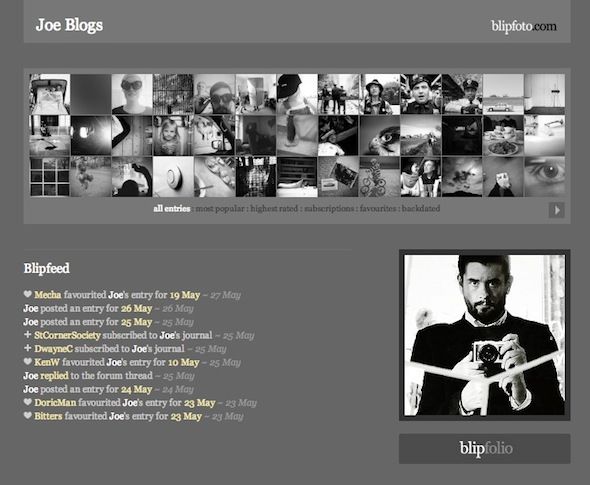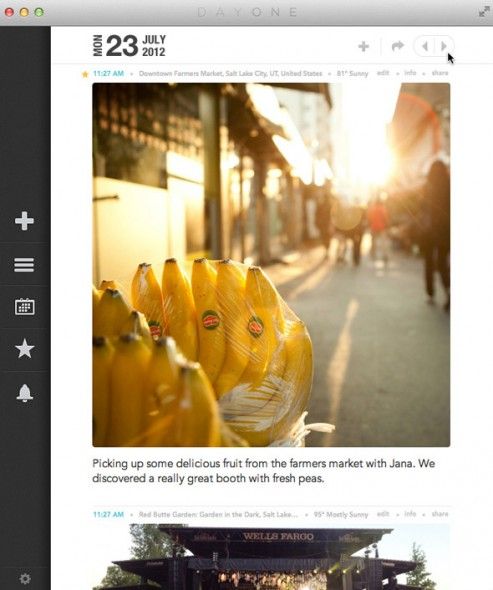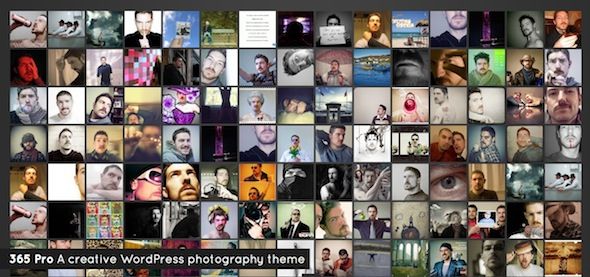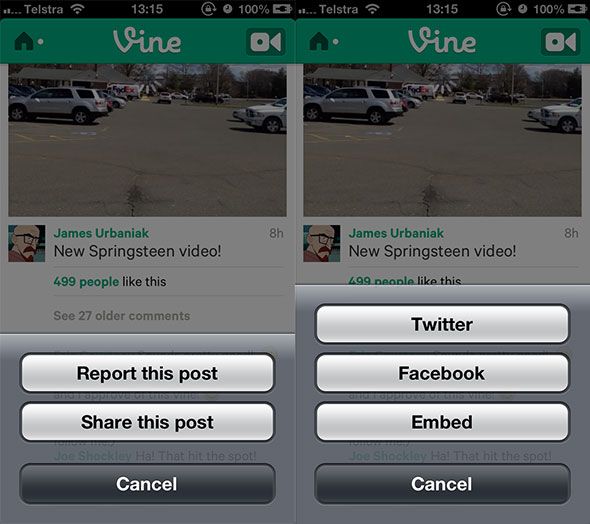We recently took an in-depth look at life-logging, explaining what it is and why you should consider doing it. One of the best ways to go about it is by taking photos and videos. You won't find a more expressive, and memorable way to lifelog than through photos and videos.
Photos or videos are the ideal way to document specific moments in your day, and there are several apps and sites that cater to that exact need. At the end of a year of documentation, you'll have a record, either to share with your family, or for your own personal satisfaction.
One Photo a Day Sites and Apps
There are countless sites dedicated entirely to uploading one photo a day. Usually referred to as Project 365, you can take one photo a day and upload it to any of these sites. In this case, the photo that you take can encapsulate a moment you want to record. Using your phone is a great way to take several photos throughout the day and then choose the photo that means the most to you at the end of the day.
Sites like Shuttercal, which we included in our list of 5 ways to document your life in pictures online, is a great option if you want a calendar like layout of your photos, and it also comes complete with an iPhone app making it easy to document your life on the go.
Blipfoto, which we reviewed here, is another great option that comes with a mobile app and a great community built around the site. Using Blipfoto is a great way to make sure that you stick to taking one photo a day since you can only upload one photo per day and the photo has to be taken on the date it's to be uploaded.
Another niche option comes in the form of apps specifically for taking self-portraits on a daily basis. Other options include the free iPhone app Collect, paid Mac and iOS app Day One which also lets you tag your photos with the location, and Everyday.
Photo Sharing Sites
If you'd prefer to keep your photos private -- while the sites above do offer privacy options -- you can also opt for creating a private Instagram account, or even using Flickr, and creating a private set. Seeing as they've just upped user storage to a whopping 1 terabyte, and completely revamped the interface, it certainly puts Flickr back in the running for all sorts of photo sharing options. The slick Flickr iPhone app also makes it easy to document your life in photos on the go.
Self-Hosted Site
If you'd rather host your own site, there are quite a few WordPress and Tumblr themes that really lend themselves to a site of this sort. The free WordPress theme AutoFocus highlights the date of each post. The theme hasn't been updated in a while, but an updated version is available for $55. 365 Pro [Broken URL Removed] is another option, available from Frogs Themes for a $39 fee for unlimited access to all of their themes for one year.
Video sharing apps and gadgets
One of the best stress-free ways of documenting your life in video is with the iPhone app, 1 Second Everyday. The $0.99 app makes it easy to record just 1 second of your day in video. The reason 1 Second Everyday is so stress free is that the app really does everything for you. It limits the final shot to just 1 second, so you can choose any time of the day to record a moment in your day that is significant.
1 Second Everyday compiles the video for you, so once you've got a month's (or better yet a year's) worth of 1 second clips - you can watch a fascinating snapshot of your life.
Another video option comes to us courtesy of Twitter - Vine. A social network unto itself, you can save all of your videos on your Vine account. To find out more about how the service works, check out our in-depth review of Vine. Unfortunately Vine doesn't come with any sort of privacy settings, so any videos you share will be viewable to the public.
If you're looking for some Vine inspiration, be sure to check out the best Twitter Vine videos created so far.
For more ideas on how to document your life in online videos, be sure to check out our review on how to make a video diary with Second Epic and FrameBlast.
If you want to get really serious about your video logging, you could opt for the more pricey GoPro camera, or the wearable Memoto and Looxcie cameras, with the latter offering the added option of livestreaming.
Would you document your life one day at a time with photos or videos? What apps or services would you add to this list? Let us know in the comments.
Image Credit: 14zawa