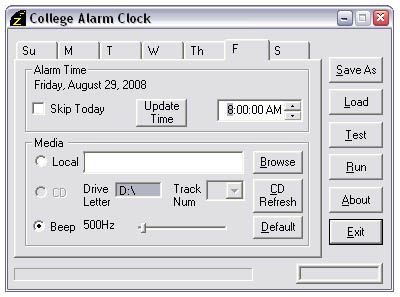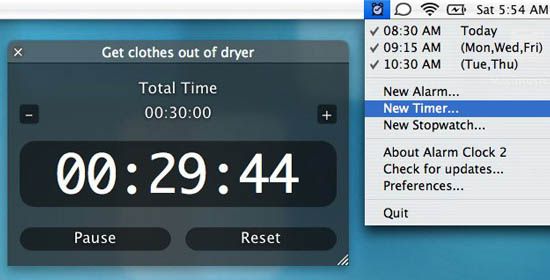Waking up can be very hard. And not only because it got that late yesterday night. No, beds are just too comfy these days.
Without an extremely good (read: loud) alarm clock ruining the party, it's all too tempting to stay in bed just a little bit longer.
So if you don't have a decent alarm clock, you know you're in big trouble. A lot of people use their cellphone's alarm, but that's often just a mediocre solution.
We've scoured the internet looking for free alternative alarm clocks; great applications for your PC, Mac, Windows Mobile, iPhone and even Android that'll make waking up a delight. Or at least a little bit easier.
(Windows) College Alarm Clock
Strangely enough, free alarm clocks for Windows are the hardest to find. An incredible application, but sadly costing $12, is the Citrus Alarm Clock.
When looking for a free Windows alarm clock, our biggest sacrifice is going to be the eye-candy. College Alarm Clock - these days unsupported by its developer, but still available for download - doesn't look like much, but it comes packed with a truckload of functionality.
As the name implies, this alarm clock can especially come in handy for college students. It allows you to set different alarms for each day, and to skip a day, if need be or if the need is just high. You can use your own music to awaken, play a CD, or go with the old fashioned Beep.
College Alarm Clock isn't a big comfort on the eye, but it does everything a decent alarm clock needs to do, and more.
(Mac) Alarm Clock 2
Alarm Clock 2 was developed by Robbie Hanson. This alarm clock looks like a typical Mac app; a slick design and incredibly simple interface. Don't be fooled, it has a few surprises under the hood.
The application wakes your computer out of sleep mode, so you won't have to keep your computer running. You can set up as many alarms (and timers and stopwatches) as you want, creating a different alarm for each day of the week, if you need it. Play an irritating array of sounds, or pick soothing music right out of your iTunes library.
(Web) Sleep.FM
Don't like the preceding two applications? Maybe you'll like this one better. Being an online web-app, it doesn't matter whether you're a Mac, PC or Penguin.
You can set two personal alarms. Due to the limited interface, these can't be recurring or date-dependent. More originally, you can choose to wake up with a weather broadcast, or a voicing of the current time or date. Prefer to wake up to a female voice? Check the top-right page corner.
Tina has also previously profiled some more online alarm clock apps.
(iPhone) Alarm Clock Free
There are hardly any free alarm clocks available for the iPhone. True, most of them don't even pass the one Dollar mark, but we still prefer free.
Alarm Clock Free, as you might've guessed from the name, is one of those scarce free alarms. Nevertheless, you'll never need another one. This alarm clock supports all basic functionality, and does so in style. Set multiple alarms, wake up to a sound or to your own music, and better yet, be sure to use that big Snooze button!
(Windows Mobile & Android) Klaxon [No Longer Available]
For Windows Mobile, I've long been a fan of G-Alarm. It's an ex-freeware alarm clock that forces math puzzles on you before you're able to snooze. The app has now turned payware, costing around €5.
Klaxon is a Windows Mobile - and recently Android - alternative that (aside from the math puzzles) is very similar in style and quality.
It's a slick, dark app that allows you to set multiple day-dependant alarms with your own music. One of the more original features of the alarm clock is that you can snooze by turning your phone upside down, or turn the alarm off completely by giving it a wild shake.