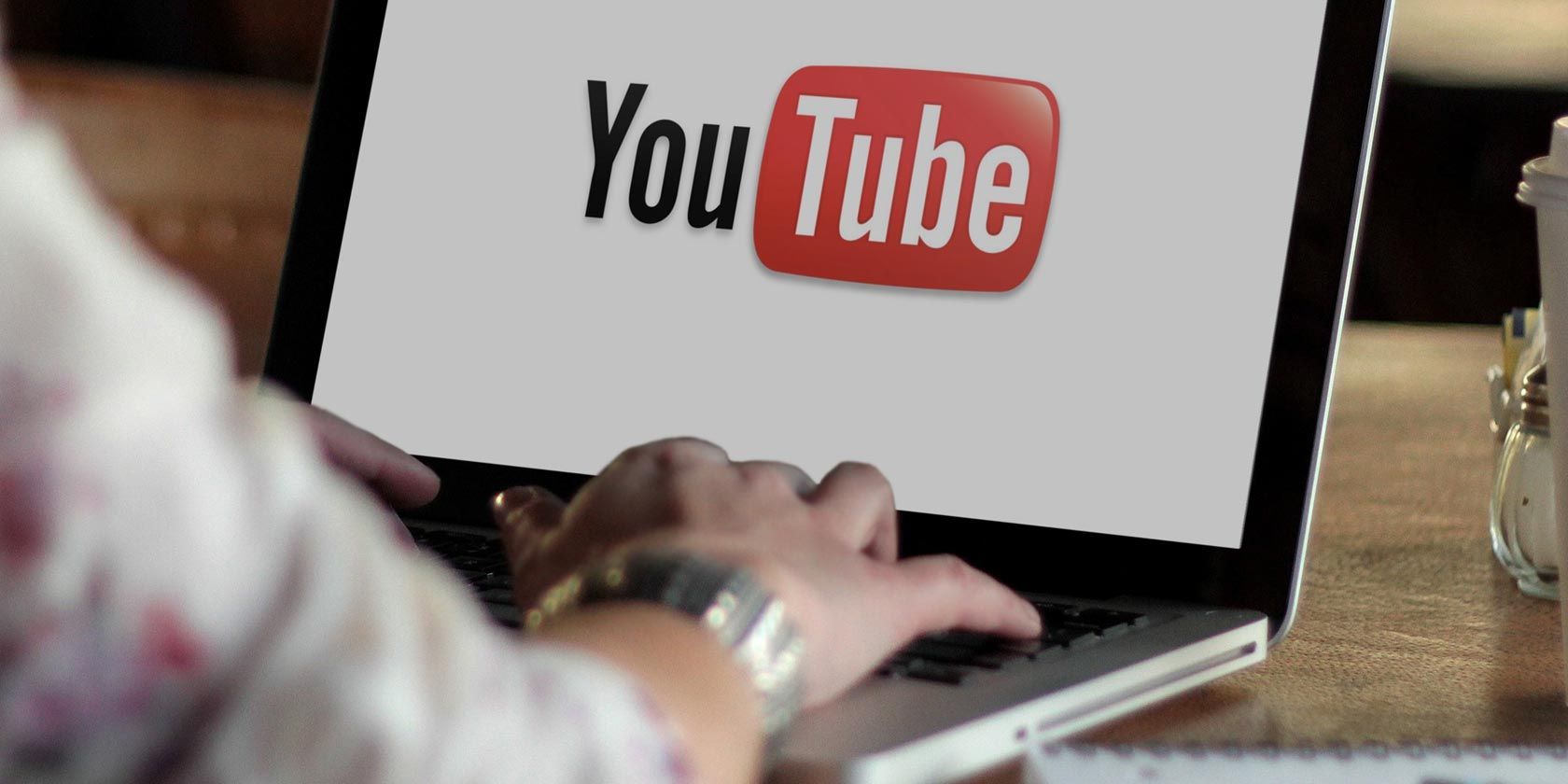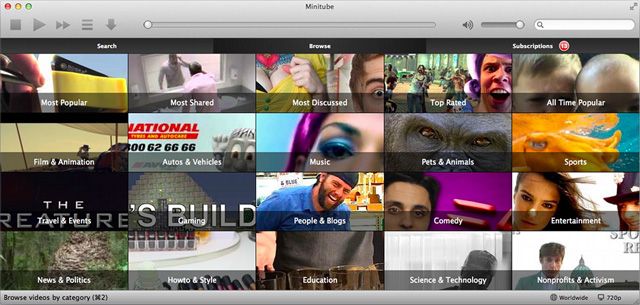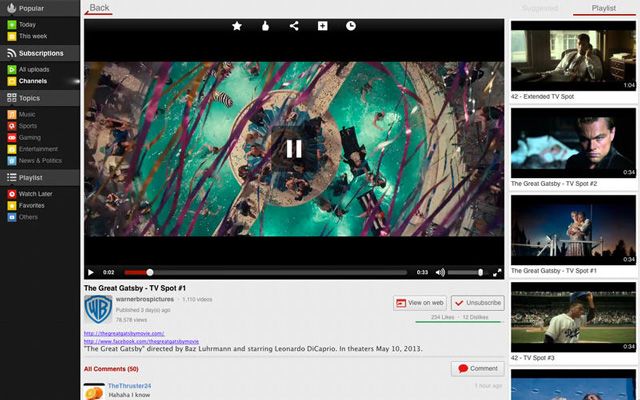YouTube is easily one of the most visited websites in the world. Recently, integration with Google Plus has frustrated many of its users. People don't like nagging, or the new feel of the comments section. Regardless of this specific problem, it begs the question, might there be a better way to enjoy YouTube on your Mac?
We've scoured the web for the best desktop YouTube clients that Mac OS X has to offer. Whether you're looking for a different interface, or don't like to keep your browser open at all times, it's worth taking a closer look at these applications.
1. Minitube ($9.99)
With Minitube, the YouTube experience is transformed into something akin to broadcast television. It's a novel concept. Just type in a keyword to get started. Minitube will line up all the relevant videos and start playing them in order. Sit back and relax while watching music videos of your favourite artists, or new game trailers. Connect it to your Apple TV (or similar receiver) via AirPlay and you've effectively turned your computer into a television set. Instead of using a keyword, Minitube also tunes in to your subscriptions, notifying you when a new video hits the web.
With Minitube, there's no need to resort to third-party YouTube downloaders. In fact, you won't have to leave the application at all. When you find something you particularly like, right-click the video or press Command+S to save the video to your computer.
For a more in-depth look at Minitube, take a look at Justin's Minitube review.
2. Tubbler
If you use YouTube regularly, be it for music or videos, the website will take permanent residence in your browser. Although it's but a single tab, it's frustrating if you have to keep your browser open for a single video, or because closing your browser will rob you of your tunes. This conundrum is very efficiently solved by Tubbler.
Tubbler can be seen as a way to detach videos from your browser. Just drag and drop the URL from your browser onto Tubbler, and the video will start playing in its own window. Drag more videos on the application window, and they'll be queued in a playlist. It's simple, it's beautiful and it's entirely free.
3. Tuba ($1.99)
If you're all for simplicity, Tubbler will be the app for you. On the other hand, if you would like to see more features, it's worth looking into Tuba. This application provides a finger-licking slick alternative to the user interface. It looks like you'd expect the official YouTube application to look; complete with popular video listings, playlists and subscriptions. In addition, Tuba adds a couple of cool features of its own, like "pull down to refresh" which is popping up in more and more Mac applications.
Tuba does away with Flash player and plays the videos in a native client (in other words, it's not just a desktop-side skin for the website). This allows you to skip installing Flash, but it also saves on battery (according to Tuba, battery consumption is down 50%).
Tuba is still in active development, which means that there are going to be a few bugs. Not all resolutions may be visible. Videos that require ads will be unavailable. Some small responsiveness delays have been known to happen as well. All in all, though, for $1.99 you're getting your money's worth.
Have you ever tried taking YouTube to your desktop? What applications are you fond of using? Are you going to try any of those mentioned above? Share your thoughts and experiences in the comments section below the article!
Image credit: Placeit