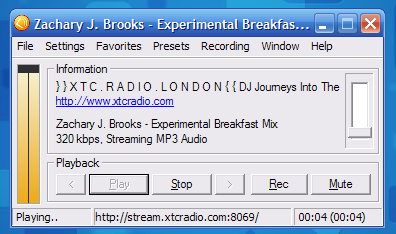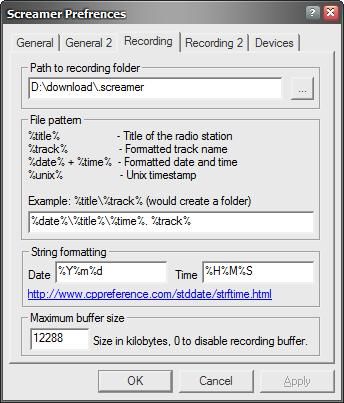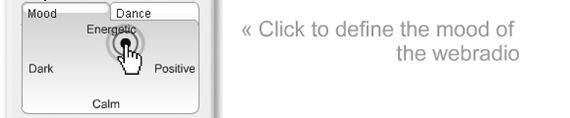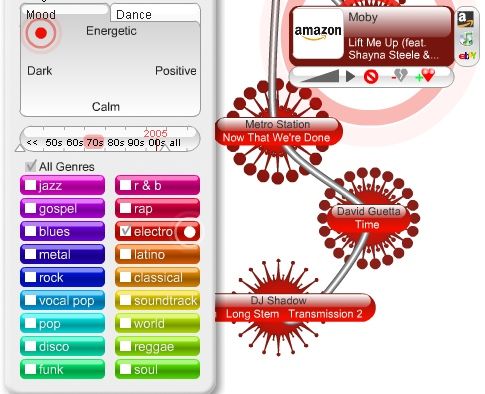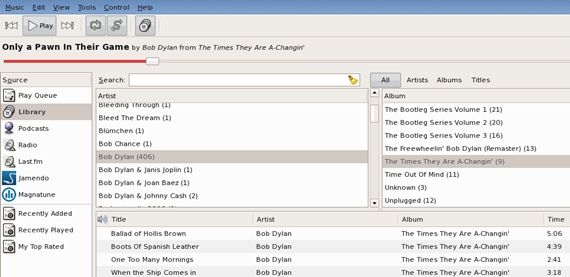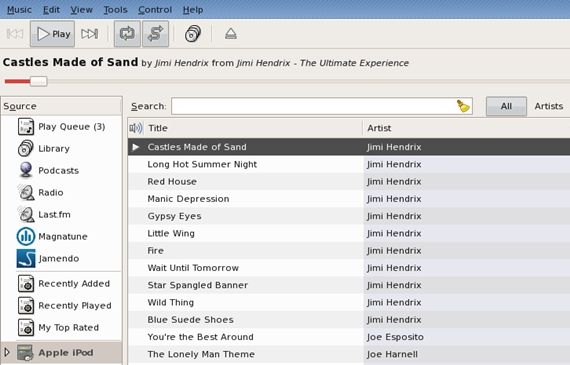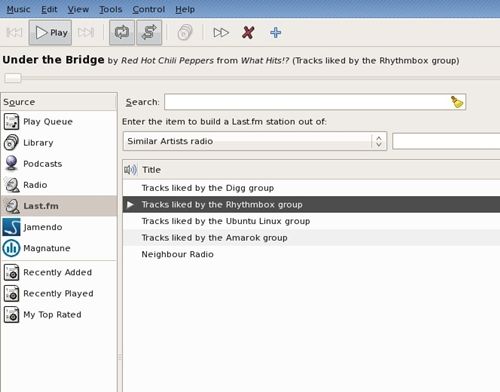We make a lot of player recommendations here at Make Use Of, where everyone is an addict, and we've even given you advice on how to record streaming radio as mp3.
With the list of free players growing all the time (iffy companies are cropping up all over the web like raging teen acne - awful to behold and tough to stamp out) it's time to narrow your choice down to the best available players.
I've listed 3 really good free online radio players for your desktop (Windows, Mac and Linux).
For PC
This free radio phenomenon is described in detail here. Screamer is simple to use and can handle just about any streaming format.
- Shoutcast and Icecast MP3 Streaming
- Icecast OGG Vorbis Streaming
- WMA Streaming
- AAC Streaming
Best of all, it's ad free and virtually indetectable (sound aside, of course). Your computer won't even feel it, and the player window itself is teeny tiny.
By searching the Screamer radio directory, you can build a presets list - this is the collection of stations the app has collected for you. You can search by genre, language, network or region. The selection of genres is very broad and gets quite exotic, from Anime Music to something called 'Reggaeton'. There's also a section called 'Salsa, Bachata, Merengue' and a category of Nerd Music. Nerd Music!
The sheer extent of the radio database is the best thing about Screamer. But if that doesn't impress you, maybe you'll be moved by its handy< a href="https://www.makeuseof.com/tag/record-streaming-audio-with-screamer-radio/">extra functions. Screamer doubles as a recorder and encoder!
Features include:
- Recording buffer: start recording in the middle and still save the entire song!
- Direct MP3 Audio stream saving, no loss of quality.
- Direct OGG Vorbis stream saving, no loss of quality.
- Or encode OGG Vorbis as MP3 using Lame
- Encode WMA or AAC to MP3 using Lame
Lame has an awful name. It's anything but! This is considered one of the best mp3 encoders at mid to high bitrates.
To select the destination folder for your recorded tracks, go to the Screamer Preferences window and select the Recording tab. You can also define file name patterns and buffer sizes here.
In the General Preferences window, you can set Display and Startup options. For example, hide Screamer Startup if it annoys you and make this little player as inconspicuous as possible.
For Windows or Mac
Musicovery. This one is highly interactive and customisable - very easy to use. It was good enough for our editor Aibek, who mentioned it as one of his favorite online music services! Commentators gush that Musicovery is great for discovering new music because of the plethora of ways you can define your tastes, do searches and get recommendations.
Most famously... it's mood-searchable!
What you do is define the mood you want on the north-south-east-west compass, which reminds me those political compasses where you answer some questions about your social attitudes and get placed on a spectrum: welfare state proponent vs. free market capitalist (up and down scale) AND socially liberal vs. socially conservative (left and right scale).
Musicovery does the same with mood by getting you to place yourself between Dark and Positive, and Energetic and Calm.
Once you've clicked somewhere on this 2D chart, you must limit yourself to an era and a genre.
This is what you see when you ask for dark, energetic electro!
For Linux
Originally inspired by Apple's iTunes, Rhythmbox is based on the powerful GStreamer open source framework. Linux users will get:
1. An easy to use browser
The Rhythmbox tab list (on the far left) allows you to view your Play Queue, Library, Podcasts, Radio preferences and Last.fm streams. So, you get a lot more than radio streaming. And people whinge about the poor player options on Linux!
2. Comprehensive audio format support through GStreamer
GStreamer is a multimedia framework written in C which allows the programmer to create media-handling components like audio and video playback , recording, streaming and editing. The popular Entertainer media center for Linux (mentioned in this article) uses this technology. It's tops.
3. Options to transfer music to and from iPod, MTP, and USB Mass Storage music players
The iPod tab will appear on the left when you connect your device, just like on iTunes.
4. Direct access to Jamendo
Jamendo is marketed as a 'new model for artists to promote, publish and get paid for their music', and Simon previously covered it in his article about the best sites to download music.
With Rhythmbox, you get access to the immense range of Jamendo downloads. These are free and legal music downloads shared under Creative Commons licenses.
5. Last.fm streaming
Find the Last.fm plugin here and import a lot of the things that made that player great. Build a Last.fm station straight from Rhythmbox!
6. Plugins
There is an impressive list of third party plugins available on the Rhythmbox Developer page. You'll also find desktop art, ripping/recording devices and a plugin called Remuco that lets you control Rhythmbox remotely from your cell phone!
Besides Rhythmbox, you can also find a bunch of alternative here, as Damien has listed out.
What are you favourite desktop radio players? Do you use an app that wasn't listed here? Do share them with us in the comments!